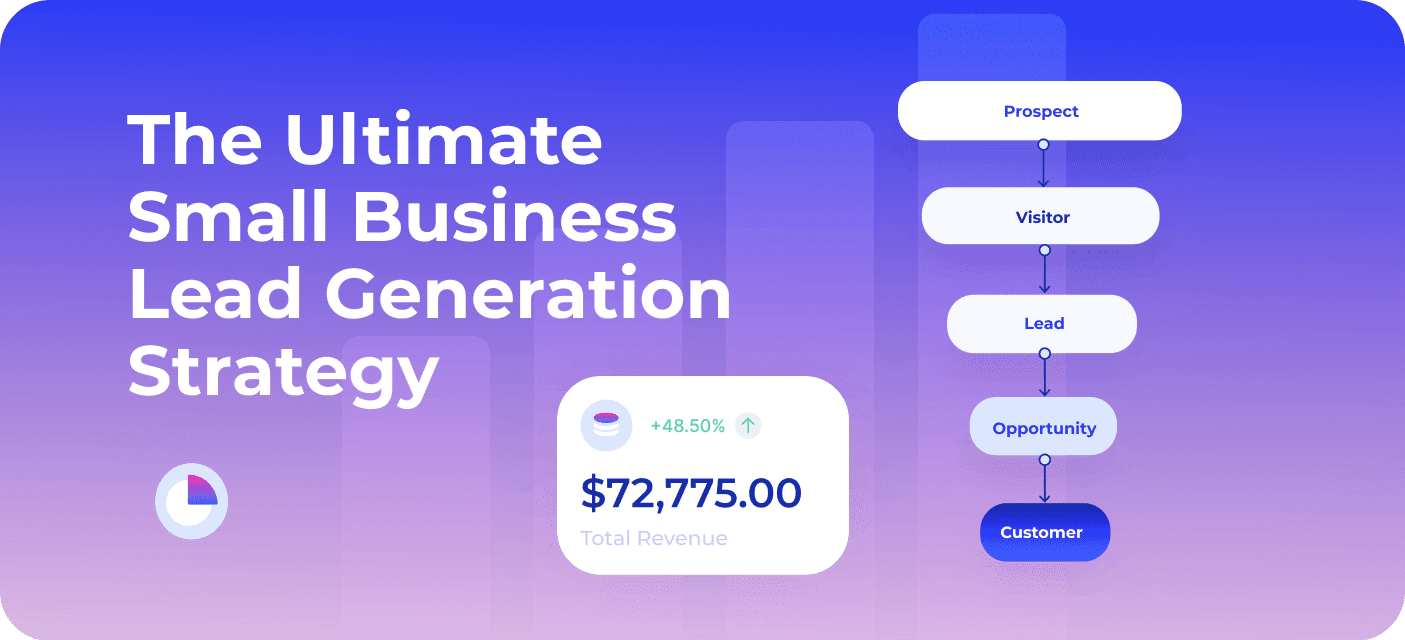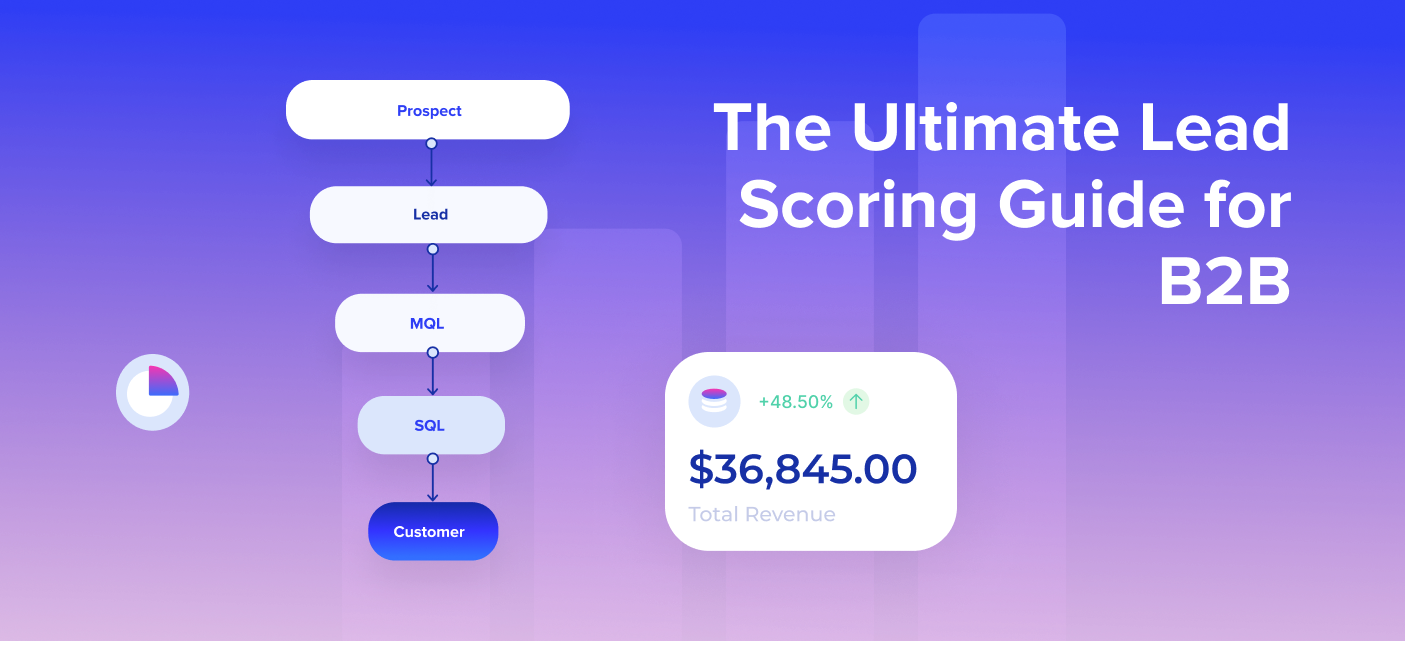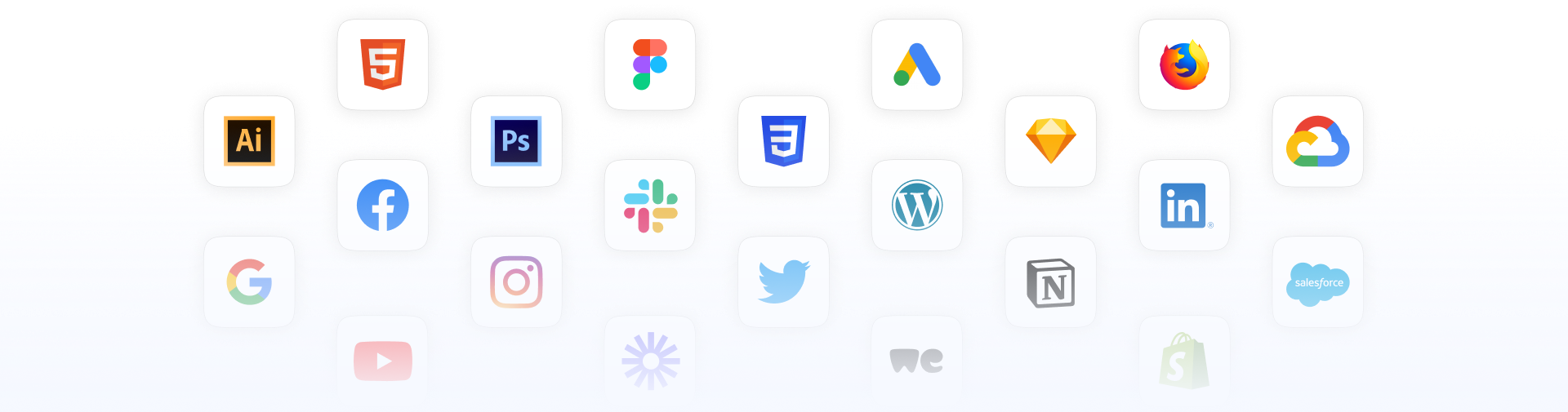The true secret to e-commerce success is consistently getting qualified visitors to your online store.
And one of the most cost effective way to reach users thru e-commerce SEO.
E-commerce SEO is an unmissable digital marketing strategy to grow your business and get the highest ROI.
All the intricacies of SEO might seem daunting at first, but just imagine consistent, high-quality traffic that you don’t have to pay for! That’s what e-commerce SEO is about.
Whether you’re big or small, a brand new or an existing online store, this is the most comprehensive step-by-step e-commerce SEO guide for you.
Dive in and learn how to conduct e-commerce SEO in 7 steps to boost your rankings, traffic and sales!
Table of Contents
What is e-commerce SEO
SEO is the process of optimizing your website to generate targeted organic traffic by ranking high on Google (and other search engines).
E-commerce SEO is a special type of SEO that ensures your product pages rank on top of (Google) search results to drive qualified visitors to your online store.
This means when someone googles your type of products (let’s say men’s basketball shoes), your e-commerce site appears on top of Google search results.


Now, let me show you just why it’s so important for your e-commerce site.
Why is SEO important for e-commerce
With e-commerce SEO, your brand gets more visibility, online shoppers and in turn more customers and sales.
Online research is embedded in modern shopping behaviour; 71% of consumers start their shopping journey by using a search engine to discover new products and services. And 74% of shoppers use a search engine for consideration and purchasing (research, comparison, transaction).
Ranking high in search results brings you instant visibility and more traffic. 39.34% of traffic and clicks go to the top 3 spots in Google.
Organic traffic from search engines also brings in the highest revenue (38%) trumping all other digital marketing channels.


E-commerce SEO will bring you targeted organic (free) traffic, or in other words visitors who are genuinely interested in buying from you.
If you invest in SEO upfront, you will get consistent free traffic to your online store for years to come.
How to do e-commerce SEO, step-by-step
Now that you know what e-commerce SEO is and why it matters let me show you how to optimize your online store to get more traffic and sales.
E-commerce SEO process consists of 7 key steps:
- Keyword research
- Optimizing your e-commerce site architecture
- On-Page SEO for category and product pages
- Technical SEO
- Content marketing for e-commerce
- E-commerce link building
- Measuring e-commerce your SEO success
I’ve even included a bonus, local e-commerce SEO guide for good measure. This is useful if you’re running both a brick-and-mortar and an online store.
So, let’s start with step no. 1 – keyword research.
Download the 2023
E-commerce Benchmarks Report
Get the latest industry trends, stats and insights to benchmark your e-commerce performance and find unique growth opportunities.
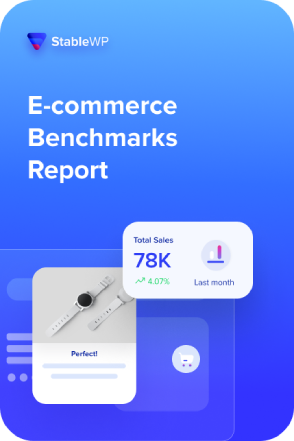
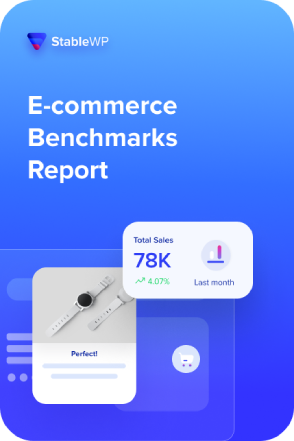
Step #1: E-commerce keyword research
Keyword research is the cornerstone of every SEO process as is the case with e-commerce SEO.
You need to find out which search terms, or keywords, your potential customers type in Google when they’re looking to buy. You will then use these keywords to build out the rest of your e-commerce SEO strategy.
Identify target keywords that have a decent amount of search volume, low to moderate competition, and that can generate traffic and sales. These are the keywords you need to infuse in your category and product pages and optimize your entire e-commerce.
But before you start the keyword research process, there’s one essential thing you need to understand.
a) Understand user intent
User intent is the single most important thing to consider when conducting keyword research. It is the essential concept that guides you to choose the right keywords that can bring in qualified traffic and generate sales.
User intent is what searchers are trying to accomplish as a result of their search. There are 4 main types of keywords based on user intent:
- Informational keywords – These keywords often start with “how to…”, “what is…”, or contain “…definition,” and correspond with the awareness stage of the buyer’s journey.
- Navigational (branded) keywords – A good example of a navigational keyword is when someone googles “Facebook,” “Netflix” or “Amazon” with the intent to visit a specific website.
- Commercial keywords – These are keywords that are related to the consideration stage, like “best WordPress developer Toronto,” “iPhone XS review,” “WooCommerce vs Shopify.”
- Transactional keywords – People that are looking to buy something right now use transactional keywords. For example, “buy dog food online,” “Toronto to Vancouver flights,” “auto insurance quote.” This also includes product-focused keywords like “merino wool baby clothes” and specific product names like “Dell XPS 13.”
Your e-commerce site should be tailored around product searches. That’s why the prime target keywords for your e-commerce SEO should be product-focused phrases that show buying intent.


NOTE: Informational and commercial keywords can also be a part of your SEO strategy. You can build a blog with how-to guides, comparisons, reviews, etc., to capture even more traffic in the awareness and consideration stages — more on that in the content marketing section of this guide.
Now that you know what type of keywords to target let’s get to the actual keyword research.
b) Find keywords with Amazon suggest
The best place to start your e-commerce keyword research is on Amazon.
People use Amazon to search for products when they want to buy something. This makes it a real treasure trove of high buyer intent keywords.
To find potential target keywords, enter something that describes one of your products in the search box.


Amazon will come up with autofill suggestions related to your product (seed) keyword. These are very targeted potential keywords that people actually search for when they want to buy.
Create a spreadsheet and add these keyword ideas, then rinse and repeat for all your products.
PRO TIP: Take note of suggested categories that appear for some searches. These are excellent candidates to serve as your category keywords.


For more category keyword ideas, click on the “departments” button to see all departments along with their categories. Find the one that matches your business and look at keywords ideas.


You can take this a step further and open up the relevant department to check out product categories and sub-categories along with their corresponding keywords.


Now, this type of keyword research can take a long time to complete, especially if you’re selling hundreds or thousands of products. Luckily, there’s a tool for that.
You can use Keyword Tool Dominator to automate your keyword research using Amazon suggests.
Just enter your product name, category or keyword and save the best keywords to your list.


You can also use KTD to hunt for keywords on eBay, Etsy, Google Shopping search, etc.
c) Run a competitor analysis
The next step in the e-commerce keyword research process is to analyze your competitors to uncover keyword opportunities.
Just google something related to your products and check out other e-commerce websites that rank in search results for your niche. These are your main SEO competitors.
Scanning competitors’ websites can help you reverse-engineer successful strategies and find opportunities to beat them.
In our example, running a quick Google search for “doorbell camera” came up with some interesting findings.


Right off the bat, you can see Home Depot among the top results, followed by Best Buy. What’s apparent is that Home Depot’s website stands out a lot more with this rich snippet. Their result contains rating stars, price, as well as other related products.
More on how to optimize for these rich snippets later on when we talk about structured data and schema markup.
For now, you can dive into a few of these top-ranking competitors to see their site structure, categories, and products.


Dig deeper and look at how they optimize their product pages.
Make sure to inspect the above the fold area thoroughly…


…product description/copy, below the fold…


…as well as tech specs area, near the bottom of the product page.


But from the surface, you can’t really see which keywords they used to optimize their pages. Not unless I tell you a secret pro tip.
SECRET PRO TIP: Install SEO Quake (Chrome extension), so you can spy on your competitors right from your browser. Run a quick page SEO audit to steal your competitors’ keywords, title tags, meta descriptions, heading structure, etc.


These competitor insights will come in handy once you get to the on-page SEO step.
Now we’re cooking, right?!
This is a great way to spy on your SEO competition and get a glimpse of their e-commerce SEO strategies.
Manual e-commerce SEO competitive analysis checklist:
- Inspect competitors’ search appearance
- Determine competitors’ site structure (categories, product pages, etc.)
- Look at the product description/copy
- Examine the entire product page
- Identify rivals’ target keywords by analyzing
- URLs
- Title tags and meta descriptions
- Headings (h1, h2, h3, etc.)
- Keyword density report
- Investigate competitors’ internal and external links
But be wary though, some competitors might be optimizing for less than optimal keywords. They might not have enough search volume, the right user intent or they may have too much competition.
Also, it’s hard to do keyword research at scale this way.
If you want to take your keyword research and SEO game to a whole other level, you need advanced SEO tools.
d) Use pro SEO tools to find optimal keyword opportunities
Pro SEO tools like SEMrush and Keyword Planner can automate and scale up your entire keyword research process. Using these advanced tools, you can cherry-pick optimal target keywords for your e-commerce SEO.
Let’s start with SEMrush.
Plug in your rival’s URL in the search box, open up the Organic Research report and navigate to Positions Tab.


There you’ll see all the keywords your competitor is ranking for.
Each keyword is accompanied by metrics such as search volume, traffic, keyword difficulty, CPC (cost-per-click), etc. These metrics will come in handy when you want to select the right keywords to target.


Note that this report will probably contain a lot of branded keywords that are not relevant to you. You can easily filter out branded keywords using advanced filters.
If you want to go a step further, examine your competitor’s competitors.


Repeat the same process as with your original competitor analysis to collect even more keyword ideas. Pick out relevant keywords and add them to your target keyword ideas list.
Competitor analysis is more than just spying on your rivals’ SEO strategy. You can research their backlink profiles, PPC strategies, traffic sources, etc. Learn all you need to know in our comprehensive competitive research guide.
If you’re considering building content (blog) to expand your reach and further boost your rankings, run keyword research using SEMrush Keyword Magic Tool.
Just enter your seed keyword, and SEMrush will come up with an extensive list of keyword suggestions.


Use this research method to come up with relevant blog topics that your potential customers might be interested in.
There are many other great SEO tools like Ahrefs and Moz. Choose the option that fits your needs and budget.
You can learn more about these tools in our ultimate keyword research guide.
The other essential keyword research tool I recommend is Google’s Keyword Planner.
Keyword Planner is originally designed for Google Ads keyword research, but it’s useful for SEO as well.


Even though it’s intended for PPC campaigns, you can use Google Keyword Planner to gauge precise search volume as well as user intent. These metrics will help you choose the optimal target keywords for your e-commerce SEO.
Which leads to the next section…
e) How to pick the right target keywords for e-commerce SEO
Your keyword research is likely to leave you with a pretty long list of potential target keywords. Dozens if not hundreds of keywords for each product or category.
But obviously, you can’t use all of them for your e-commerce SEO. You need to pick the right target keywords that will bring in traffic and generate sales.
Choose your e-commerce SEO target keyword based on these 4 key factors:
1. Keyword-product fit (relevancy)
This might seem obvious, but you need to pick keywords that match your products.
Don’t just focus on keywords that have massive search volume. Prioritize keywords that have good search volume but fall in the realm of your niche and products you offer.
For example, don’t target the keyword “wireless security camera” if you’re selling just a video doorbell.
The better your target keyword matches your product, the more likely you’re going to make conversions and sales.
So make sure your target keywords fit your products to ensure the best results for you, your visitors and Google.
2. Search volume
Search volume gauges the overall popularity of a keyword. The higher the search volume a keyword has, the more traffic you can potentially get.
You can get the most accurate search volume data from Google Keyword Planner (avg. monthly searches column).


Look for keywords with a decent amount of monthly searches that can deliver a good ROI.
I say “decent” and not “high search volume” because keywords with a very high volume are usually followed by high keyword difficulty.
3. Keyword difficulty (organic competition)
Keyword difficulty depends on how much organic competition there is for a given keyword. If a keyword has fierce competition, that means it’s extremely difficult to rank for that keyword. You would probably have to invest a small fortune and wait for years to climb up in rankings.
Instead, focus on keywords that have low to moderate organic competition.
You can use SEMrush Keyword Difficulty Tool to estimate the difficulty of multiple keywords from your list.


The higher the number in the “Difficulty %” column, the harder it will be to rank for a keyword.
Take note that Keyword Planner will show PPC competition for each keyword, that’s why it’s not useful to evaluate keyword difficulty/organic competition.
4. Buying intent
Finally, we came around to that user intent we mentioned earlier. For best results, you need to target keywords with high buying intent.
And this is where the Keyword Planner shines. To gauge buying intent take a look at “Competition” and “Top of page bid” columns.


“Competition,” as I said displays PPC competition. And in this case, you should aim for keywords with high competition!
This might sound counterintuitive, but it’s not really.
High PPC competition means more people are willing to pay for ads that target these keywords, which means there’s more money to be made from this traffic.
Users googling these keywords are more likely to buy which means high buying intent.
Same goes for the “Top of the page bid”; if advertisers are willing to spend more money, it means that these keywords convert better.
Remember that you can’t look at these 4 factors in isolation.
Combine relevancy, search volume, competition as well as buying intent to prioritize and select the right target keywords for your e-commerce SEO.
Coming up with keyword ideas for your e-comm site may be quite challenging, especially considering the number of pages you need to optimize, so you need all the help you can get:
“Doing a fine keyword research and in a productive way is not easy, but there are apps like Clever E-commerce that help you with it … for free! ” ~ Lucy Silvestre
Once you select your target keywords, you can move on to optimizing your site structure.
Step #2: Optimize your site architecture
Site architecture represents how your e-commerce site is organized into categories and pages. Your site structure is super-important for both your visitors and search engines.
A good site structure helps search engines crawl and index your e-commerce site. Googlebot and other crawl spiders can easily find each page on your site.
If pages are buried deep in your site, or they’re not properly linked together, search engines may not consider them worthy to index. Or even worse, they can’t even find them.
A solid e-commerce structure can also help your site appear with site links in search results.


Your users will also appreciate a good structure because it makes it easy to navigate your site. Users can reach each page with fewer clicks and without having to mash the back button.
And better user experience (UX) means more sales.
Site structure (aka architecture) is especially important for e-commerce sites due to the high number of pages (typically thousands). And as you add and remove products and categories, your site structure gets even complicated.
Restructuring your site can turn into a nightmare if you don’t get things right from the outset. That’s why the site structure needs to have a high priority in your SEO process.
There are two rules of thumb when it comes to site architecture:
- Keep your structure simple and scalable
- Ensure every page is up to 3 clicks away from your homepage
Here is an example of a poor site architecture with deep and convoluted navigation.


In this case, bots and users have to navigate through multiple pages just to get to certain products. It’s way too complicated and too deep.
A deep site structure will also dilute your domain authority, which is a major SEO factor (more on this in the link building section).
Plus, this type of site structure is not scalable. Every time you add/remove a product or category you have to rearrange the entire website.
On the flip side, a well-organized e-commerce site structure looks like this.


In this example, the homepage splits into categories (1st click), and each category contains related products (2nd click).
If you’re running an online retail store with various products, you can add another level to your structure – subcategory (3rd click), between categories and products. That way you still adhere to the 3-click rule.
In our example from before, users can access categories by hovering over the “products” section.


The first click from the homepage takes you to the “video doorbells” category page.


The second click takes you straight to the product page.


With only 2 clicks you can reach your desired product. Same goes if you want to go back or switch to another product.
WARNING: If your site structure wasn’t built up to standard, don’t just go and move pages around. Make sure each new page has a proper redirect. Otherwise, no one will be able to find them.
Best consult with an experienced developer before you tinker with your site architecture.
Once you have your site architecture properly set up, the next step is On-Page SEO.
Step #3: E-commerce On-Page SEO
Target keywords are the key ingredient of a successful SEO strategy. And now it’s time to add this key ingredient to your product and category pages.
For the most part, that’s what On-Page SEO is all about.
Your product and category pages get the most traffic and contribute directly to your e-commerce sales.
That’s why you need to ensure that when someone searches for your target keywords, your site is the one that comes up on the first page of Google.
There are 6 main elements that make up a perfectly optimized e-commerce page. And let’s go through them one by one.
1. Optimize your title tags and meta descriptions
Title tags and meta descriptions appear in search as the main part of your listing.


When it comes to your title tags, the primary task is to insert your target keyword. This ensures searchers (as well as Google) knows that your page is relevant to what they’re looking for.
But don’t stop there.
Title tags also need to attract clicks. Craft something compelling that lures searchers to click through to your site. A good way to do this is to add modifiers to your target keyword, like:
- Best
- Cheap
- X% off (“25% Off”)
- Free shipping
- Sale
- Guarantee, etc.


Meta descriptions play a major role when it comes to click-throughs. And this means more traffic and potentially more sales. And that’s your entire SEO end-game.
Use meta descriptions to describe your product. Write a compelling short copy that entices users to visit your page.
Also, include your target keywords and add some flair to make your offer irresistible.
Finally, make sure to use commanding words and have a call-to-action (CTA).


Make your title tags, and meta descriptions work in tandem – hook searchers with attractive titles then reel them in with irresistible offers in your meta descriptions.
Don’t forget to write unique title tags and meta descriptions for all your pages. However, for an e-commerce site with hundreds or thousands of pages, that might be a bit too much.
Luckily, if you’re using WooCommerce (part of WordPress) crafting unique doesn’t have to be a chore. You can semi-automate this process by setting up a template using the Yoast SEO plugin.


Just select the format you want your pages to follow and insert the right snippet variable from the menu. You can do the same with your meta descriptions.
With optimal title tags and meta descriptions in place, it’s time to get to the meat of things – your page content.
2. Craft long, keyword-rich product and category page content
Google needs content to understand what your pages are about. The more information you provide, the better.
That’s why you need to craft long, in-depth product and category page content.
In-depth page content also helps shoppers understand your products. A longer product copy also helps you persuade potential customers into buying.
Best Buy does a good job with a brief product overview above the fold…


…and a more in-depth product copy below the fold with:
- Main features and benefits
- Specs and details
- What’s included in the package
- Reviews (yeah, reviews count as well)


You should do something similar as well for your pages.
Write a 1000-word product page copy that includes your target keywords 3-5 times.
Insert your target keyword in a way that feels natural, and that fits the flow of your copy. Avoid keyword stuffing, keyword density, and similar bygone SEO tactics.
Also, don’t forget to include LSI keywords. These are phrases that are related to your main keyword. LSI keywords serve to provide context as well as reinforce relevancy of your page.
For example, if you’re target keyword is “1080p WiFi Doorbell Camera,” LSI keywords can be something like “streaming HD video live,” “night vision,” “motion sensors,” etc.
For extra points, boost the readability of your copy with short paragraphs, bullet points, and headings.


While we’re at the topic of headings, structure your content using h1, h2, h3, etc. You should have only one h1 tag that also ideally contains your target keyword.
In most cases, you can keep the h1 as your product name.
Use other headings (h2, h3…) to explain the features, specs, return and refund policy, sizing, and shipping times.


3. Use short, user-friendly URLs
The next item on our On-Page SEO checklist is URL optimization.
Have short, user-friendly URLs that humans can understand.
Avoid messy, mile-long URLs with a bunch of random numbers like this:


Instead, follow your site structure and create keyword-rich URLs.
- stablewp.com/category‐name (category page)
- stablewp.com/category‐name/subcategory‐name (subcategory page)
- stablewp.com/category‐name/subcategory‐name/product (product page)
Keyword-rich URLs help Google and other search engines determine what your page is about, and where it belongs in your site structure.
Besides, URLs appear in search results, so a logical and user-friendly URL structure can lead to more click-throughs and traffic.
Just make to create proper redirects in case you decide to modify your URLs.
4. Conduct Image SEO
High-quality images can truly enhance your product and category pages.
Images can depict the look and feel of your products. They can also engage emotions by showing what it would be like to own or use a product. All of this can lead to more sales.
But did you know that images can help SEO as well?!
Your product photos can appear in Google image search, essentially doubling your exposure.


Google also uses images to understand your page. If images are relevant, your content is likely to be relevant as well.
To help Google understand your images you need to perform Image SEO.
Without going too deep into this topic, you need to take care of two main elements:
- your image filename
- image alt text
Your image filename needs to be meaningful, to provide context. So, make sure your filenames are not “DCM0003546,” rather they should be something like “video-doorbell-closeup.png.”
Since Google can’t read images, it relies on alt text to figure out what the image is about. Write a very short image description and make sure to include your target keyword whenever it makes sense.


Finally, optimize the size of your images to make your pages load faster. You can use one of many good WooCommerce image optimization plugins, like WP Smush.
5. Internal linking – link out to other priority pages
Internal links are another key component of a perfectly optimized e-commerce page.
Luckily, internal links will occur naturally on e-commerce sites. For example, one product page on Amazon contains 230 internal links.


This includes navigation menus, categories, as well as product recommendations.


Internal links help users and bots navigate around your site, as mentioned earlier. But another benefit of internal linking is that it helps spread authority from pages with a lot of backlinks to high-priority product and category pages.
Chances are your product, and category pages won’t get many backlinks (which increase your page authority).
But you can still increase the authority of these money-pages by getting link juices to flow from other pages that do have a lot of backlinks (page authority). High-quality blog posts are a great way to earn some valuable backlinks which you can syphon directly to your money-pages via internal linking.


That way you increase the authority of your product pages, helping them rank higher in search results. More on blogging in the content marketing section.
6. Implement product schema
If you want to take your On-Page SEO to a whole new level and stand out in search results, you need to add structured data to your pages.
Have you noticed how some search results have those rating stars, price and even product availability?


These are called rich snippets, and they’re a great opportunity for your site to grab immediate attention leading to more clicks and traffic.
And the way to get these rich snippets is through product schema markup. Schema is a special code that you can inject in your pages to help search engines get a better understanding of your content.
Product schema can enhance your search result with:
- Pricing
- Availability
- Delivery time
- Ratings and reviews
There are many ways to create structured data for your page, you can do it manually or using tools like Schema Markup Generator or Google’s Structured Data Markup Helper.


Pick “Products” as the structured data type and enter your page URL to start tagging.


You can also manually add any missing information to complete the markup.
Once you’re done highlighting, create the HTML code and test it for errors using the Structured Data Testing Tool.


Make sure to fix any error or warnings before you upload the code to your site.
You can insert structured data using Google Tag Manager.
If you’re using WooCommerce, you can easily add schema with plugins like Schema Pro.
And that’s it as far as On-Page SEO goes.
If you’ve done everything correctly, you perfectly optimized e-commerce pages should look like this:


The next step of your e-commerce optimization is technical SEO.
Step #4: E-commerce technical SEO
Technical SEO is all about providing a great user experience, snappy performance, as well as ensuring Google can crawl and index your site.
All websites benefit from technical SEO, but this is especially true for e-commerce. That’s because e-commerce sites don’t get that many backlinks, so technical SEO serve a tiebreaker more often than not.
Also, e-commerce sites have a huge number of pages, which increases the chance of technical issues.
Let’s get down to business and take care of your technical SEO.
Boost your site speed
Your site speed plays a huge role in SEO. A fast website is one of the main contributors to great UX. And Google loves great UX, which is why it’s using site speed as a major ranking factor.
47% of consumers expect a page to load in 2 seconds or less. Amazon also discovered that a 1-second delay costs them up to $16B per year.
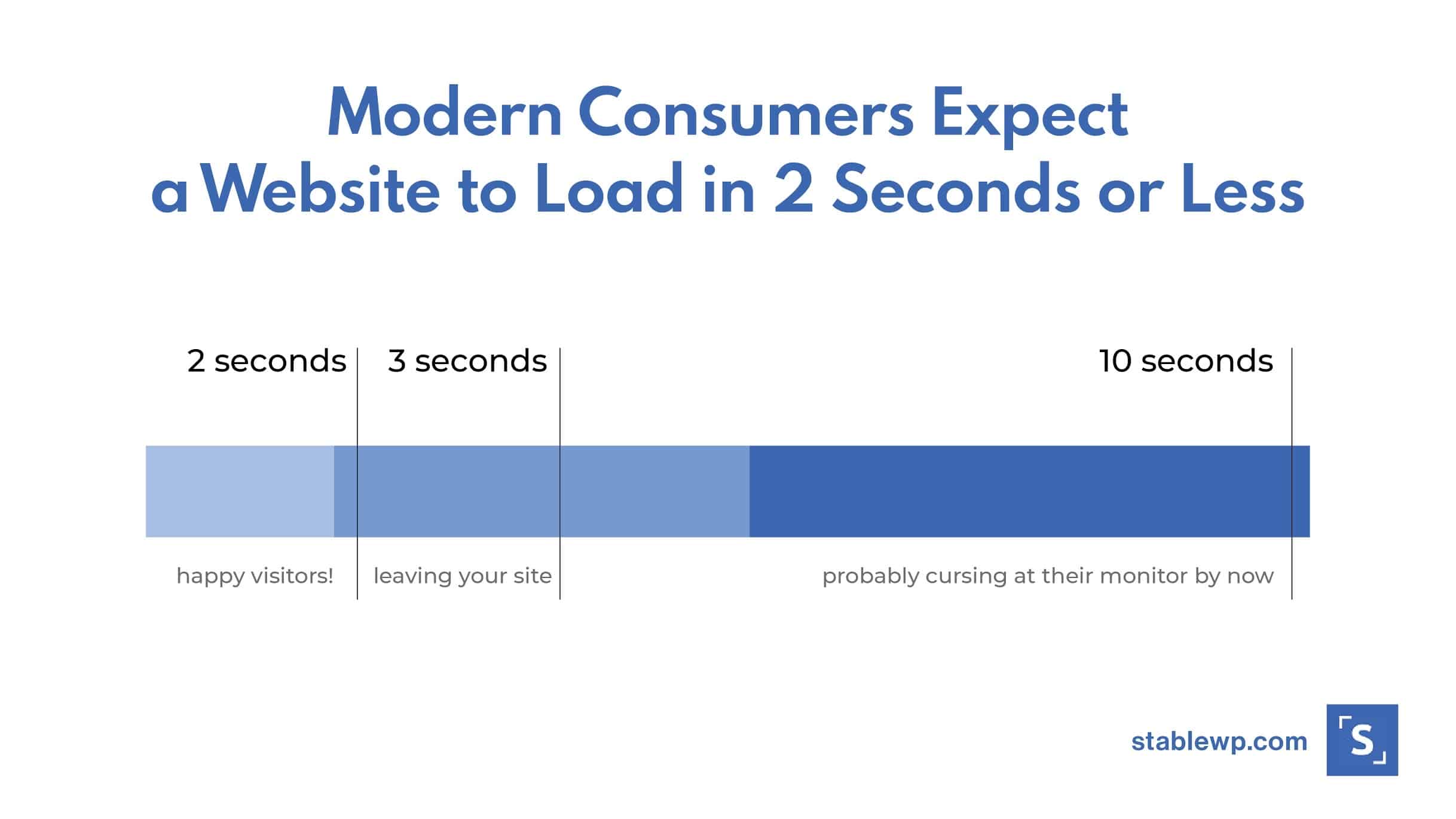
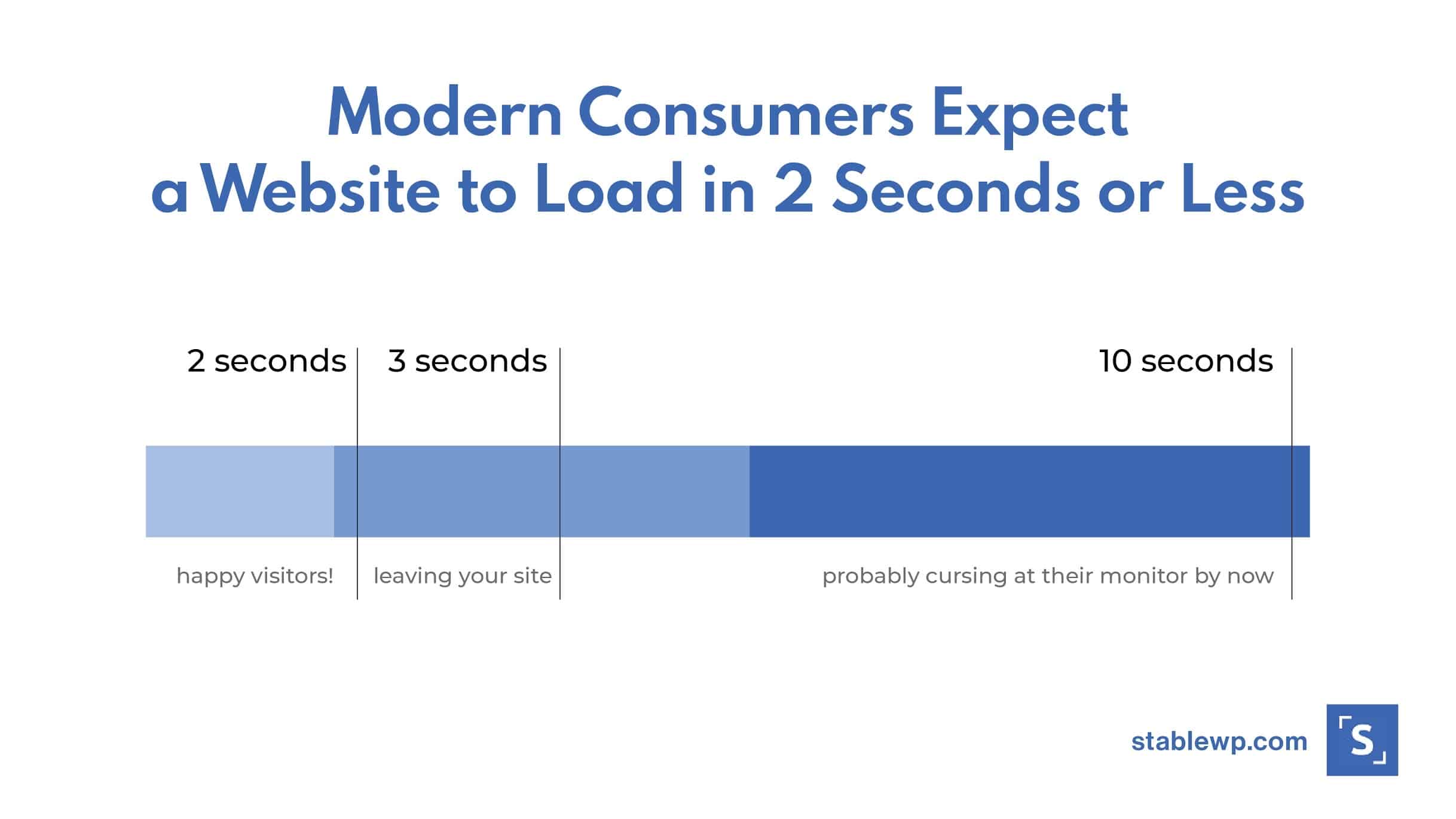
First, you need to figure out your current site speed. You can use Google’s own PageSpeed Insights to get a solid overview of your speed performance.


PageSpeed Insights will evaluate your overall speed performance on desktop and mobile devices. Scroll down to see optimization recommendations.


If you want to get an in-depth diagnosis, I recommend using GTmetrix to analyze your e-commerce site speed.


Inspect your speed report for any issues and fix anything that might be slowing down your site.
Some common reasons that e-commerce pages load slowly are:
- Large image size
- Slow hosting and servers
- Bloated HTML, JavaScript and CSS
- Redirect issues
Typical speed optimization includes:
- Reduce HTTP requests
- Utilize browser caching
- Reduce server response time
- Use a content delivery network (CDN)
- Enable Gzip compression
- Optimize images
- Limit crawlers
For an in-depth guide, check out our 21 speed optimization tips to make your site load in less than a second.
Make your site mobile friendly
From 2018, Google announced its mobile-first indexing. This means it your e-commerce site rankings will depend on your mobile performance.
And it stands to reason, considering that over 52% of all internet traffic goes through mobile devices.
It’s also important from a business perspective. More than 50% of people won’t consider purchasing from a business that has a poorly optimized mobile site.


That’s why you need to ensure your site is 100% mobile-friendly.
If you’re running on WooCommerce, make sure to use a responsive theme.
Also, consider installing the WP Touch plugin which automatically adds a simple and responsive theme for mobile visitors to your WooCommerce store.
Use Google’s Mobile-Friendly Test to inspect the mobile readiness of your e-commerce store.


You can also check the Mobile Usability report in Google Search Console.


Include breadcrumbs
Breadcrumbs are those small text paths often located at the top of a page.


Breadcrumbs serve as secondary navigation. They show users where they are your e-commerce website. They also allow visitors to go backward and forward easily by clicking links in the Breadcrumb navigation.
Google also loves breadcrumbs because it helps to figure out how your website is structured. Breadcrumbs can also appear in the search results.


You can add breadcrumbs to your WooCommerce site using Yoast SEO. To add breadcrumbs to your site, you need to insert the following piece of code to your theme where you want them to appear:
<?php
if ( function_exists(‘yoast_breadcrumb’) ) {
yoast_breadcrumb( ‘<p id=”breadcrumbs”>’,‘</p>’ );
}
?>
Then enable breadcrumbs in Yoast SEO settings.


If you want breadcrumbs to appear in Google search results, you can also manually add breadcrumb structured data to your site’s code.
Ensure you have an HTTPS secure connection
Having a secure (HTTPS) connection is a top priority for your e-commerce site. It’s important for SEO, your site security, as well as building trust and credibility.
HTTPS means your site is using SSL encryption to secure the connection between your site and visitors’ browsers.
This means all the data that passes through is encrypted and private, preventing hackers from stealing information like passwords and credit card details.


Google takes security seriously, which is why in 2014 they started using it as an SEO ranking factor.
Having a secure connection is essential for your e-commerce site since shoppers use confidential information (personal info, credit card details, etc.) to make a purchase from your online shop.
Make sure your hosting provider can equip your e-commerce site with a 128-bit SSL encryption for maximum security.
Run a full SEO audit
E-commerce sites are particularly prone to technical SEO issues. With so many pages, certain technical issues are almost inevitable.
And these issues can cause all sorts of problems, from poor performance and UX to indexing problems. Either way, technical problems can hurt your SEO and rankings.
Let’s look at a few most common technical SEO issues.
1. Duplicate content
Duplicate content is one of the most common e-commerce SEO problems with devastating consequences to your rankings. Google might completely de-index pages that contain duplicate content.
Duplicate content can come in many varieties like:
- Duplicate title tags
- Duplicate meta descriptions
- Product description duplicates
- Product variations (size, colour, etc.) can cause duplicates
You can check your site for duplicate content issues using SEMrush Site Audit Tool.


Make sure to fix any duplicate content issues you come across:
- Add canonical links to all duplicate pages
- Add HTML links from all duplicate pages to the canonical page
- Redirect similar pages to the canonical URL
2. Redirect issues
Redirect are very useful, especially when you add, remove or modify your pages. However, if not implemented properly, redirects can create a mess.
A common redirect issue is a redirect chain when one URL redirects to another which redirects to another, which redirects to another…you get the picture.
Redirect chains can cause serious problems like:
- Slow performance
- Diluted link juice
- Indexing issues (Google might refuse to index pages with too many redirects)
Use Screaming Frog to identify redirect chains and other related issues.


3. Orphaned pages
Orphaned pages are pages with no links pointing to them. This means no one can reach them, especially Googlebot which relies on internal links to navigate your site structure.
For Google, orphaned content is invisible, meaning those pages will not get crawled or indexed.
You can find orphaned content using Screaming Frog. If you’re using Yoast SEO Premium, you can easily find these pages within your WooCommerce dashboard.


If you find any orphaned pages, make sure to point some relevant internal links their way, so Google and your visitors can find them.
4. Broken links
Broken links are bad for your SEO because they dilute your page authority. Google also penalizes sites with consistently high 404 error count because they are less reliable for searchers.
Broken links are also bad for your user experience and may hurt your conversion rates.
However, broken links are not uncommon on e-commerce sites because it’s hard to manage all pages and their links.
Find broken links on your e-commerce site using Dr. Link Checker.


If you find broken links on your site, make sure to fix the issue:
- Replace broken links with working links
- Remove links, if they’re not useful anymore
- Add a 301 redirect if the page has a lot of valuable backlinks
5. Missing tags
Various tags play different roles in your SEO. These include your:
- Meta tags (title tags and meta descriptions)
- Canonical tags
- Heading tags
- Alt tags, etc.
Some of these might cause serious issues, as is the case with missing canonical tags. The absence of canonical tags can result in duplicate content, mentioned earlier.


Check out our comprehensive SEO audit guide to help you run a thorough check and fix any issues that are affecting your SEO and organic rankings.
Submit your e-commerce site to Google for indexing
Once you’ve optimized your pages around target keywords and fixed all errors, it’s time to submit your site to Google for indexing.
First of all, you need to verify your site ownership using Google Search Console.
Create a new property, then verify your e-commerce site using your preferred method.


The next thing you need is to create a sitemap that helps Google identify all pages on your site. You can create a free sitemap using Yoast SEO.


Copy the sitemap URL and submit it to Google Search Console.


Now Google will be able to find your pages more easily, and you get access to various useful reports that can help improve your SEO.
PRO TIP: whenever you publish a new page go to Google Search Console and manually request indexing, so your pages appear faster in search results.
Step #5: E-commerce content marketing
Your e-commerce product and category pages can only drive so much organic traffic. But the fact is that most people use Google to get answers, find out new information, solve a problem, etc.
Without content marketing, you’re leaving a huge chunk of potential traffic and customers on the table.
Quality content can also increase your site authority. And with strategic internal linking, you can increase the authority and rankings of your money-pages.
When I say content in this sense, I mean blog posts, infographics, free tools, etc.
But how to create content?! What topics to cover?!
The short answer – run keyword research to find out topics people search for.
Only this time focus on informational keywords like “how-tos,” “product reviews,” “tutorials,” “comparisons,” etc.


“How to install doorbell camera” seems like a good topic to cover with a comprehensive guide. Or if you want to target more commercial keywords, you can write a review on “what is the best doorbell camera.”
Whichever topics you decide to cover, make sure you create an outstanding piece of content around that keyword.


Focus on being useful and provide detailed information that genuinely helps your visitors. The better the content, the higher the rankings. Just make sure to conduct On-Page SEO for that keyword.
With a good content marketing strategy, your e-commerce can rank for more keywords which leads to more targeted traffic.
High-quality blog posts will also be able to earn more backlinks and increase the domain authority of your entire e-commerce site.
PRO TIP: Optimize your blog posts for capturing leads. Even if people are not ready to buy yet, you can still get their contact info to warm them up for a purchase.
Step #6: E-commerce link building
If you paid attention, you might have noticed me mentioning things like “authority” and “link building.”
That’s because one of the strongest SEO factors is the authority of your site, measured by the number of external links that point to it – aka backlinks.
For your e-commerce SEO to truly be successful, you need to get backlinks and boost your site authority. Links can increase your authority as well as drive even more organic traffic your way.
Backlinks can also help promote your products and entice direct sales.
Of course, some backlinks will come on their own (organically). Other site owners, blogger, etc., might like your products so much that they mention and link back to you in their content.
Still, it’s notoriously hard to get many backlinks to e-commerce product pages.
You need to do some link building.
Let me show you the top 6 link building tactics for your e-commerce SEO.
1. Reverse-engineer competitors’ link building
Your competitors have backlinks, and you don’t?!
A way to start building links is by reverse-engineering what works for other e-commerce sites in your niche.
Use SEMrush Backlinks report to examine your rival’s backlinks.


Analyze their backlink portfolio. Examine where your rival is getting their backlinks from. Look at the websites that are linking to them and also pages they link to.
Hunt for opportunities that could help you come up with your own link building strategy.
You can also steal your competitor’s backlinks buy reaching out to bloggers and asking them to link back to you as well.
For instance, reach out to relevant bloggers that review your competitor’s products. Ask to be included in their next “best doorbell camera of 20XX” review, and hopefully, you got yourself another valuable link.


2. Run giveaways and contests
Giveaways and contests are a great way to leverage social media to create some buzz and build links. People love free stuff, so this tactic works like a charm.
Create a contest or giveaway where people have to sign up and share a link on their social media accounts to enter. You can also ask users to sign up with their email, which you can later use for marketing.


This Vionic giveaway caught the attention of an influential blog Pregnancy and Newborn blog, which lead to a valuable backlink.


3. Partner up with influential bloggers
This link building tactic is pretty straightforward, send out product samples to influencers to review.
Offering free product samples to bloggers in your niche is a great way to secure coverage and drive traffic, engagement, and links to your e-commerce site.


You can take this a step further and offer an affiliate link. This way you don’t earn links but promote your products to a large audience and drive sales directly.
4. Leverage video marketing
Videos are highly engaging content which is growing in popularity year by year.
Video content helps you bring your brand’s product to life through walk-throughs, how it works, and in-depth instructional videos.
Even funny videos can be real backlink magnets.


For instance, if you’re running a home appliance e-commerce store, you can create product review videos or the best of videos. You can also make tips and tricks video like “XX tips to clean stainless steel appliances.”
You can expand your reach by sharing videos on YouTube and embedding them in your blog. You can even embed videos on your product page.


For best results, make sure your conduct YouTube SEO.
5. Get links from e-commerce partnerships
This is a low hanging e-commerce link building tactic that can get you instant backlinks from relevant websites.
Partner up with other retailers in your industry that aren’t your direct competition. These could be, for example, stores that sell complementary products.
You can also get links from your suppliers, organizations you sponsor, agencies that run your marketing, etc.
Partnering with them you can cross-promote each other. It’s a win-win for both parties.


6. Run an insane PR stunt
Some of the most valuable links come from news outlets. Google tends to give more weight to links that come from other high-authority websites like renowned news, organizations, institutions, etc.
While getting links from these reputable news outlets is often very hard, there’s a cool way to do it – run crazy PR stunts.
Recently, a fairly new e-commerce site that specializes in selling luxury items Hush Hush announced a ludicrous job posting.
Hush Hush was offering a salary of £75k/year for someone to test luxury cars, yachts, and private islands.


The job posting was immediately picked up by influential news outlets.


News included a high-authority link to this odd job posting.
And very quickly Hush Hush’s job listing got a viral effect, resulting in over 600 backlinks in less than a couple months.


Hush Hush e-commerce site now sits at around 200k backlinks, some if it thanks to this PR stunt.
Even if you aren’t ready to spend 75k on an insane job posting like this, there are many ways you can leverage the viral effect of PR stunts.
Just be creative, and your e-commerce site could win high-value links from authoritative news outlets.
For more link building strategies check out our full list with 32 best tactics to get valuable backlinks.
Bonus: Local e-commerce SEO
If you’re running a local brick-and-mortar store and an online shop, you need local e-commerce SEO.
SEO is becoming increasingly important for local business. Local searches, like “shopping near me” have grown over 200% in the last couple of years.


The SEO steps outlined so far still apply. However, there are a few extra steps you need to take to optimize your e-commerce for local searches.
1. Claim and optimize your Google My Business page
Google My Business is a tool for local businesses that helps you add your store to Google Maps and helps you appear in Local 3 Pack.


Google relies on GMB data to be accurate since they can verify all the information and content posted there.
Claim your business on GMB by entering your exact business name.


Make sure to enter complete and accurate information about your business (this is very important).
- Choose the right category
- Enter your full address
- Submit your phone number
- Leave a link to your e-commerce website
- Fill in your opening hours and other details
After you’ve optimized your page, verify your GMB listing. There are a number of ways to do this, but the fastest one is verifying through your Google Search Console.
2. Build local citations
Local citations serve the same purpose as backlinks – they verify that your business is credible, increases your authority and in turn boosts your SEO.
Citations are essentially mentions and/or links in relevant local directories, listings, etc. For example, a citation could be Yelp!


The key factor in citation building is NAP consistency. NAP stands for name, address, and phone number. It’s super-important that your NAP stays consistent across all citations.
Unlike link building, building citations is a relatively simple process; just head over to local business directories and add your website and NAP.
The more citations you build, the more trustworthy and popular you are in the eyes of Google.
The only thing is that there are many websites to post your business on, so it may take a long while to claim your business everywhere.
Instead of having to find every local business directory manually, you can use a tool like Whitespark. The other option is to hire an SEO agency to build and manage your local citations for you.
3. Get more reviews
Reviews are a major SEO signal that Google uses for search rankings. Reviews are a type of social proof that your e-commerce, products, and service are legit and trustworthy.
Reviews are great for potential customers as well. 73% of consumers have more trust in a local business with positive reviews.
Google also features reviews very prominently in their local 3-pack listing.


A good way to get more reviews for your store is to ask both new and existing customers to leave a written review on your Google listing.
You should encourage customers to leave a review on sites like Yelp and other directories that feature your e-commerce.
One of the best ways to encourage more people to leave reviews is to respond to existing comments and reviews.
4. Implement local schema
Finally, implement local schema markup to boost your local rankings and enhance your search results.
As mentioned already, schema (structured data) helps search engines understand and index your content. It also helps you get those rich snippets
with ratings, price and availability.
The schema also helps your business voice search through Amazon Echo, Google Home, Siri, etc.


58% of consumers have used voice search to find local business information in the last 12 months.
You can use Structured Data Markup Helper to create a local business schema for your e-commerce site.


Read our full Local SEO guide for detailed steps on how to optimize your e-commerce site for local searches.
Step #7: Measure your e-commerce SEO success
The final step of your e-commerce SEO process is to measure your results.
It’s important to gauge your SEO success to see what works, what needs to be improved and how much organic traffic you’re able to get.
Use Google Analytics o measure all your website performance.
Check your Google Analytics Acquisition report to monitor organic search performance.


Analyze other metrics to check in on your e-commerce SEO performance, like:
- Organic traffic growth
- Conversion rates
- Bounce rate
- User engagement
- Monitor keywords that bring in search traffic, etc.
You can also use pro SEO tools like SEMrush and Ahrefs to get a detailed analysis of your SEO efforts.
Use your SEO performance analysis to make data-driven decisions. Discover high-performing SEO campaigns and double-down on them. Also, look for underperformers that you need to improve.
Check your analytics often and make necessary adjustments.
Rinse and repeat.
Conclusion
SEO is the best way to get reliable, targeted and free traffic to your e-commerce site.
E-commerce SEO might seem like a huge effort, but if you think about all the benefits, you realize that it’s definitely worth it.
A solid e-commerce SEO campaign can drive hundreds of extra sales. And because it’s a reliable source of traffic and customers, you can grow your
business fast and easy.
Follow the steps in this comprehensive e-commerce SEO guide, and you too can dominate Google search results and win more sales.
Let us know down in the comments if you have any questions about SEO or digital marketing. We’re always open to help out our wonderful readers.
Cheers and good luck with your e-commerce SEO!