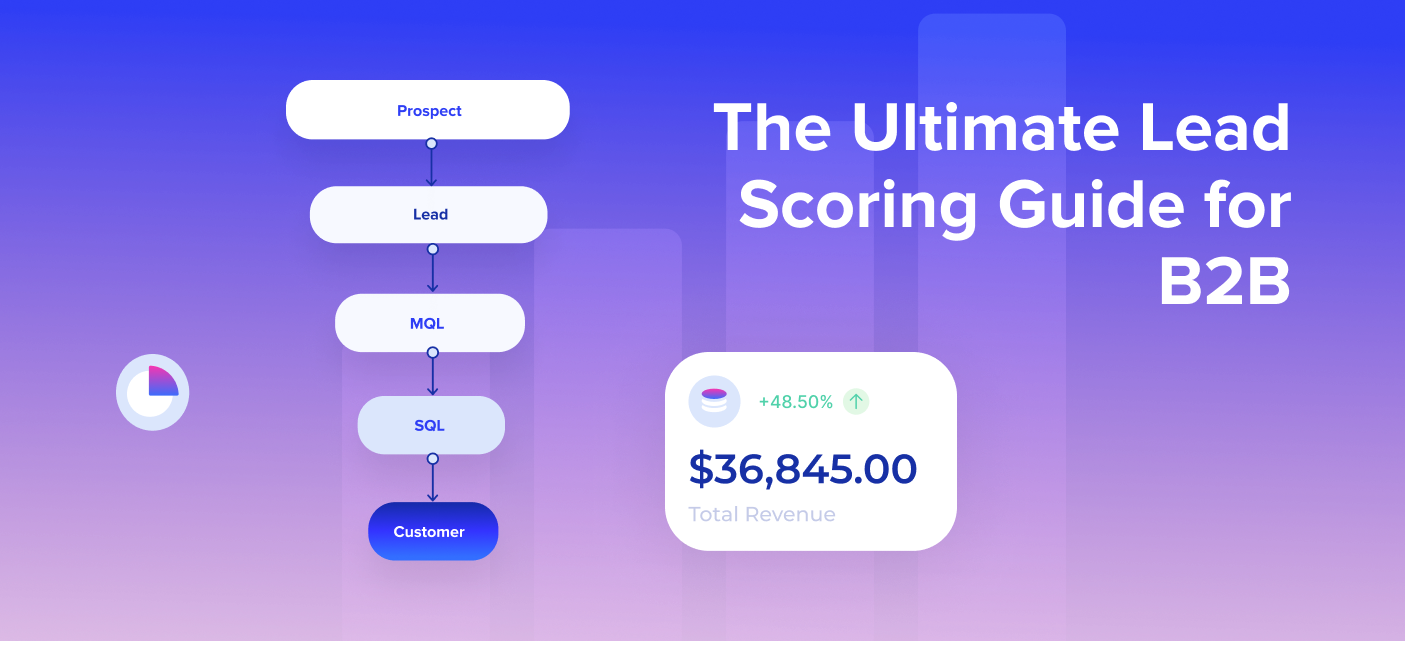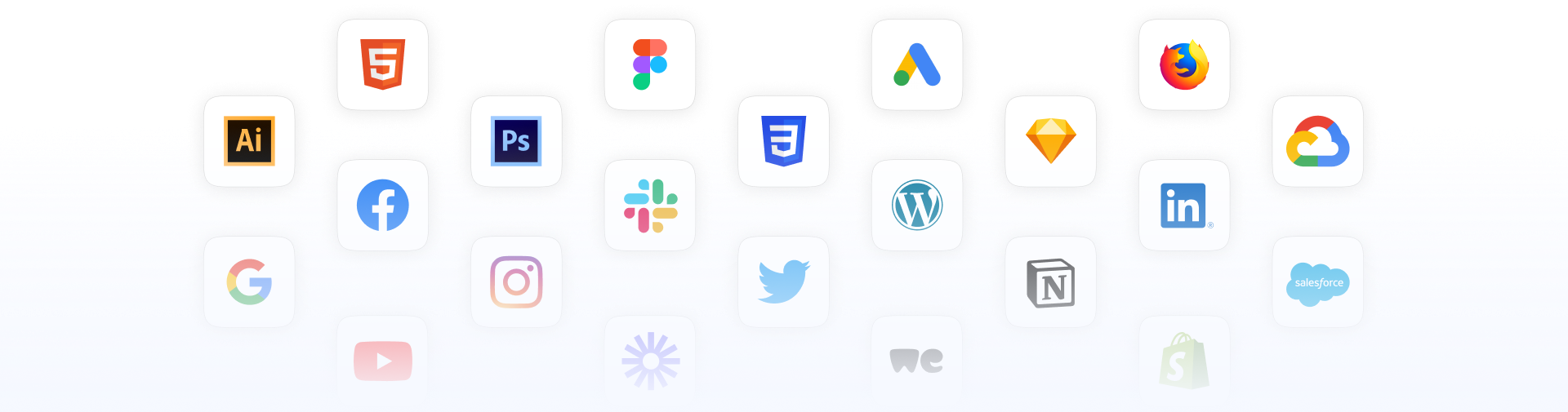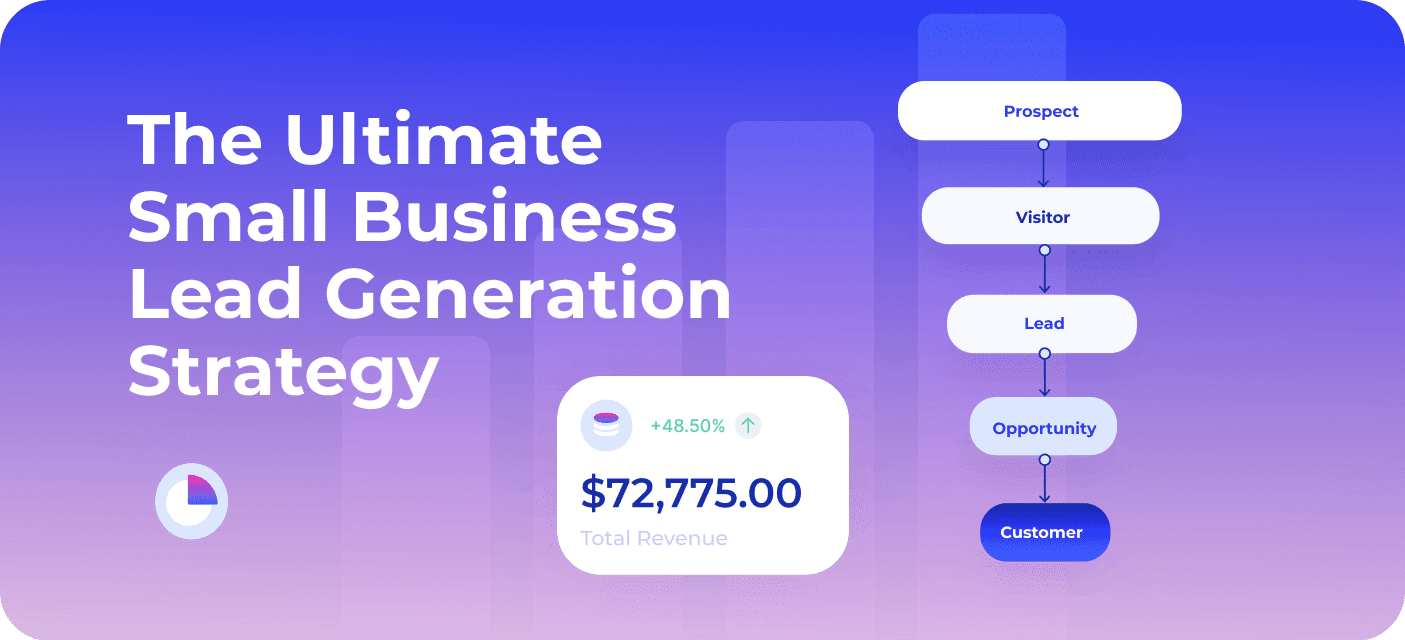
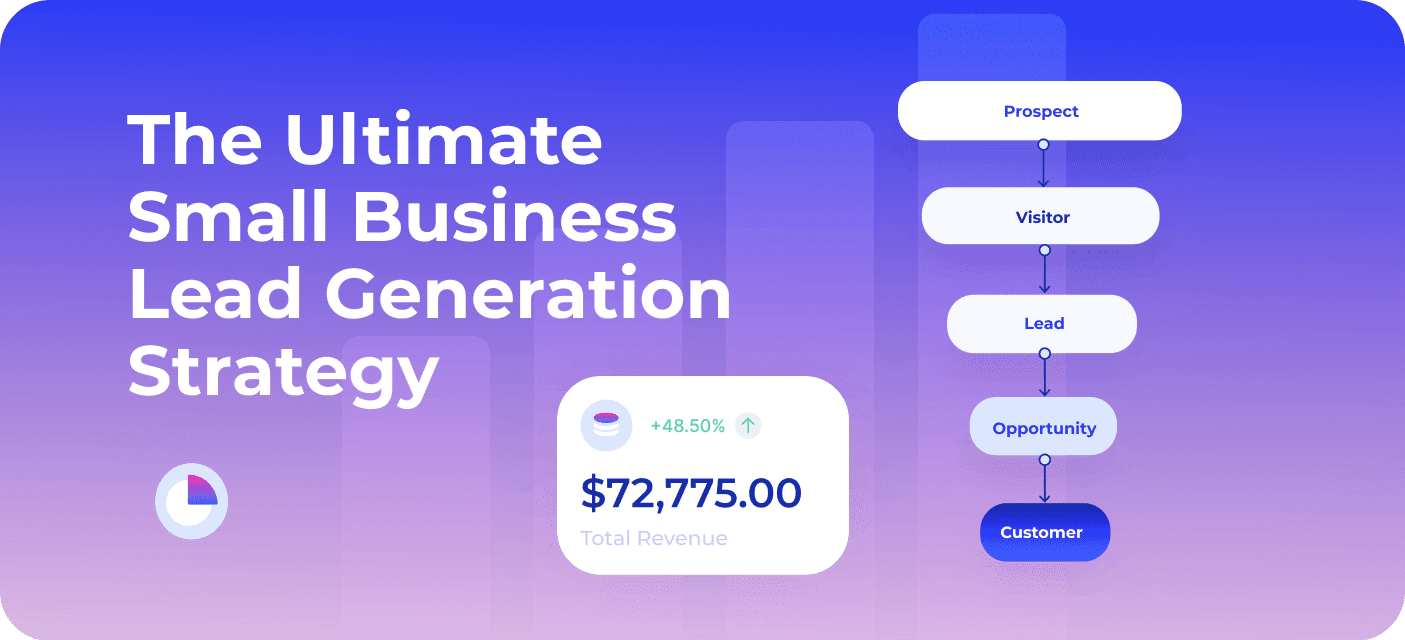
The Ultimate Small Business Lead Generation Strategy – 6 Steps to Drive Leads at Scale
A steady stream of qualified leads is essential for every small business. Without a constant flow of new leads to your sales pipeline, your small business will struggle to grow and thrive. That's why lead generation is such a critical aspect of your marketing strategy.