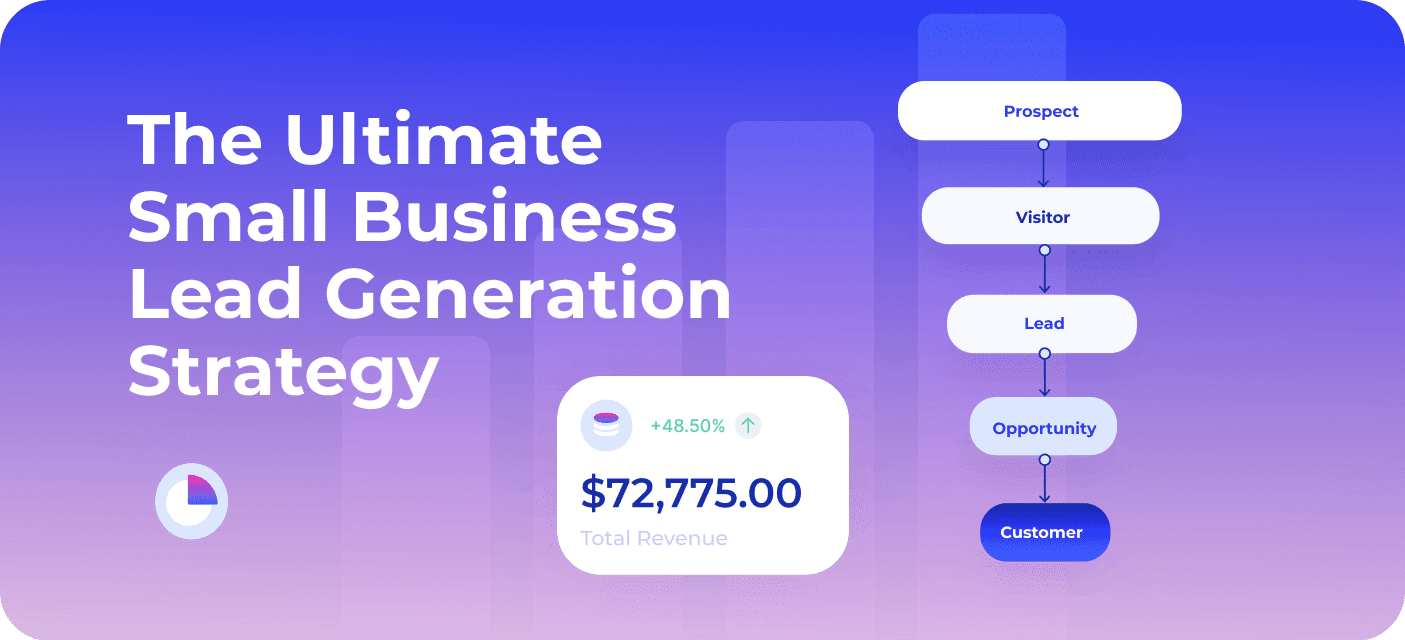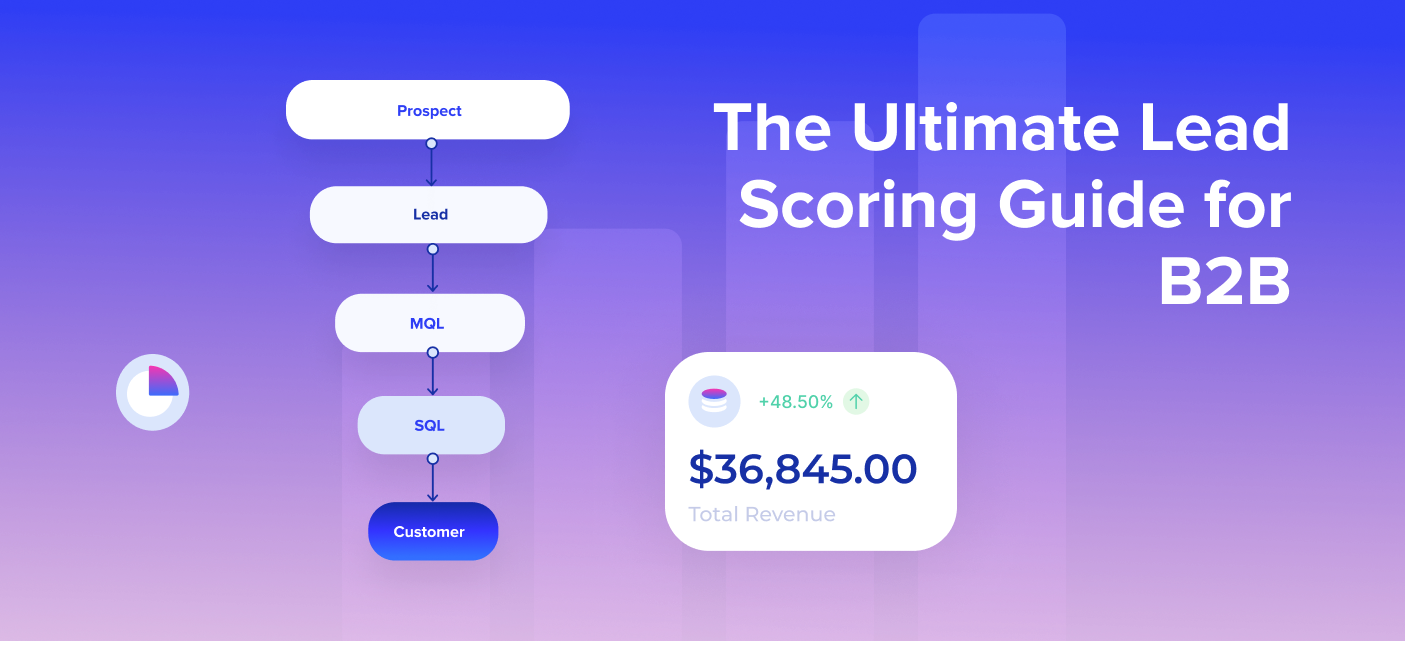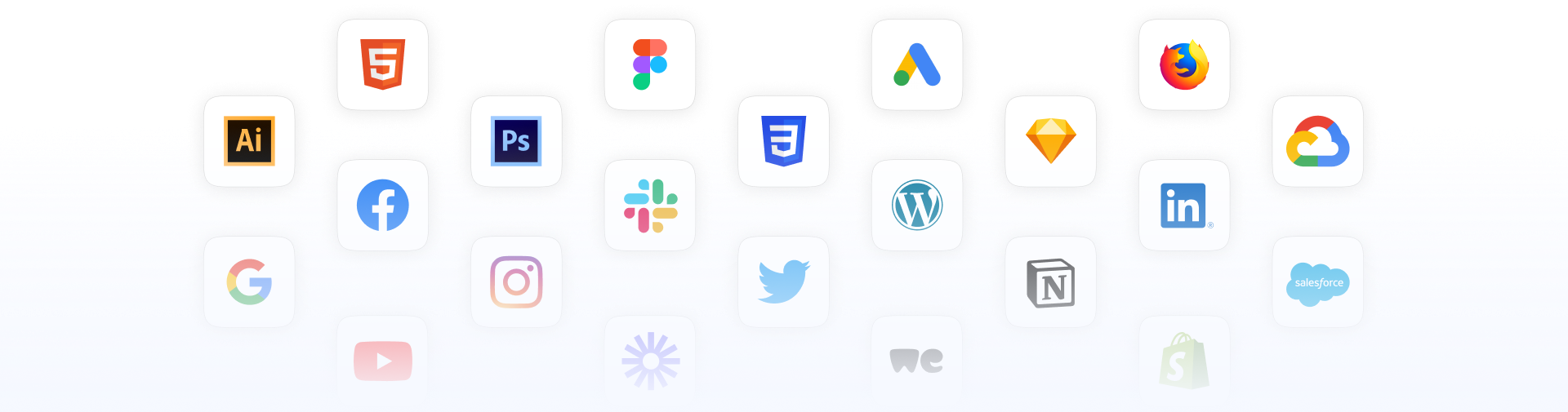List building is an integral part of digital marketing.
You’ve probably heard it all before: “you need an email list for your business,” “money is in the list,” “email lists bring the highest ROI,” etc.
But what does it all mean for your business?!
How do you get started list building (contact information) on your website?!
This article will answer those burning questions, and guide you through the list-building process.
Table of Contents
Is email marketing still relevant?!
With so many new digital marketing channels, it stands to reason why a lot of people ask “is email marketing still relevant in today’s world?”
To answer directly, email marketing is alive and well, and it’s not going anywhere soon!
Almost 60% of marketers worship email as the most effective channel for revenue generation with over 80% saying that it’s also their greatest driver of customer retention.
It’s a common misconception that people hate getting emails from businesses. Studies suggest that people read most of their emails and do not mind receiving them as long as they are relevant, interesting, and specific to their needs.
For users email marketing is:
- Convenient – All the information is delivered right in their hands without them having to waste time searching for it. Actually, the top most popular activity for people on their smartphones is checking email.
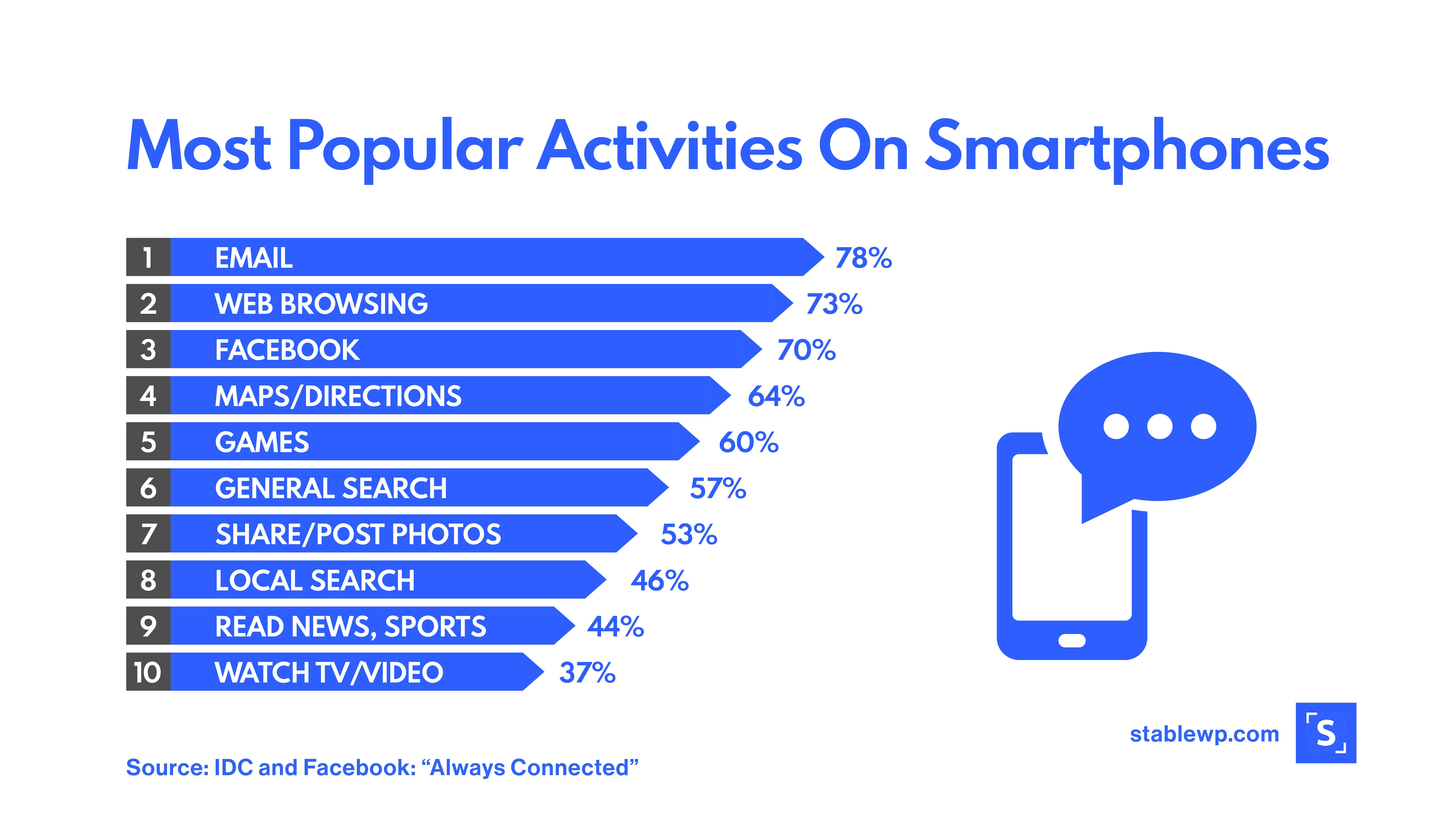
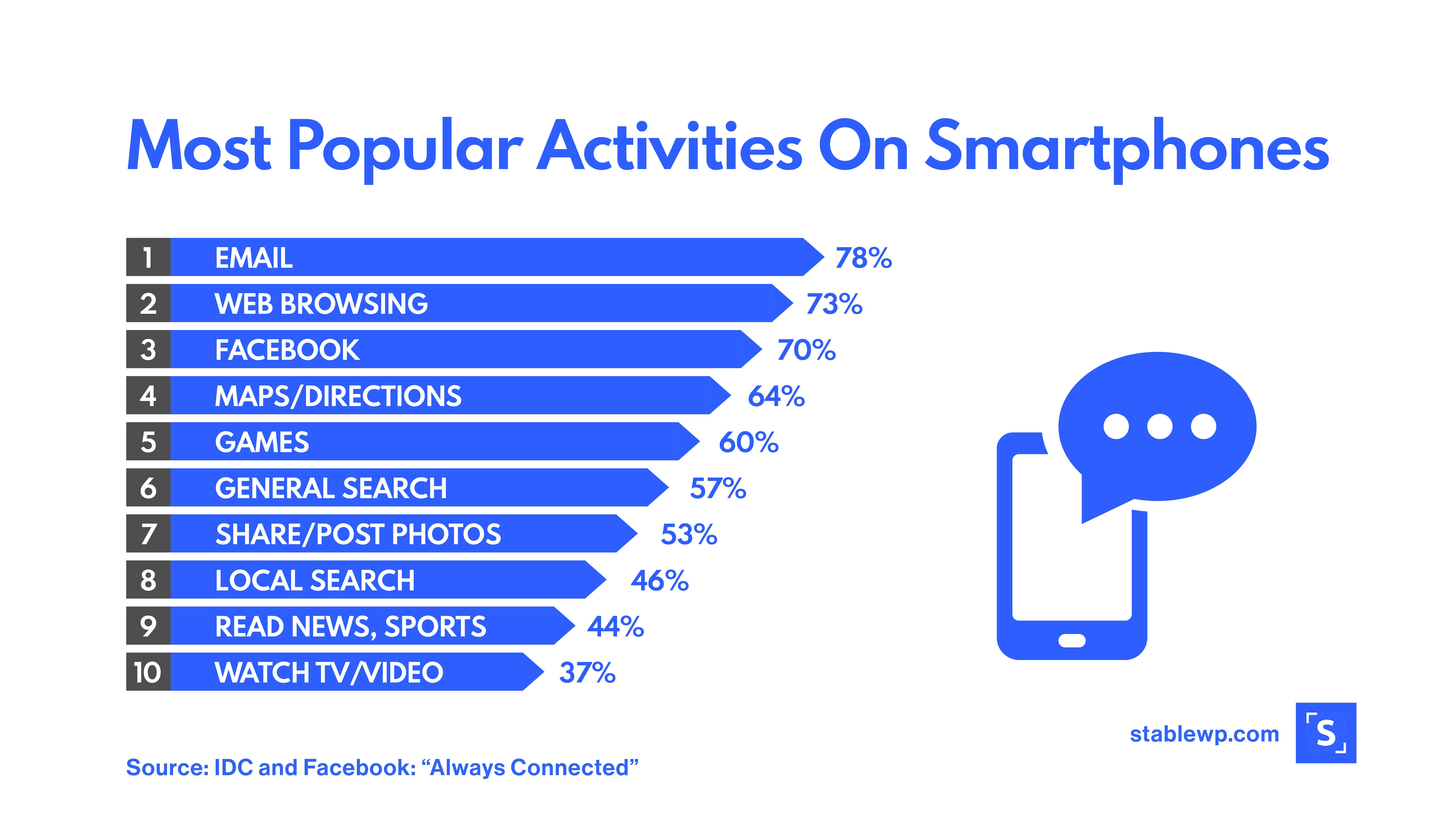
- Personal – Emails can be personalized and targeted at the exact needs and wants of each user.
- Instant – You get the latest content, offers, and deals as soon as they are available.
But perhaps the strongest point in favor of email marketing is its ROI – on average for every $1 you spend on email marketing, you get a return of $44 (a 4400% ROI).
Wow, right!?


With stats like these, it’s easy to understand why it is essential for your business as well.
But for your email marketing to work, you need a list!
What is list building
You can’t just randomly send out emails to people and expect great results!
You need a highly targeted list of email addresses from people who are genuinely interested in what you have to offer.
List building is the process of adding new subscribers to your email list.
When building your list, follow three main principles:
- Quality – You need email addresses that people are actually using and checking frequently.
- Relevance – Get leads (emails) from people who are interested in and care about your brand or solutions.
- Quantity – Once you meet the first two principles, you can focus on getting as many emails as you can.
Your subscriber list is one of your most valuable assets because you fully own and control it (same as your website)! It’s completely yours, unlike your Facebook or Twitter profile, where a change in their policies might spell out “game over” for you.
Use your email list to boost sales and grow your business
The reason why you’re collecting all those leads is so you can send people highly targeted and personalized emails with the intention of driving them back to your site and completing the desired goal.
Depending on your strategy or goals, there’s a vast array of emails you can send:
- Welcome emails – For the best results, you can immediately hit subscribers with a special welcoming offer.
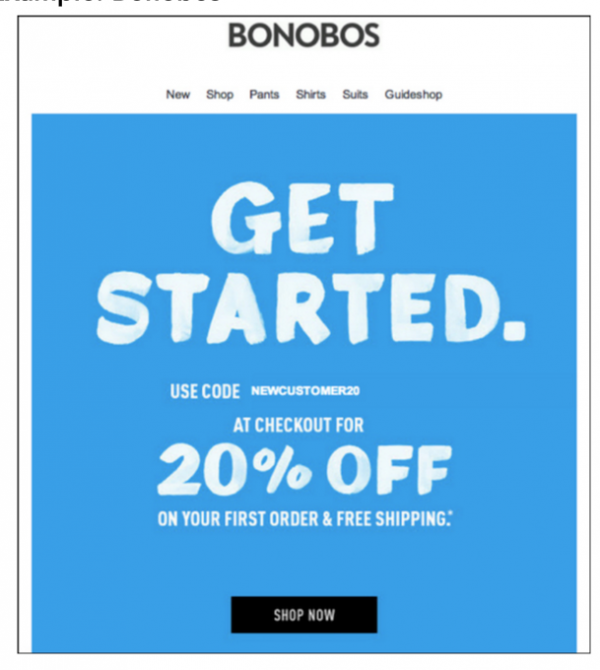
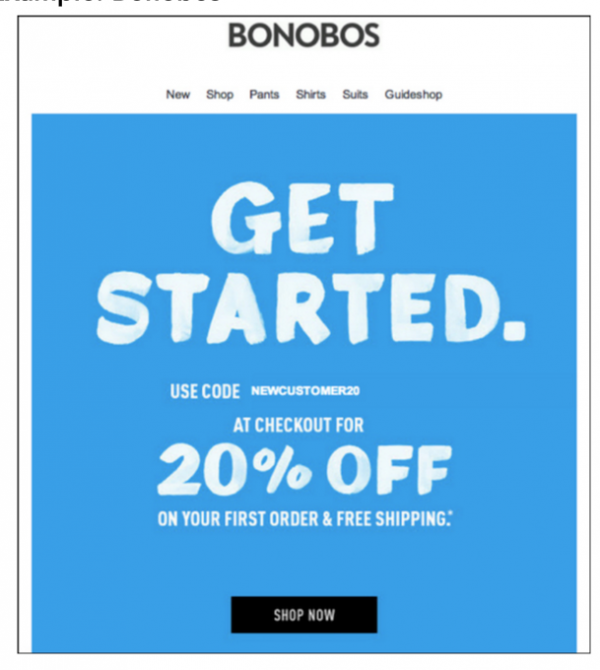
- Distribute content, such as newsletters, reports, blog posts, etc. – This is especially useful for delivering lead magnets, which we’ll talk about in a later section of this article.


- Offer special discounts and deals – Give a compelling reason for shoppers to revisit your site.


- Re-engage users that haven’t visited your site in a while.
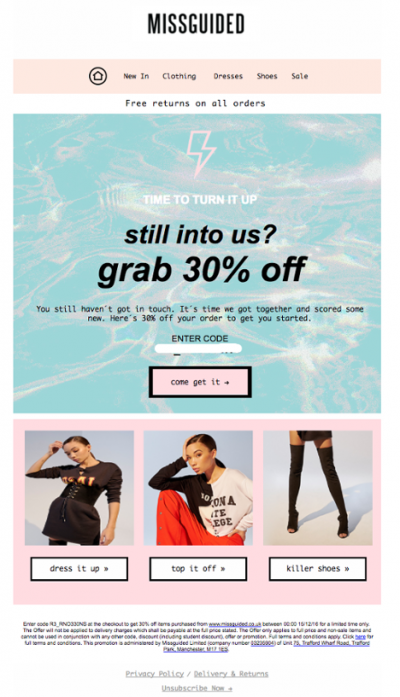
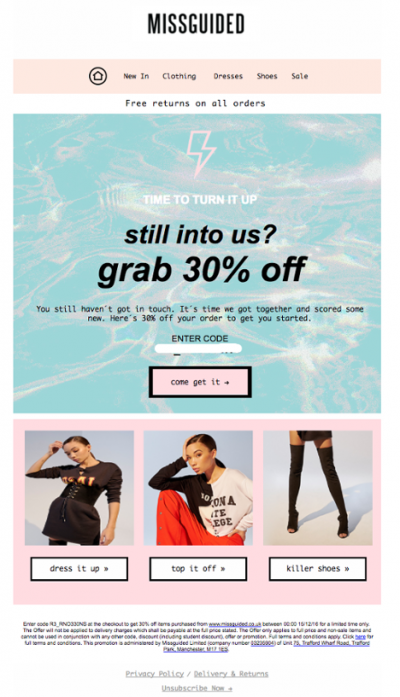
- Reminder emails for people that were just browsing and haven’t bought anything yet.
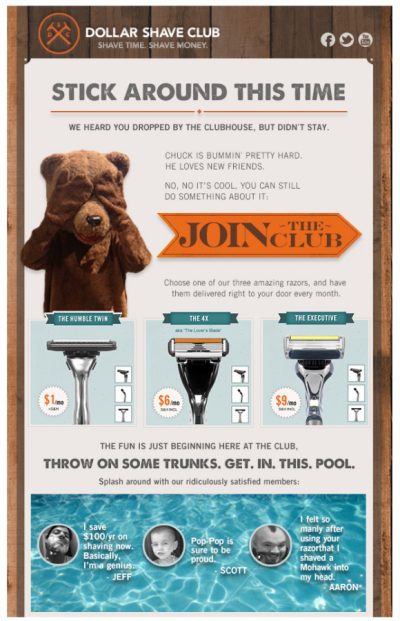
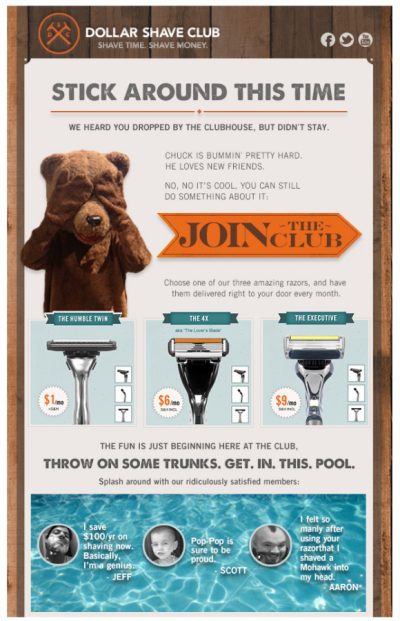
- Send abandoned cart emails that get users back into the shopping process.


These are just a few examples of how you can use your email list to send personalized and targeted messages to engage your leads into taking the desired action (buy your products, use your services, consume your content, etc.).
Now let’s get into the meat of this article, and let me show you how to capture emails and build a list on your website.
Optimize your site for list building
The most effective way to build your email list is through your website.
You’re already driving people to your site with SEO. These are highly interested users who want or need the kind of products/services you offer. They qualify for the second list-building principle we mentioned earlier – relevancy.
Since your website visitors are a perfect source of potential leads, you need to optimize your site to capture as many of them as possible. And if you’re using a WordPress or WooCommerce, adding sign-up forms is as easy as installing a simple plugin.
However, a plain old sign-up form in the sidebar or the footer is not going to get you very far.
People have become reluctant to give up their contact info and it’s why you have to optimize your site for lead generation with these 7 proven tactics.
3X Your Business in 90 Days
Get an unfair advantage with our powerful 3-step funnel strategy and learn how to increase leads and sales by 300% fast.
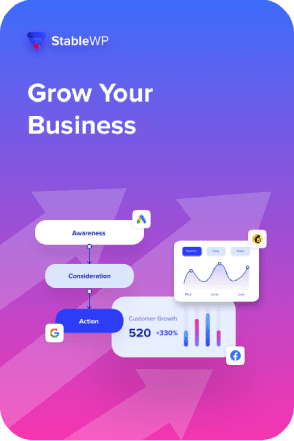
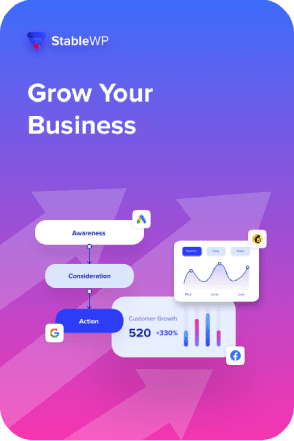
1. Add popup forms – aka lightbox forms
They appear when triggered by a specified action.
This is usually when the visitor is trying to leave the page (exit intent). As they slide the mouse towards the exit button (in the top corner), the lightbox will pop up and try to charm the user to subscribe before they’re gone.
Other tactics might involve a different trigger: if a user spends a certain amount of time or if they scroll down enough, a lightbox will materialize.
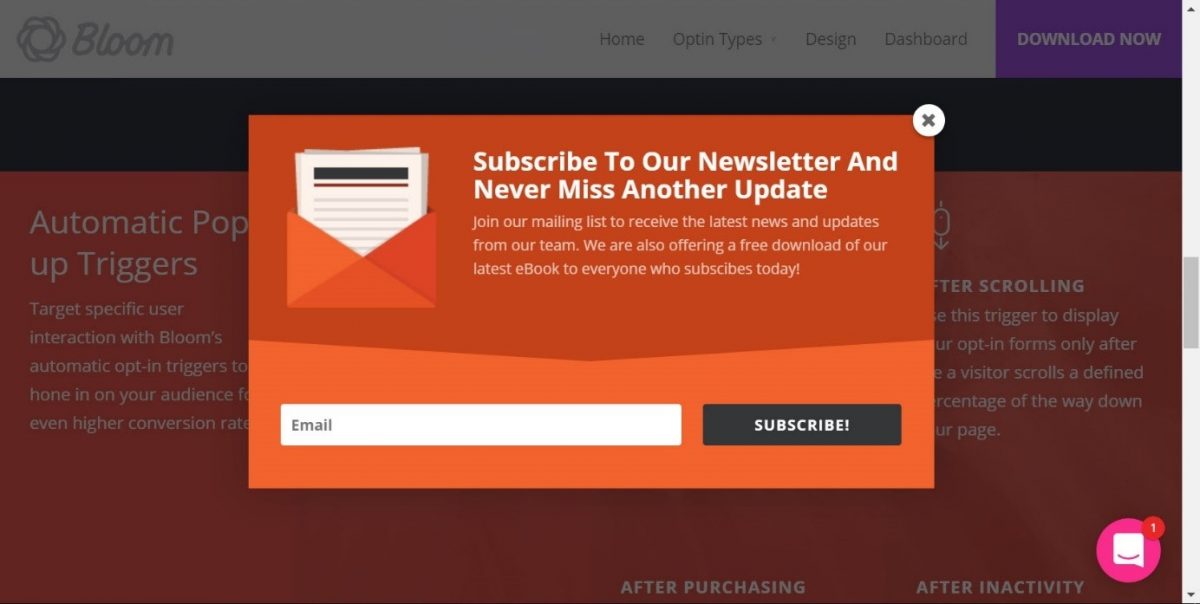
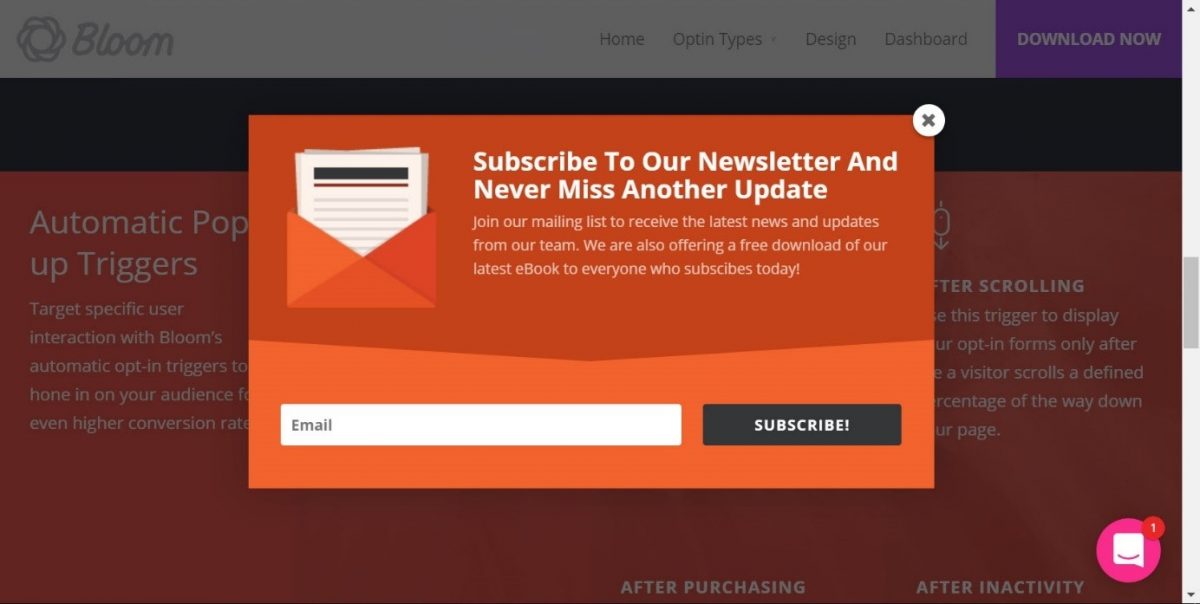
Once the form appears, visitors have to decide, either submit their lead or dismiss the box.
The sign-up form is in the spotlight, there are no distractions because your other content fades into the background and the visitor is fully focused on the form.
Make sure to give them a compelling reason to subscribe, offer them something in return for their emails.
2. Include inline forms to your blog posts
Inline Forms help you get the attention of your most engaged readers, and encourage them to subscribe when they are already committed to reading your content. Inline campaigns are incredibly effective for subscriber growth, especially on content-heavy sites.


For best results, add an inline form to your posts to offer content-specific lead magnets (more on this in a bit), such as a template or a checklist and get more emails.
3. Full-Screen Welcome Mat
Grab visitors’ attention the second they land on your site with a website splash screen.
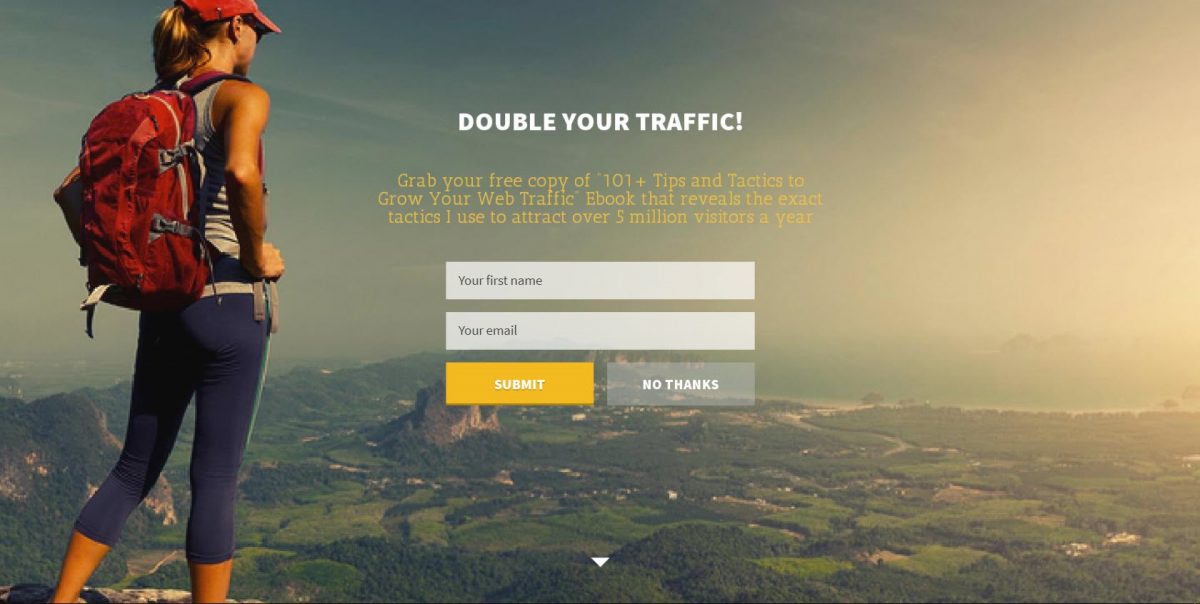
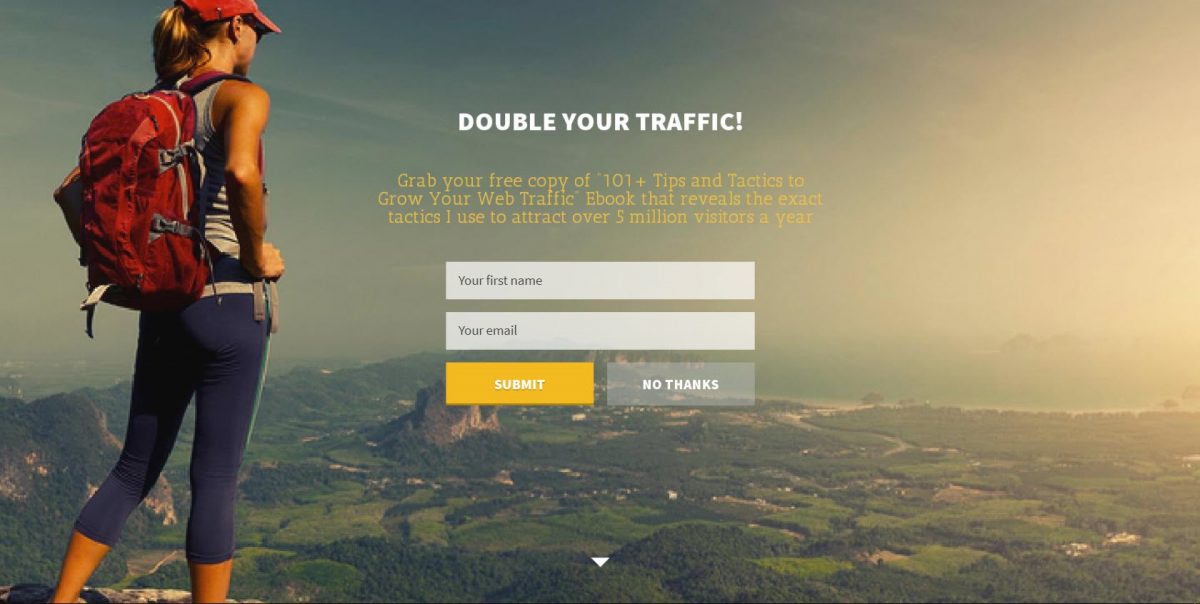
Welcome mats cover the whole screen and immerse visitors with a targeted call to action before they have a chance to get distracted and leave.
But be careful, some people might find them intrusive, so only use them sparsely. Leverage welcome mats only when you have an amazing offer (a big discount), an upcoming event or other big opportunities your visitors might be interested in using.
4. Insert a Scroll Box
They appear at the bottom right corner of the web page as the visitors scroll down.
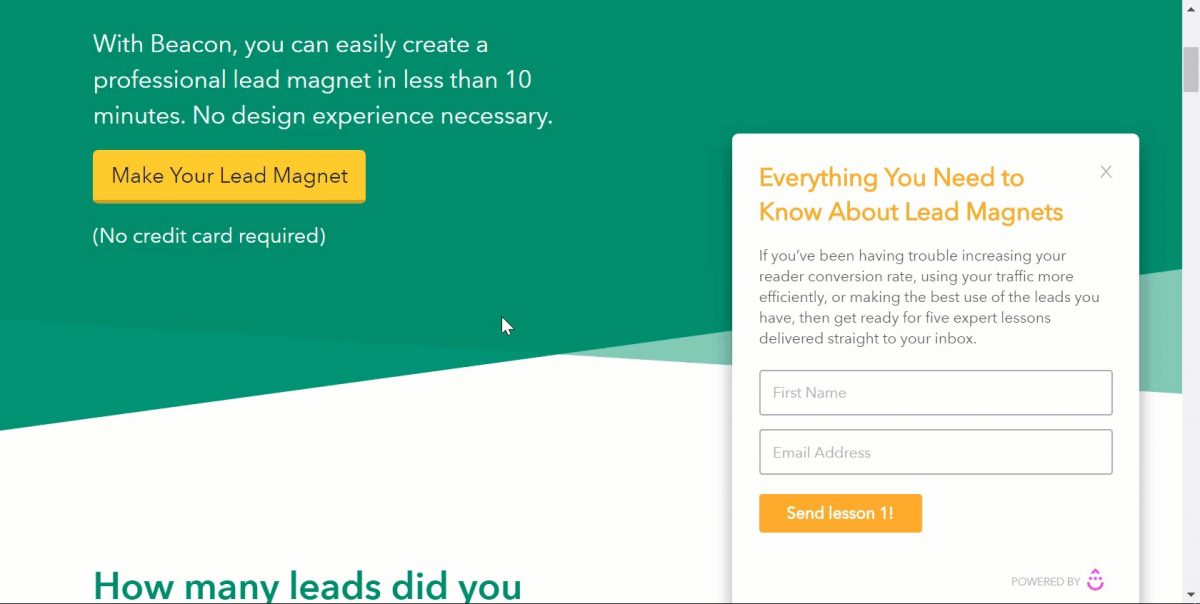
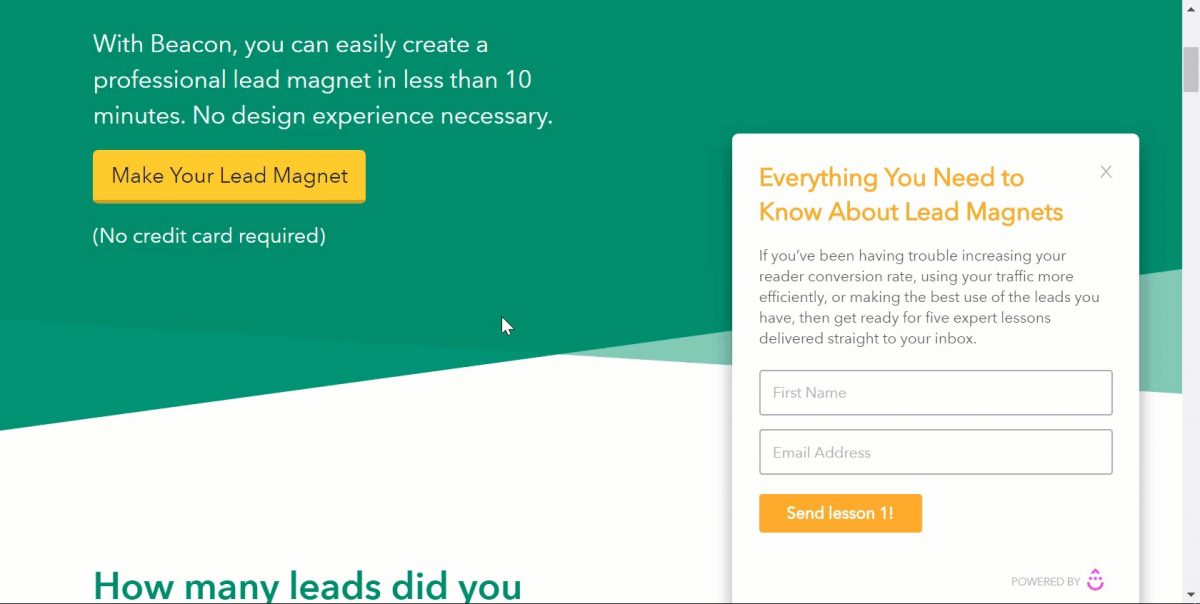
You can use scroll boxes to highlight related products or content.
Scroll boxes are effective because they stick to the bottom of the screen and are immediately noticeable. At the same time, they don’t ruin the reading experience so you won’t upset your visitors.
You can also use them to deliver special offers such as discounts or other lead magnets.
5. Floating Bar
It is a sticky and highly noticeable campaign that attaches to the top or bottom of the web page and remains visible as the entire time someone is on that page.
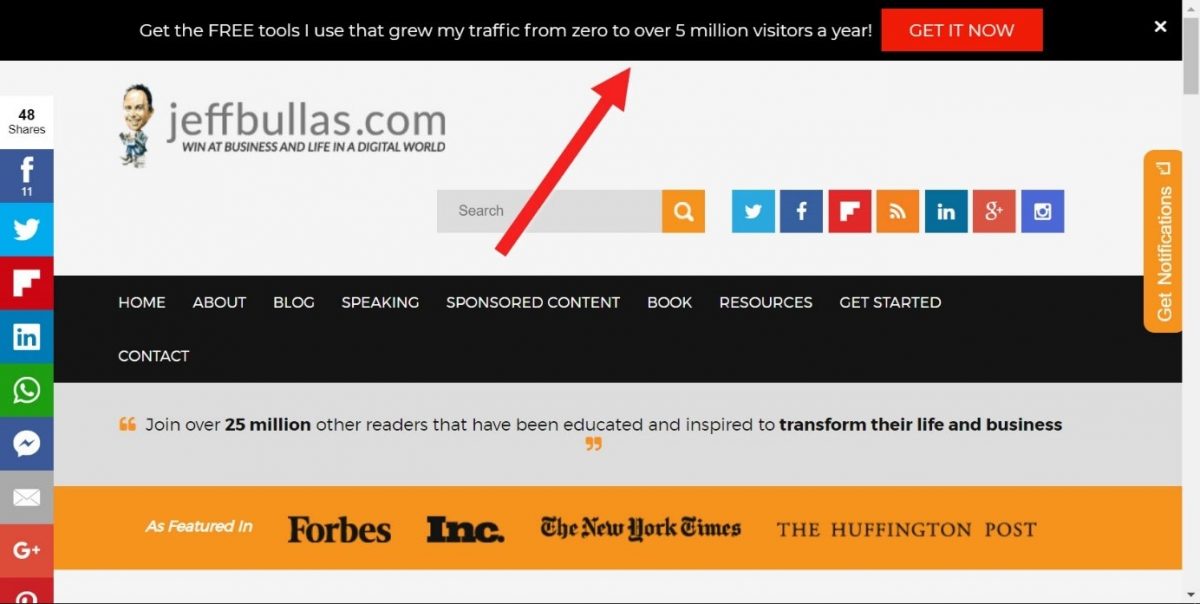
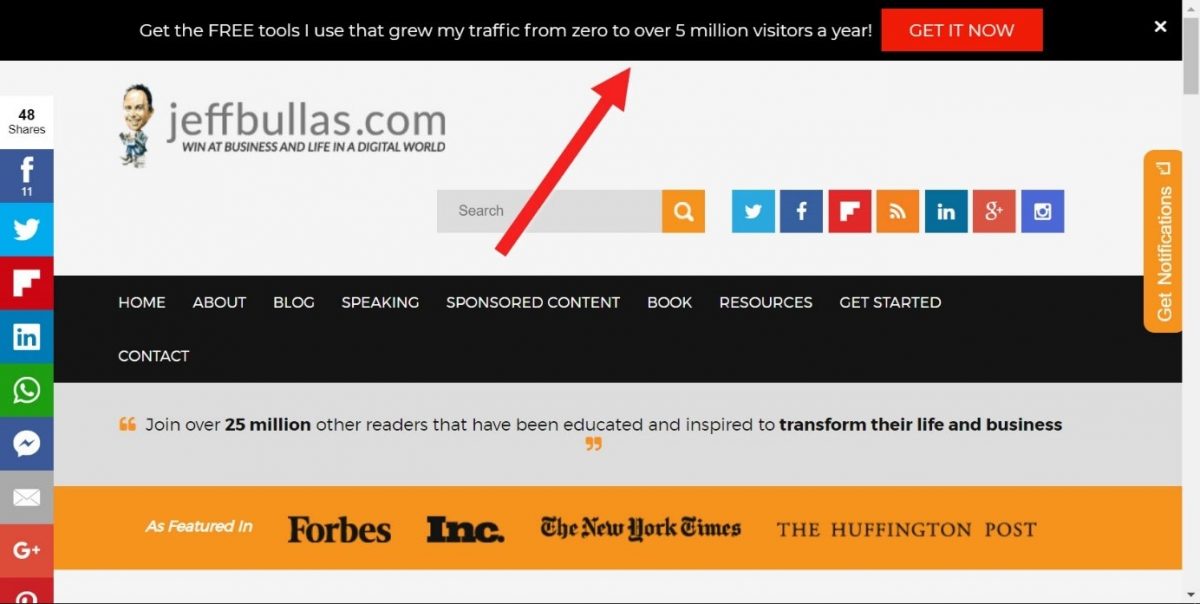
Floating bars, or sticky bars as some like to call them, get your visitors to notice your campaign without disturbing or annoying them.
It’s an effective way to promote special offers, other popular content on your site or ask them to sign up for a newsletter.
6. Leverage urgency with countdown timers
Creating a sense of urgency for your visitors is one of the best ways to drive people to action and boost your conversion rates.
You’ve seen how scarcity and urgency models drive people to make a purchase. But did you know that you can also use them for lead generation?!
When people’s decisions are based on urgency, they automatically lean towards the “take action” route, because they’re afraid of missing out.


To take this strategy to an even higher level, you can create “evergreen” countdown timers customized for each visitor.
There is no set expiration date. When each person sees the timer, the time is going to start ticking for them. Instead of having a universal deadline for everyone, each person gets, for example, 7 days to complete the signup or purchase or the offer expires.
Scarcity models and a sense of urgency have the highest conversion rates in marketing. They can increase your conversions by as much as 19%.
However, don’t overuse them, or people will get used to them. Also, as mentioned earlier, the offer genuinely needs to be gone when the time expires.
You can make new, similar offers afterward, but they should never be as good as the initial one.
7. Entice users to sign up with content locking
Content locking, content upgrades or gated content, it’s all the same thing.
Whatever you want to call it, this tactic lets you block part of your content and make it available to subscribers only. Encouraging people to submit their emails with content locking is a great way to get more signups and attract high-quality leads.
A Content Lock will blur or remove content below a set point on the page, so visitors have to opt-in to see the whole article.
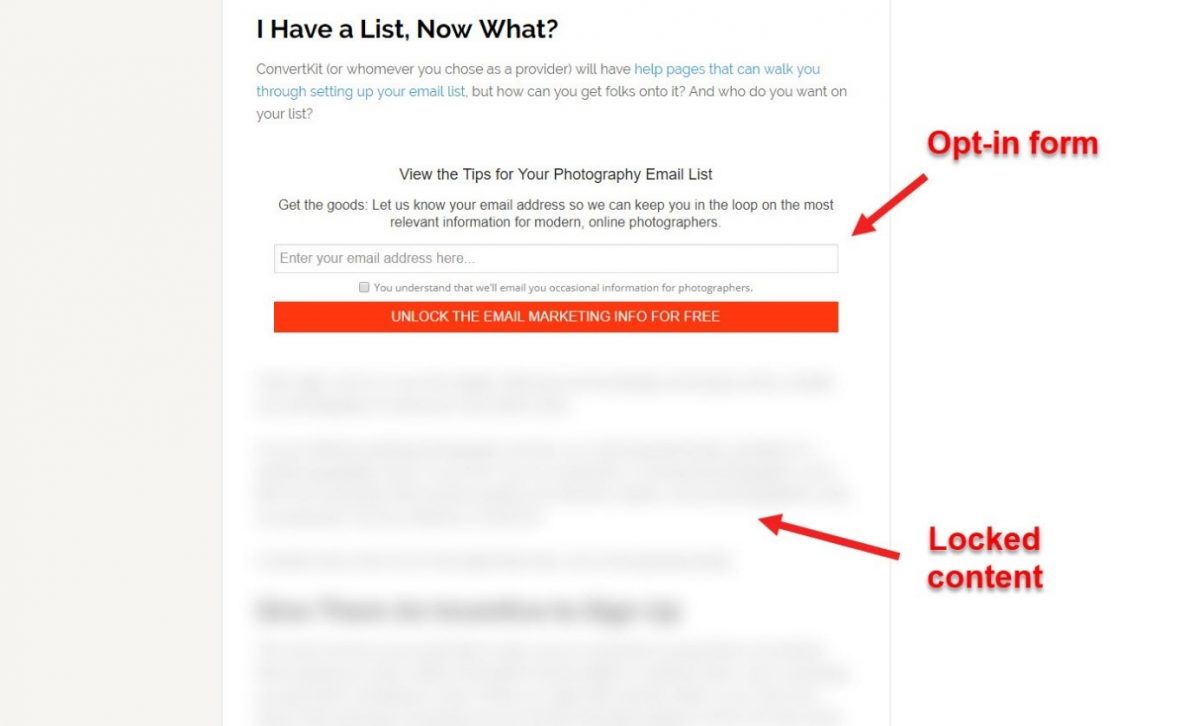
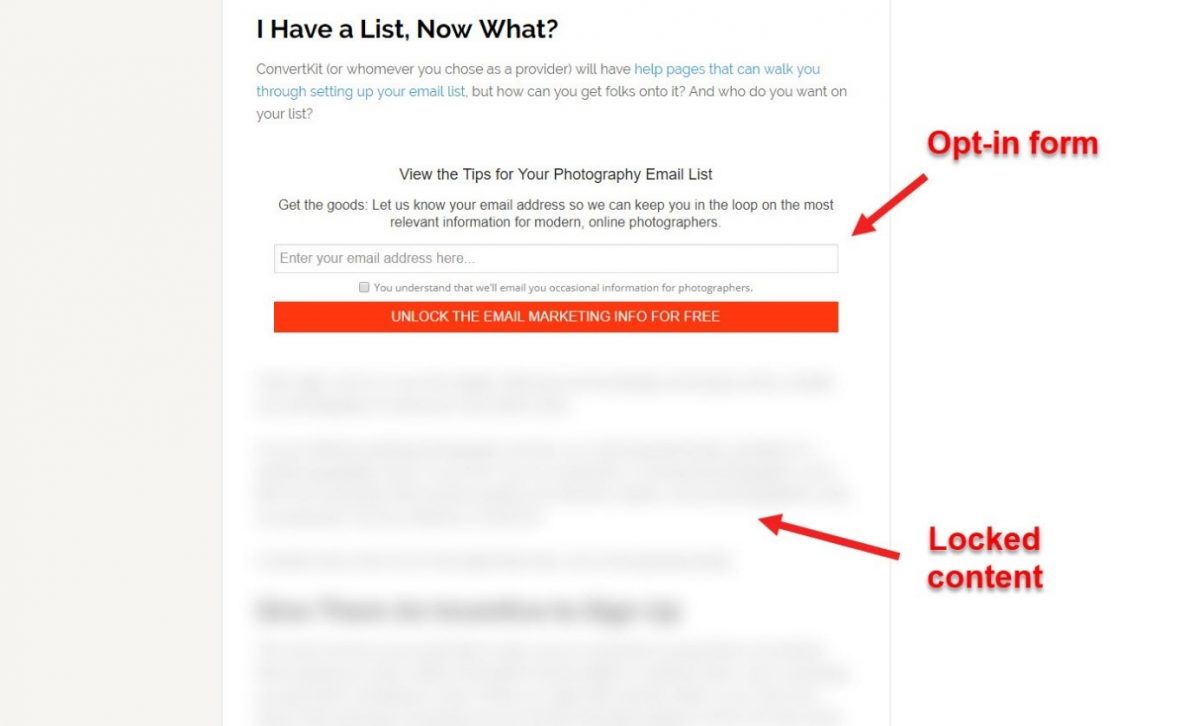
It can help you improve lead quality by using gated content to attract qualified leads.
If you have a high-quality piece of content that’s a key part of your lead generation process, locking part of it helps you to figure out who’s really interested in your offerings, and who is just browsing.
But again, be careful in using this because some people might not like being locked out of a part of the content.
To add these captivating forms to your WordPress site, you can use plugins such as:
- Optin Monster – It offers the full range of opt-in forms, with beautiful templates that you can simply add to your site with a few clicks. Unfortunately, it’s a premium plugin and it doesn’t come cheap.
- Sumo Me – Another fully-featured plugin with the main advantage of being freemium. You can have full functionality from the get-go, but if you want templates and some advanced options, you’ll need to pay for a subscription. They also offer social sharing buttons, a simple autoresponder, some basic analytics all in one plugin.
- Thrive Leads – Thrive Leads includes a range of CRO options to build your list faster and works with most email marketing services.
Use lead magnets to collect emails
Optimizing your site for list building with these 7 tactics mentioned above will definitely get you more leads and boost your sign-ups.
However, not everyone is going to hand over their contact information that easily, if you simply ask them for it.
You need to offer something in return. You need a “bribe to subscribe.”
This offering is called a lead magnet and it can come in various shapes and sizes.
Let me show you the 8 most effective lead magnet variants that are guaranteed to get you, subscribers:
1. Newsletters – The simplest incentive to sign up
If you’re producing amazing content that genuinely provides a ton of value to people, then what better way to encourage them to signup then with a simple newsletter.
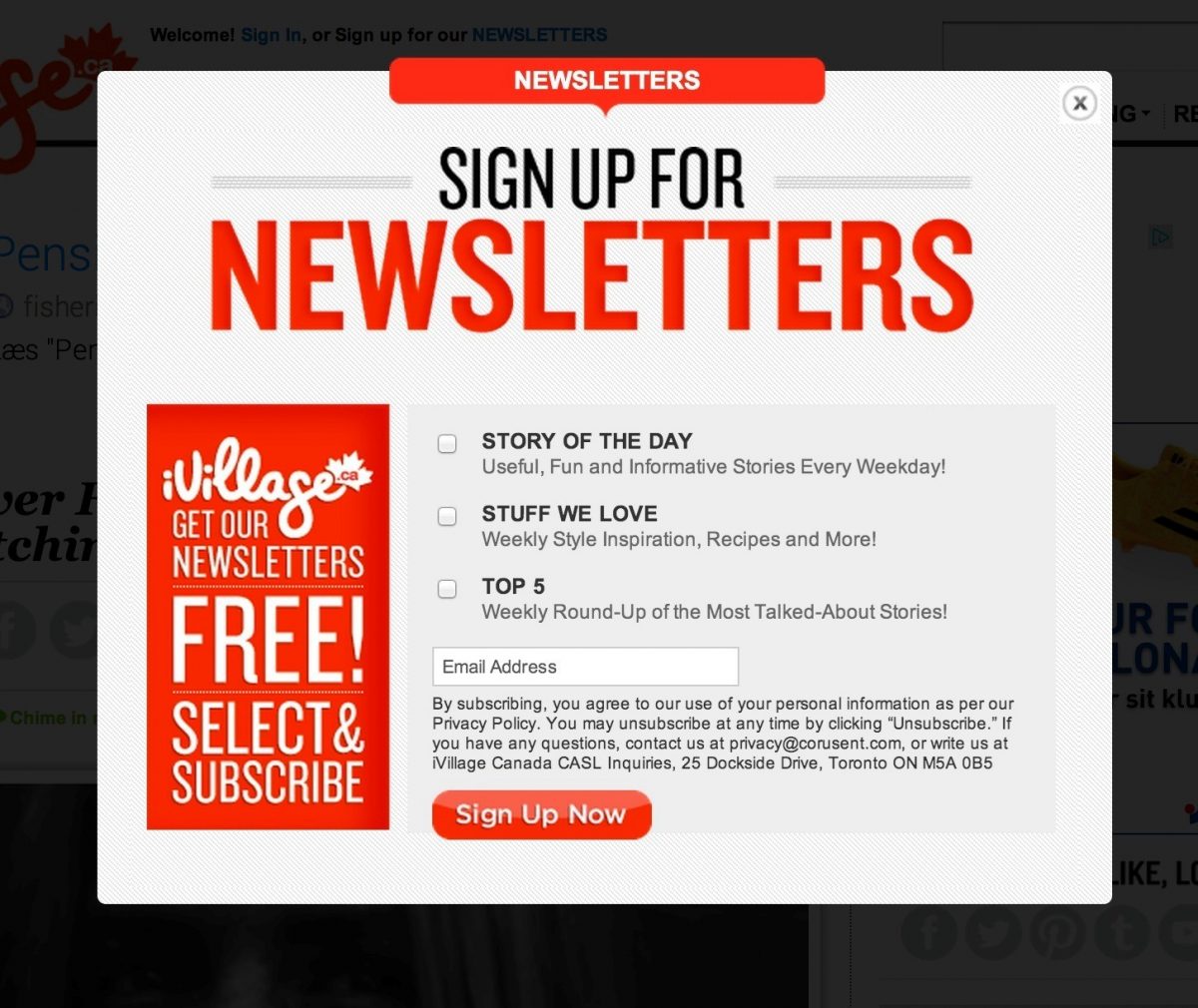
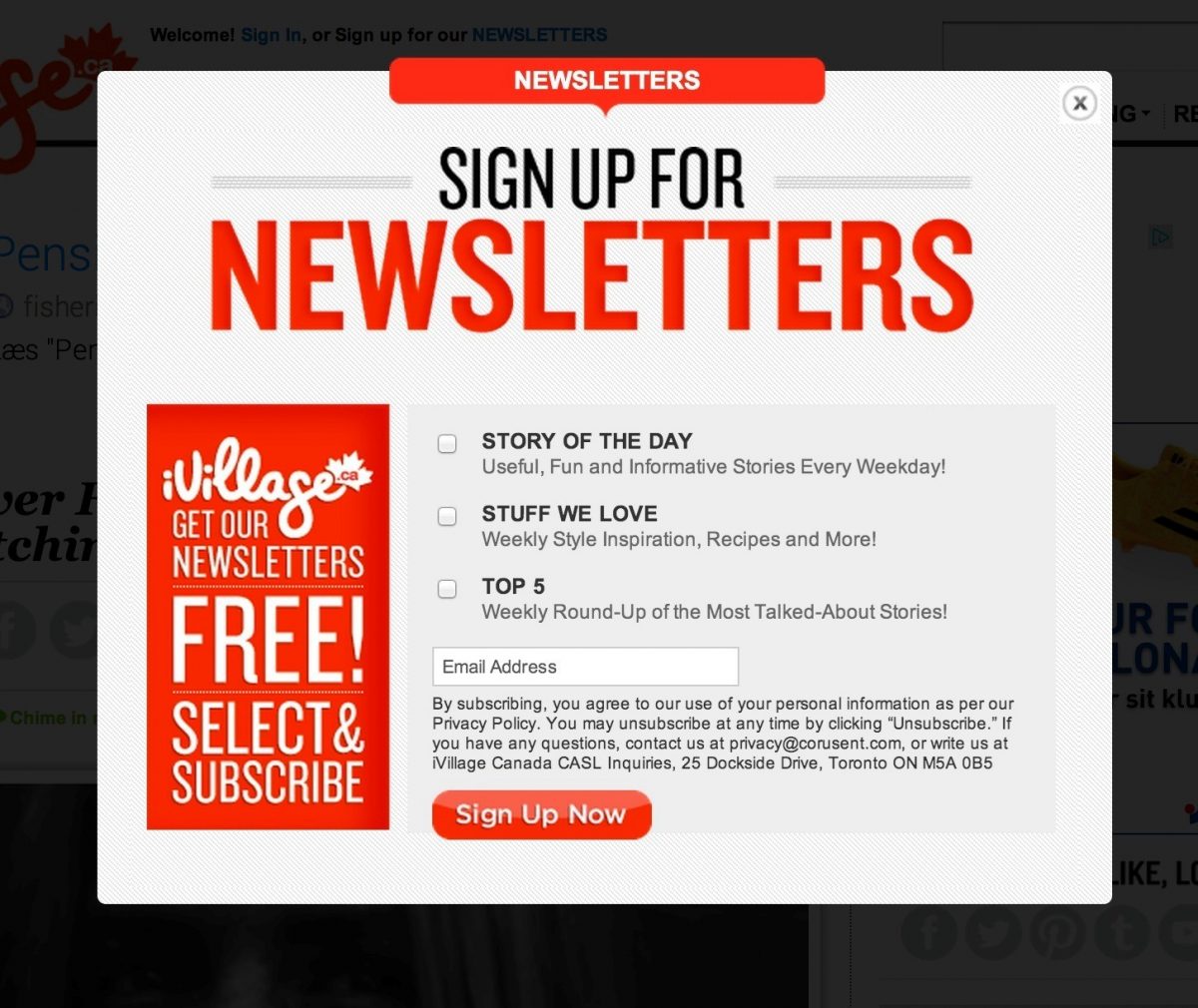
It works like this: you promise to deliver your latest blog posts to their email inboxes, as soon as they come out.
It’s great for those who subscribe, as they can save time looking for your fresh content since it’s delivered right to their inboxes.
You benefit from getting their contact info, plus a bonus of having a steady influx of eager visitors to your site.
It’s perfect for bloggers and content-heavy websites with unique and valuable articles.
2. Cheatsheets, checklists, handouts
They are generally very short (one page or so) and cut straight to an ultra-specific point. You can deliver these as checklists, mind maps, or “blueprints.”
The most effective lead magnet ideas offer things that can be used immediately. If you want to get someone’s information, you have to entice them with a pretty strong offer—and they’re going to want the benefits of that offer right away.
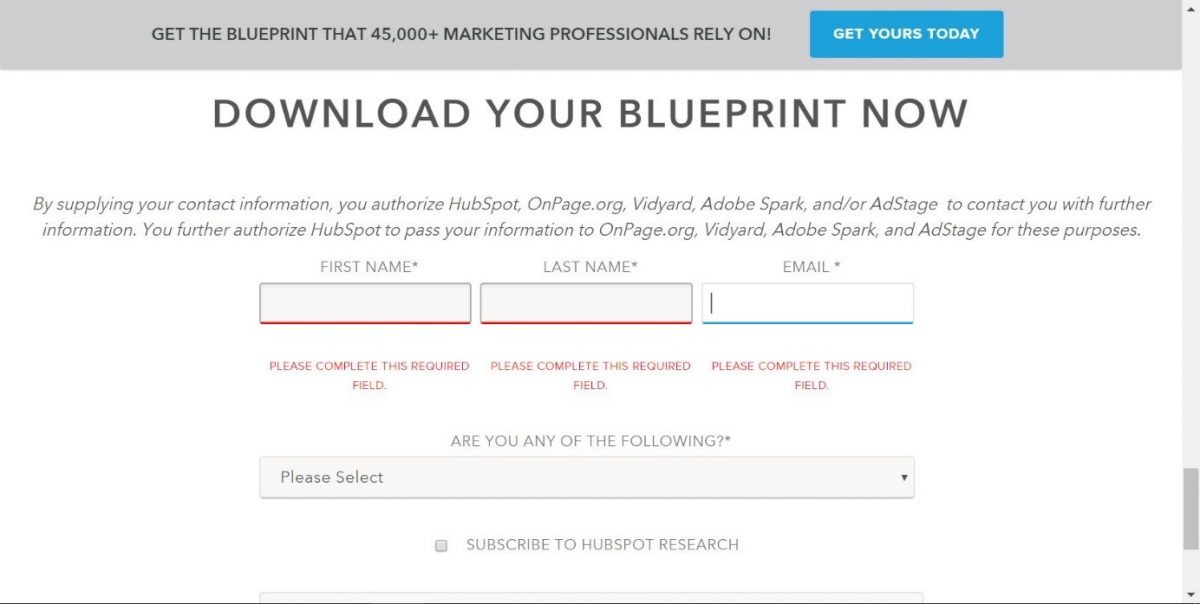
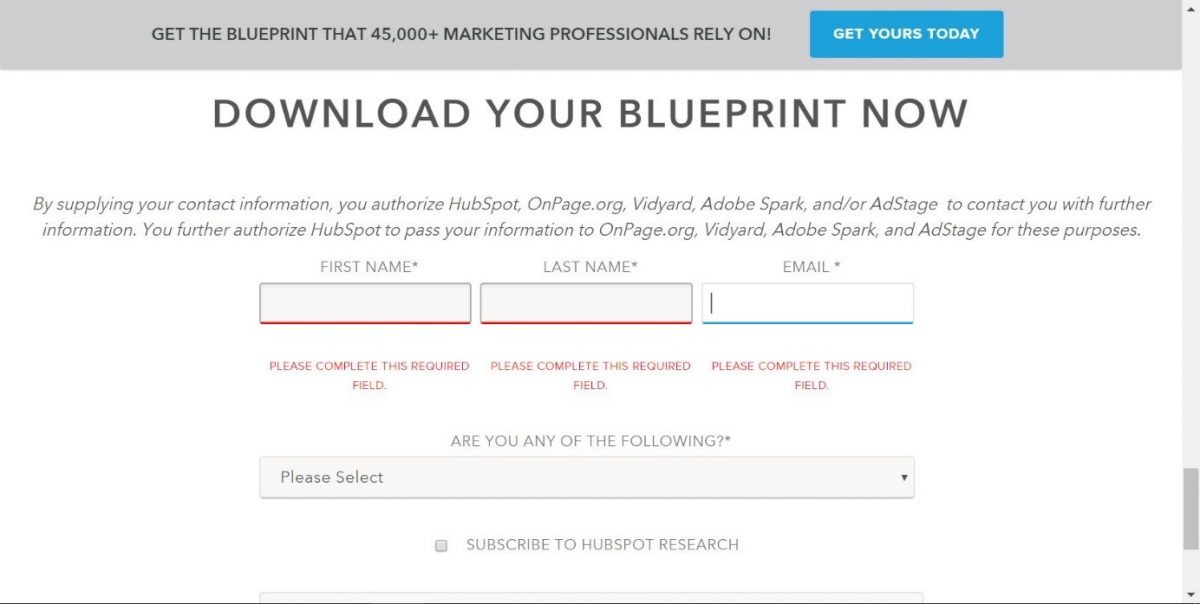
3. Toolbox, resource list, templates
This can be delivered as a “starter kit” or templates or a glossary of things they need to know.
Templates are a great incentive to opt-in since they can be used right away and ensure immediate gratification for subscribers.
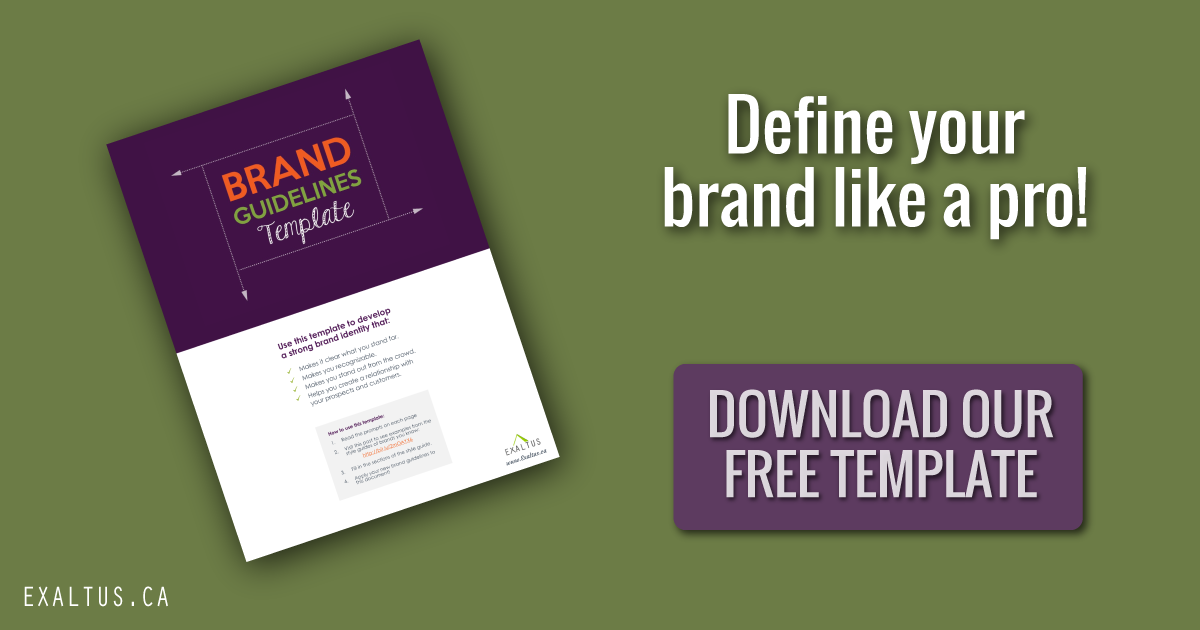
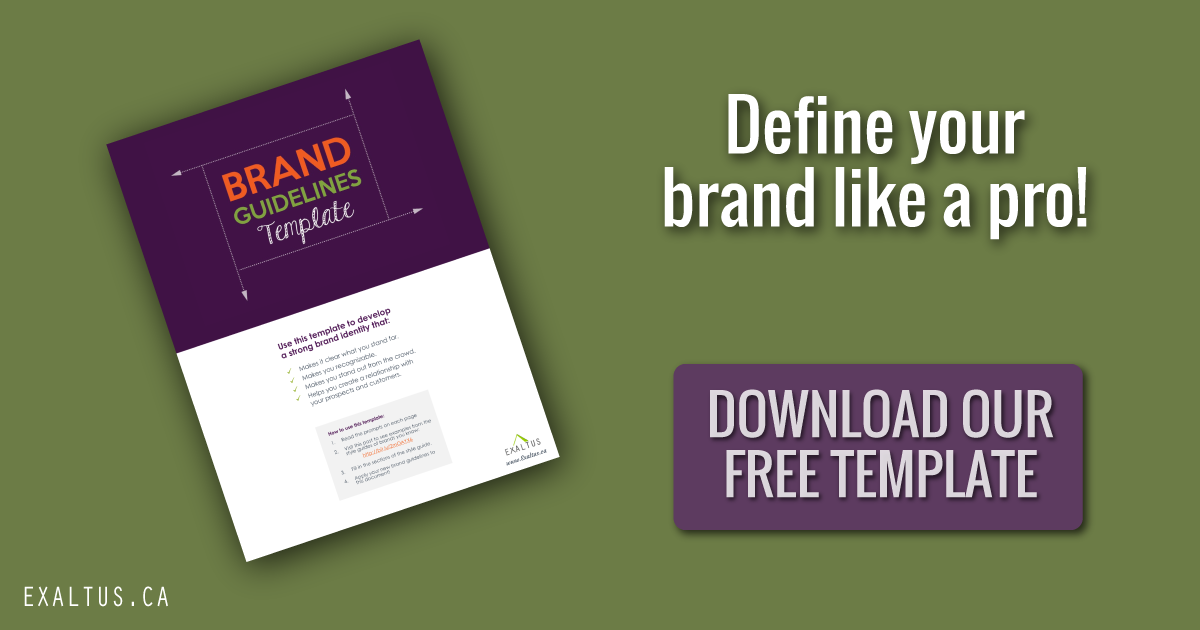
4. Report/case study
These can provide great industry insights and a ton of value, which is why they are irresistible, especially for professionals who are visiting your site.
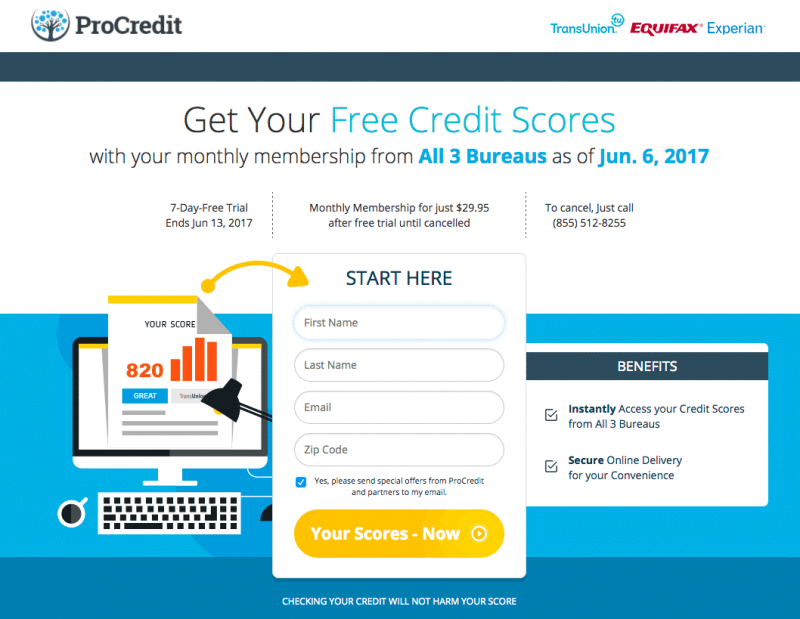
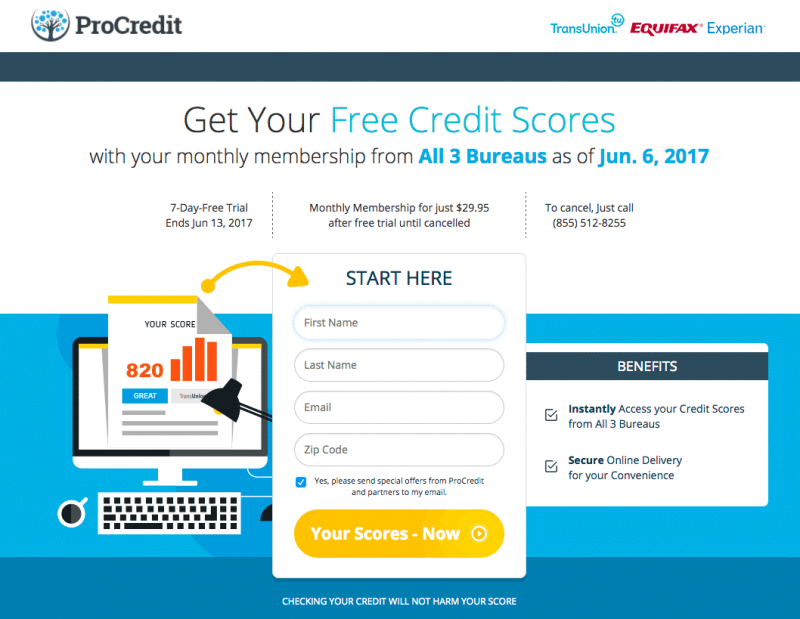
5. eBooks and guides
A free eBook relevant to your website is always a very attractive solution, they take more effort to create but provide great value to the visitors.
It’s a very effective lead magnet in cases where people are looking for an in-depth guide for solving a specific problem.
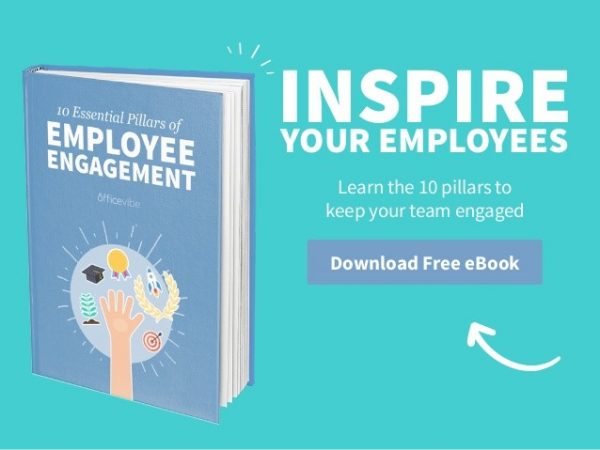
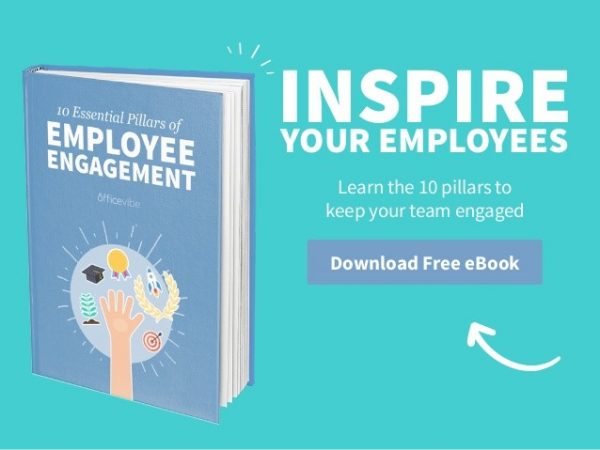
Although eBooks take longer to compose, they’re still simple to create. Just write and export it as a PDF file.
6. Free trials
Businesses provide a digital product you can offer for a free trial to your potential customers in exchange for their email address.
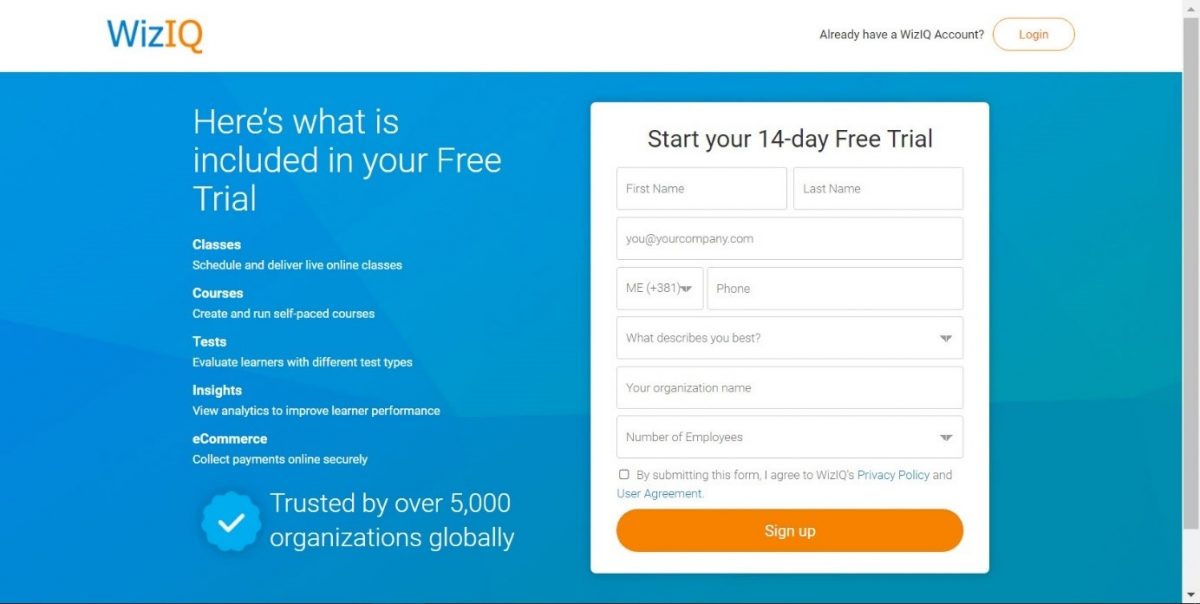
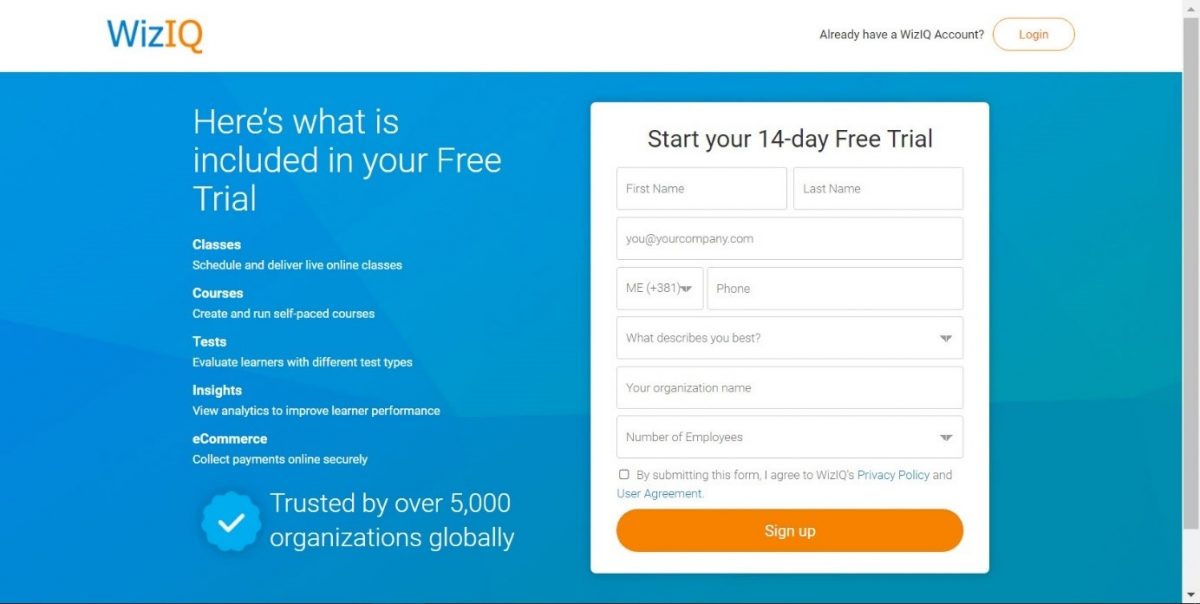
If you’re in the service industry, your lead magnet can be a free consultation. For example, an eye-care professional might use a free checkup as a lead magnet.
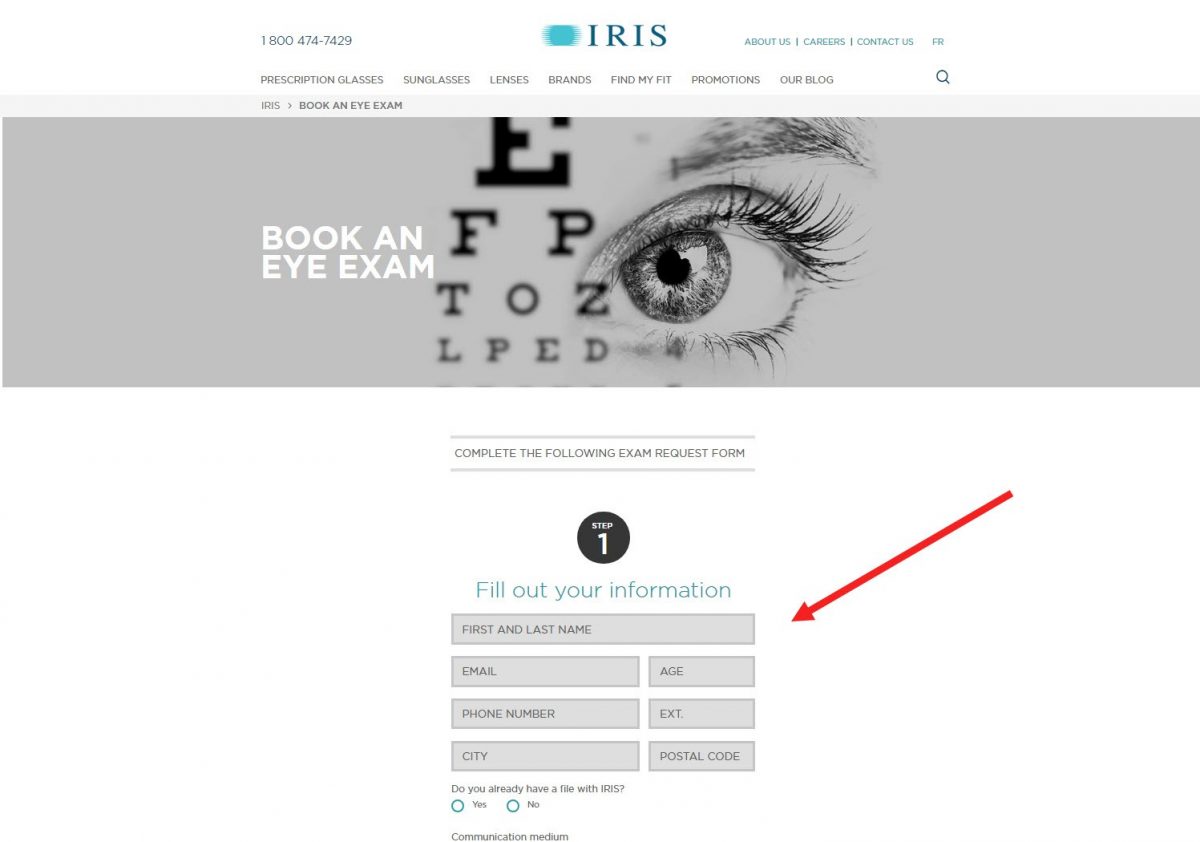
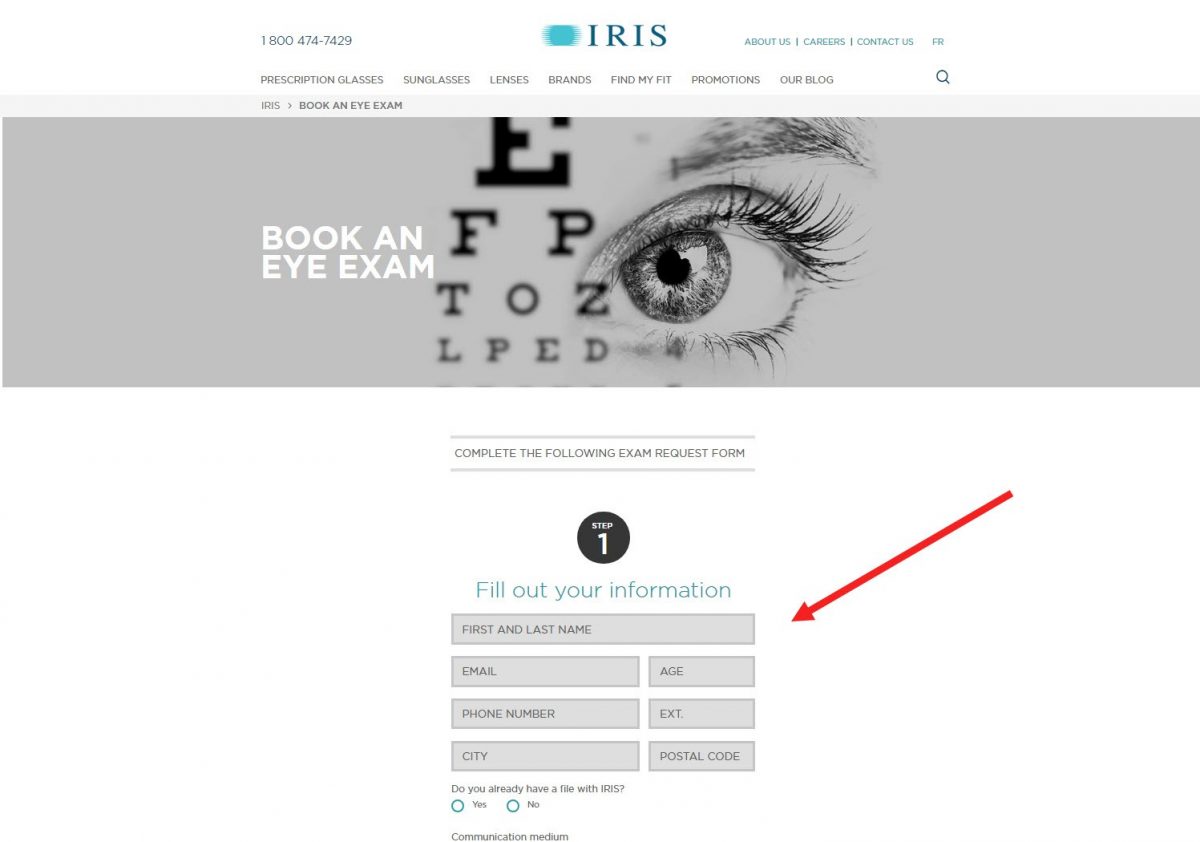
Why not a combination of two lead magnets to give your potential subscribers a choice? Like in this case, you can book a free consultation or download a free guide.


You’d be a fool not to opt-in and get either of these two incentives.
7. Discounts, coupons, free shipping, and other perks
Offer special, time-limited discounts that are hard to resist. For best results, add a countdown timer on your landing page to create that sense of urgency.
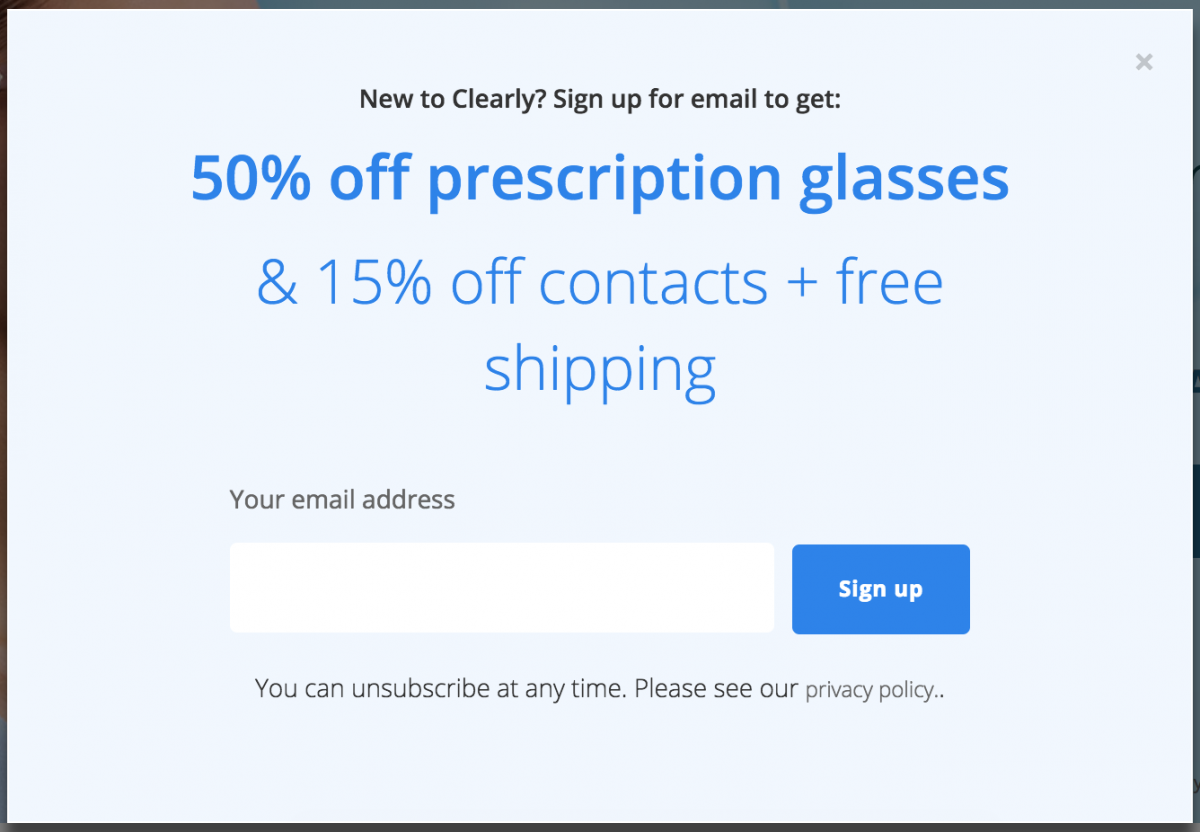
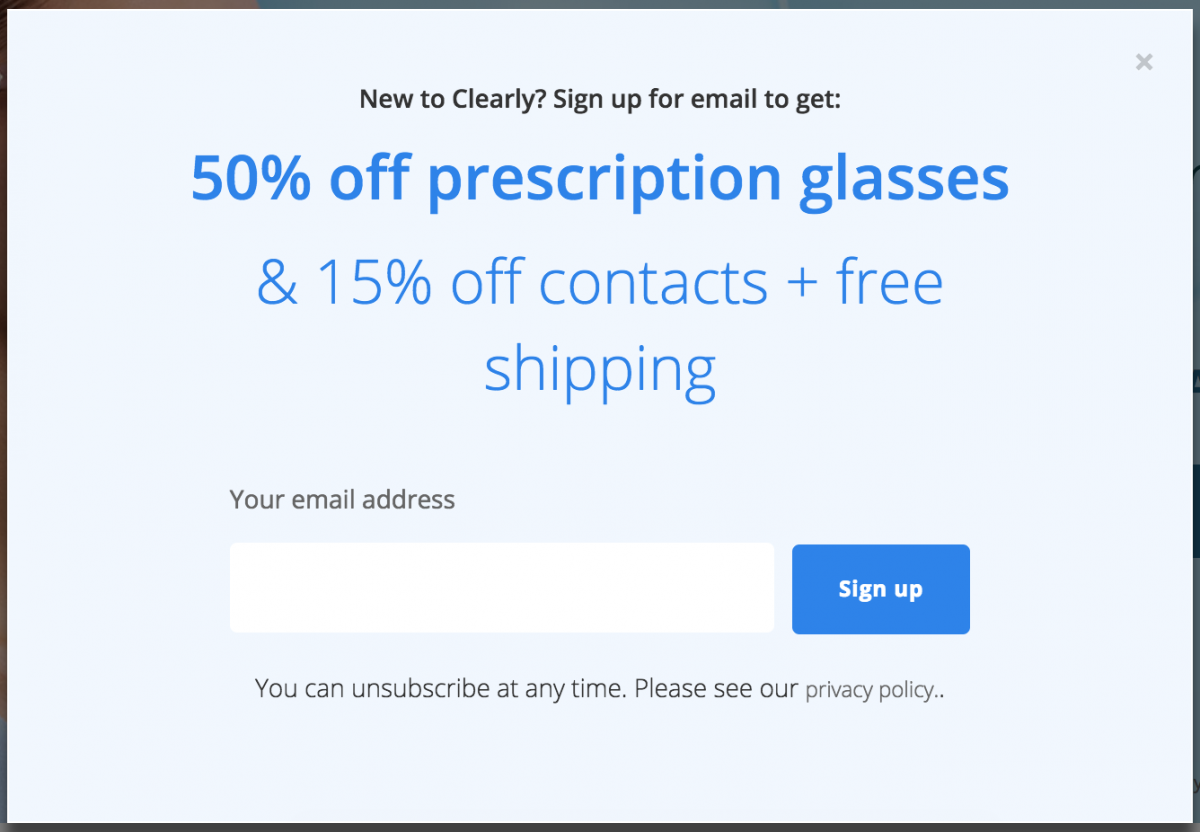
This type of lead magnet is especially suitable for e-commerce sites, as visitors are usually pretty open to submitting their contact info to save a few bucks.
8. Webinars
You can use services like GoTo Webinar to create and broadcast webinars.
And if you make it a recurring event, you’ll continue to grow your following.
Come up with a great idea that helps your customers and promote it using social media, your network, and your newsletter.
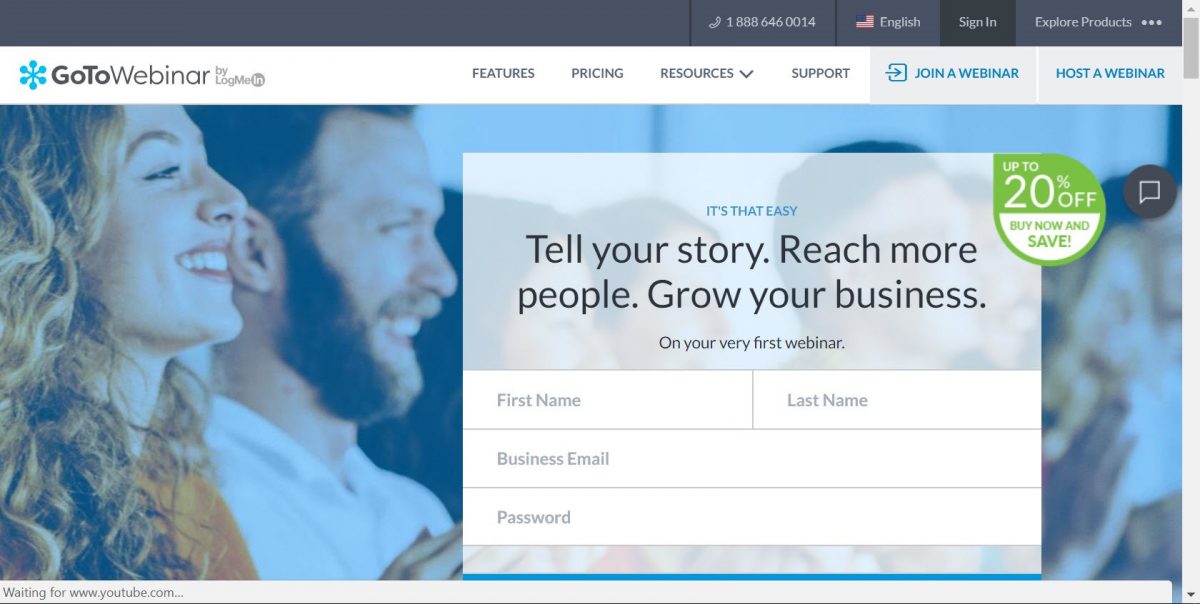
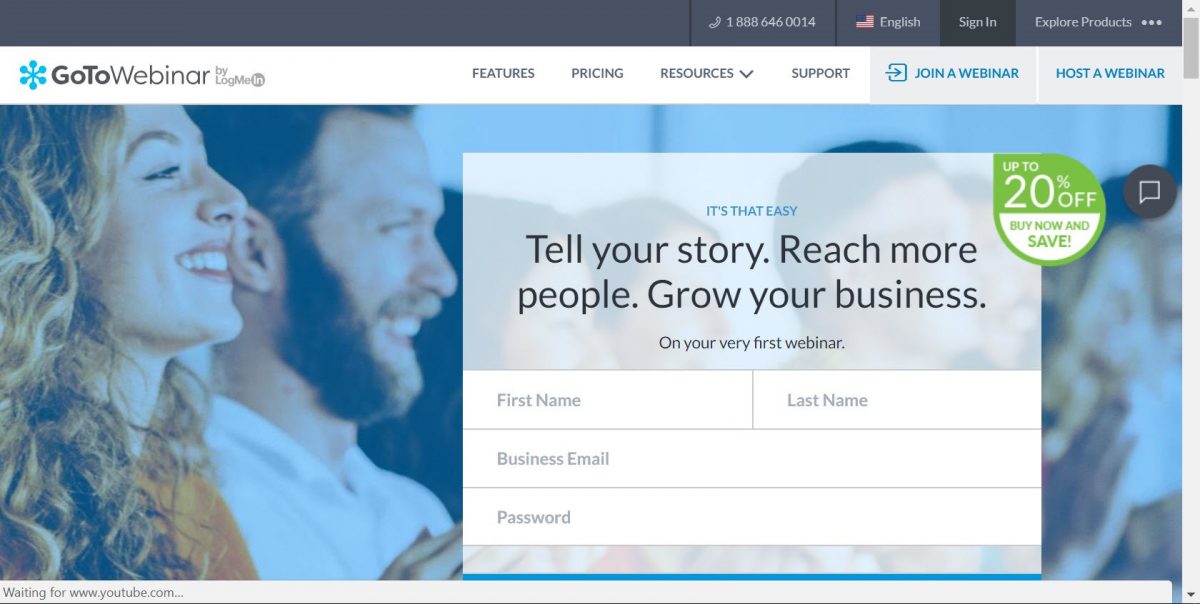
But no matter which type of lead magnet you choose, there are a few guidelines you need to follow when creating them:
- Be ultra-specific – Your lead magnet is supposed to solve a problem. They should never be vague, instead, they should focus on one specific problem that your visitors are having.
- Target a specific audience – Find out what your audience wants and what issues they’re struggling with.
- Be relevant – Lead magnets should be relevant to your niche and industry. For best results, they should also be related to the exact page and content on which you offer them.
- Offer a quick win – People want solutions, and they want them right now. That’s why your lead magnet needs to provide immediate gratification to the subscriber.
- Have a high perceived value – Just because it’s free, doesn’t mean it should look cheap. Invest a bit of time and effort to make your lead magnet look great as well. Make sure that you’re providing high value to your leads.
- Establish a trusting relationship – Your lead magnet is a perfect way to offer something for free with high perceived value to start building a closer relationship based on trust.
Collect emails with a squeeze page
There’s another hypnotizing way to capture leads on your site and grow your email list – acquire emails with a squeeze page.
A squeeze page is a landing page designed specifically for harvesting email addresses from your visitors.
It’s supposed to “squeeze” the contact information out of those who land on such a page.
Instead of leaving it up to your website visitors to find the opt-in form, you can build a page with the goal to seduce and coax users into giving up their contact information.
A good squeeze page (aka a lead page) should act as a sort of an ultimatum. Everything on the page is revolving around one single CTA, so you either opt-in and join the offer, or leave it.
Distractions like navigation bars, other pages, and content are reduced to a minimum, especially above the fold. Even if there is some content, it’s aimed at convincing you to take the desired action called for by the CTA.
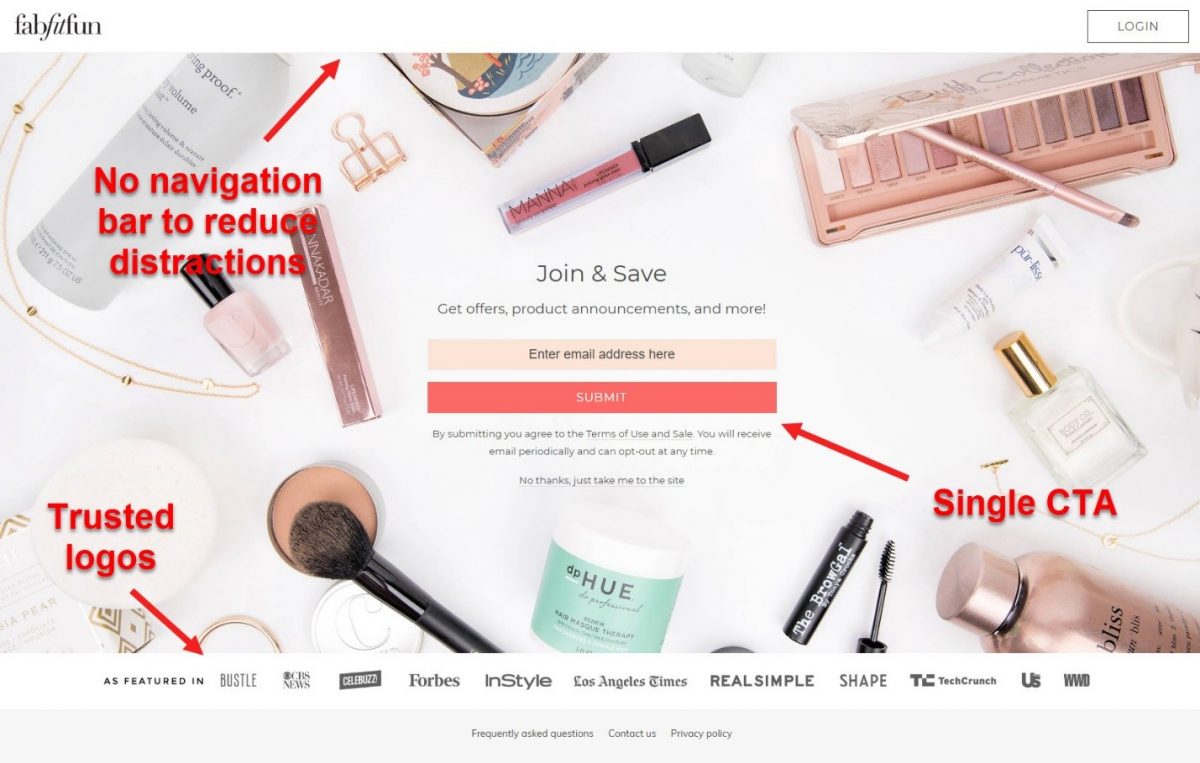
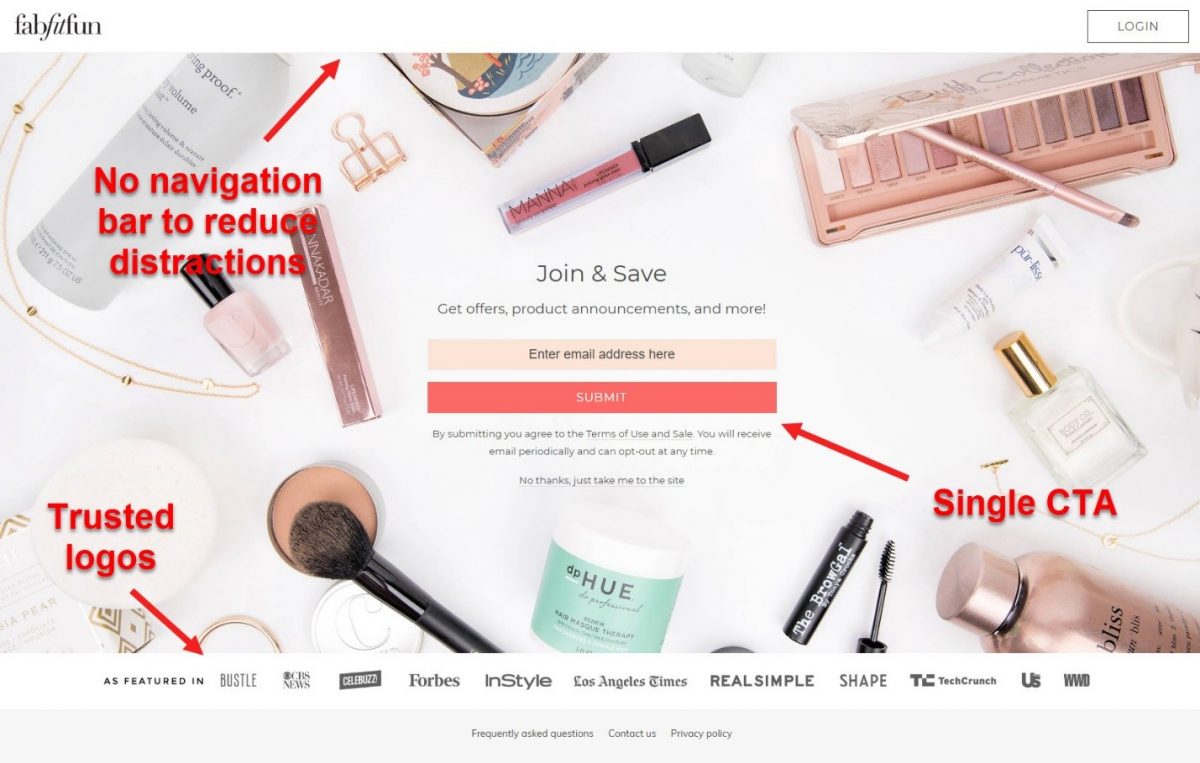
To design a compelling squeeze page, you can follow these best practices:
- Have one CTA – As stated above, focus on a single CTA to avoid confusing your visitors.
- Include social proof like the number of users – What better way to convey trustworthiness than by including a (high) number of satisfied customers on your lead page.
- Insert trusted logos to give your offer credibility – Show off some of your biggest customers or clients to infuse your site with credibility and trust.
- Testimonials and success stories – Quotes from happy customers can boost the confidence of your visitors that you provide the best solution and it’s exactly what they’re looking for.
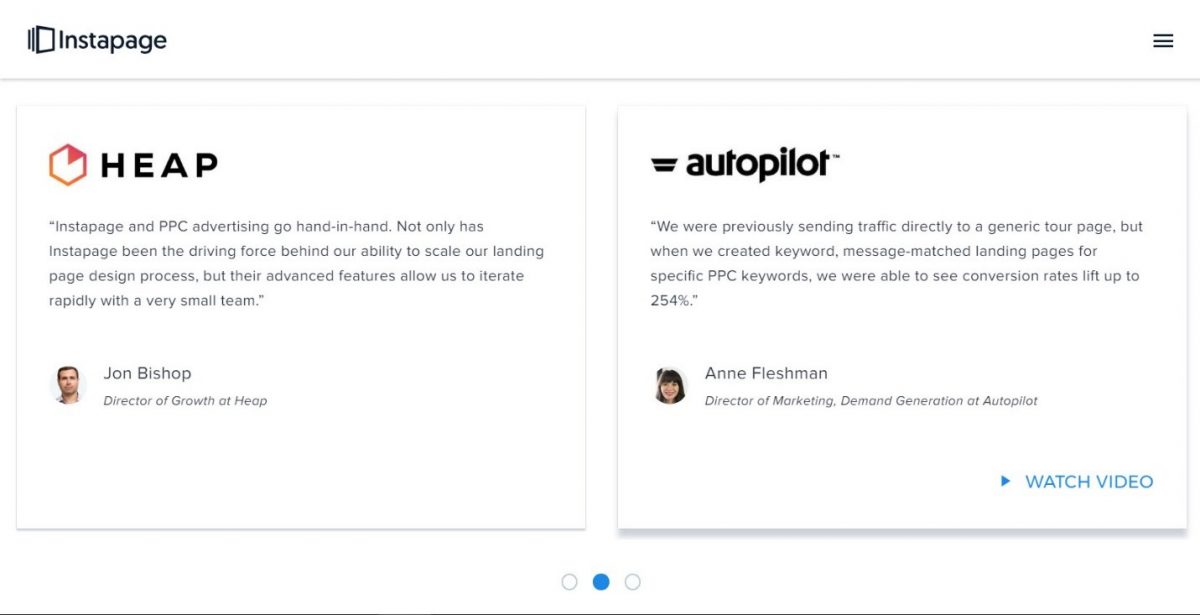
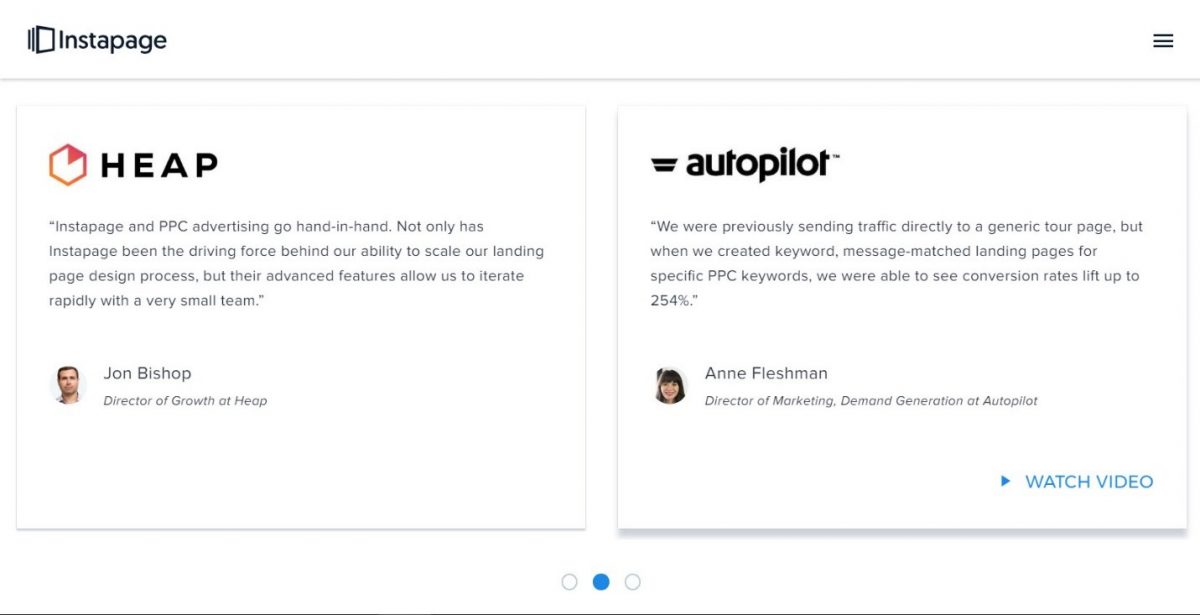
- Insert videos – Videos can convey so much more than simple text and even images. They can hold on to people’s attention, which is why you can use them to provide additional info which you can cut out from your textual copy.
- Include other visuals – These are supposed to complement your copy and help users visualize the process and benefits which they can get from signing up.
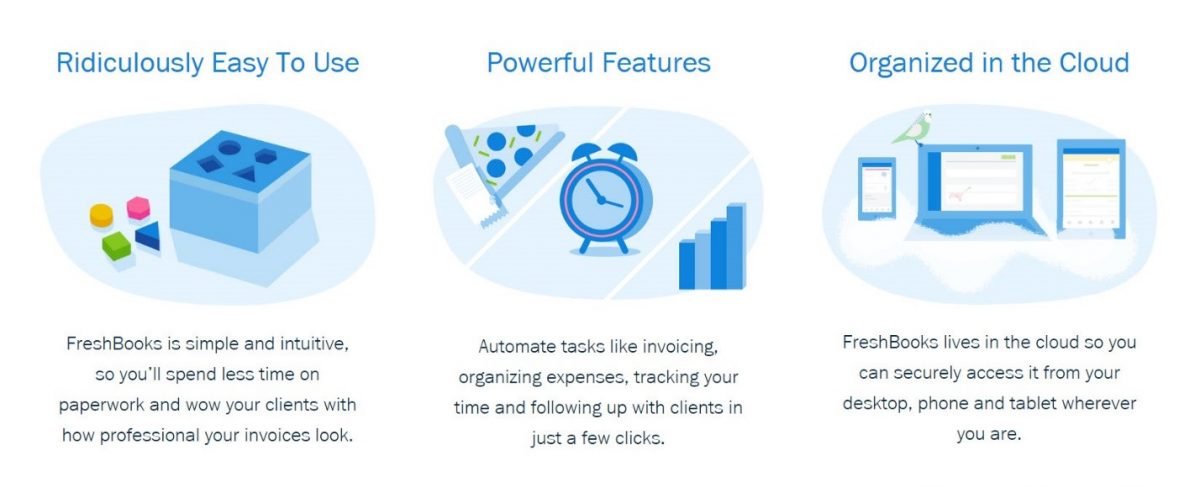
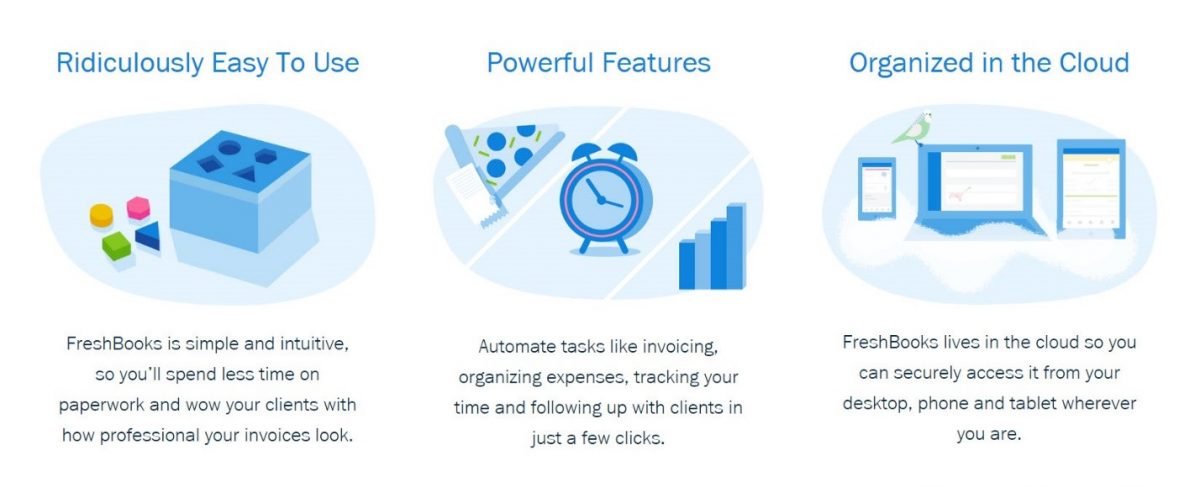
- Scarcity/urgency models – Nothing gets people to act immediately like the fear of missing out. Trigger their strongest fear with scarcity and/or urgency and get them to opt in right away.
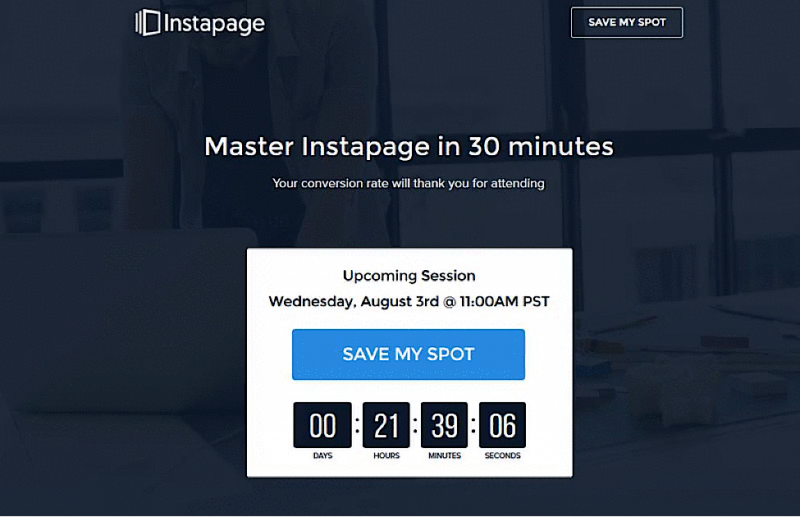
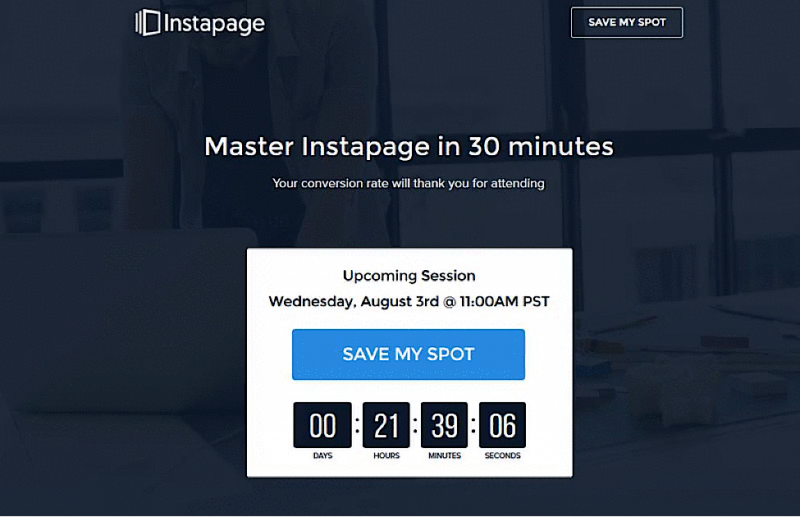
- Page text design – People don’t usually read, they scan content. Make your content easily digestible and scannable with headlines, bullet points, etc. Provide only the important info and make sure that it stands out, it’s easy to find, and read.
- Minimize the number of form fields – Less is better! Stick to asking only for the most important info, such as their email address and perhaps their name (for personalization purposes). Having too many form fields can cause a huge drop in your subscriptions.
- Emphasize the value for your users – Don’t use boring text in your CTAs like “submit”, “do it” or “download.” Instead, use words that signify a specific value people will get if they sign up. For example: “I want to learn money-making secrets” or “send me my free biohacking guide.”
A great, well-designed lead page would look something like this:
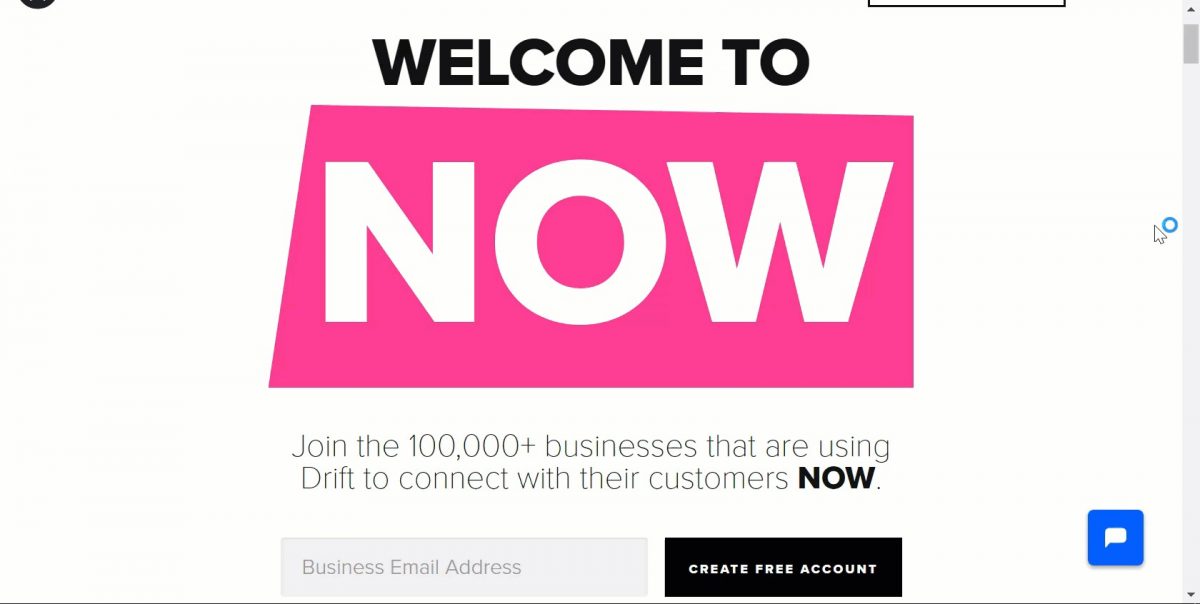
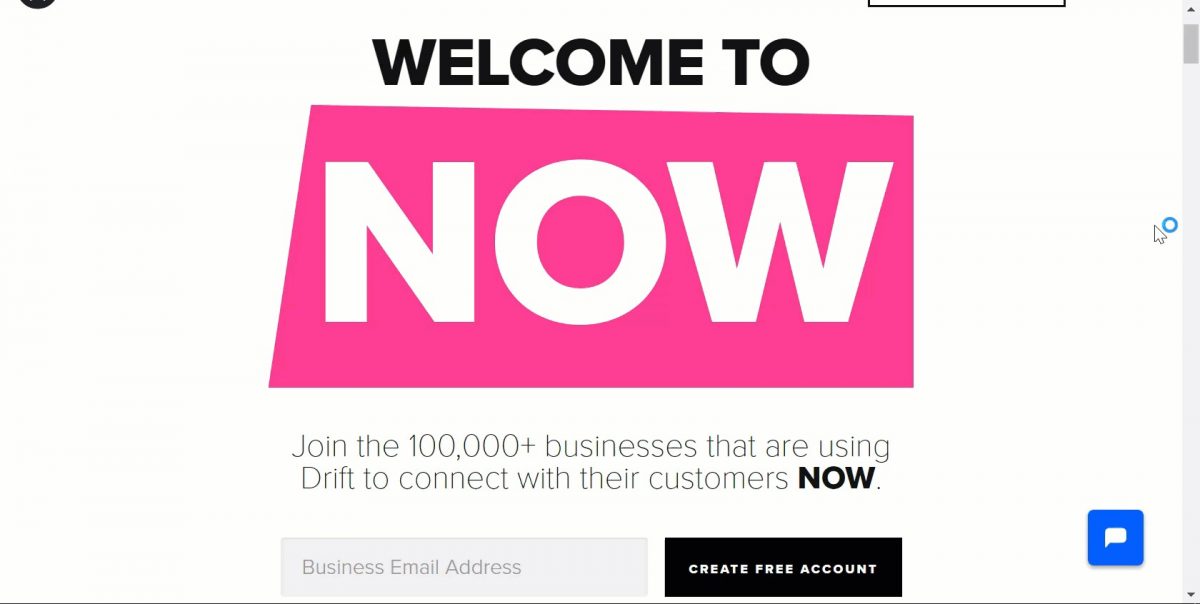
For a WordPress site, you can design a squeeze page with a plugin like Thrive Architect. It’s a front-end editor for your page, meaning you can make and see any changes that you make in real-time. It comes at $67 for a full license.
A free alternative would be to use WordPress Landing Pages by Inbound Now plugin.
Some WordPress themes might also come with a lead page built-in.
A slightly different approach is to build your squeeze page as a standalone, without it being hosted on your website. You can do just that with Lead Pages. It starts at$37/month but if you want to include some more features, you’ll have to fork out $79/mo.
Automate your email marketing with autoresponders
Ok, you built your squeeze page, optimized your site for capturing emails, and your email list is growing.
Now it’s time to send them those email campaigns we mentioned earlier.
And for this, you need an email service provider. For someone just starting out with email marketing, I would recommend choosing from the following three options:
- Mail Chimp
- Constant Contact
- Aweber
Each comes with similar features and pricing, so picking the one for you really depends on what you’re after.
Mail Chimp
Mail Chimp starts with a free trial which you can use for an unlimited time. This does come with certain limitations, as you can only have 2000 subscribers and send 12,000 emails each month. But it’s an awesome offer to get your feet wet in email marketing.
For more advanced features and a bigger list, you’ll need to spend some money. The paid plan starts at$10/month.
When it comes to features, they offer a basic autoresponder which you can use to send out an occasional email blast.
You also have the option of designing beautiful, custom emails with Mail Chimp’s email editor. It’s simple to use, yet very powerful.
Additional features include an elementary landing page builder, A/B testing (limited to only 1 for free or 8 for the paid plan), and even a mobile app.
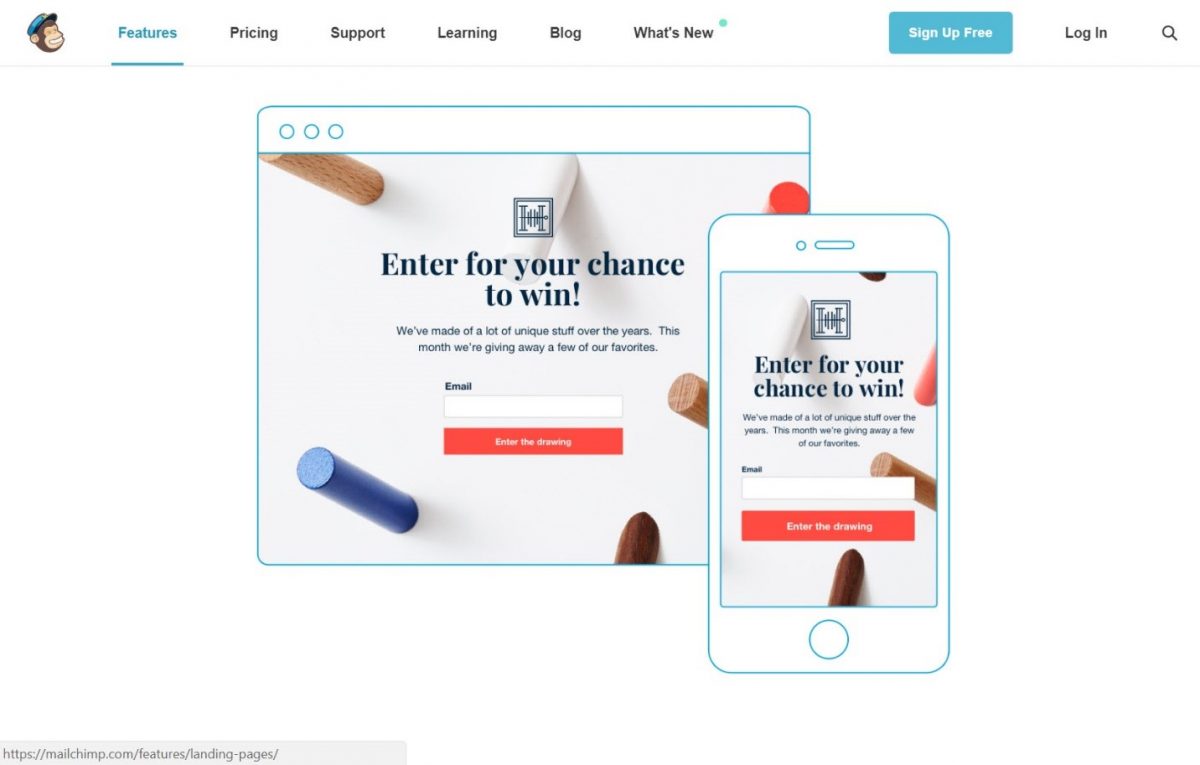
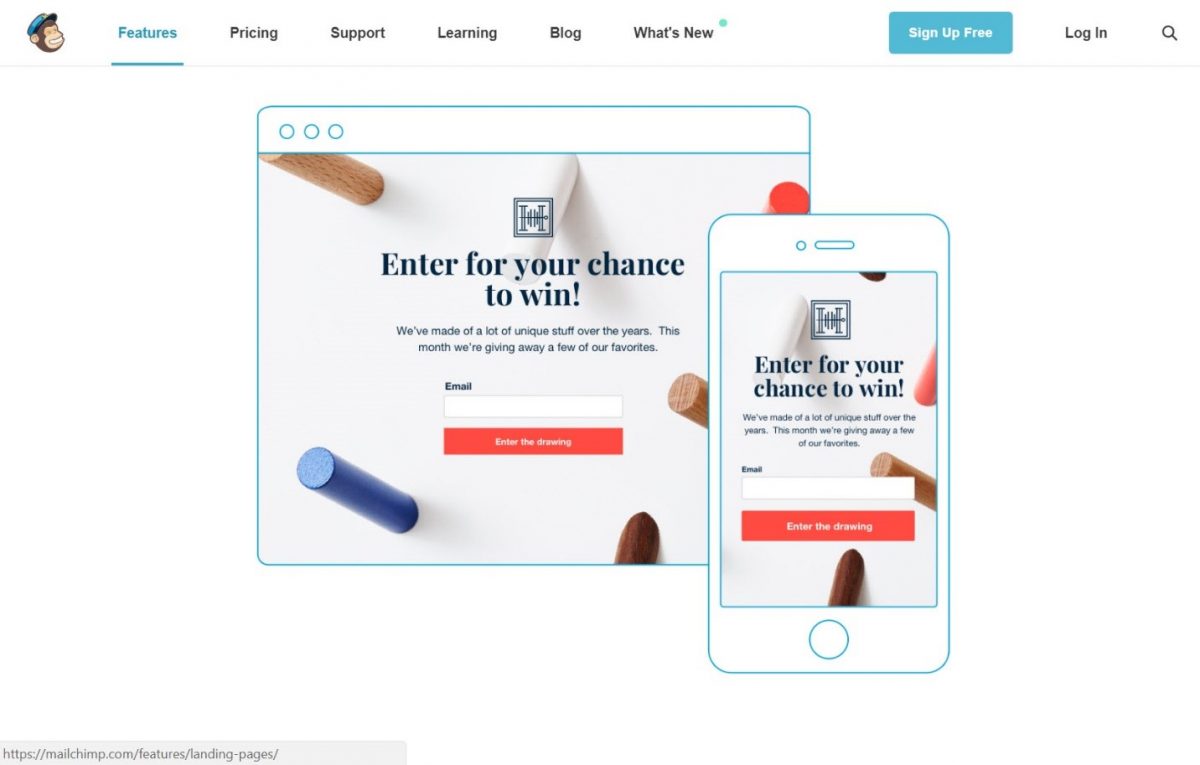
Constant Contact
The next option is Constant Contact, popular with e-commerce sites and affiliate marketers.
You can try it for free for 30 days after which you have to switch to their premium plan. The basic plan starts at $20/mo and the more feature-rich plan goes up to $45/mo. Pricing depends on the size of your email list.
Their email automation is very basic, similar to Mail Chimp, however that’s not what they’re most proud of.
Their bread and butter is the simplicity of email design with a large template library. They even have their own stock image database which can come in handy when creating irresistible emails.
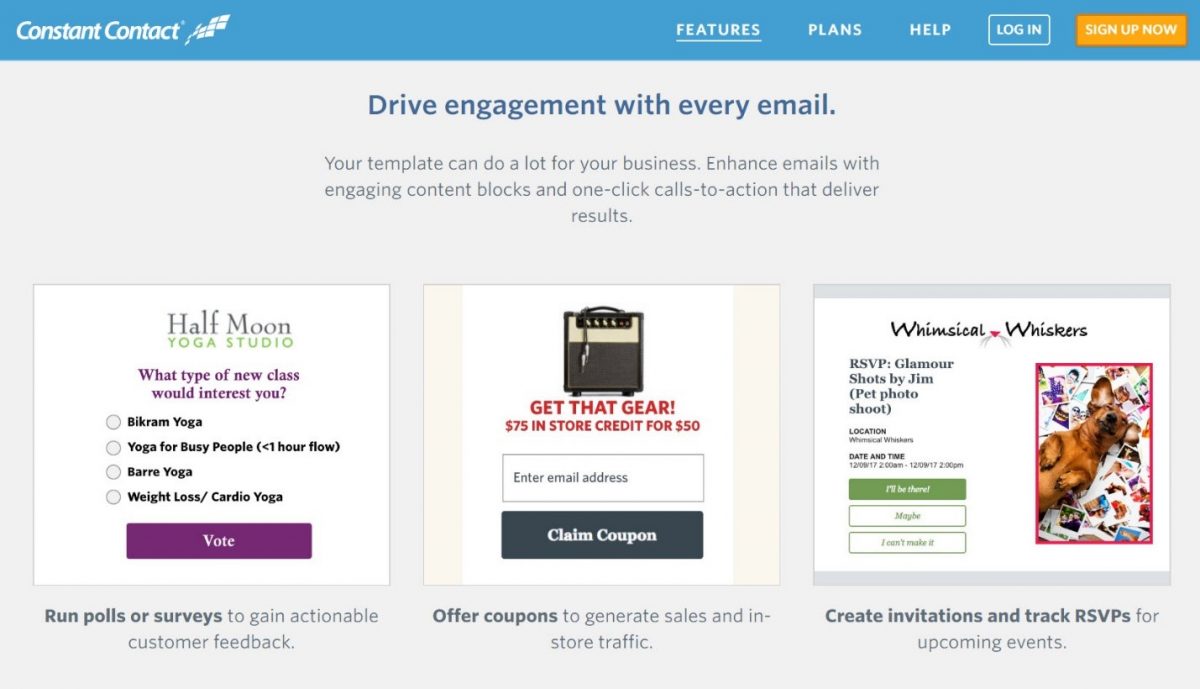
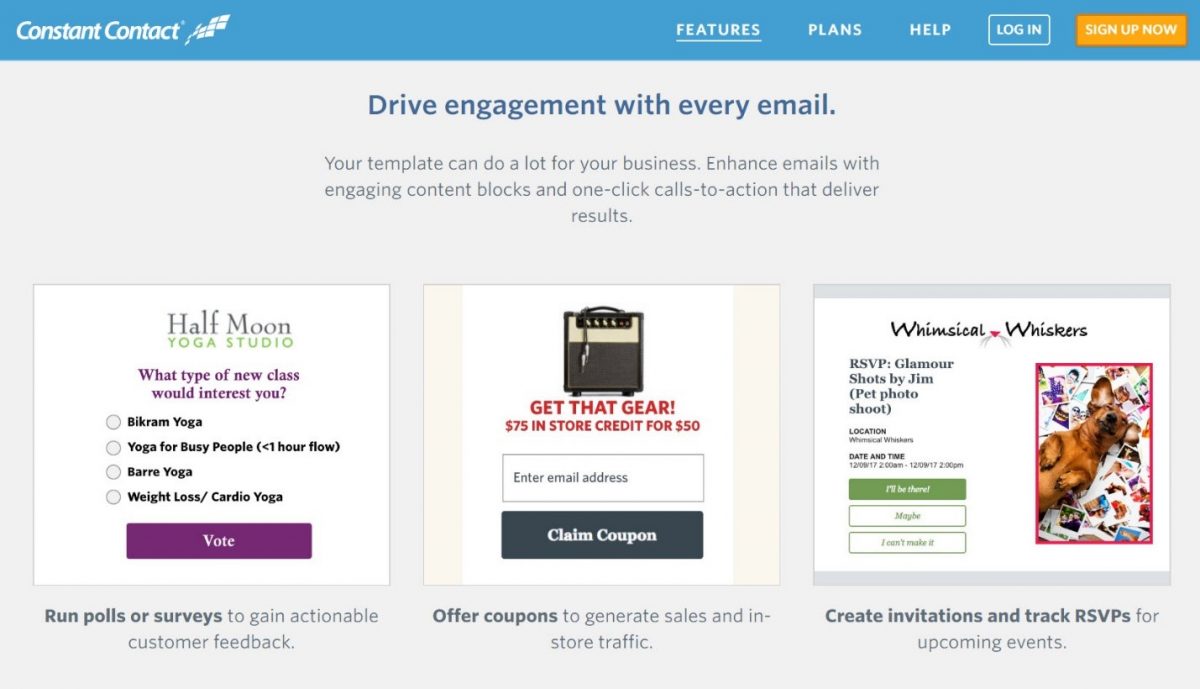
Aweber
Aweber has the most robust email automation feature out of the three.
You can send messages, add delays, and apply tags with their autoresponder.
It’s also easy to use: just drag and drop action elements and you can set up an automated sequence within a few minutes.
They also offer sign-up forms for list building, subscriber management, and segmentation, email tracking, etc.
You can access all features no matter the plan you’re using. They differentiate prices based on the size of your list, with the starting price of $19/mo for 500 subscribers.
The email service provider that is right for you really depends on your budget and your needs. They are all good solutions for starters. When choosing the one for you, consider the following:
- Price
- Features
- Integrations (other services which they integrate with, such as opt-in forms, CMS platforms, and other marketing tools)
But take note that whatever option you choose is a long-term commitment. Each of these tools is going to make it a nightmare to pack up your email list and switch to another tool. So, make sure the option you choose will fit your future needs as well.
Other more advanced and powerful alternatives, that won’t break your bank are:
- Active Campaign
- Drip
Conclusion
Email marketing works with reciprocity, you offer people some value (information, deals, help), and in return, you get something from them (traffic, sales, etc.).
Couple this with precision targeting, and you can convey the right message to the right people at the right moment. And you get a smash hit!
With this in mind, it’s easy to see why your email list is one of your most valuable assets.
So, start building your list right now!
Implement the tactics listed in this article, and you’ll have a hefty subscriber base in no time.
Share your experience: which of these tactics are you using, and which one works best for you?