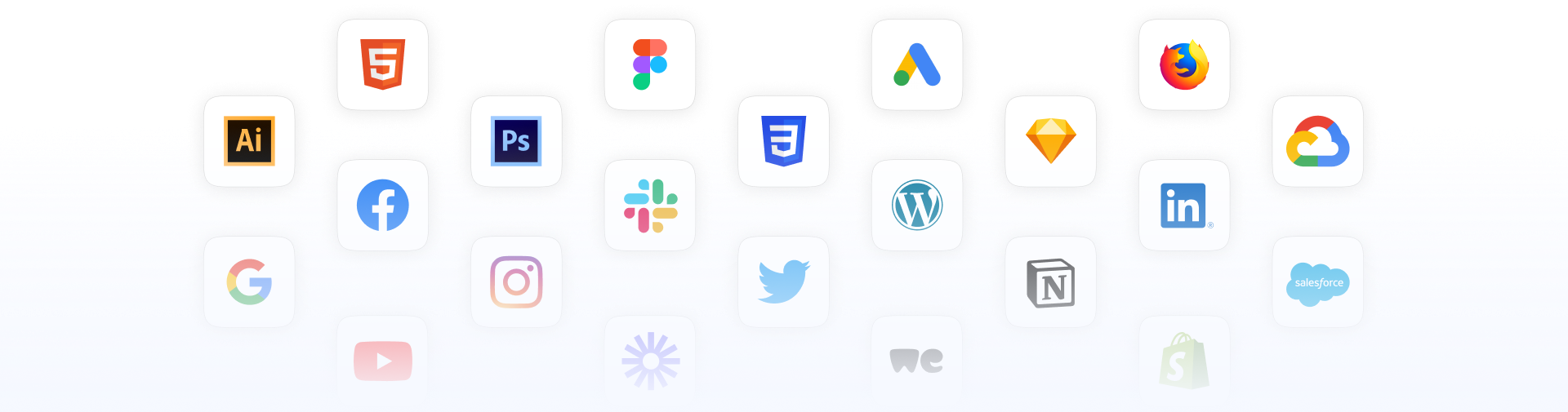Bounce rate is one of the most important barometers of your digital marketing performance. Even so, it’s also one of the most misunderstood metrics.
Even Google’s definition creates more questions than it answers:
“A bounce is a single-page session on your site.” – Google
Still, it’s critical to keep your bounce rate in check. Fewer bounces mean more engagement and page views, which translates into more conversions and revenue.
A very high bounce rate indicates problems with your site, poor user experience, low relevancy, or something else that’s making users leave your site too early.
So in this article, you’ll learn all you need to know about how to reduce your bounce rate and get more conversions.
Table of Contents
What is a bounce rate
To make sense of what a bounce is, think of it like this:
You walk into a store, turn around and walk right back out.
You don’t interact with the clerk; you don’t try any of the products nor check out any of the deals; you just walk right out.
You bounce.
Same goes for your website. A bounce is when a user lands on your page but doesn’t interact with any of its elements, and doesn’t visit any other page on your site. Or in other terms, a bounce is when a visitor exists your page without any engagement or further browsing.
A bounce can be triggered by:
- Returning to search results
- Closing the browsers
- Entering a new URL in the address bar
- Following an external link
- Staying inactive (timing out the session)
- Viewing the entire page but not interacting with any elements, then exiting the website
Hence a bounce is a single-page visit, like in the Google’s definition.
In turn, a bounce rate is the percentage of single-page visits (or web sessions) on your site.
So a bounce rate will tell you how many visitors bounced compared to all the visitors that came to your site.
To help you get a better grasp of this concept, let’s take a look at how Google Analytics calculates bounce rates.
How GA calculates bounce rates
Google Analytics automatically calculates the bounce rate for your website as well as for all your individual pages.

The bounce rate is one of the most prominent metrics shown across various reports within GA. This further solidifies its importance as one of the key parameters to track.
But to help you better understand it, let me show you how exactly Google comes up with this metric.
Google calculates your bounce rate by taking single-page sessions and dividing them with all sessions.
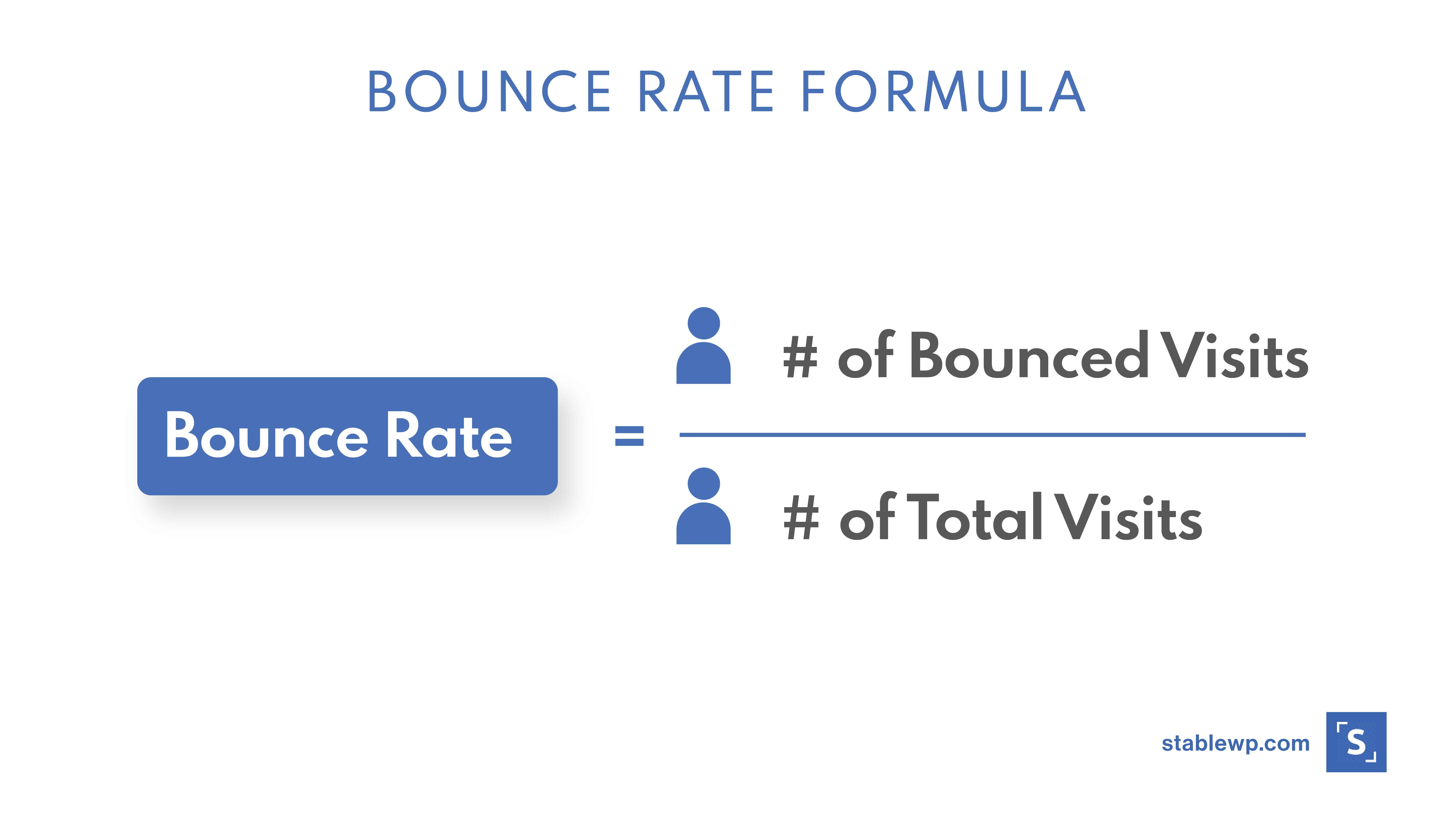
In simpler terms, Google divides your bounced (single-page) visits by the total number of visits (sessions) to your website (or page).
So for example, if you had 352 visits and 254 of them bounced, your bounce rate would be 72.16%.
254 (# of bounces) ÷ 352 (# of total visits) = 72.16% (bounce rate)
Note that Google Analytics doesn’t explicitly show the number of bounces on your site, but you can easily work out the math and get the exact number.
However, the more valuable metric is the bounce rate, as it has important implications on your SEO and overall digital marketing.
Why should you care about your bounce rate
As mentioned in the intro of the article, your bounce rate is a key barometer of your digital marketing success.
Why is that?
Well, you can drive a ton of traffic to your site, but if those visitors are not engaging or checking out other key (sales or product) pages, what good does it do – not much. In other words, a bounced visitor doesn’t convert, which is your site’s primary goal.
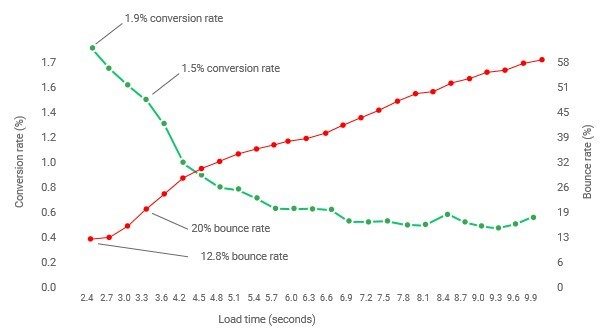
For example, if a visitor lands on one of your blog posts, but doesn’t sign up for your lead magnet, newsletter and doesn’t visit your other pages such as your product or sales page, there’s no conversion. You don’t get any lead information nor do you make a sale.
So a high bounce rate may indicate that you’re attracting low-quality traffic.
This means you have to check your traffic sources (PPC, SEO, Social Media, etc.) and audience reports to pinpoint the exact problem. You don’t want to waste resources driving visitors that have no intention of converting.
But the problem might not lie in your visitors; the bottleneck may be your website.
If you fail to meet your visitors’ expectations, they are going to bounce!
This may happen because your landing page isn’t relevant to your visitors and their intent. You can’t blame a visitor for bouncing if they land on your site searching for auto insurance and in your article, you go on rambling about auto loan rates.
The same deal happens if you misalign your content with user intent and their stage in the buyers’ journey. If users are just looking for informational content but you immediately hit them with a sales pitch, be sure to expect high bounce rates.
Poor user experience such as slow loading speeds can also cause many people to bounce. It’s 2020, and no one wants to wait more than a split second for your site to load.

Finally, a high bounce rate can hurt your SEO. Although it’s not confirmed as one of Google’s ranking factors, there’s a strong correlation between your bounce rate and your rankings.
Pages with relatively lower bounce rates tend to rank higher in Google’s search results. This is understandable considering the bounce rate is a component of visitors’ dwell time, which has a major impact on your SEO.
So, your bounce rate is a good indicator of the effectiveness of your marketing since it can impact conversions as well as your organic position.
The next logical question is: “What is a good bounce rate?”
What is a good bounce rate
This is no easy question to answer as bounce rates can vary wildly between different websites.
For single-page websites, high bounce rates are perfectly normal since there are no other pages to visit. On the other hand, for websites that rely on users viewing multiple pages or interacting with signup forms and other elements, a high bounce rate is bad.
Still, you can’t expect 100% of your visitors to convert or interact with your site every single time. So some bounces are commonplace.
But what exactly is a normal bounce rate for your website?!
There’s no universal standard, rather what you need to do is benchmark your bounce rate against other websites. It makes sense to look at benchmarks by:
- Website type
- Industry (niche)
- Marketing channel, and
- Device
If your visitors are bouncing too much, you need to take immediate action. Find the root of the problem and fix it using the solutions listed in this article.
Even though there’s no universal threshold, be wary of extremely low bounce rates. I’m talking about 20% or lower. The chances of engaging and converting more than 80% of visitors are very slim. So bounce rates below 20% are more likely to indicate that you haven’t configured your Google Analytics properly and that’s what’s throwing off your numbers.
Poorly configured Google Analytics will screw up your numbers and prevent you from seeing a realistic picture of your performance. And too low of a bounce rate is a clear red flag that something’s not right.
Before we jump to the actual process of analyzing and reducing the website Bounce Rate, be sure to download our Comprehensive Bounce Rate Benchmark Report to determine how you stack up against others. Check if your bounce rate is up to industry standards, compare with similar type websites and more.
5 Critical Bounce Rate Benchmarks
Understand your bounce rate and find areas for improvement to get more website conversions. Get the free bounce rate report now!

Now that you’re closely acquainted with bounce rates let’s see how you can analyze it in Google Analytics.
How to analyze bounce rate in Google Analytics
When it comes to measuring your bounce rate, Google Analytics is your best friend. With GA you can monitor the overall bounce rate of your entire site, as well as for each individual page.
However, you need to dig deeper to diagnose what exactly is causing your visitors to bounce. That’s why you should examine your bounce rate from different angles, like:
- Audience Overview to check to the overall bounce rate of your site
- Channels report where you can monitor bounce rate for each marketing channel
- All Traffic report allows you to compare bounce rates for each source/medium
- All Pages report gives you details on bounce rates for individual pages
But also look at other GA reports and see what you can learn about your bounce rate.
With that out of the way, let’s go through 5 main areas you need to inspect.
Inspect your overall bounce rate
The best place to start is to gauge your overall bounce rate. In Google Analytics find the Audience Overview where you’ll see your sitewide bounce rate along with other key metrics.
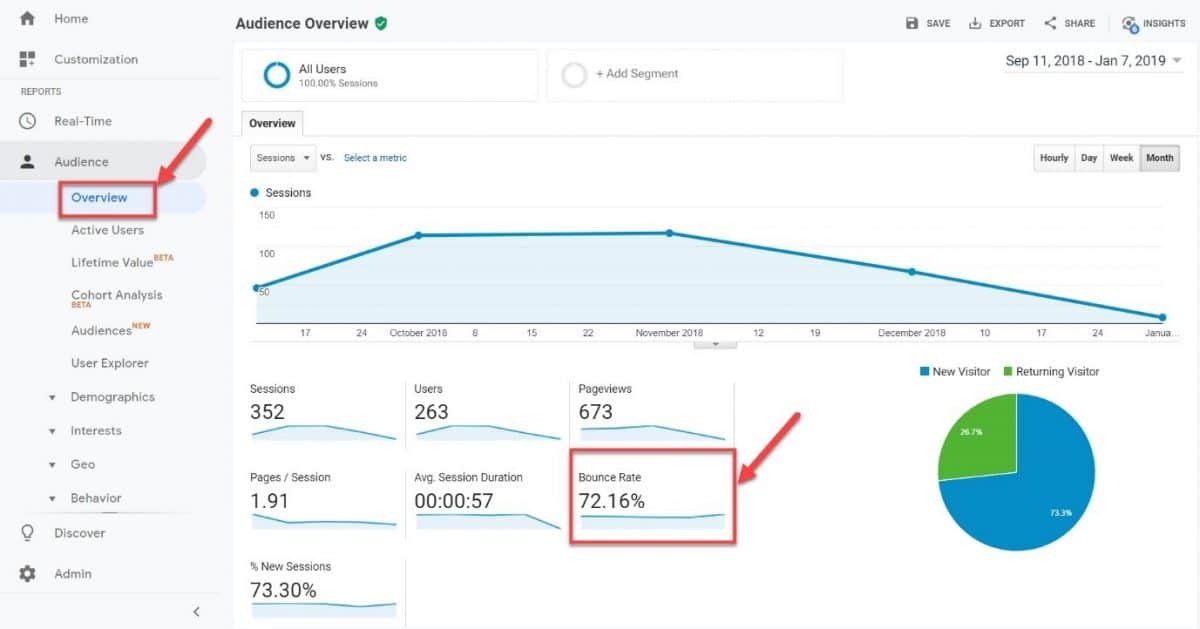
You can also compare bounce rates across different periods. Just select the periods you want to compare and see how your performance changes over time.
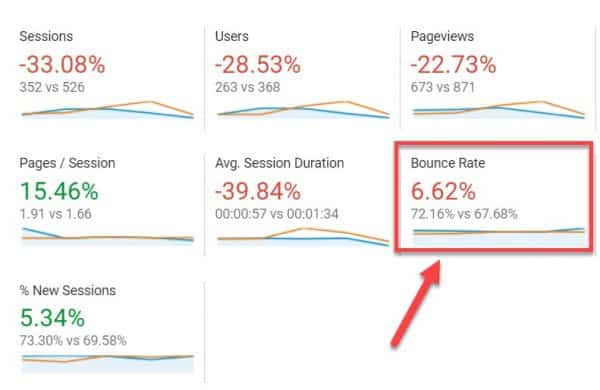
This is especially useful if you make significant changes to your site or content and want to measure how it affects your bounce rates.
Your site-wide bounce rate is great and all, but it can be too broad and not paint the whole picture. If you determine that your overall bounce rate is too high, you need to drill deeper and determine if it’s universally high or is there a particularly problematic section that needs fixing.
Inspect other specific areas like your channels, traffic sources, audience and even individual pages for more granular analysis. This will help you troubleshoot and patch up the issue.
Check bounce rate for each marketing channel
The next place to check is your Acquisition report where you can analyze the bounce rate for each marketing channel.

This report will show you which marketing channel brings in the highest quality traffic. In our example, the referral traffic has the lowest bounce rate of 22.09% which means visitors coming from this channel are responding well to our content.
At the same time, traffic from display ads has the highest bounce rate (68.7%) which means that perhaps there’s something wrong with the targeting. In this case, you should also check if your ads are relevant to your content.
Or perhaps landing pages need improvements to make them more engaging and get more conversions.
You can go even deeper and break down each channel by source/medium.

If you see big discrepancies between different sources, you must be on to something. Compare your well-performing traffic sources with those that have high bounce rates and try to figure out what’s the problem. Ask yourself this: are you targeting the right people with the right content?!
On the other hand, if the numbers are pretty much stable across the board, then perhaps the issue doesn’t lie in your targeting, so keep looking further.
Monitor your bounce rate across different devices/browsers
Google Analytics allows you to monitor your performance based on technology your visitors are using. This means you can track the bounce rate across different devices.
Go into your Audience report and scroll down to the Mobile overview section to analyze desktop and mobile performance.

If you see a high bounce rate on certain devices, that can be a clear indicator of poor user experience on that device. Pay close attention to mobile devices, if the bounce rate is much higher than on desktop, you need to optimize your site for mobile.
This is especially important since Google is emphasizing mobile-first indexing, and poor optimization can also hurt your SEO and rankings.
Track your bounce rate for different audiences
Another key area you need to analyze is how different audiences respond to your site and content.
If your servicing international audiences then you go to the Audience report and check out the Geo>Location section.
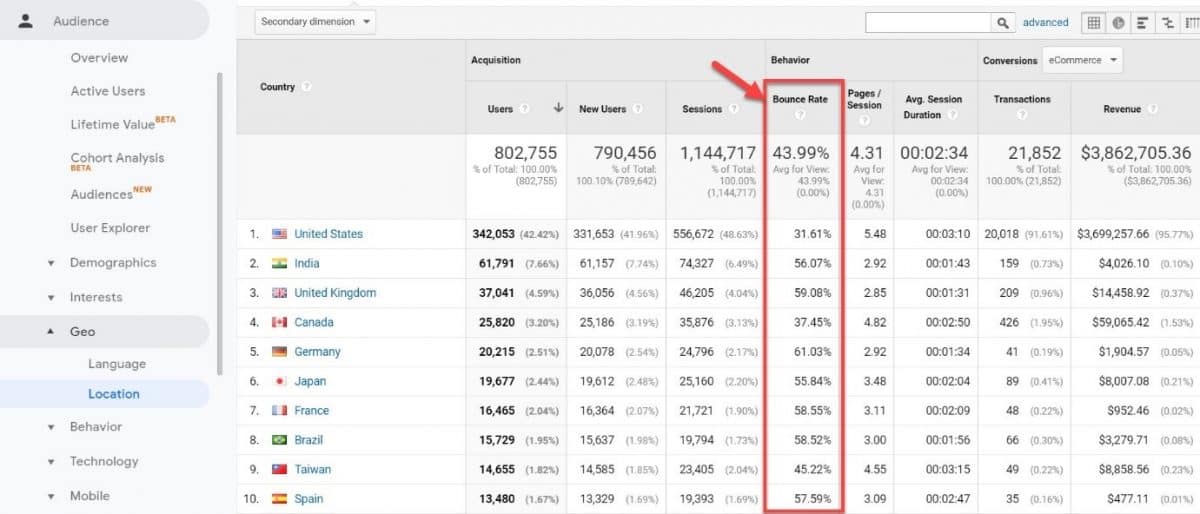
Track your bounce rate across different countries to measure how each audience responds to your content. If some areas exhibit low engagement, perhaps you need to optimize your content to resonate with your target audience.
It’s also worthwhile looking at the Language section to check bounce rates for each language.
For example, if you’re not getting enough engagement from your French-speaking audience then perhaps you can improve their user experience by creating a French version of your site. This can significantly reduce your bounce rates and increase conversion.
You can also examine bounce rates based on demographics to see how each age or gender group responds to your site.

Track your bounce rate to make sure your key target audience sees relevant content and has an optimal user experience. That way you can maximize engagement, increase conversions and revenue.
Examine your key landing pages bounce rate
Finally, examine the performance of your key landing pages. Go to Behavior reports and scroll to the Site Content>Landing Pages section.

Analyze bounce rates of each landing page and determine what’s preventing users from converting. Ask yourself:
- Is your landing page relevant
- Is the user experience engaging
- Do your CTAs stand out and are they compelling
- Is it clear enough which next steps do you want users to take
- How hard is it to navigate to other pages on your site
Also, have a look at the Behavior Flow to see which pages users go to after your landing page.

Check if visitors are heading in the right direction and if those pages are optimized for conversions.
Once you’ve diagnosed the problem in Google Analytics, it’s time to take action and reduce your bounce rate.
How to reduce your bounce rate
A high bounce rate can potentially hinder your chances of success, so it’s critical that you analyze the different areas of your site and pinpoint what’s causing the problem (as already described).
Once you’ve identified the problematic area, it’s time to take action and reduce your bounce rate. Listed below are 17 actionable ways you can reduce your bounce rate and boost conversions.
1. Check if you configured Google Analytics properly
Before you do anything else, verify your Google Analytics is configured properly. If you don’t have GA set up correctly, it may not capture bounced visits on your site which can skew your results and give you a false read of either too low or too high of a bounce rate.
There are three things you need to check:
- Google Analytics Tracking Code
- Goals and Events
- WordPress Plugins
The first thing to check is whether you’ve installed the Google Analytics tracking code correctly. If you’re using WordPress check your Analytics plugin.
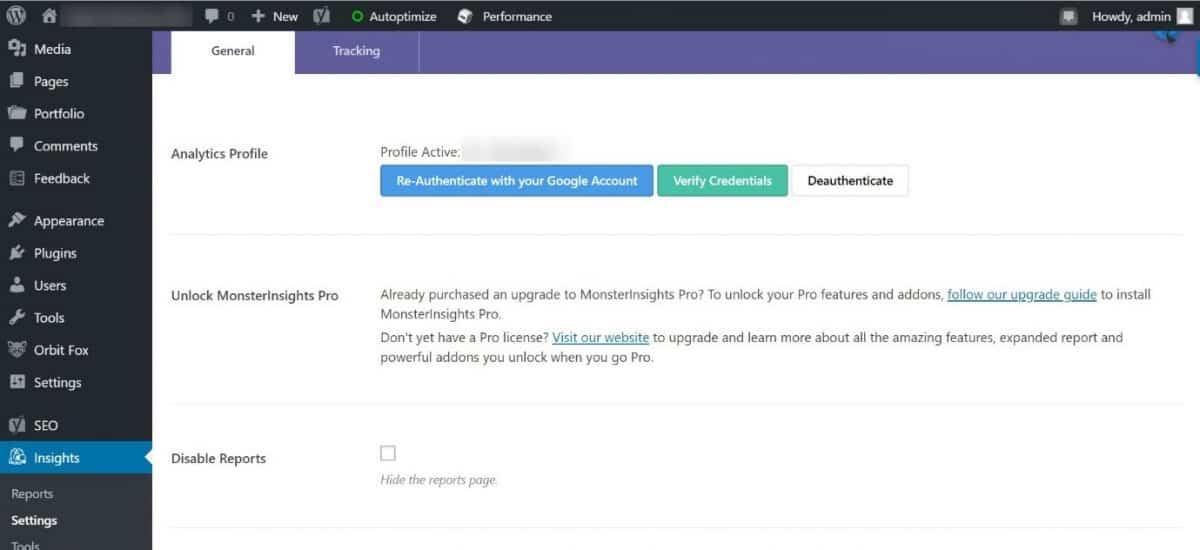
I’m using Monster Insights plugin to integrate Google Analytics into my WordPress website. But you can use any other plugin you like.
You can also check in GA’s Admin area if it’s receiving traffic from your tracking code. Additionally, you can send test traffic and look at the real-time report to verify everything is A-OK.
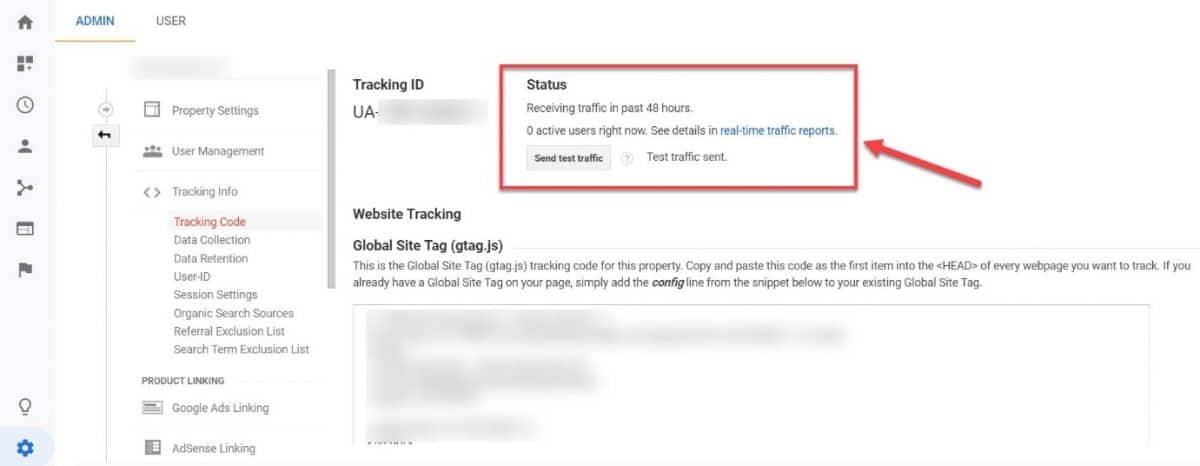
It’s also worthwhile verifying that you don’t have duplicated GA tracking codes. So have a look at the plugins menu and make sure you only have one Google Analytics plugin installed.

Lastly, check your Appearance>Editor section in WP and make sure you only have one tracking code in the header.php file.
You also might have an important event you want to track, like a conversion (email signup or purchase). This can also be if a visitor spent a certain amount of time on your site.
If the Goal isn’t configured correctly, Google Analytics won’t be able to detect it, and you’ll end up seeing higher bounce rates than you should. So double-check your goals to make sure GA is tracking all your important events.

You can learn more about GA and how to set it up properly in our comprehensive Google Analytics guide.
Finally, check your other plugins to make sure their own activity isn’t triggering Google Analytics.
For example, a chatbox plugin (although useful) may open on its own once a visitor lands on the page, which might trick GA into thinking there was a user interaction. This can skew your bounce rate, and you’ll see numbers significantly lower than they’re actually are.
2. Improve your content readability
A very common reason your visitors might be bouncing is due to the lack of readability of your content.
It’s all related to how people consume content nowadays; they don’t read, they skim through.
If you have large blocks of text, it’s hard for users to glance over and see if it’s something they’d like to read more about. Don’t publish articles that look like your old high school science books.
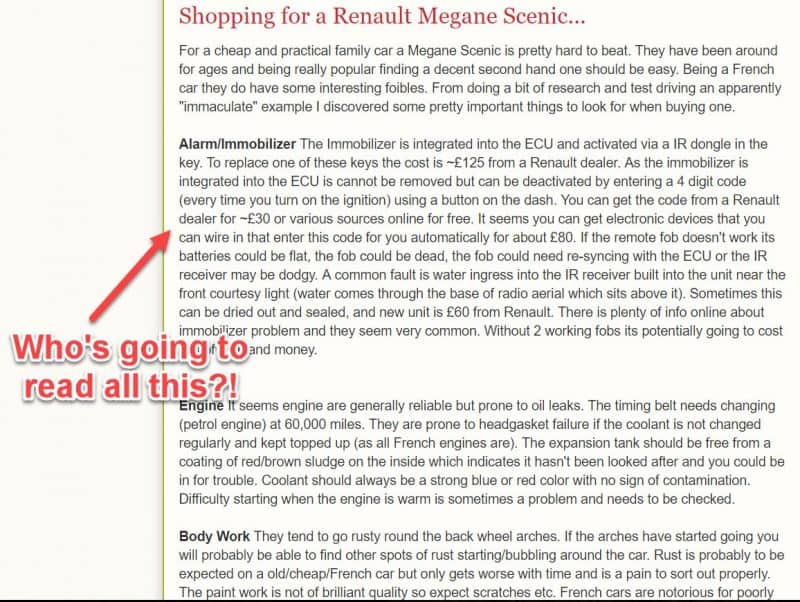
Your visitors will soon lose focus and attention an go on to the next thing in their day. For your site, this results in a bounced session and no conversion.
Instead, publish content with readability in mind, that allows users to scan the articles and pull out the most important bits in seconds.
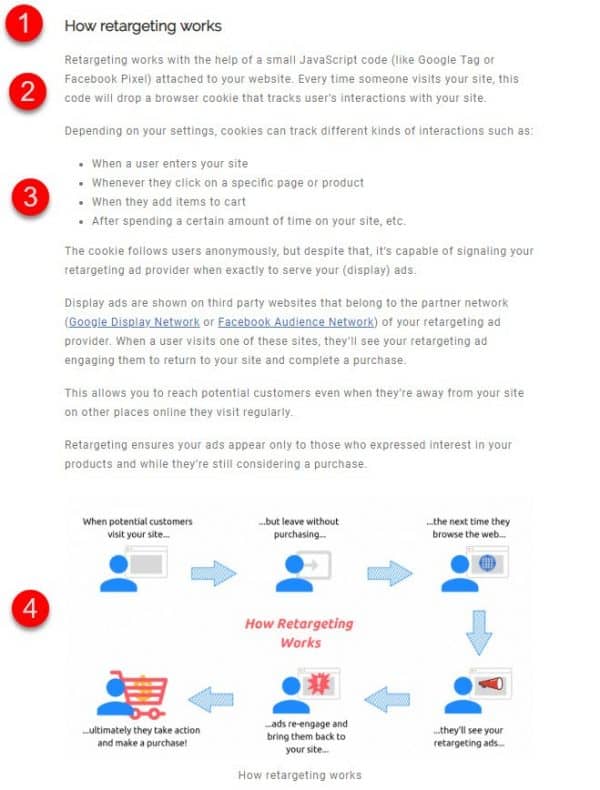
Reduce your bounce rates by creating content in an easy-to-read format:
- Use subheadings to separate different sections of your article
- Write short, concise and to the point paragraphs
- Include bullet points to explain steps, benefits or important points
- Break up your text with custom images, graphics, and screenshots
- Use examples to explain difficult concepts
- Insert a (clickable) table of contents at the beginning to allow users to jump to the desired section
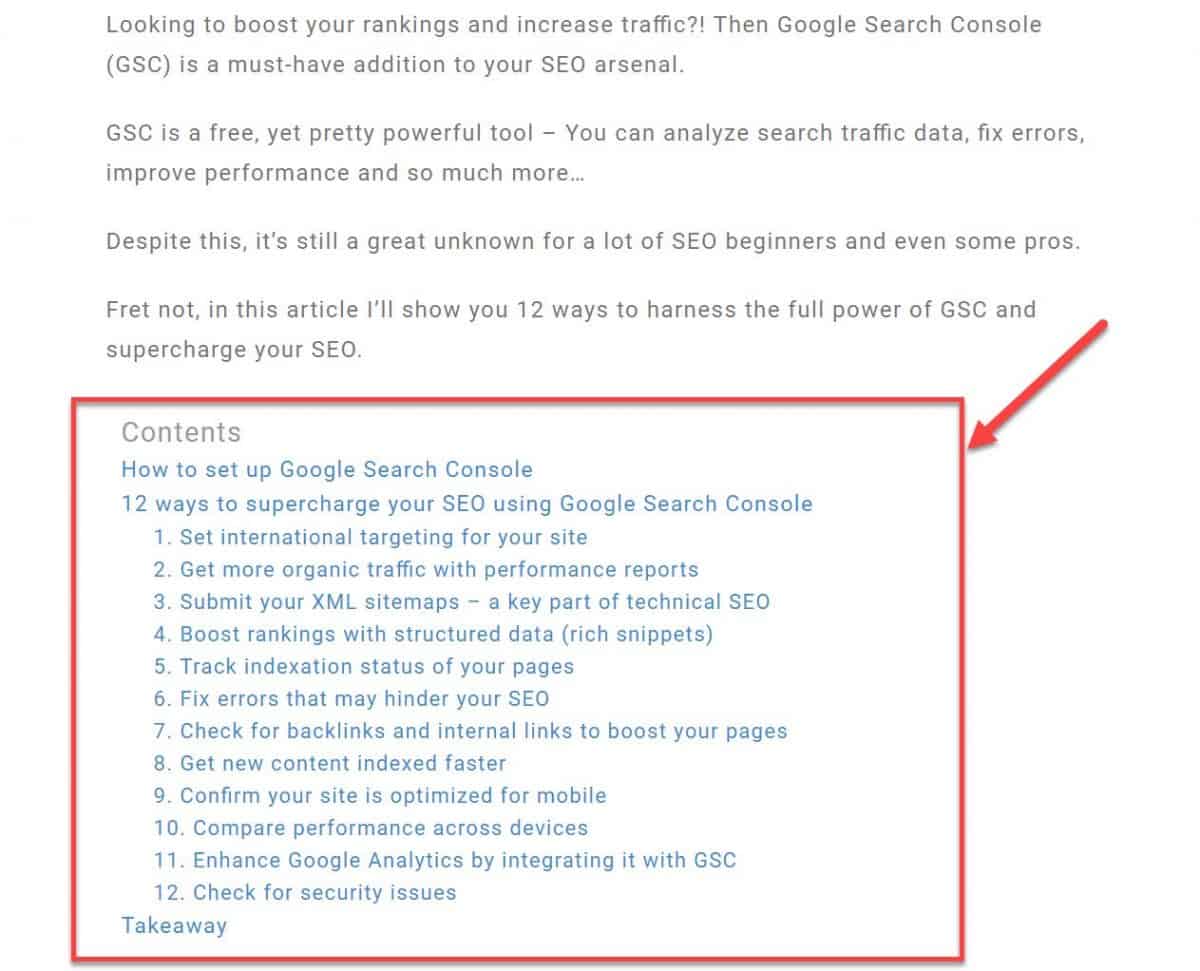
Don’t forget to ask an engaging question at the end of the article to invite users to comment and share.
You can improve the readability of your content using the Readability Analysis in the Yoast SEO plugin.

3. Use only exit-intent popups
Pop-ups are a very effective conversion optimization tool. They’re one of the essential parts of your list building strategy.

However, relying too much on this tactic can have negative implications. Too many (or “in-your-face”) popups can disrupt the user experience.
What ends up happening is users bounce, most users don’t want to deal with distracting popups. This is especially true for welcome mats that take over the entire screen.
Also if it’s too difficult to close or dismiss the popup, users are more likely to bounce.
Same goes if you’re using aggressive (bully) language.

Still, effective lead generation largely relies on the use of pop-up forms. However, make sure they’re not intrusive. In fact, I’d argue in favour of only using exit-intent popups, that appear as soon as the user is about to click on the exit button.
Many plugins like Optin Monster allow you to add exit-intent pop-up forms. This way you get the best of both worlds: you’re able to collect lead information in a non-intrusive way, and your users get a distraction-free experience.
4. Have compelling CTAs
Every page on your site needs a clear and convincing call-to-action! No matter if it’s your home page, landing page or product page, you want to tell visitors what it is you want them to do next.
This might seem obvious; however, the actual statistics are staggering. 70% of SMB websites lack a call-to-action.
And that’s a big reason why many small business websites have high bounce rates.
To reduce your bounce rate and boost conversions, you need a clear CTA that’s easy to spot in 3 seconds or less.

Instead of leaving it up to your visitor to guess what to do next (and bounce), prompt users to take action with a single, clear CTA. An optimal CTA should:
- Be prominent – place your CTA in the above the fold area (don’t be afraid to duplicate it below the fold when it makes sense)
- Stand out – use contrasting colours and bold text
- Be relevant – prompt users to take the next logical step
- Be clear – tell users exactly what’s going to happen once they click the button (by now, get a quote, sign up, etc.)
- Use commanding words – be confident and tell users what to do
Also, don’t confuse your visitors with multiple (different) CTA on a single page. Too many options make it hard for users to decide on which one to pick, so chances are they won’t click on any of them (another bounce).
5. Attract the right audience with target keywords
A big reason why your bounce rate is too high is that you might not be targeting the right audience. You could be having a ton of visitors; however if it’s low-quality traffic, you will not get much engagement let alone conversions.
That’s why your bounce rate is a useful signal that can indicate your entire targeting is off. Even if you have the best content and user experience, if you’re targeting the wrong kind of people you won’t get any positive response.
You want to be targeting high-quality traffic, and the way you do that is with high-value keywords. Find keywords your ideal audience is using to search the internet.
The most profitable keywords have high traffic potential and transactional user intent.
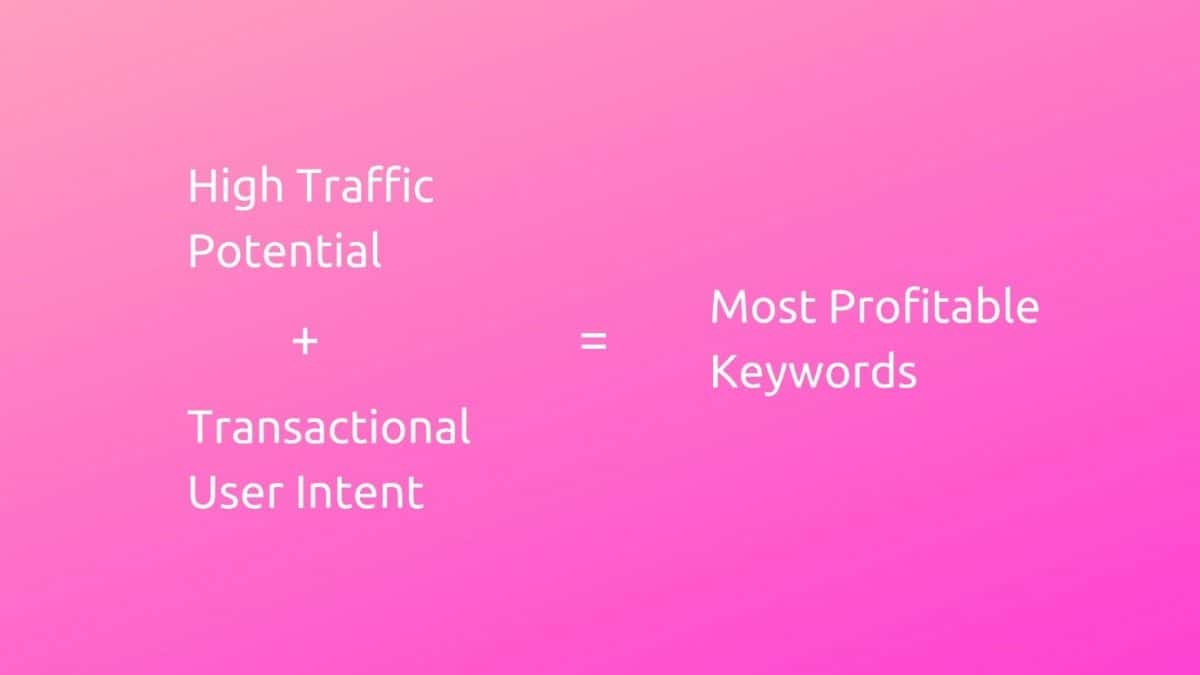
You can learn how to find the most profitable keywords using our Ultimate Keyword Research Guide.
High-value keywords will support creating in-depth content and power pages your visitors will spend more time reading. And the longer they linger on your page, the more trust you build and the more likely they are to convert.
But creating compelling content around quality keywords will also attract more backlinks and increase your site authority, as well as boost your online reputation.
Pick high-value keywords to build content around, and you’re sure to attract the right kind of visitors. Those interested and likely to convert in the future.
6. Create relevant content – focus on user intent
If you are targeting the right, high-quality audience but too many of them are still bouncing, then the problem might be the relevancy of your content – or lack thereof.
Your pages and content need to be super-relevant to users’ queries (or ad) that led them to your site in the first place. In the absence of relevant content, users are almost guaranteed to bounce.
If the visitor expects to read about a cheese curd recipe but instead your page features fried cheese, that’s poor relevancy. Even though these topics might be somehow related, you failed to meet users’ expectations, and they won’t stick around.
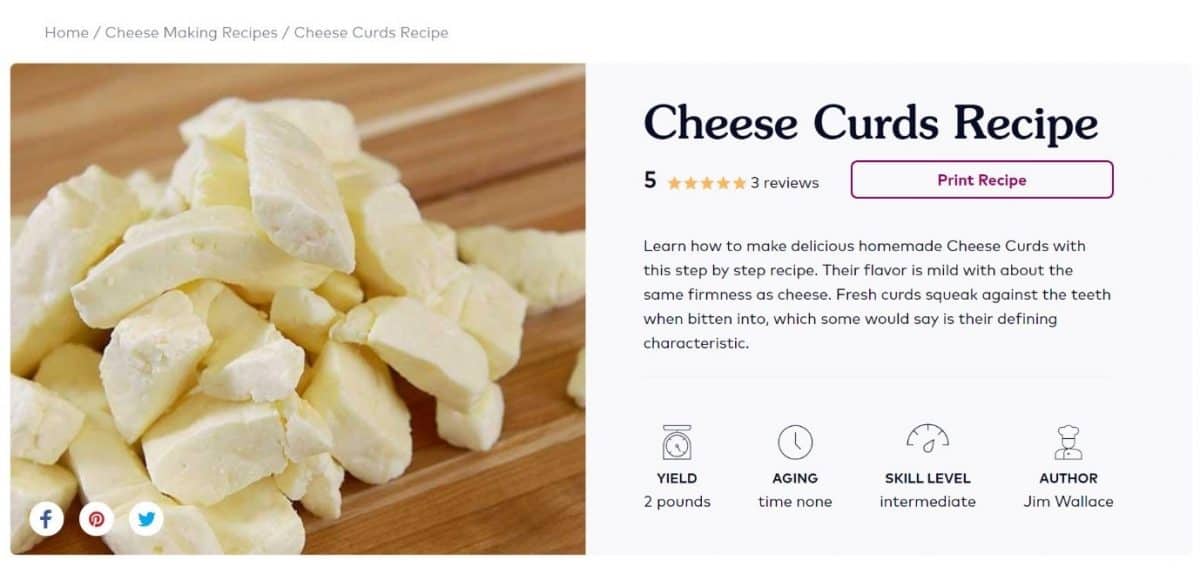
Another cause of high bounce rates is failing to understand user intent. People are searching for different kinds of content depending on their position in the buyers’ journey. There are four distinct types of user intent:
- Informational
- Navigational
- Commercial investigation, and
- Transactional
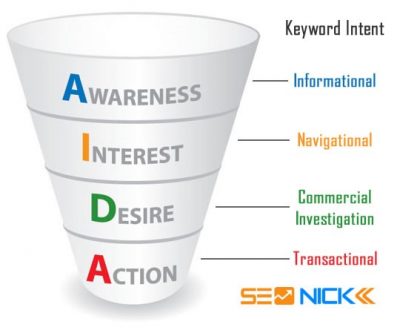
Image source SEO Nick
To reduce bounce rates make sure to target user intent with relevant content. If the users are at the awareness stage, looking for content like “how-to” guides, create a super-relevant informational piece of content.
If you try to pitch your products/services at this stage with commercial or transactional content, you’ll only end up increasing your bounce rate.
Last but not least, don’t try to dupe your audience with clickbait headlines. Gone are the days when over-promising, ridiculous claims and fake content used to work. Nowadays, all clickbait is going to bring you is a high bounce rate, low dwell-time and a demotion in search rankings.
7. Optimize your site for mobile
Mobile traffic is important, big time! In fact, over 57% of all internet traffic came from mobile devices. And these numbers are growing.
If you detect in GA a high bounce rate coming from mobile device users, this might be a red flag that your site isn’t mobile-friendly. To confirm this is what the problem is, use Google’s Mobile-Friendly Test tool.

If your website isn’t mobile-friendly, you need to optimize it for mobile devices. Luckily, if you’re a WordPress user, this isn’t all that hard to do. Make sure you’re using a responsive WP theme.
Also consider using AMP, which stands for “accelerated mobile pages” and can significantly boost your performance on smartphones.
Finally, there are a plethora of WordPress plugins that can improve the mobile experience for your users, such as:
To further reduce your bounce rate, check BrowserStack if your site is compatible with all popular browsers your visitors are using.
8. Boost your site speed
Your site’s loading speed is more important than ever; users expect a page to load in 2 seconds or less.
Otherwise, they’ll bounce and go to your competitor’s site.
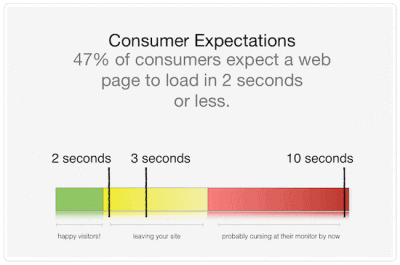
The longer visitors have to wait for your page to load, the more likely it is for them to bounce. Slow websites are also in danger of losing conversions.
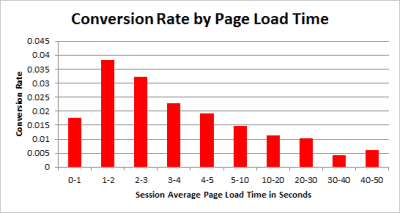
And to add insult to injury, Google also pushes slow performing websites deep down in search rankings. Since loading speed is critical to user experience, Google is using it as one of the top-ranking signals.
If you’re experiencing high bounce rates that aren’t influenced by any of the aforementioned factors, the culprit might be your slow-loading website. So make sure to check your site speed using free tools like Page Speed Insights and GTMetrix.
Speed optimization is a topic that goes well beyond this article, but you can learn how to make your site load in less than a second in our free speed optimization guide.
Optimize your site speed even if you have a low bounce rate, a fast website can never hurt you. It can only help!
9. Translate your site for international traffic
If you’re servicing international audiences having your site in only one language may not suffice. Despite the vast popularity of English, there are still many who struggle using it.
Also, some might prefer to have a localized version of your website in their native language.
This is especially true for countries in North America. For example, Canadians have two official languages English and French. And if you want to target the entire population, you’d better have a website version for each.
You can use a WordPress plugin like WPML to enhance the user experience and translate your site for multilingual audiences.

Offering your site in different languages based on user location is a sure-fire way to reduce your bounce rate. When visitors see your site in their preferred language, they’re more likely to stick around and potentially even convert.
10. Optimize your internal link structure
There are few better (and easier) ways to reduce your bounce rate than using internal links. Internal links give your site structure and make it easy to connect relevant pieces of content.
So, make sure to use internal links often.
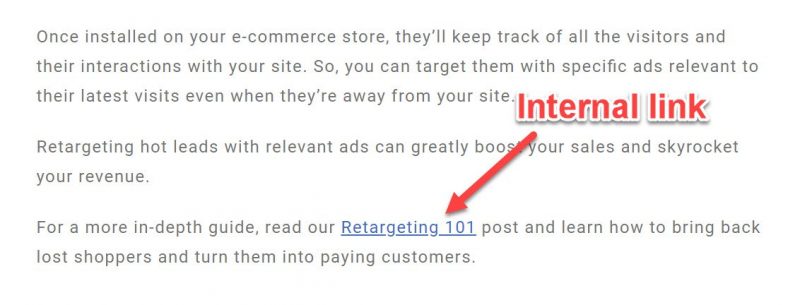
It’s so much easier to keep visitors checking out more of your pages when you include internal links in relevant places within your content. Users don’t have to look around for more information; everything is just one click away.
But internal links don’t just help reduce bounce rates; they’re also going to help Google bots crawl and discover your pages and give your site more relevancy. It’s also going to protect you from orphaned content.
Even more, internal links will help you spread out “link juice” or authority throughout your site to give you a powerful SEO boost.
That’s not to say you should spread out internal links just for the sake of it. You don’t want to spam the reader with irrelevant content. That could actually result in an adverse effect.
Rather sprinkle internal links inside your content whenever it makes sense.
You can use Yoast SEO Premium to help you find related content on your site which you can internally link together.
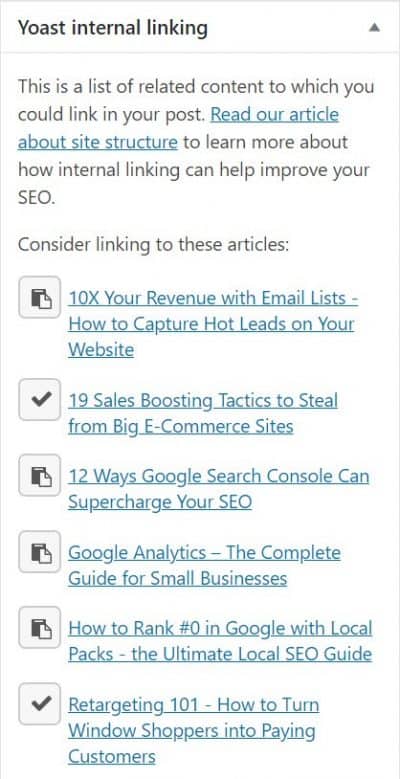
11. Set external links to open in a new tab
While we’re at the subject of links, another way to lower your bounce count is to have external links open in a new tab.
Linking to external pages is a common and good practice. However, for optimal user experience, you want to open those links in a new tab.
Think of it like this, if a user clicks on an outbound link in your content, and then clicks a couple of times more, they are essentially four steps away from your site. Now, if the user decides to return to your page, they’d have to click on the “back” button four times.
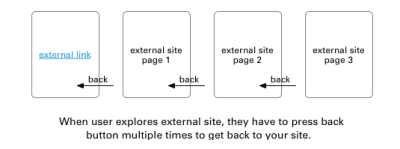
This leads to a phenomenon, appropriately named, back button fatigue. It happens when users have to click on the back button too many times that it becomes so frustrating users simple decide to bounce.
Luckily, you can easily set links to open in a new tab in WordPress, by checking this box.
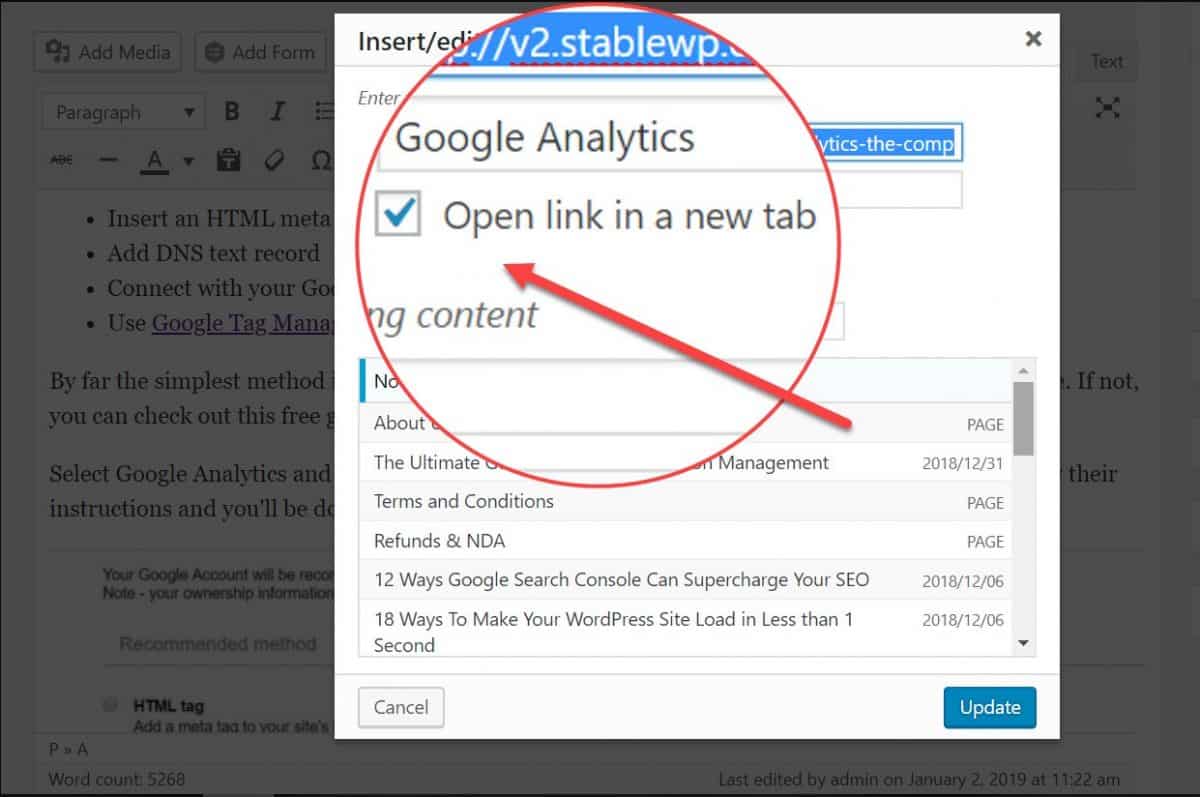
Alternately, you can install a free plugin like WP External Links and avoid the hassle of setting each link to open in a new tab.
12. Add related posts
Similar to the internal linking strategy, adding related posts can help reduce your bounce rate. With related posts, visitors will be able to discover more of your content easily and browse through more pages on your site.
There are many ways you can go about this, with one of traditionally popular being showing related posts in the sidebar widget of your website.
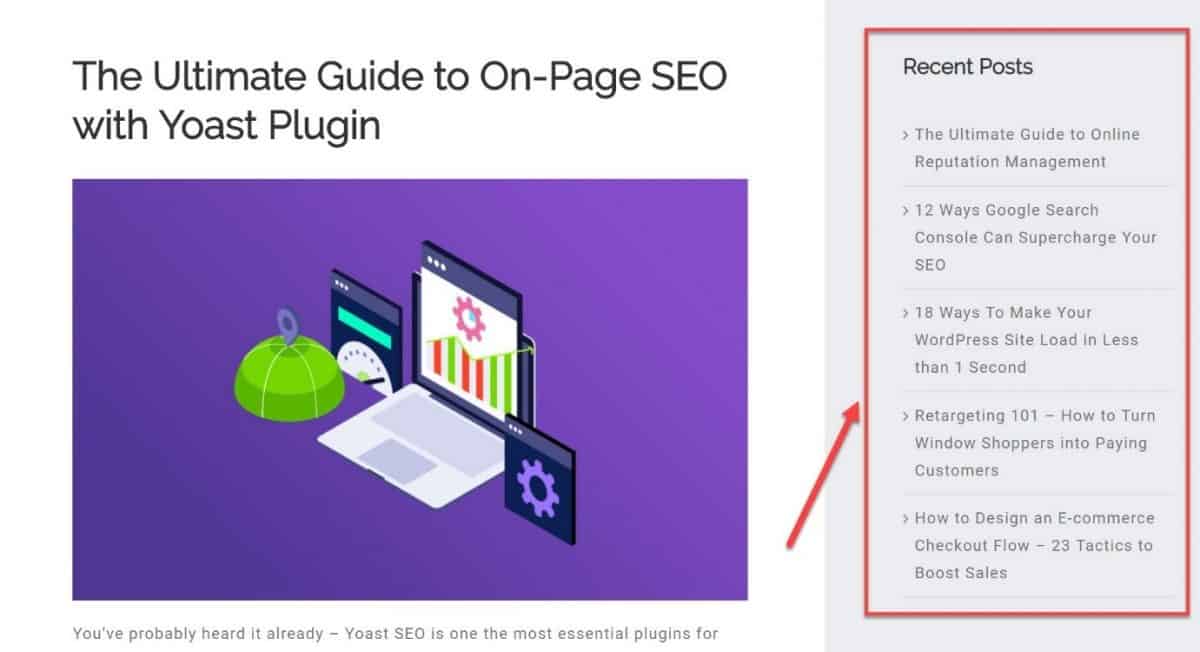
We’ve experimented a lot with our website design and found that for best user experience it’s better to place suggested articles at the bottom of the post. And it makes sense because the user is more likely to look for related articles once he finishes reading the initial one.
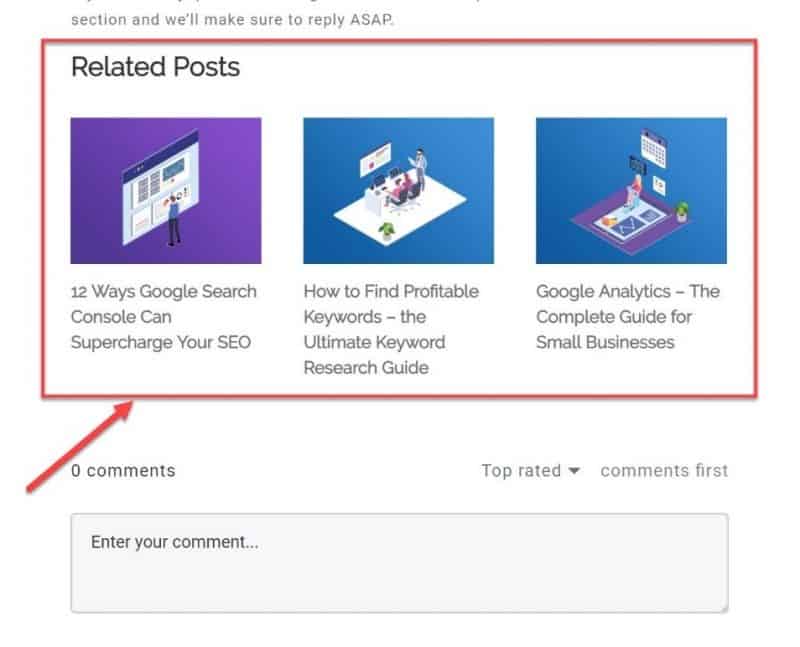 Placing related posts up top, in the sidebar can be disorienting. The user might be overwhelmed and confused if they’re supposed to read this article or some other one. This can potentially result in a bounced visit.
Placing related posts up top, in the sidebar can be disorienting. The user might be overwhelmed and confused if they’re supposed to read this article or some other one. This can potentially result in a bounced visit.
But related content isn’t just for blogs; it works equally well if you have an e-commerce site.
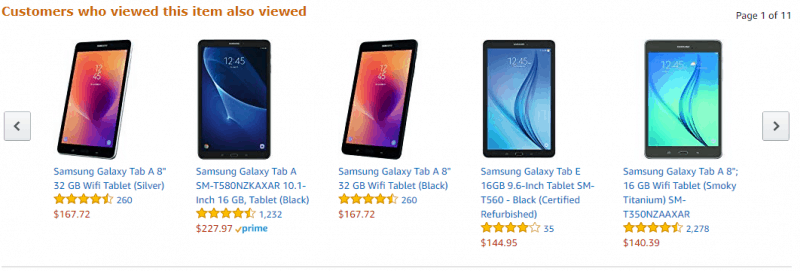 You can suggest related and “frequently bought together” products to cross-sell or upsell and make your transactions more profitable.
You can suggest related and “frequently bought together” products to cross-sell or upsell and make your transactions more profitable.
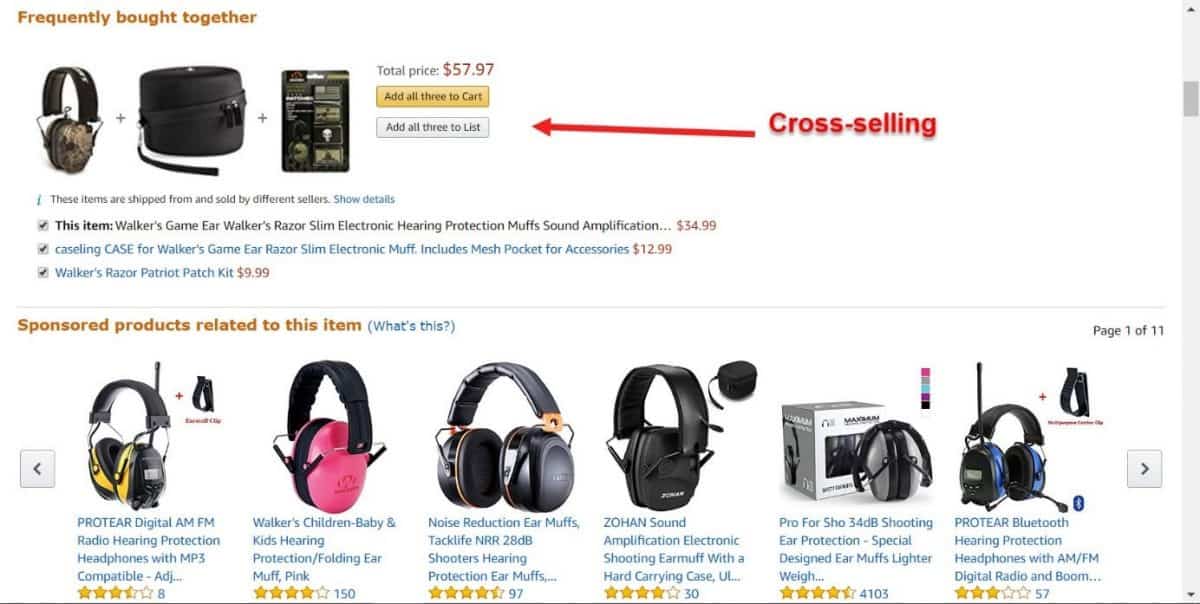
13. Be careful with ads, auto-play content and other distractions
Many websites rely on advertisements for revenue. Still, obtrusive and annoying ads can seriously disrupt the user experience and increase your bounce rate.
65% of searchers would block sites with too many ads from search results, and that’s why more and more people are resorting to ad blockers.
Even worse are auto-play videos that just come screaming at you out of nowhere. Unfortunately, even big brands don’t get this right.
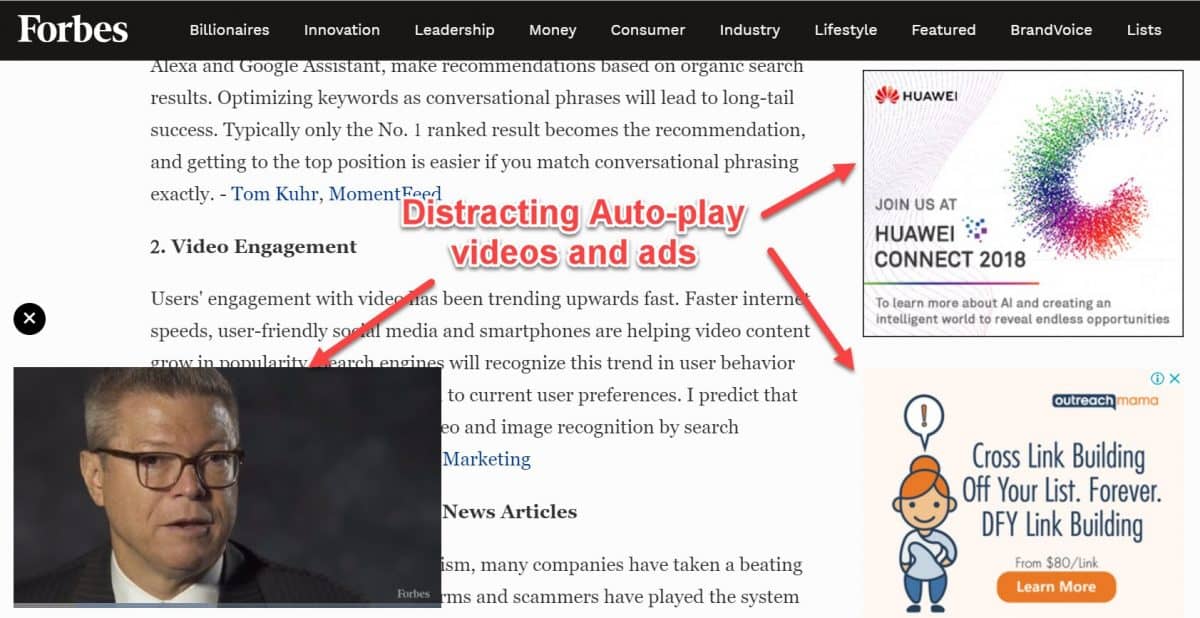
Almost the entirety of the Forbes page is covered in distractions. And if it weren’t for their well-known brand name, this type of UX would soon force them out of business.
A/B test your Bounce Rate to find the best way to make ad dollars and still keep the user experience clean and distraction-free.
Not only will it reduce your bounce rate, but also increase revenue since the visitors will stick around and visit more pages (see more ads).
14. Show credibility with trust and security signals
Unless you’re one of the Fortune 500, not everyone knows your business and brand. To stave off bounces add credibility to your site. Show that you’re a legitimate business people can trust.
This is especially critical for pages that are close to conversion stages like your sales or checkout page. Include trust marks and badges to inject credibility into your site.
 Trusted logos will help your visitors feel confident that they’re making the right decision buying from you and will prevent unnecessary bounces.
Trusted logos will help your visitors feel confident that they’re making the right decision buying from you and will prevent unnecessary bounces.
Another way to boost credibility is using an SSL certificate.
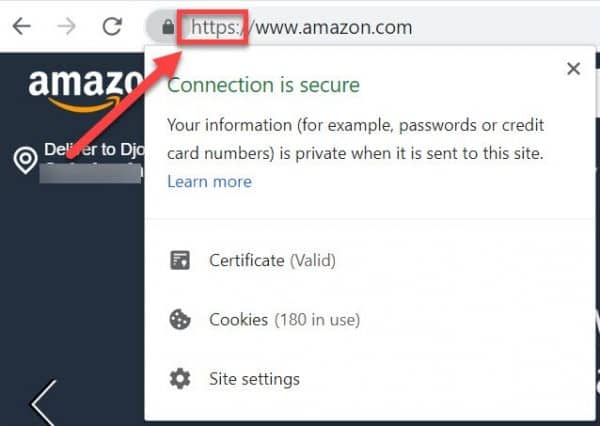
It will help you get that HTTPS badge that appears next to your website URL. It indicates that all communication between your site and the user’s browser is encrypted, which means it’s secure.
So, make sure your hosting provider can hook you up with one.
15. Make your site easy to navigate
Confusing navigation can be another reason why too many visitors are bouncing and not checking out other pages on your site.
Navigation menus on your site and CTAs are critical parts of bounce rate optimization. Menus will help users understand the structure of your site and where they are within that structure.
On the other hand, CTAs will indicate what’s next – what action should a user take next.
Optimal navigation should imply what the most important pages are and where the user should click next are.
Your navigation should reflect user behaviour and make it easy for users to find items they’re most likely to be looking for.
But that poses the question: “How to track user behaviour to fine-tune your site navigation?”
You can use heatmap tools such as HotJar and CrazyEgg to track user behaviour.
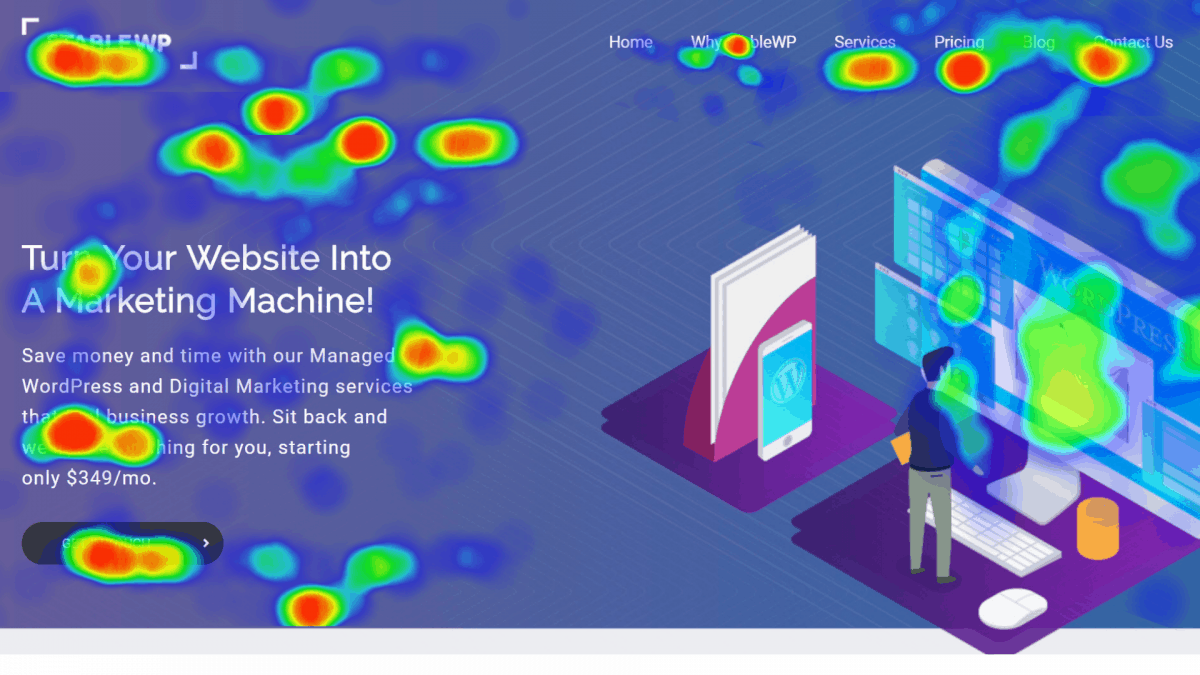
See what areas of your site get the most interactions, where people stop scrolling, and what’s the click-through rate for specific elements on your site. The red spots indicate a high level of activity, while green and blue show less engaging elements.
Similarly, you can set up Event Tracking in Google Analytics for each element of your site.
This data will help you structure navigation in a way that’s intuitive, and that encourages users to browse further and visit more pages on your site. The simpler it is, the better.
16. Reduce broken links
Broken links on your site are also a repellent that causes many visitors to quit browsing your site and bounce.
If users can’t find what they’re looking for it creates frustration and a poor experience, and by now, you know what that means – increase in bounce rate and no conversions.
As time goes by, it’s inevitable to get a few broken links, especially if you have hundreds of posts and pages. However, you want to limit their number and enhance your UX.
You can use the Google Search Console crawl error report to locate broken links on your site.
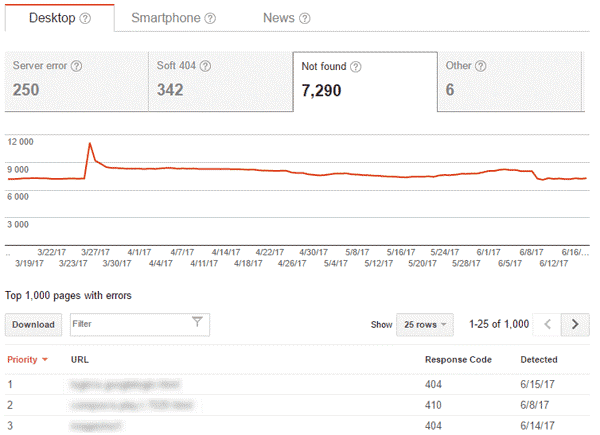
Once you’ve identified broken links on your site, figure out how you want to fix them:
- Add a redirect
- Replace the link
- Remove it altogether
Whatever you do, make sure to provide disruption-free user experience, and your visitors will stay longer on your site increasing your chance for more conversions.
17. Have a useful 404 page
The final tip I have for you is to create a helpful 404 Error page for your site. This is very important indeed because sometimes users will land on a broken or non-existent page on your site, and if you don’t want to lose them, have a 404 page that is useful.
What I mean by useful or helpful is that the 404 page offers alternative options for a user to navigate to so that they don’t bounce and leave your site.
At the very least offer a search box so users can look for other content on your site. But you can also include links to your:
- Home page
- Help
- Contact Us page
- Alternative pages
- Back to the previous page (useful if the user was already on your site), etc.
It’s also smart to use a bit of humour to lighten up the situation, and also show that you’re a human as well and mistakes do happen to everyone.
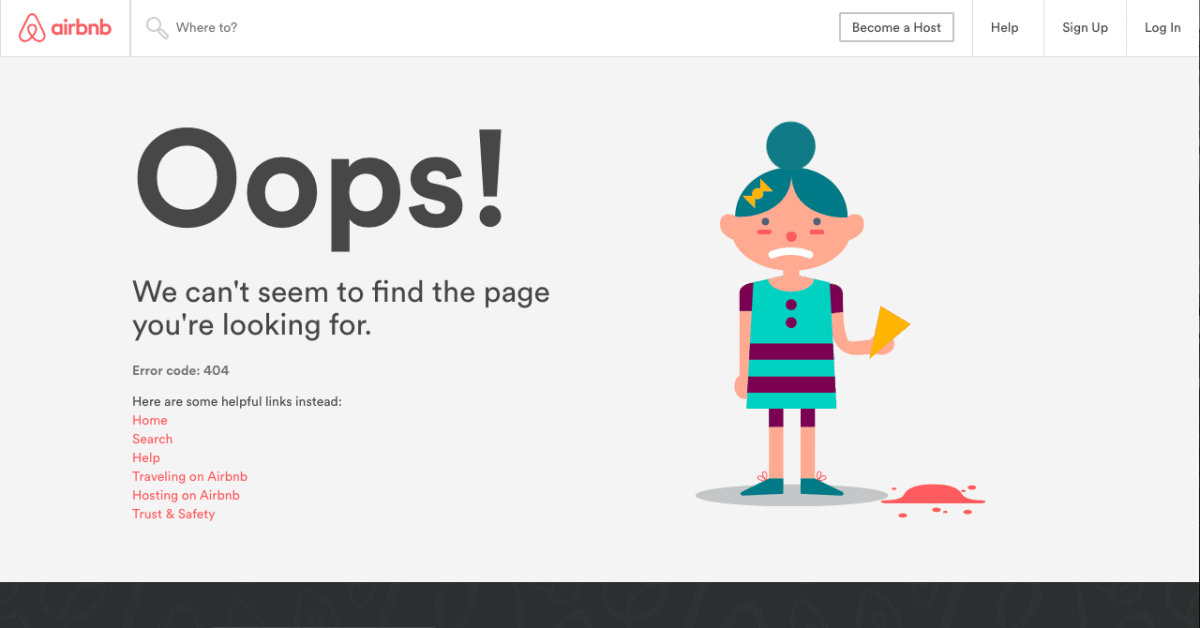
If you’re using WordPress, you can customize your 404 pages using a plugin, even without any coding skills. Otherwise, you can use your theme’s pre-built template.
The goal of a good 404 page is to prevent users from bouncing by giving them relevant information and helping them navigate to other pages that are working properly.
Conclusion
Bounce rate is a key metric because it tells you so much about your digital marketing, relevancy and user experience. Keep a constant eye on your bounce rate to make sure you keep it in check.
Too many bounces can impede your conversions, and sometimes even affect your SEO.
Although having a high bounce rate usually has a negative connotation in some cases it’s pretty normal (single-page websites).
To get even more precise information make sure to cross-reference your bounce rate with other metrics such as “time spent” on your site. This will help you diagnose the exact problematic area which needs attention.
Hopefully, now you know what a bounce rate is, how to analyze it and detect issues. Use our guide to help you reduce your bounces and boost your conversion rate.
And let us know down in the comments: What caused the high bounce rate on your site and how did you deal with it?