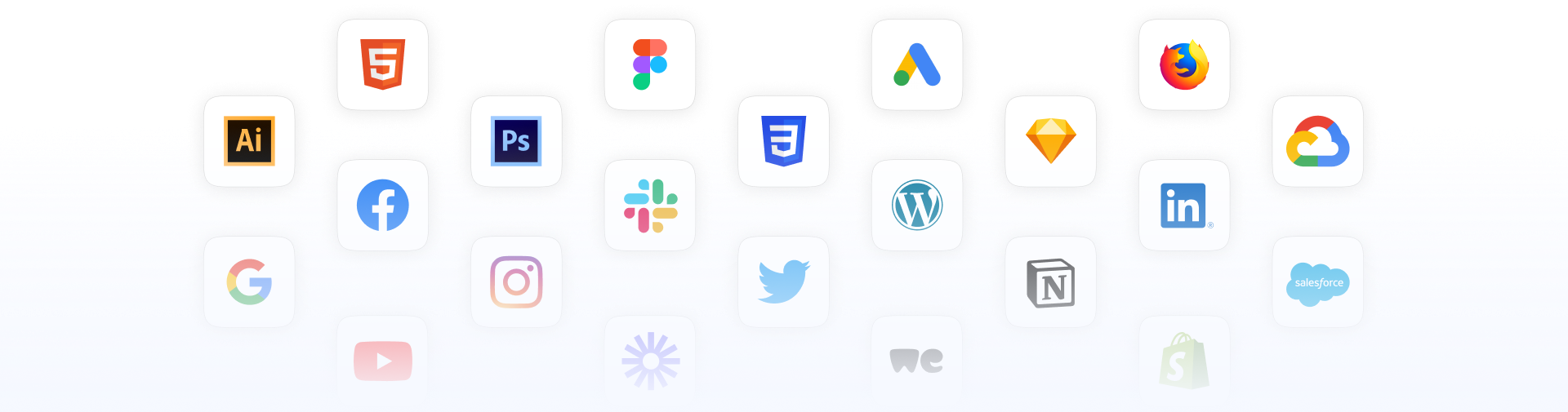Effective search marketing starts with keyword research. It is the essence and the single most valuable part of your SEO activities.
Keyword research will help you cherry-pick topics and terms to build content around and help your site get discovered on Google and other search engines.
But it’s not about driving just anyone to visit your site, it’s about getting your ideal visitors. With the right keywords, you can target the most interested people when they’re ready to buy!
So, dive in and learn how to discover the best keywords to generate revenue and yield the highest ROI.
Table of Contents
How keyword research fits into SEO
Keyword research is the cornerstone of SEO!
The way search marketing works is you create a piece of content and try to rank among the top results in Google SERP. Your goal is to rank high with quality content created around search terms (keywords) that people are actually using to search on Google.
When users type in a keyword relevant to your business, your website will appear on the first page which dramatically increases the chance they’ll click through and visit your site. Results on the first page yield 91% of traffic, with 32.5% going to the #1 website.
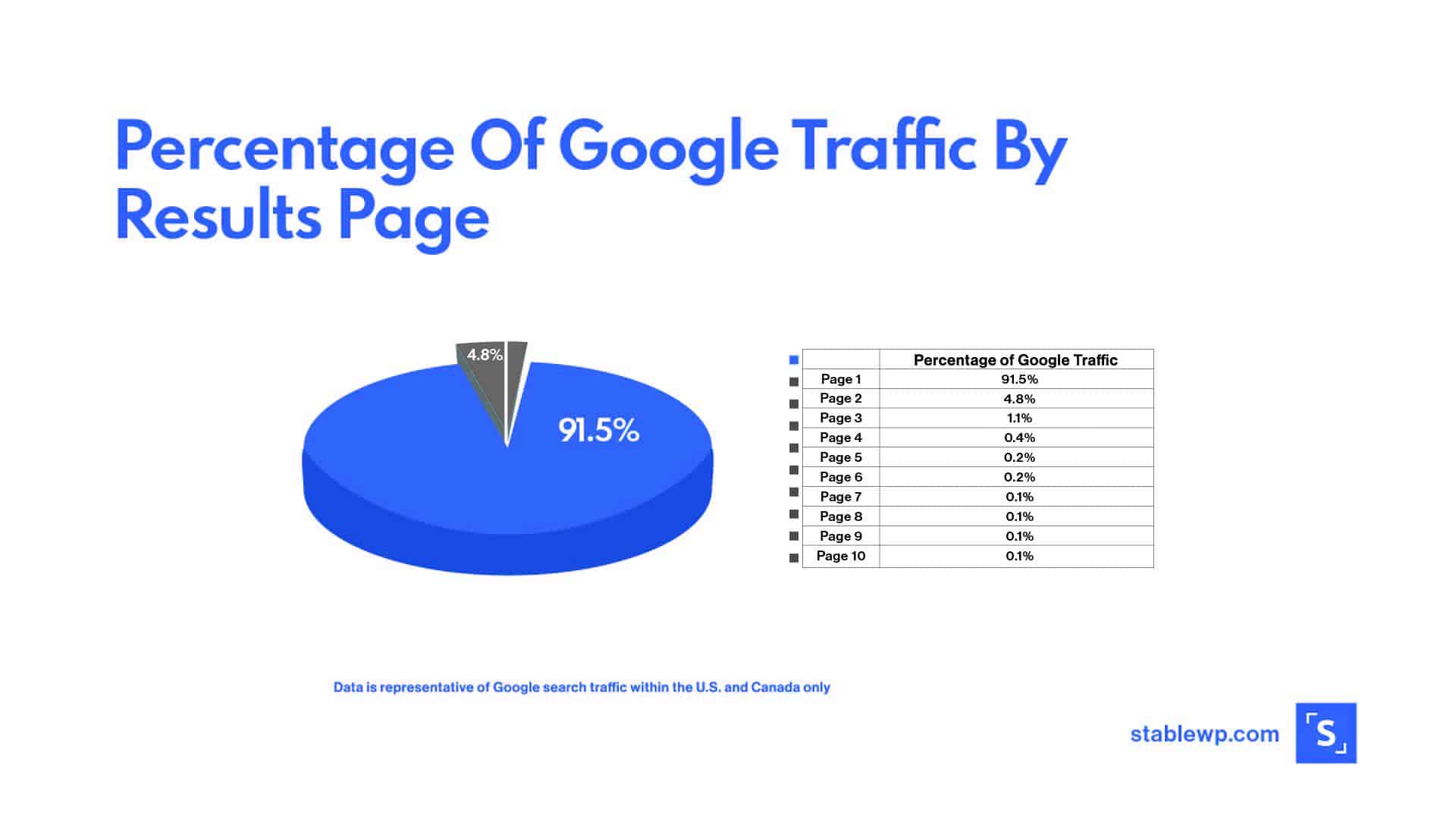
And if your content is optimized around search terms with purchase intent, they’ll directly drive sales and bring in revenue.
This is done through On-page SEO, and a major part of it is keyword research. You want to find keywords:
- People are actually searching for (high search volume)
- That you can rank for (low competition)
- With a high potential to generate revenue (profitable keywords)
There are 8 main content types for SEO:
- Blog posts
- Articles
- Reports
- Case studies
- Infographics
- Product pages (descriptions)
- Images
- Videos
It’s critical to get keyword research right from the get-go, as targeting the wrong keywords will be a waste of your time, money, and effort.
This may also spell a loss of opportunity. By leaving promising profitable keywords on the table, you’ll miss out on all the money you could potentially be earning from this source.
Plus, this will give your competition an edge both in terms of marketing and business-wise.
How Google updates changed keyword research
It used to be that you had to create content that exactly matches the keyword you’re targeting. This would mean that 1 primary keyword = 1 piece of content.
For example, if you’re a dermatologist looking to create useful content around a keyword like “best anti-ageing skincare,” you would make a blog post infused with this exact term. However, to rank for similar keywords such as “top anti-wrinkle cream” or “ best face cream for wrinkles,” you would have to make two more posts optimized around each of the search phrases.
Google wasn’t able to see the connection and similarity between these search terms. This resulted in two side effects:
- To rank for each keyword, you had to create a separate piece of content, which meant websites had to post tons of pages for each target term, even if they’re indistinguishable.
- Each piece of content had to include the exact keyword multiple times throughout in order for Google to recognize that this is the target keyword. The result was articles repeating the same phrase over and over, known as keyword stuffing. Needless to say, such articles didn’t sound natural and provided a terrible reading experience.
That’s why Google recently released two updates, Hummingbird (2013) and Rank Brain (2015) with the aim to put an end to this malpractice and make Google search smarter.
Hummingbird update is designed to better understand the context of search terms. Google is taking natural language search very seriously; this update rewrote much of Google’s core search engine to be able to return more precise and meaningful results.
Rank Brain, on the other hand, is Google’s machine learning AI that’s constantly improving itself and the results based on user interactions. It further refines search results by understanding the intent behind each query. And you’ll learn why it’s important in the following sections.
Working in tandem, these two updates will help your content not only rank for the exact keyword that you’re targeting but also all other keywords that are contextually similar.
In our skincare example, the SERP would bring back results for all of the keywords mentioned above.
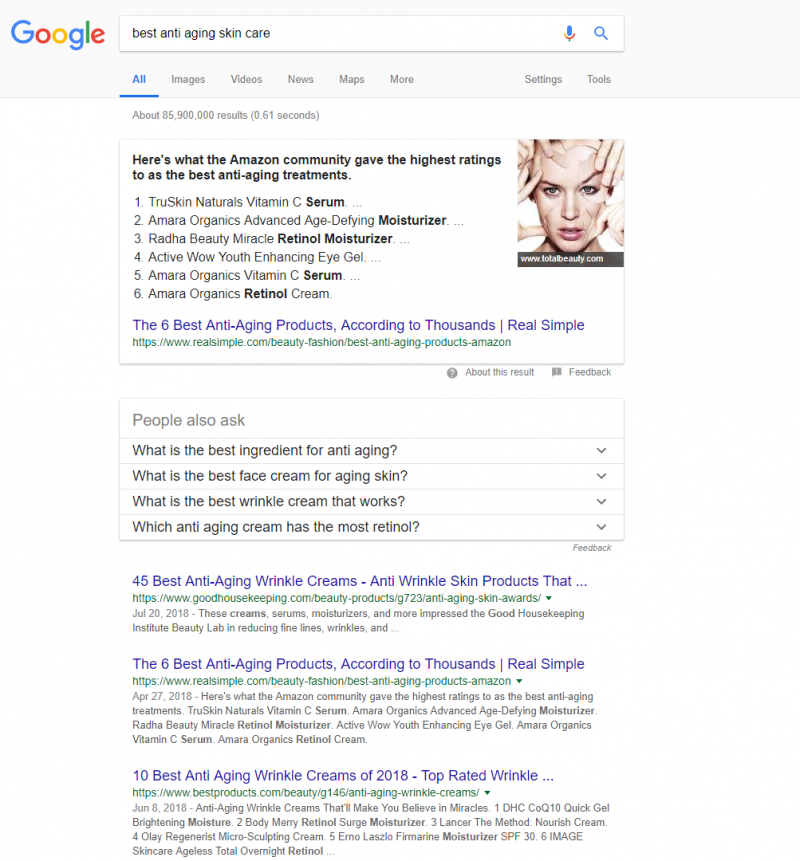
So, how do Google’s updates affect your keyword research?!
For you, this means:
- Your content can rank for multiple keywords instead of just one.
- Better user targeting by understanding their intent and optimizing your content to align with your business goals. This has the potential to skyrocket your returns on investment for SEO.
- No need to stuff your content with one single phrase, you can include synonyms (LSI keywords) for more conversational content. You benefit by being able to develop better relationships with potential customers by speaking directly to them, using natural language.
How to perform keyword research to generate revenue
Now let me show you how to conduct keyword research in 2018, for the biggest ROI.
Like any other process, keyword research includes a number of steps from start to finish. I’ve laid down a step-by-step guide to keyword research that generates revenue.
So, let’s get started with step number one.
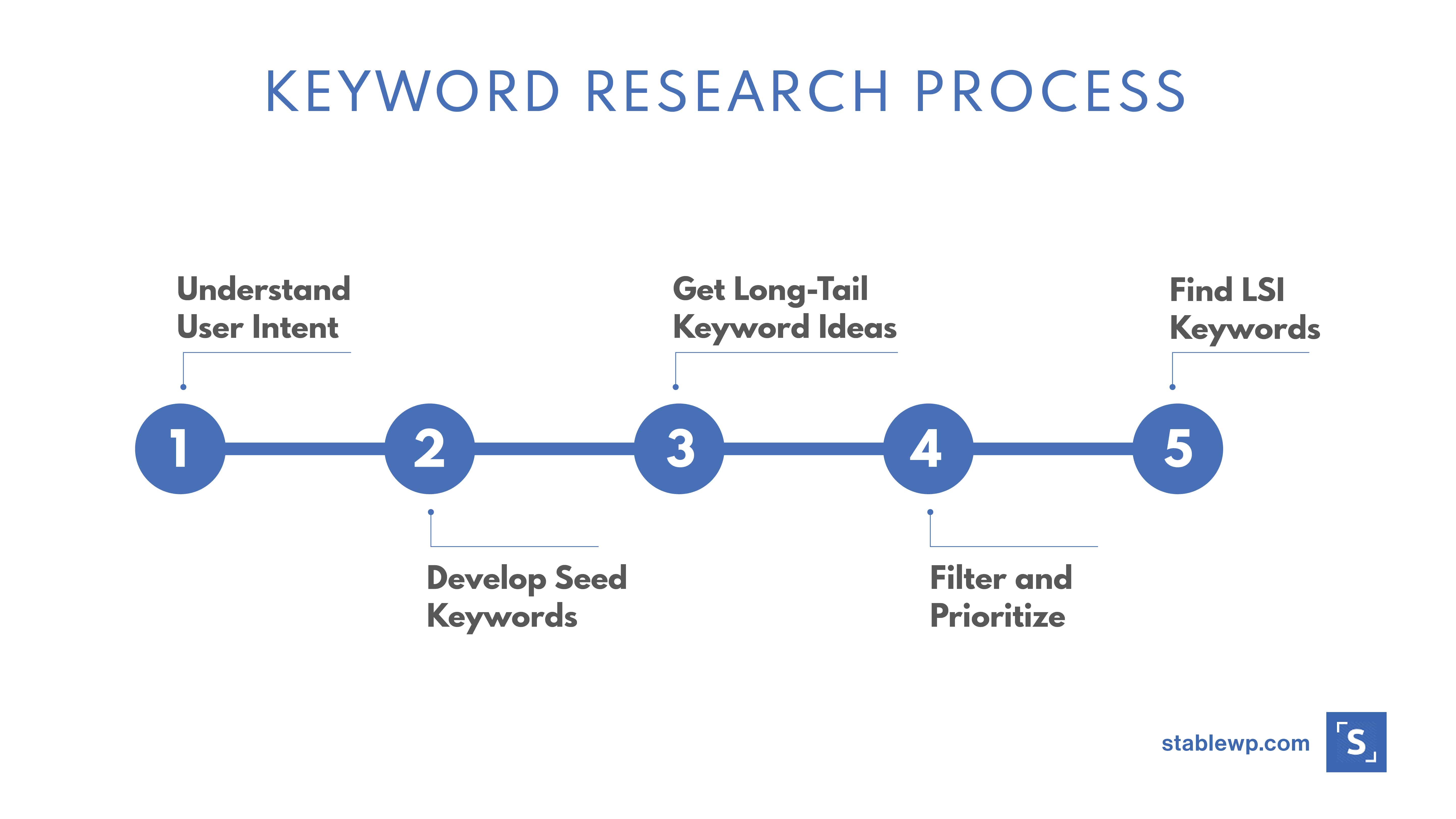
Step #1 Understand user intent to match keywords with your goals
As mentioned previously, Google now understands the user intent behind each search.
User intent is the reason why someone is searching for something on Google. What are they actually trying to achieve as a result of searching for that term?
There are 5 main search intent types, keywords with the intent:
- ‘to buy something’
- ‘to do something’
- ‘to find something’
- ‘to learn something’
- ‘to go somewhere’
For example, if you Google the term “apple,” you won’t see apples as in a type of fruit in your search results. Rather, you’ll see websites related to Apple as a tech company, or its most popular products.
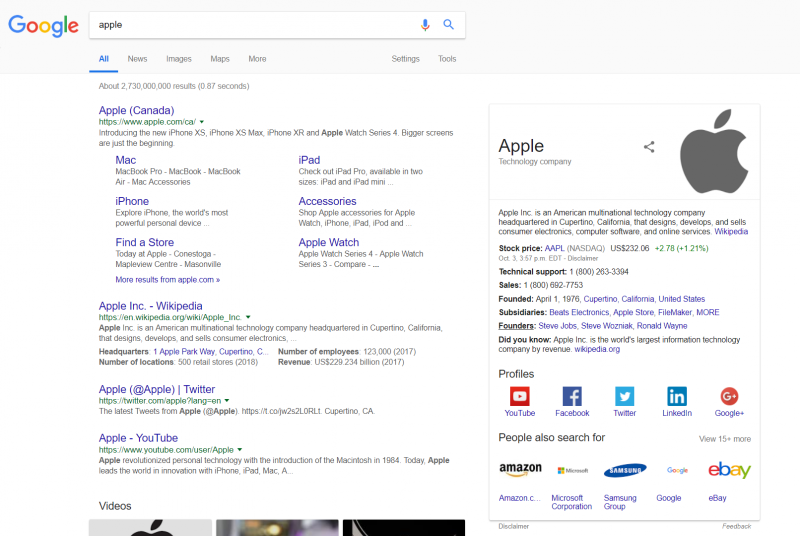
Google understands that most likely users are not looking for a type of fruit when they research this keyword. It gets that people are actually researching Apple Inc., that’s why you won’t see many fruits in your SERP.
Or when you plug in “best chinese,” Google understands your location as well as your intent, so they’ll provide you with results relevant to top places to eat Chinese food in Toronto (your location), instead of some other Chinese-related information.

For the purpose of this article, I’ve categorized search terms based on user intent:
Go somewhere (Navigational keywords)
Navigational keywords are used when users are searching for a specific website or page, like Ford, Amazon, or StableWP.
Because these keywords include a brand name, they’re also known as Branded keywords.
Instead of entering the URL into a browser’s navigation bar or using a bookmark, users type the brand name in Google. In fact “facebook,” “youtube,” and “amazon” are the top three search queries in 2018.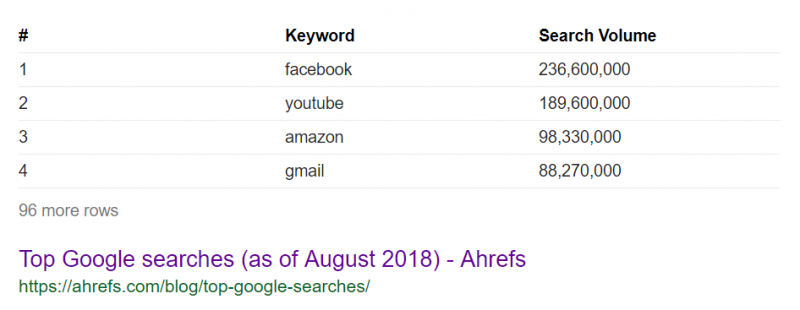 Ranking for your own brand name is a key part of your online reputation management. Be sure to own your branded domain name as well as fill out the entire top page for your branded keywords with accounts you own.
Ranking for your own brand name is a key part of your online reputation management. Be sure to own your branded domain name as well as fill out the entire top page for your branded keywords with accounts you own.
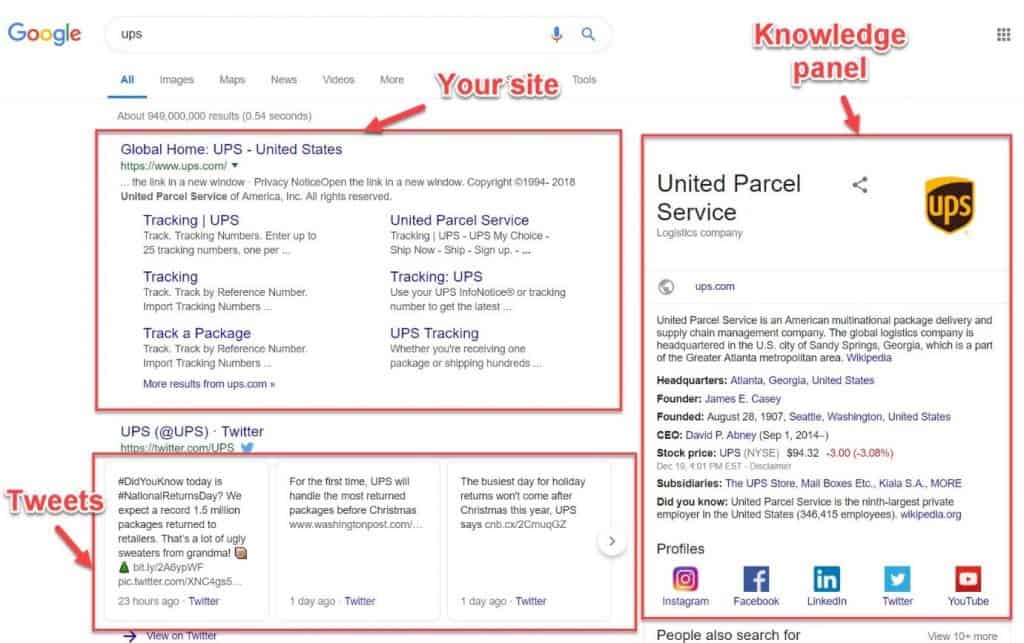
Branded keywords are the bread and butter for PPC campaigns. They’re an especially important part of e-commerce PPC strategy where you can target not only your brand name but the brand name of your competitors.
And because users that search using branded keywords are familiar with a brand, be it yours or your competitors’, they are warm and often very likely looking to buy.
Know something (Informational keywords)
The intent behind the informational queries is to find details about a specific topic. They’re used when users want to know more about something.
Examples of informational keywords are: “weather in toronto,” “how to find the best auto insurance,” or “best hybrid SUV 2018.”
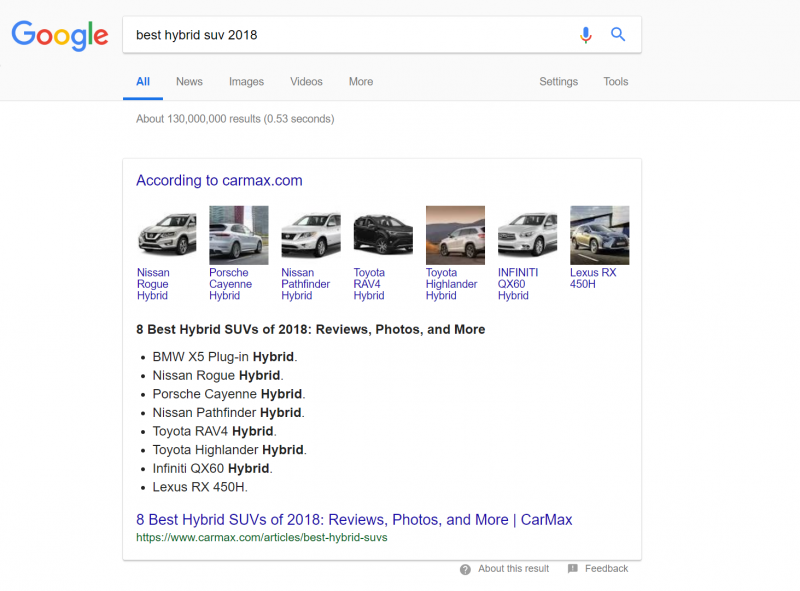 Informational queries are hard to monetize directly. People using such keywords are usually in the awareness stage of their buyer’s journey.
Informational queries are hard to monetize directly. People using such keywords are usually in the awareness stage of their buyer’s journey.
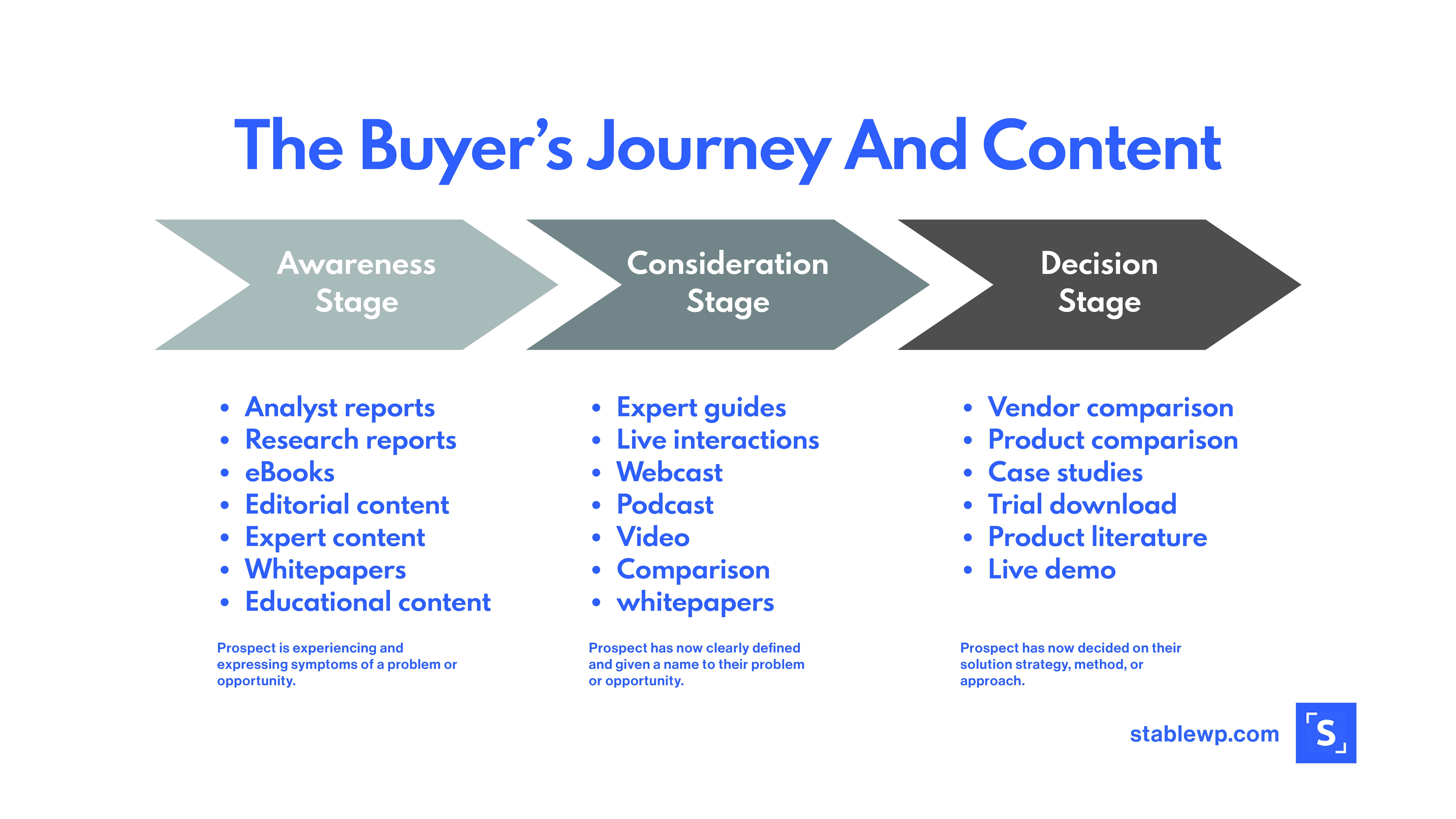
The best way to target these keywords is through genuinely helpful content like blog posts. It’s a great opportunity to show your expertise and position yourself as an industry leader and a trustworthy source of information.
In return, potential customers will create trust and positive opinions about your brand. When eventually they become ready to buy, they’ll most likely consider you first.
Do something (Transactional keywords)
The intent behind transactional keywords is to take some action or complete a goal. This might be to download, buy, obtain, book a service, compare, etc.
Examples include keywords such as “where to buy tac glasses,” “google home mini vs echo dot,” “pixel xl 2 price,” etc.
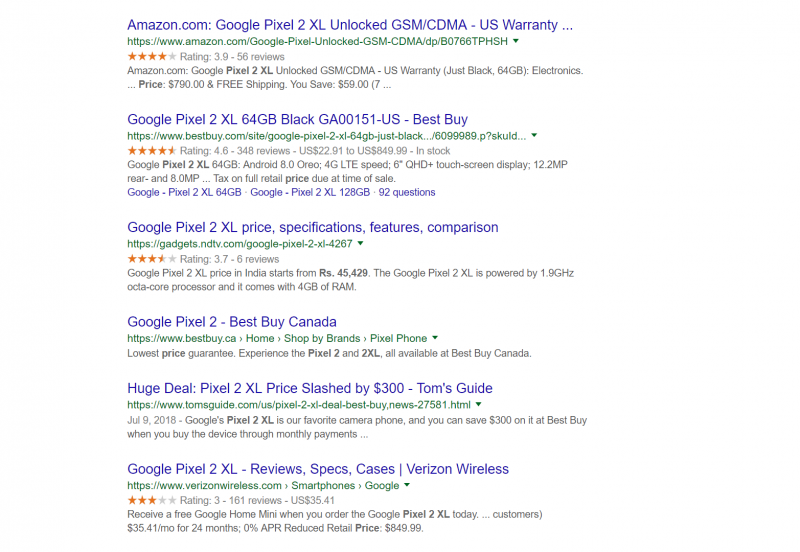 Transactional searches can also be both branded, such as “casper mattress,” and generic like “electric pressure washer.”
Transactional searches can also be both branded, such as “casper mattress,” and generic like “electric pressure washer.”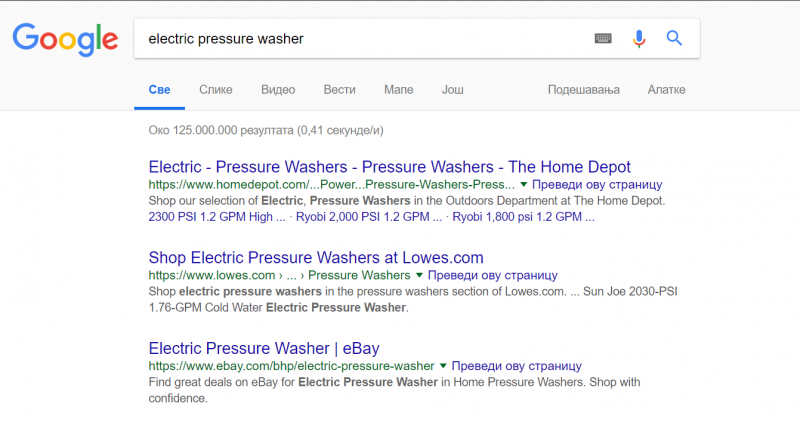 In all these examples, the users are considering a purchase in the near future. In other words, they’re at the consideration or decision stage of sales funnel.
In all these examples, the users are considering a purchase in the near future. In other words, they’re at the consideration or decision stage of sales funnel.
Transactional keywords are the staple of any business focused on ROI. The action intent behind such keywords directly brings in revenue, that’s why they’re the perfect choice for small businesses with limited budgets.
Make sure to use proven conversion optimization techniques to turn those visitors into actual paying customers.
Visit in person (Local queries)
People are using their smartphones more and more to look for local businesses nearby.
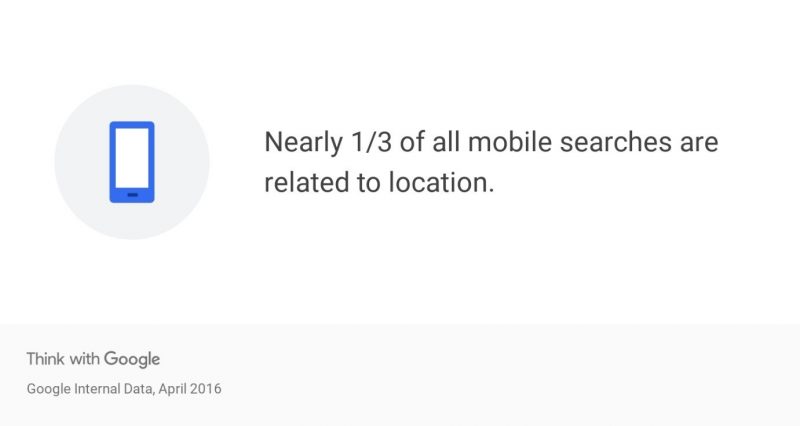 Thanks to Pigeon update (2014), Google is now able to understand that certain keywords are related to a location and the intent to visit it.
Thanks to Pigeon update (2014), Google is now able to understand that certain keywords are related to a location and the intent to visit it.
Such keywords can include “auto parts,” “dentist,” “pizza restaurant,” “bank of montreal atm locations toronto,” “starbucks near me,” etc.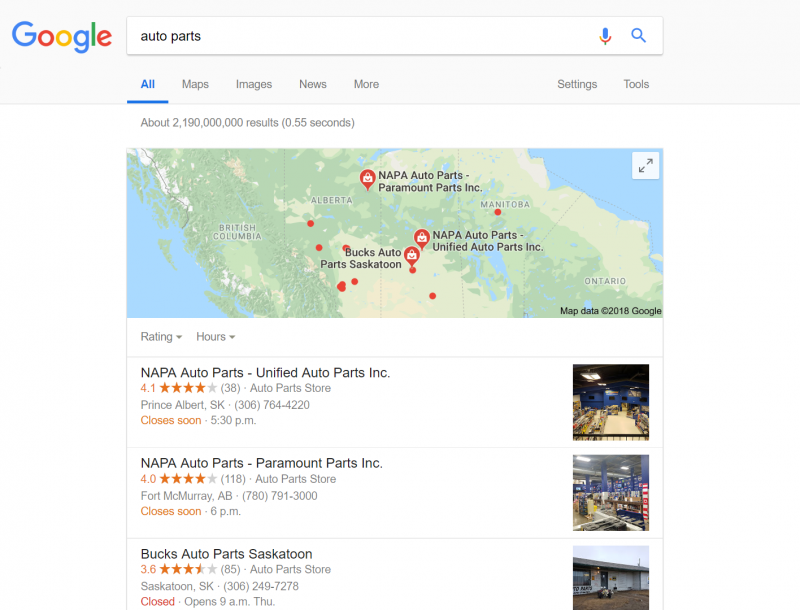
Local searches are very similar to transactional keywords, as the goal is usually to visit a place and also buy a product or use a service. That means they directly bring in revenue and have high ROIs.
To target such keywords, you need to conduct strong local SEO.
All in all, which keywords you will target depends on your overall marketing goals. If you’re looking to build brand awareness, you should target informational keywords.
Develop a trusting relationship with your visitors, nurture them gradually until they become paying customers.
On the other hand, if your goal is direct sales and generating revenue, your best bet is to focus on transactional and branded keywords.
Finally, if you’re a local business, make sure to optimize your site for local searches because people conducting them are ready to buy your offerings right now!
41 Steps to Boost Your Rankings and Grow Organic Traffic
Download the ultimate SEO checklist with detailed steps to optimize your website for higher Google rankings and more organic traffic.

Step #2 Generate seed keywords (topic ideas)
The next step in our keyword research process is to generate seed keywords. They are at the core of your target keyword as well as your keyword research.
Seed keywords (aka head keywords) typically consist of one or two words and help define your industry or niche. They represent the theme of your website.
This could be something like “oral hygiene” for a dentist, or “back pain” for a chiropractor, or “apple watch accessories” for an e-commerce business.
Finding seed keywords can be as straightforward and obvious as looking at your product and brainstorming ideas.
In this sense, a good way to find seed keywords would be to fill in the blanks in the following statement:
“My business is in the niche. I provide product/service to customers looking for a solution to problem.”
But this is only going to get you so far. You want to find keywords that others would use for search, not you. That’s why you need to look at your potential and existing customers to expand this list of seed keywords.
Run a survey. You can do this in person or on your website using a free tool like Google Forms or a more elegant solution like Typeform.
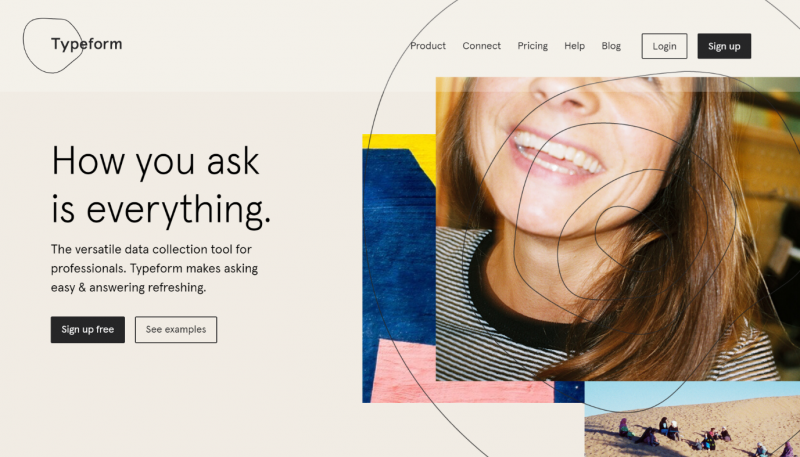
But if your business is completely new, you may not have visitors or even a website yet. What can you do?
Well, research online.
Go to relevant forums, Reddit, Quora, etc. These are places where people discuss all sorts of topics, so find relevant discussion boards and eavesdrop on their conversations.
Pay attention to questions they ask and the keywords they use.
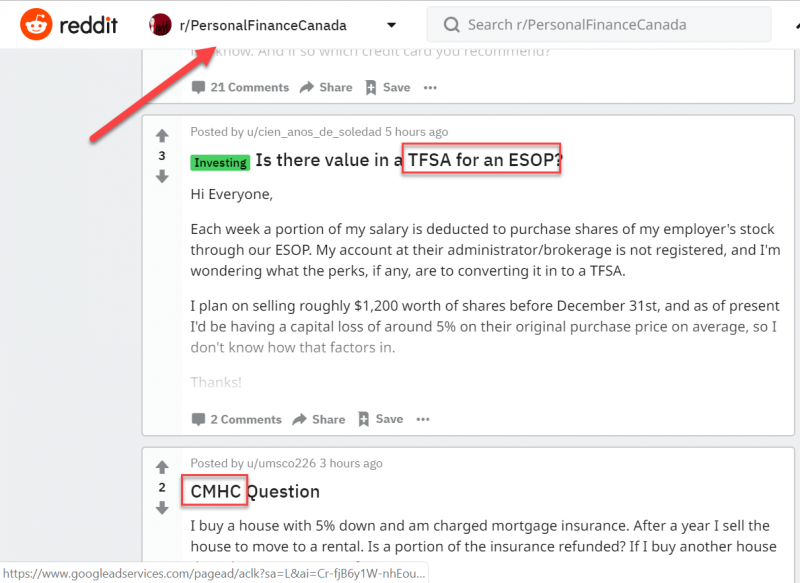
If you’re an insurance broker or a financial advisor, you may look into Subreddits talking about personal finance, and discover seed keywords such as “TFSA,” “ESOP,” “CMHC,” or “collection agency claim.”
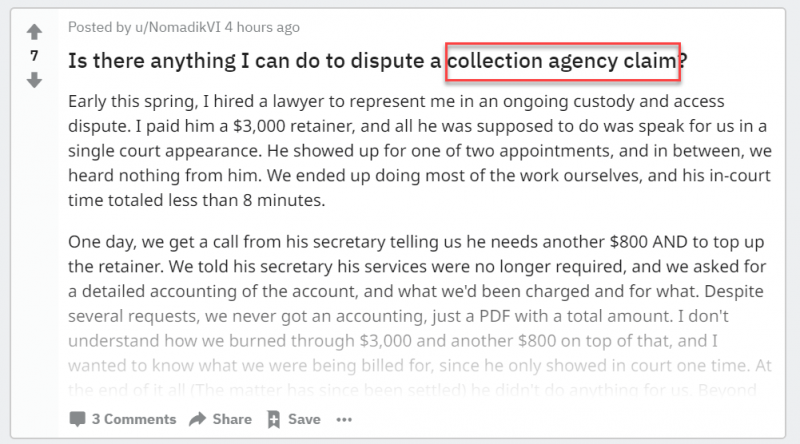
Scour through Quora to find relevant topics, people are asking about. For example, if you’re in the photography niche, you might discover people talking about “mirrorless cameras” and “before and after photos.”
These seem like valid topics (seed keywords) you can potentially target.
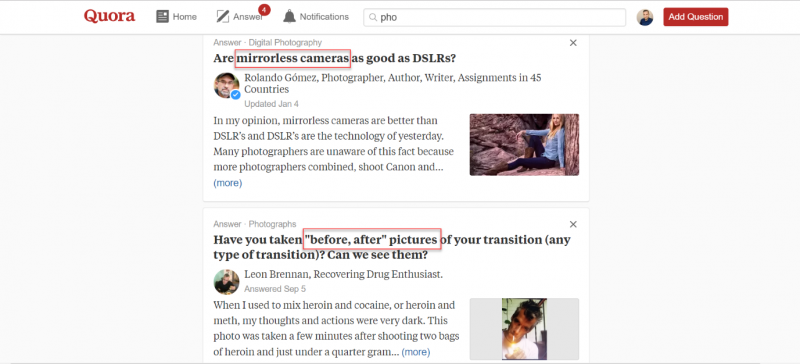
If you’re an e-commerce business, you can benefit from researching Amazon to find popular product and keyword ideas.
Just navigate to your niche category or use Amazon search suggest.

You can surface even more ideas by looking at suggested subcategories and top-selling product names.
Learn more about e-commerce keyword research and SEO in our in-depth guide.
Finally, you can use Google Trends to validate your seed keyword ideas. If your business is to sell cat food, type that into the search box and see where it takes you.
You can observe how much people search for this kind of topic, over time.

Also, discover which geographical regions of your target market are most interested in this subject.

And finally, get more related topics and queries.
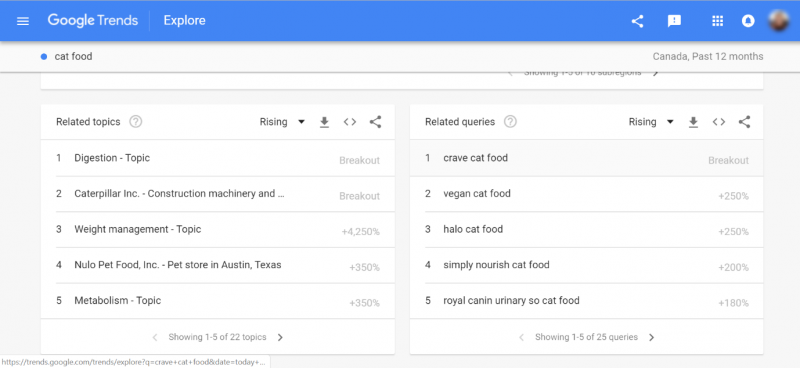
These can be a treasure trove of rising new seed keywords, as well as long-tail keywords. Which leads to the next step in our process.
Step #3 Find long-tail keywords with highest revenue potential
Single-word or head keywords are almost always insanely competitive.
Even though they get a huge number of searches, they’re a poor targeting choice. If you attempt to rank for such keywords, you would be competing against everyone else in that industry and even related industries for that matter.
So, a small business or a newcomer has almost zero chances of ranking.
Not only that but because seed keywords are too broad, they are affiliated with informational intent. This will trigger Google to display Wikipedia, knowledge graphs, and other SERP features, which will push down your website even further.

Even if you somehow do manage to rank for such keywords, they won’t make you any money. Users that search for them are typically in the awareness stage, so there’s not much earning potential for them.
Body keywords contain 2-3 words, like “auto loan,” “order health supplements,” or “battery pack.” They also get a high search volume, but they suffer from similar flaws as head keywords; there are huge competition and searchers are still in the early stages of the buyer’s journey.
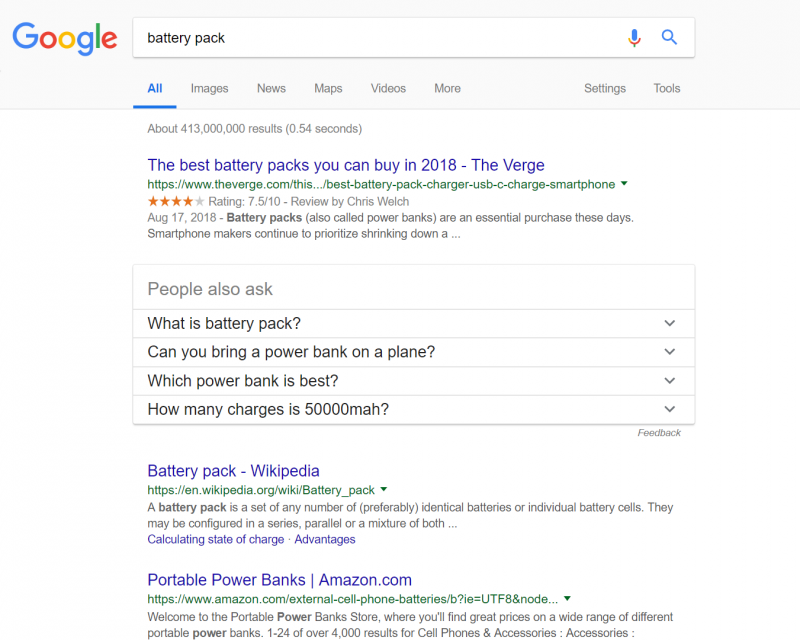
Instead, what you should be targeting are longer keywords. These belong in the realm of long-tail keywords. They typically include 4+ words.
They are much more specific than head or body keywords. This can be something in the lines of “48v battery pack for electric bike” for an e-store, “how to prepare food when on a paleo diet” for a nutritionist, or “mistakes to avoid when choosing extended auto warranty” for an auto dealership.
Long-tail keywords bring in the highest ROI. They have the least competition and people using them for search know what they want, and they’re much closer to the decision stage of their buyer’s journey.
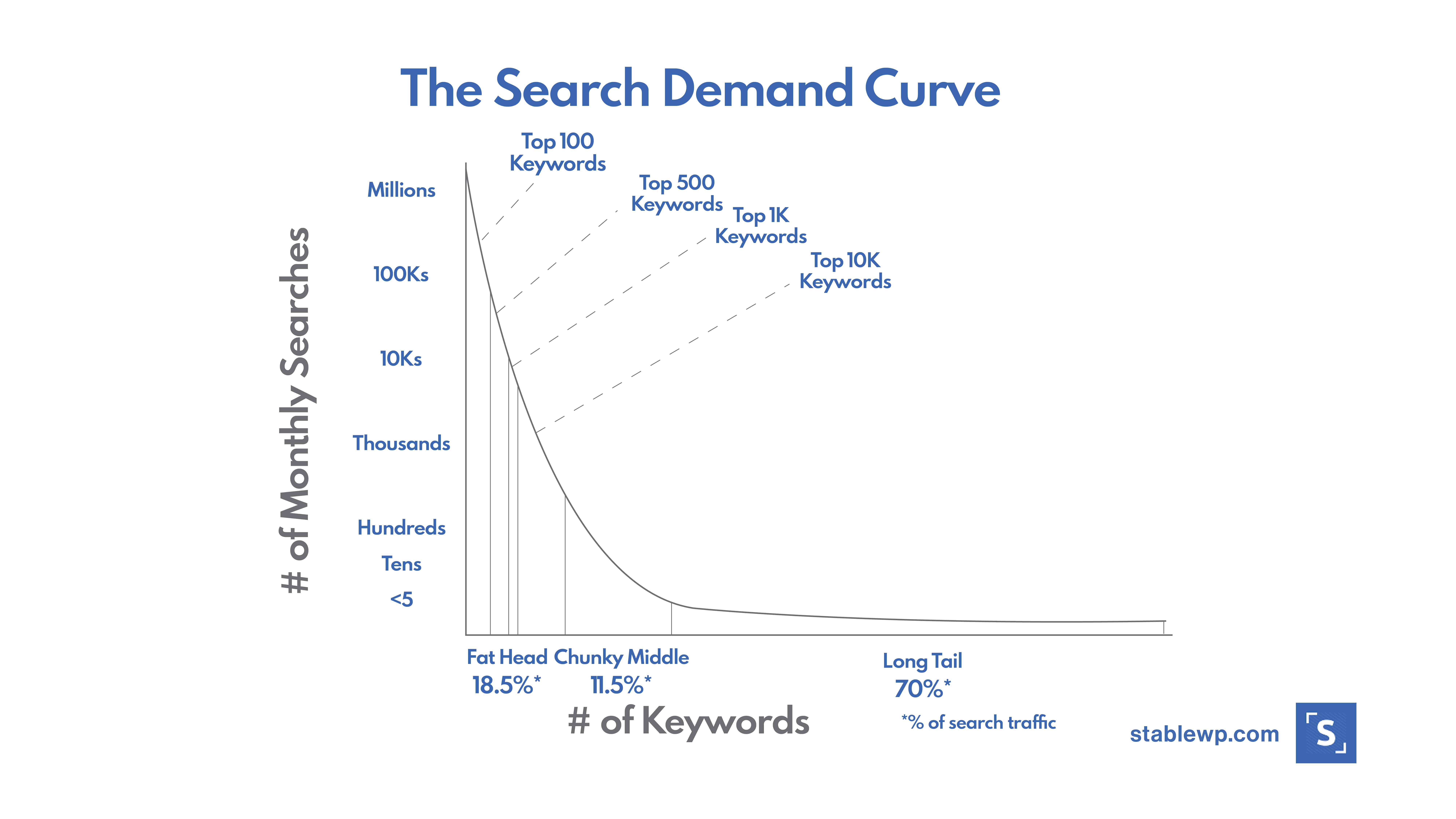
You can also use long-tail keywords to target your unique selling proposition. For example, if you’re the only one on the market that offers free shipping, you can target search terms that include free shipping.
Words like “price,” “where to buy,” “review,” “comparison,” and “vs” are often a part of long-tail keywords that indicate an immediate buying intent.
Long-tail keywords are the ideal target because:
- They have the least competition.
- People using them for search are closest to making a purchase.
- This is how people actually use Google to find what they want.
- They yield the highest ROI since they can directly generate revenue.
Now, the simplest way to get started with long-tail keyword discovery is using Google Suggest. Just type in one of those seed keywords you have into Google and have a look at the suggested keywords.

Also, check the bottom of the page for related searches.
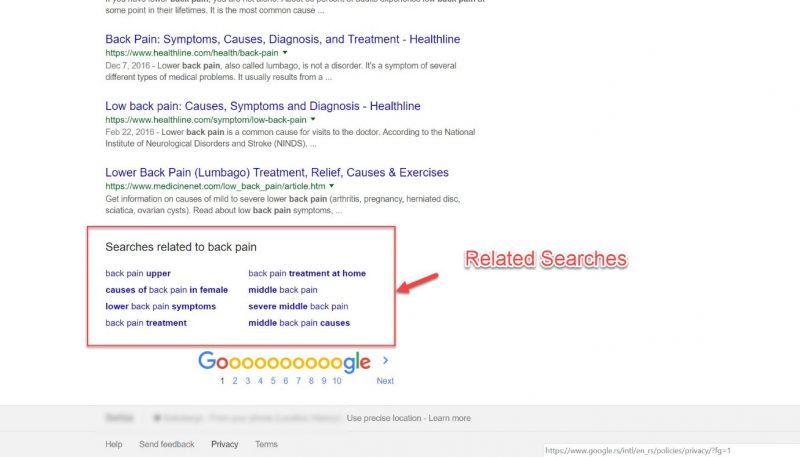
This is great because Google is suggesting these keywords based on actual queries that people search for.
However, doing this manually would take an insane amount of time. If only there were a tool that could automate these processes.
You’re in luck, ’cause there are tools that can help you with this, and I’m going to show you how to use them.
To come up with long-tail keyword ideas, you need to utilize the seed keyword list that you compiled in the previous step and plug them into a keyword research tool to produce an even longer list of potential search phrases to target.
There are tons of tools that can help you with this, some are paid, some are free. Let me show you how you can conduct keyword research at zero cost.
Use Google Keyword Planner tool to find profitable keywords
Keyword Planner is a free tool, provided by Google, which you can use to generate long-tail keywords based on actual search data. It’s primarily intended for advertising purposes to select keywords to target with Google Ads.
That’s why to use it you need to create a Google Ads account. But don’t worry, it’s free and you don’t have to pay anything to use this tool.
Once you create your account, go into your Google Ads dashboard, navigate to the wrench icon (tools) and click on Keyword Planner.

Select “find new keywords” on the next screen…
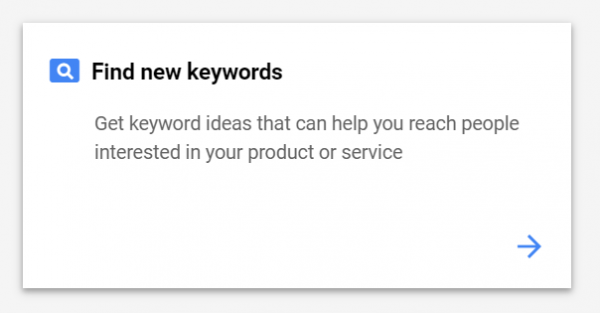
…and enter your seed keyword here.

What you get is a pretty extensive list of suggested long-tail keywords you could target.
Our search using the seed term “anti-wrinkle cream” yielded 1178 keyword ideas.
That’s huge, but not all of them will be useful.

Keyword Planner allows you to sort keyword ideas by:
- Average monthly searches (shown in a range). This is the popularity of a given keyword, or how many times on average it was used for search.
- Competition (low, medium and high). Competition means how many websites are bidding to advertise for each keyword. Take note that this is not SEO competition; this is advertising competition. So you have to look at it from a different perspective. More on this later.
- Top of page bid, or how much you have to pay for each click to get to the top of the page with paid ads.
- Or by keyword relevance.
You can also apply filters to further refine your search.

For example, you can use avg. monthly searches filter to see only keywords that have, let’s say, more than 10K searches each month. Or you can choose to see only terms with low to medium competition.
Select the keywords that make the most sense to you in terms of search volume (higher is better) and competition (lower is better), then download them as a CSV file to open with Excel or Google Sheets.
Surface question-based keywords with Answer the Public
Answer the Public is another amazing tool that can help you find those question-based search terms that people so often type when Googling. These can be something like “what,” “when,” “why,” “where,” and “how to.”

Enter your seed keyword, select the language and region (available in pro version only), and get questions users to search for.
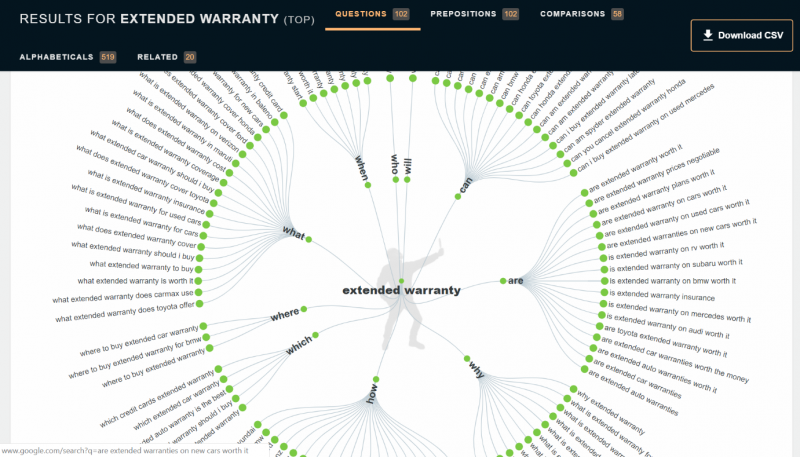
What you’ll get is a pretty unique representation of your potential question-based keywords.
For our seed keyword “extended warranty,” you can get something like “are extended warranty prices negotiable,” “what does extended warranty cover,” “can I buy extended warranty later,” etc.
Amazing, right?!
Below, there are also keywords that include prepositions, such as “without,” “near,” “in,” etc.

And finally, comparison search terms that include words such as “vs,” “or,” “like,” etc.
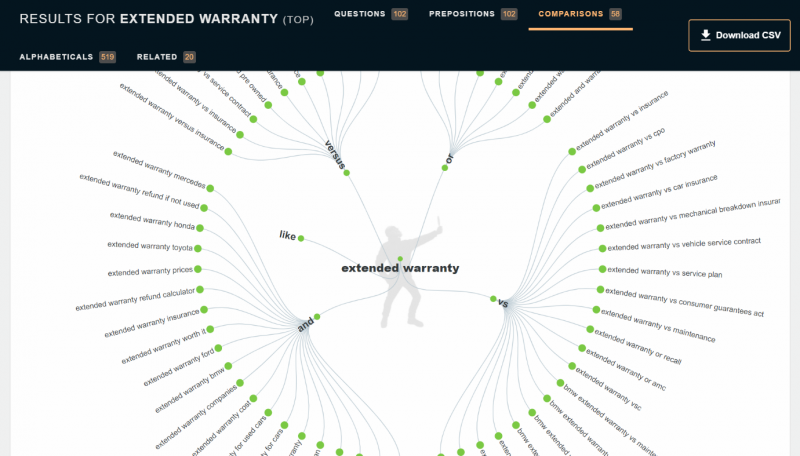
Download the CSV file and add them to your list of potential long-tail keyword ideas.
Other free tools you can use to generate 4+ word search terms are Soovle and Keyword tool io.
Mind you that none of these free tools can do everything, so you can’t rely on just one. For the best results, you need a combination of each one of them, since they provide similar, yet different results.
If you want to do everything in one place, you need to fork out some cash and purchase a paid tool.
Go pro with paid keyword tools
Perhaps you don’t want to go from tool to tool when conducting keyword research. Maybe you want to do all these activities in one place. An all-in-one keyword research solution.
Fortunately, there is such a thing.
Unfortunately, they come at a price, which can be out of reach for many.
1. Moz Keyword Explorer
The first paid tool we’re going to cover is Moz Keyword Explorer.

Although it’s a paid tool, you can sign up for a free 30-day trial in which you can conduct 10 free keyword analyses per month.
Type in your seed keyword, select the country and language and proceed to the results page.
The overview page will include metrics such as monthly volume, difficulty, organic CTR, and priority of your keyword. Below you can see the keyword suggestions and SERP analysis dashboards.

The monthly volume shows the number of searches for your keyword, within a range.
Difficulty shows you how tough it would be to rank in the top 10 spots for that keyword.
A difficulty score of 1 is not difficult at all, and 100 is very difficult.
This metric assesses more than just the number of your competitors, it takes into account their authority as well as the CTRs for these keywords.
Keywords with a score below 40 are not that difficult to rank for. Scores between 40 and 60 are pretty difficult, but attainable.
And keywords with difficulty above 60 will require a serious investment and effort, which is perhaps out of reach of small and new businesses. They should aim for scores between 20 and 35.
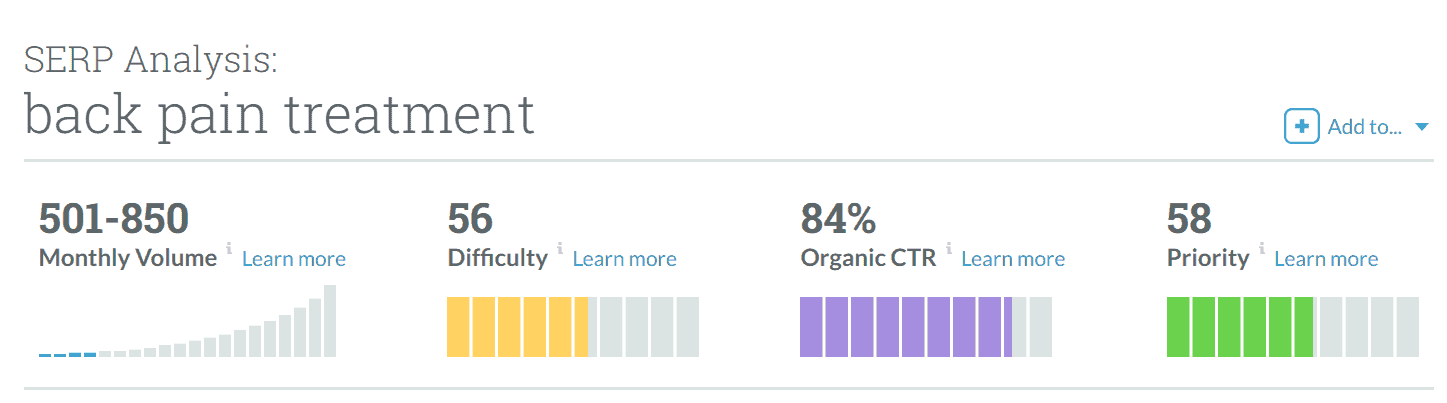
The next metric is the organic CTR (click-through rate).
Take note that this is not an actual CTR; it’s an estimate. It takes into account if there are ads, image packs, video results, knowledge graph, or other features that your organic results have to compete with.
A higher Organic CTR means that there aren’t many non-organic SERP results, like Ads and Image Packs, giving you a better chance of ranking organically.
And finally, you have the priority score.
Keyword Priority is a score out of 100 calculated by looking at all the other metrics: Volume, Difficulty, Organic CTR, and My Score.
My score is a score you can set as a representation of how crucial the keyword is to you or your client based on your own knowledge of your site or industry.
A Higher Priority represents a sweet spot of higher Volume and lower Difficulty.
You can also see keyword suggestions.
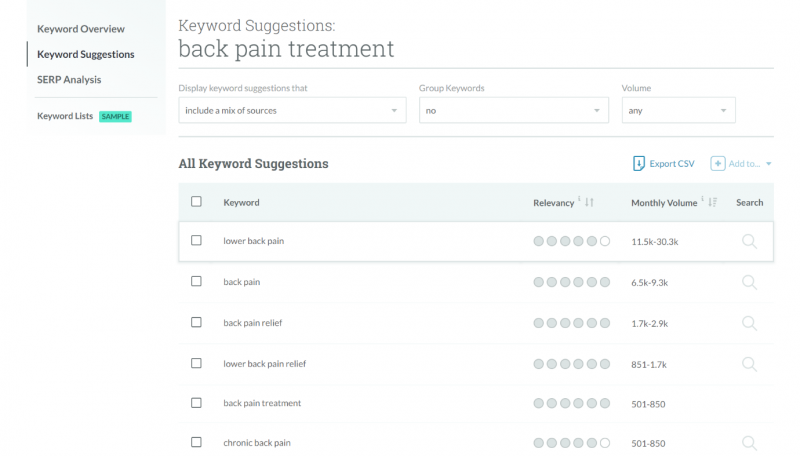
In this list, you can see some keywords ideas that you may have not discovered by yourself.
Metrics include relevancy, or how closely they are connected to your keyword. Six circles indicate the highest relevancy.
You can also see their search volume.
If you click on the magnifying glass, you can get the same keyword drill down as for your seed keyword. You can see the volume, difficulty, organic CTR and priority for each keyword.
Similar to Ubersuggest, you can conduct a SERP analysis to see which pages are ranking on the first page and analyze them by page authority indicated by the number of links on that page.

And also domain authority indicated by the number of links on the entire domain. Simply put, see who your competitors are for that keyword.
If you like any of these words, you can add them to your keywords list.
2. Ahrefs
When it comes to keyword research, Ahrefs is a tool like no other out there!
Ahrefs is a paid tool, and it’s priced higher than the others. However, it’s definitely worth it – it’s the most sophisticated paid keyword research tool.
Plug in your seed phrase and get amazing long-tailed keyword suggestions. In some cases, even thousands of them. You can use up to 10 seed keywords to generate long-tail keyword ideas.

The results overview page will show you a lot more than other keyword tools.
Keyword difficulty is the first metric that you’ll encounter. It’s similar to what we had in Ubersuggest and Moz, you can see how difficult it would be to rank for this keyword in the top 10 results on Google.
You’ll also see an estimate on how many backlinks you need to have to rank on the first page.
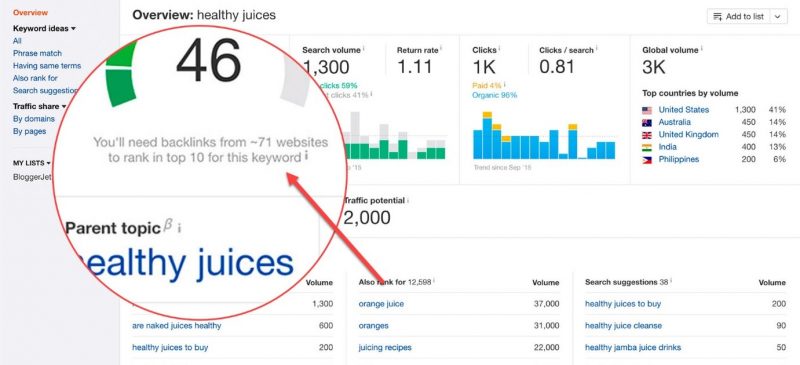
Next, you can see the average search volume for this keyword. Unlike Google Keyword Planner, which displays a range, Ahrefs shows the exact number thanks to clickstream data.
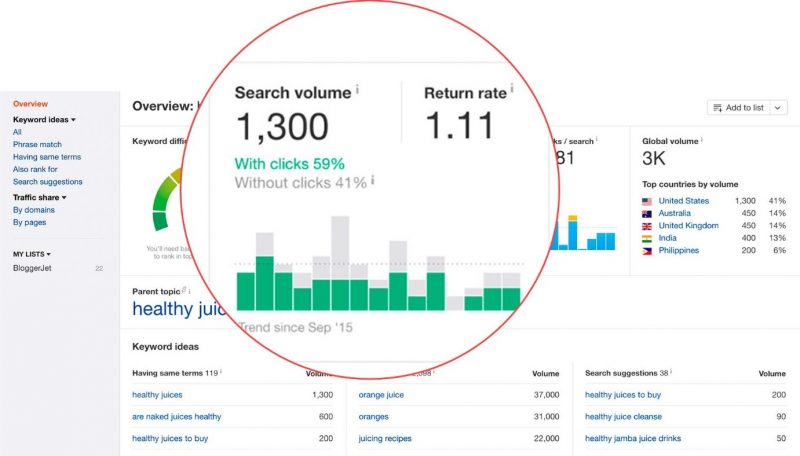
You can also see the % of clicks for this search volume. This is significant because not all searches result in a click. For many queries, you can see knowledge graphs, local 3 packs, image packs, ads etc., which can decrease the CTR for this search.
The return rate metric shows how many users return to search for this keyword again. A return rate close to 1 means users almost never come back to search for it again.
Higher return rates mean that users often go back to Google to check up on this topic. It’s a good metric to gauge the interest of users on a particular topic.
High RR indicates that people are continuously interested in this topic so it has higher traffic potential.
Next, metric to keep an eye on are the clicks. This is the number of clicks on search results within a SERP for this keyword.
Mind you that the number of clicks can be higher than the search volume, which might appear counter-intuitive.
That’s why you can pair this metric with the clicks/search. If the number is higher than 1, it means that users click on more than one result in SERP. This is a great opportunity since none of the other sites is the clear winner for this keyword.
If you can rank on the top page and you have an engaging search snippet, you have great chances to get traffic from this keyword.

You can also see a full list of suggested long-tail keyword ideas along with very comprehensive insights.
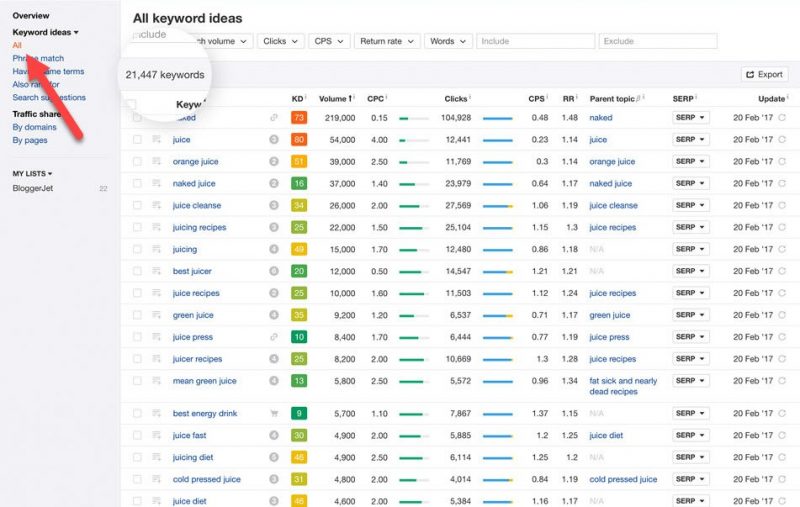
As you can see, this seed keyword yielded a total of over 21K suggested long-tail keyword ideas.
Last but not least, you have the SERP analysis. Even though other tools contain a similar report, it’s nothing compared to the amount of information Ahrefs provides.
And my favourite report here is the SERP position history.

This graph shows how pages that currently rank in the top 5 on Google got there.
If you see some pages switching positions, interchangeably over time, this means it’ll be too difficult to penetrate SERP for this keyword, and maybe you should avoid it.
On the other hand, if you see pages fluctuating, or going on and off from the top 5, it may indicate how much Google is satisfied with what they have (in which case not very much). This is a great opportunity for you to create awesome, high-quality content to beat other sub-par pages and help you rank at the top.
Step #4 Filter and prioritize keywords
So far you were expanding your list of long-tail keywords. The process of keyword research has left you with a laundry list of potential terms to target that extends into thousands.
But of course, you can’t aim to rank for each one and not all of them will be useful for generating revenue.
Some might not have enough search volume, while others might have high competition. Some might not be able to bring sufficient ROI. That’s why you need to filter out all the bad apples and stick to only the most profitable keywords.
After you’ve narrowed down the selection, you need to prioritize them so you know which ones you want to create content around first.
To be able to make such informed decisions, you need to understand the keyword metrics.
Search volume
This metric shows you the overall demand for a search term, or how many people use it to plug it into Google search.
Almost all tools mentioned will show you search volume data in one way or another. Google and MOZ show ranges, while Ubersuggest and Ahrefs show more accurate numbers of searches.
The rule of thumb is the higher the search volume, the better. Your page has more chances to get discovered and visited.
Ideally, you’re looking for keywords with higher search volume, but be wary of keywords that also have high difficulty.
Which leads to the next metric.
Difficulty
As mentioned previously, keyword difficulty indicates how difficult it would be to rank among the top 10 in Google SERP on a scale from 1 to 100.
This metric is included in Ubersuggest as well as MOZ and Ahrefs. Different tools use different methods of calculating this score.
Moz takes into account the number of competitors, their site and page authority, and estimated organic CTR.
Ahrefs is measuring the quality and authority of backlinks for the first 10 websites on Google SERP.
It’s still unclear how exactly Ubersuggest calculates their difficulty score. Google Keyword Planner doesn’t include this metric; they only have “competition” as an indicator of difficulty. But, as mentioned earlier, this is PPC competition, not organic; so don’t take it for granted.
Lower difficulty and lower competition is generally considered better.
But don’t be discouraged even by keywords with higher difficulty. Run competitive analysis and investigate who those competitors are. Check their content and see what it would take to beat them to the #1 rankings.
In this case, you shouldn’t rely solely on what keyword research tools tell you, as even they just estimate this metric. Instead, use all your knowledge, experience, and best judgment to pick out the right keyword.
Clicks
The previous two metrics indicate your chances of appearing in Google search results, but not all of those searches will result in traffic for your site. That’s why you need to consider the clicks metrics as well.
Clicks are measured differently in each tool.
Keyword Planner only shows data for ad clicks, which may not be so useful for SEO.
MOZ has its estimated organic CTR, which is a much better aggregate of other metrics.
And finally, Ahrefs has the most precise click data.
Clicks are an important indicator of traffic potential for each keyword. Not all searches result in clicks, so it’s vital to take this into consideration when selecting your target keyword.
Needless to say, higher click numbers are what you should be aiming for.
Traffic potential
Your traffic potential is the amount of traffic you can expect from your target keyword. It’s a compound measure of all other aforementioned metrics.
None of these three metrics can be enough to evaluate keywords on their own.
That’s why you need to combine the search volume, difficulty (competition) and clicks to estimate how many visitors you may get from each search term.
An ideal keyword with the best traffic potential should be popular (high search volume), not too difficult to rank for, and have high click-through rates in order to translate those searchers into visitors.
So far you learned how to pick keywords to get more traffic. But what about that revenue promised in the headline?!
Cost per Click
There’s a reason people still use Google Keyword Planner to surface the most profitable keywords. It’s because this is the only tool with original and precise CPC numbers.
Why CPC, isn’t that for ads only?!
Cost-per-click is the best indicator of user intent, especially transactional intent (see the section about user intent).
High CPC means people use these keywords when they’re close to the decision stage of the buyer’s journey.
This implies you can generate revenue from them directly, users know what they want, and they’re ready to buy as soon as they find it.
If CPCs are high, it’s because other businesses are willing to spend their dollars on such keywords, since they know they can potentially earn money from them much faster and multiply their ROI.
Finally, to maximize your returns, pick keywords with the biggest traffic potential and a lofty cost-per-click.
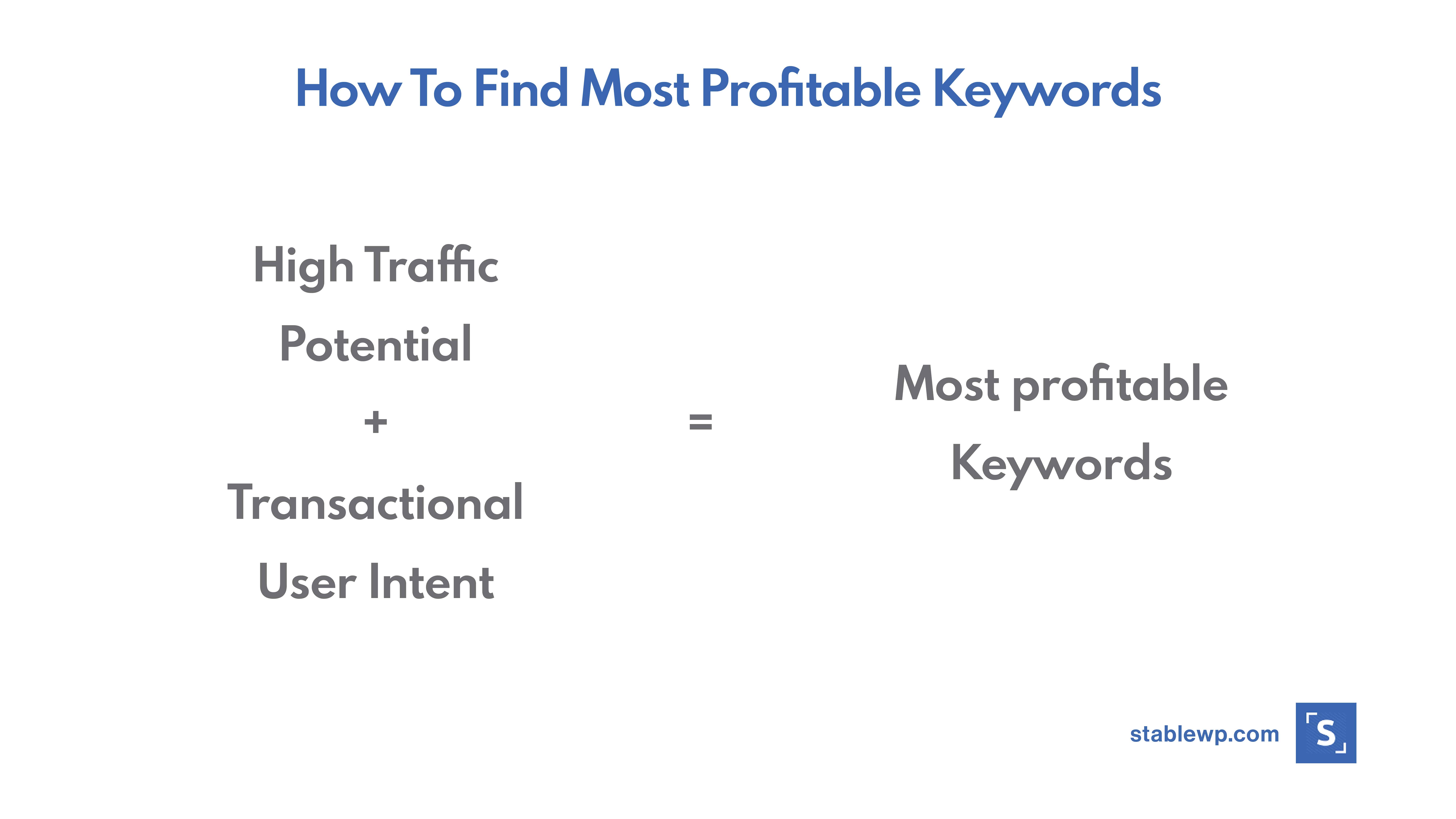
You can count on these keywords to bring in enough visitors to your site (high traffic potential). Not just any visitors, but those who are ready and willing to buy from you (transactional user intent).
Step #5 Find (LSI) keywords to include in your content
At the beginning of this article, we discussed how Google’s updates have changed SEO and the keyword process; now it’s time to see that in action.
As I said, keyword stuffing is now considered to be malpractice, and it’s actually going to get you penalized by Google, which is why you need to find a way to include relevant keywords but also make your content natural and readable.
In that section, I also mentioned that Google now understands context and synonyms of entire phrases, not just single words.
These are also known as Latent Semantic Indexing (LSI) keywords.
Latent stands for hidden, semantic is something related to words, and indexing means understanding.
What this means is Google can find the hidden (latent) meaning and relationships between words (semantics) in order to improve information understanding (indexing).
Or simply put, it can understand the context of words and expressions. For example, if your target keyword is “car door,” LSI words can be a hinge, car lock, handle, car lock, etc.
So, LSI keywords are not just synonyms, but also other words that provide context and help Google understand the topic you’re trying to rank for.
In order to produce high-quality content, make sure to include these LSI keywords throughout your content.
But it may be difficult to come up with synonyms for long-tail search phrases with 4 or more words.
You need to conduct another, final keyword research to find LSI keywords. Fortunately, you don’t have to do it manually, there’s a tool for that – LSI graph.
Input your selected target keyword into the search, and you’ll get a list of LSI phrases that you can include in your text.
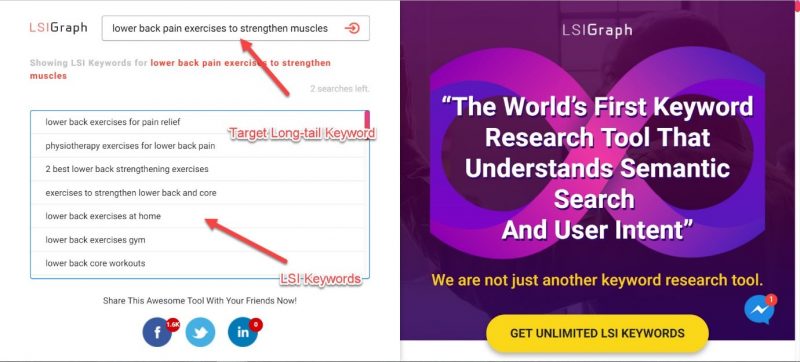
Pick ones that make the most sense to what you’re writing about and infuse them into your content to improve its readability and increase its value for both readers and Google.
Finally, optimize each piece of content for your target keyword. Sprinkle your target phrases throughout your content to signal Google you’re post is relevant to that topic. Also, make sure to include focus keywords in your title tags, post URL and meta description.
You can learn how to optimize your content with our Yoast SEO On-page optimization guide.
Over to you
To generate revenue from SEO, you need to drive the right kind of people to your website, ones that are interested in your products and are ready to buy soon.
And to get those eager visitors to your site, you must conduct effective keyword research and find the most profitable search phrases to target.
Keywords with the highest traffic potential and purchase intent will bring you the biggest bang for your buck.
Now, it’s your turn. Use the keyword research process laid out in this article, and find the most lucrative search terms for your business.
And let us know down in the comments which tools you use to find keywords!