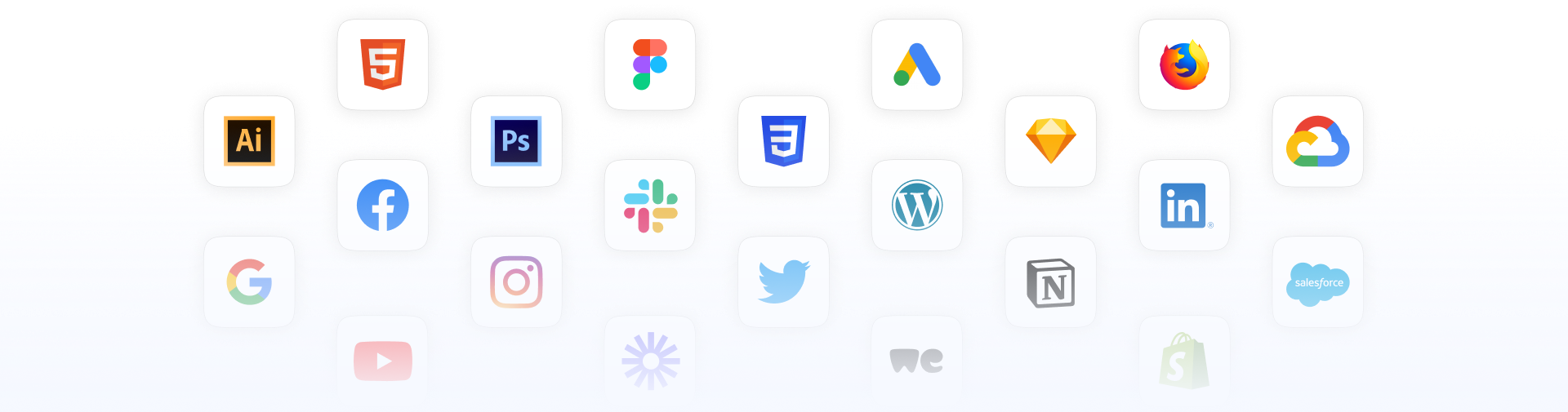WordPress has opened a door for just about anyone to have their own website.
But as much as it’s easy to start a website, there’s more to it than just setting it up.
Managing and maintaining a website proves to be especially challenging for entrepreneurs and SMBs who can’t afford to hire their own web developers, designers, SEO, and other necessary pros.
This report outlines the most common issues site owners struggle with. These issues, if not addressed timely and properly, can have a big negative impact on your site as well as your business success.
Learn all about the biggest problems and their severity of impact, so you know what to watch out for hopefully avoid.
Table of Contents
Chapter #1: Performance issues
Performance issues are among the most prevalent and acute problems, all webmasters face.
Poor performance impacts the usability of your site, and this translates into people leaving before you get the chance to convert them.
Most performance issues fall under one of the following three categories:
- Speed issues
- Not optimized for mobile
- Various bugs and errors
1. Speed Issues
Site speed is the single most important performance indicator.
Slow loading times can hinder your success on so many levels. This is a negative impact that reflects with anything from high bounce rates, and low conversion rates, all the way to reduced likeliness to purchase (by as much as 35%), and negative brand impression.
When it comes to your online success every millisecond counts!
Despite this, 82.89% of sites have issues that negatively affect their speed.
These are the most common (high priority) speed issues (ranked by frequency):
- Unoptimized images 90%
- Render-blocking issues 81%
- Too many HTTP requests (not minified JS and CSS) 68.09%
- Slow page (HTML) loading time 43.28%
- Uncompressed JS and CSS files 43%
- Server-side (hosting) issues 42%
- No caching 25.46%
- Uncompressed pages 16.99%
- Redirect chains and loops 7.21%
- Too large JS and CSS file size 2.26%
- Large HTML page size 1.26%
- Too many JS and CSS files 1.06%
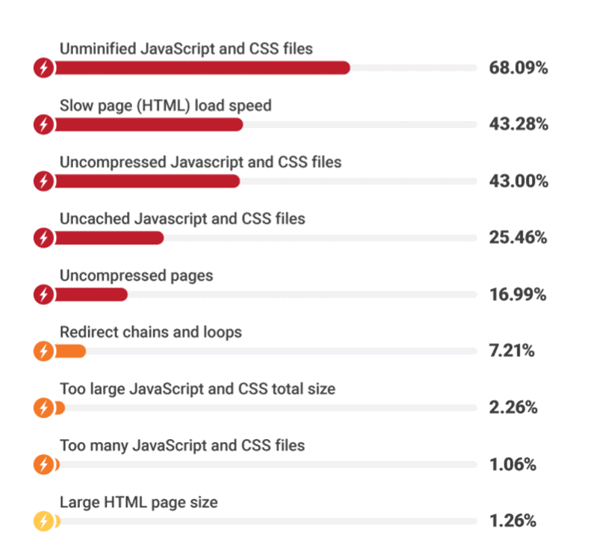 Source: SEMrush
Source: SEMrush
For best results, aim to load in 2 seconds or less.
Studies imply that 40% of web users expect a load time of 2 seconds or less. Otherwise, 74% of people will leave a website that requires over 5 seconds to load.
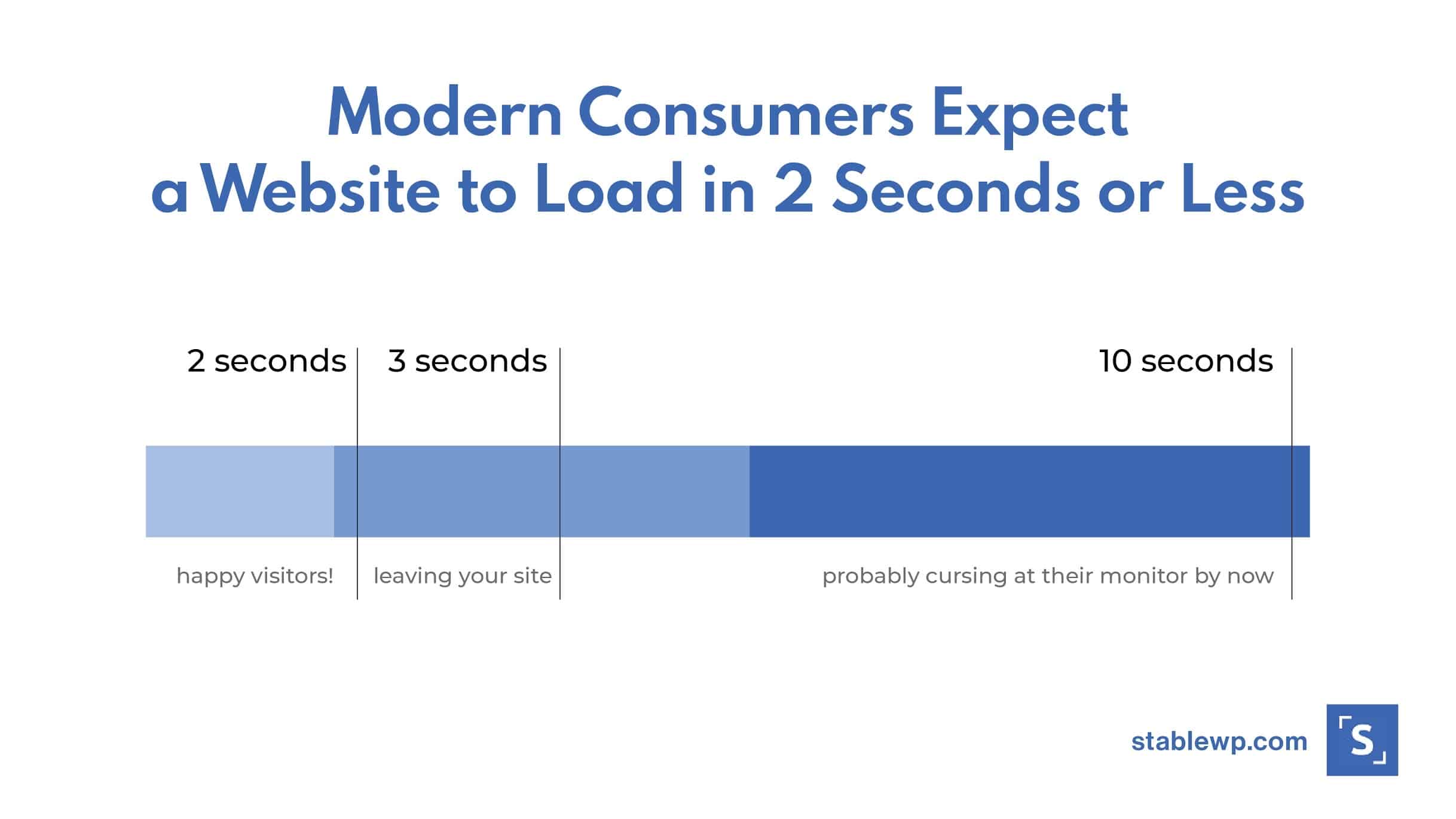
And having a 1-5 second load time can increase the bounce rate probability by 90%!
Slow site performance also has a tendency to impact your brand perception negatively:
“79% of shoppers who are dissatisfied with website performance are less likely to buy from the same site again.”
In dollars, a 1-second delay can lead to $2.5 million in missed revenue (if your shop generates $100,000/day).
A slow site hurts your bottom-line, and speed should be one of your top priorities.
2. Sites not optimized for mobile
Due to the explosion in popularity of mobile devices (over 50% of all internet traffic), it’s become ever so important to optimize your site for mobile.
Unfortunately, mobile-friendliness is another performance issue that we see all too often.
Globally, around 65% use a responsive, mobile-friendly design.
When it comes to loading speed on mobile, Google says that the average mobile webpage takes 15.3s to load fully. This is not good considering that for every second in delay can cause conversions to fall by up to 20%.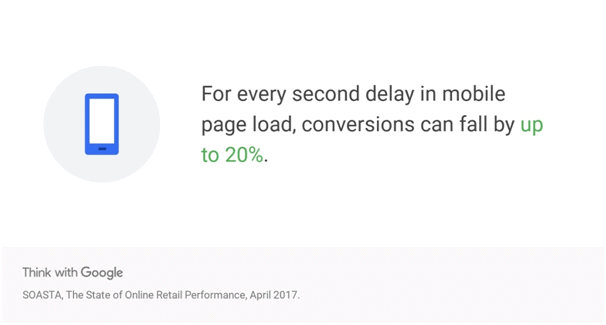
Source: Think with Google
Some of the top issues that bring down mobile performance are:
- Not using responsive design
- Content wider than screen
- Clickable elements too close together
- Viewport issues
- JavaScript and CSS weight
- HTML weight
- Unoptimized images
- Text too small to read
Mobile-friendliness is also a key SEO factor Google uses to rank websites (mobile-first indexing announced in 2018).
It’s even more important for local businesses, since 88% of people that conduct a local search on a smartphone visit a related store within a week.
Source: Think with Google
So, it pays dividends to optimize your site for mobile.
3. Various bugs and errors
Bugs and errors can be a real nightmare for any site owner, and they can come in all shapes and sizes. They may come as a result of adding new plugins and themes, updates, server or database errors, etc.
Whatever the reason, bugs can prove to be anything from annoying, to downright damaging to your site and business.
The most common bugs and errors to watch out for are:
- Links, buttons and forms not working
- Conflicting plugins
- Compatibility issues
- 500 Internal Server error
- 403 Forbidden error
- 502 Bad Gateway
- Error establishing a database connection
- Connection Timed Out
- Maintenance mode error
- White Screen of Death (WSOD)
- Syntax error
- Error 145 (damaged or corrupted database)
- Error 28 (full web server cache)
These common bugs and issues may impact the usability of your website; your visitors may not be able to use certain elements or even access the site entirely. This can have a discouraging effect on your visitors (high bounce and abandonment rates) and can have a devastating impact on your brand image.
Some errors may even prevent you (as a site admin) from accessing and editing your site.
You can try and troubleshoot problems yourself; however, in most cases, issues require a certain degree of technical, web-development and testing skills.
Chapter #2: Security threats
Security should be among the top priorities for every webmaster. Comprehensive web security protects both you and your visitors/shoppers, and it includes everything from spam filters and antivirus, to a full suite of tools to protect against malware infections, data breaches, and service disruptions.
One of the most critical security elements, your website should have, is an SSL certificate.
SSL (Secure Sockets Layer) creates a secure connection between a visitor’s browser and your site’s web server. All information sent over this connection is protected, so third parties can’t peek into the data (such as a visitor’s username, login password, email address or the personalized cookies that the website sends to the visitor).
Google also uses HTTPS (SSL certificate) as one of the ranking factors in search results.
Unfortunately, it seems like not everyone got the memo yet because only 48% of websites have SSL.
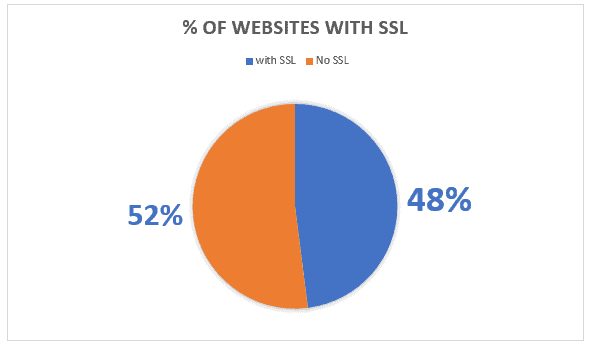
Not having an SSL secured website will negatively impact your SEO and organic traffic, but also conversions and sales.
But even as important as it is, SSL is just one aspect of your site protection.
Over 60 000 websites are hacked every day, while Wordfence reports up to 90 000 attacks on WordPress sites every minute
Most common security threats are:
- Brute force attacks
- File inclusion exploits
- SQL Injections
- Cross-site scripting
- Malware
Attackers come with various tactics, with most common including:
- Backdoors 71%
- Malware 47%
- Spam SEO 44%
- Mailer 19%
- Hacktool 14%
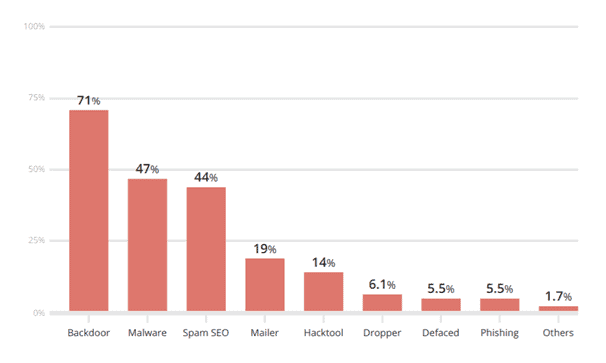 Source: Sucuri
Source: Sucuri
Most security vulnerabilities come from within, with 37% coming from core WordPress, 11% from themes, and 52% coming from plugins.
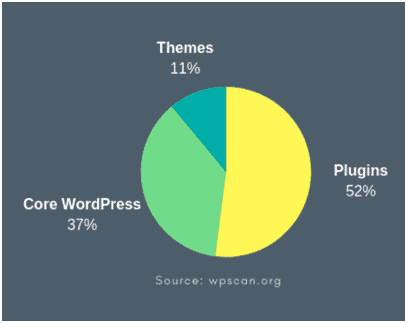 Source: WPScan
Source: WPScan
Even though WordPress is the most reliable and secure CMS, vulnerabilities do occur which is why you need to keep your site, WP, themes and plugins up-to-date.
However, this is not the case with all too many websites:
- Only around 60% of WordPress sites are up-to-date
- 50.93% of those WordPress websites are running the latest, most secure version
- 49.07% of WordPress websites are not running the latest version
- 33.58% of WordPress websites are at least two updates behind
- 39.3% of hacked WordPress sites had an outdated version
Updating your WordPress core, plugins and themes are essential to keep your site safe and secure.
Still turning auto-updates is not recommended, because some updates are being rolled out too soon, without enough testing and debugging. And while these updates patch the security flaws, they sometimes come with bugs that may crash your entire site, pages might not work properly, and may even cause loss of content.
One more critical thing is to run regular backups of your site and content. This will help you save and restore your website should the worst happen.
The Ultimate Guide to Hiring a Web Developer
In-house, freelancer or agency. Download the guide to make the right decision for your web development project by following 3 key criteria.

Chapter #3: SEO mistakes
Good SEO is essential if you want to rank high in Google and other search engines and drive organic (free) traffic.
Nonetheless, too many people still struggle heavily with SEO, especially the more technical parts. And it’s no surprise since the SEO checklist has many tens of items that need to be addressed to see real SEO results.
1. Meta tag issues
Search engines use title tags to understand what pages are about. Title tags and meta descriptions appear along with your listings in SERP, which means they also help web users decide whether to follow your link.
Although meta tags don’t influence page ranking directly, their relevance impacts CTR (click-through rate), which is important.
Meta tag issues are very common, but also very diverse.
35% of websites have duplicate title tags, while 8% are completely missing title tags.

Source: SEMrush
4% of websites don’t have enough text, while 15% have too much text within the title tag.
When it comes to meta descriptions, 30% of websites have duplicate meta descriptions, and 25% of sites have no meta descriptions at all.
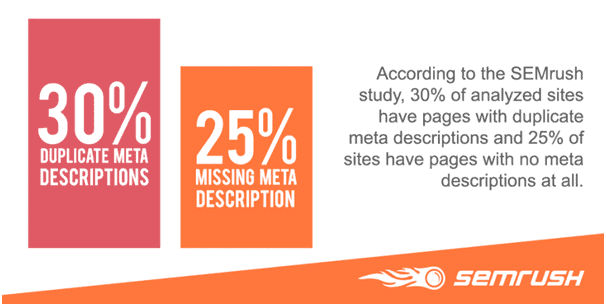 Source: SEMrush
Source: SEMrush
2. H1 tags issues
H1 tags can create a useful hierarchy for both search engines and web users. This makes them important for your SEO and readability. Still, it’s something that a lot of websites struggle with.
20% of sites have multiple H1 tags on certain pages, 20% are missing H1 altogether, while 15% have duplicate content in H1 and title.
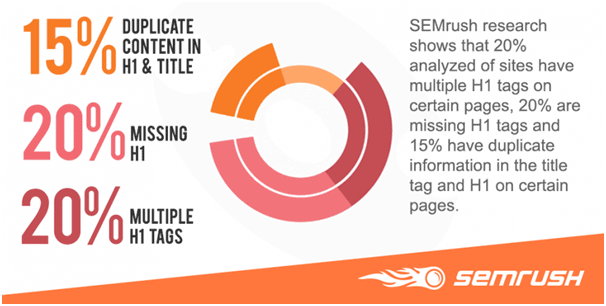 Source: SEMrush
Source: SEMrush
3. Image related issues
Images are very important for SEO. They increase the quality of your content and can help visualize various information with illustrations, graphics, screenshots, etc. Unfortunately, image SEO is a big unknown for too many site owners.
45% of websites have images with missing ALT tags, and another 10% have broken internal images.
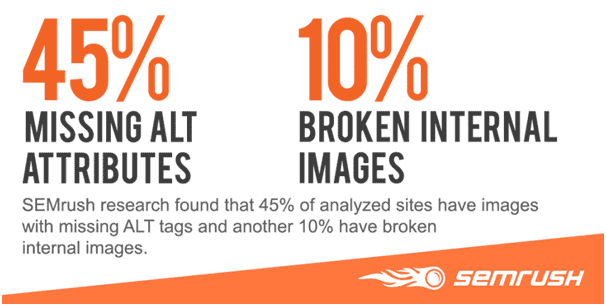 Source: SEMrush
Source: SEMrush
4. Broken links issues
A few broken links, with proper 404 pages don’t pose a big problem, but too many broken links can potentially be a big danger for your SEO.
Too many broken links, even with good 404 pages will cause users to perceive your site as low-quality.
Broken links are also a waste of your crawl budget. If you have too many broken links, you risk diverting search engine bots from pages that actually matter. As a result, your pages won’t be crawled and indexed.
Around 35% of sites have broken internal links that return bad HTTP status codes (70% of those return a 4xx – page not found or similar – code).
On the other side, 25% of sites have broken external links. In the long run, this issue can reduce the number of pages that appear in the SERP and diminish your page authority.
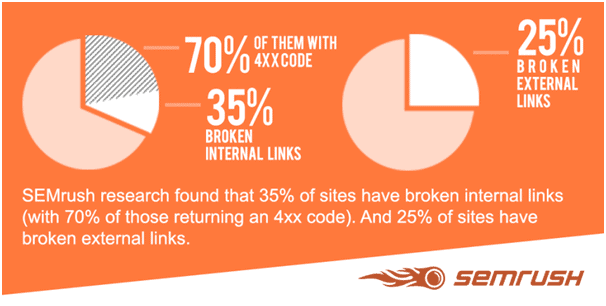 Source: SEMrush
Source: SEMrush
5. Low text-to-HTML ratio
This issue means that there is disproportionately more back-end HTML code than text that people can read (an acceptable ratio is around 20%).
Low text-to-HTML ration can often be a warning is a sign of other SEO ranking issues you need to address, like:
- A poorly coded website (with invalid code and excessive JavaScript, Flash and inline styling)
- Hidden text considered spam by search engines (black-hat SEO)
- A slow site – the more code and script pages contain, the slower they’ll load
Research finds that 28% of websites have a low text-to-HTML ratio.
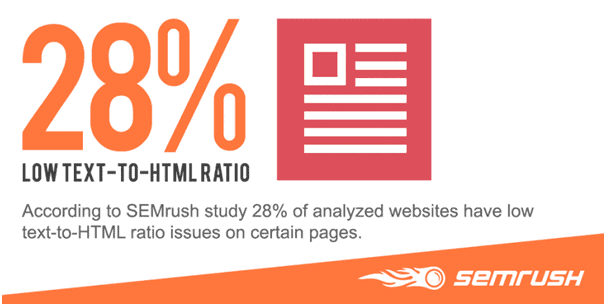 Source: SEMrush
Source: SEMrush
6. Missing sitemaps
XML sitemaps are extremely important for SEO. They are used by search engine bots as maps to all pages and content on your site.
Sitemaps will help you with crawling and indexation, which are essential to SEO.
Unfortunately, this is a big problem for around 45% that don’t have sitemaps.
7. Deep site architecture
Site architecture depth is the number of clicks required to reach a page from the homepage.
The more clicks there are, the less likely crawlers and users are to reach the page.
Having important pages more than 3 clicks away from the homepage is bad for SEO and your visitors.
Site depth is a very common SEO issue plaguing 47.5% of websites.
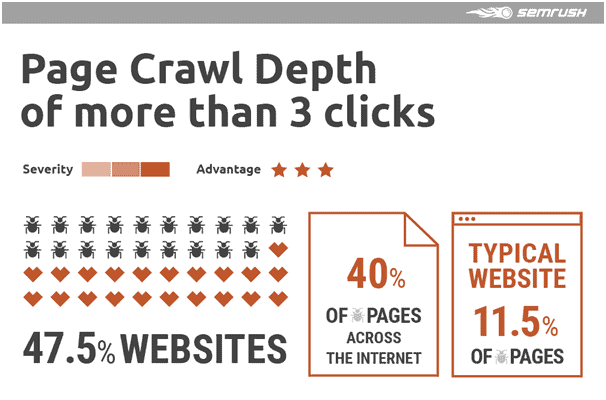
Here is a full list of most common SEO issues in order of severity:
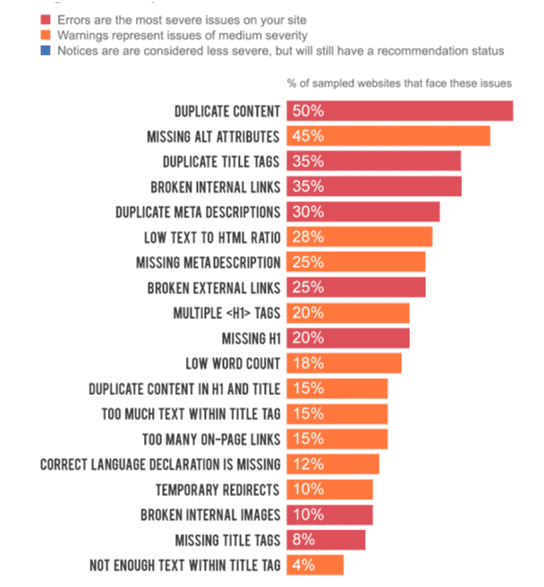 Source: SEMrush
Source: SEMrush
A lot of websites have some sort of SEO issues. Even though not all of them violate Google’s webmaster rules, they can hurt your rankings, CTR as well as user experience.
You should definitely be aware of your SEO issues, because they affect your traffic and your user credibility and brand, and, as a result, lead to big monetary losses.
Chapter #4: Poor user experience (UX)
Poor UX is another very common issue. It’s all about how visitors are able to use your site and get what they need.
While there is a multitude of symptoms that signal poor UX, and these are the most common user experience issues:
- Lack of clarity
- Poor or confusing user journey
- Poor navigation and unreachable pages
- Poor or outdated visual design
- No information about products/services
- No call button on mobile site version
- Clutter (too many distracting elements)
- Intrusive popups
- No obvious contact/signup forms
- Asking for too much information (complex signup process)
- Inconsistent design
- Low-quality images
- Thin content
- Too many (distracting) ads
- Lack of useful 404 pages
56% of companies rely on more than five different systems to manage their product information, which results in low-quality product data that affect UX.
Bad user experience will turn away your visitors and cause high bounce rates. If people can’t use your site or get the information they want, they are going to leave your site.
88% of online consumers are less likely to return to a site after a bad user experience, and people with a negative experience are 62% less likely to purchase from that brand in the future.
Also, 83% say that a seamless experience across all devices is very important, and 94% of people don’t trust an outdated website.
User experience is one more critical aspect you need to pay special attention to when running a website.
Unfortunately, too many site owners blindly follow “best practices” they read online, without a solid understanding of web design principles which leads to poor UX, especially on small websites.
Chapter #5: Sub-par conversion optimization
Finally, let’s talk about one of the main reasons businesses even have a website – conversions. In digital marketing terms, conversion means getting leads or making sales.
But without properly optimizing your site, you can’t hope to get high conversion rates. This proves to be a major issue for small websites. In fact, 70% of small business websites don’t have a clear CTA (call-to-action).
 Source: Curatti
Source: Curatti
Main conversion optimization issues include:
- No CTAs
- Too many CTAs
- Not having a clear value proposition (nothing unique to offer)
- Poorly optimized landing pages
- No social proof (testimonials, reviews, product ratings, comments etc.)
- Confusing/complicated checkout process
- Lack of trust elements (trusted logos, certificates, etc.)
- Forced registration
- Poor page/product copy
- No online customer support/live chat
- Not using scarcity/urgency
- No money-back guarantee or other risk-reducing elements
Another key mistake that we noticed is that too many small business websites (75%) don’t have Google Analytics installed to keep track of their traffic, performance and conversions. The scary fact is that 33.6% of all websites don’t use any analytics tools.
When it comes to conversion optimization, we see site owners either don’t do it, or they go all out and damage UX.
The key is to strike a balance between different elements to provide a great experience and lead to your business objectives at the same time.
Run A/B tests to learn what tactics work well for your visitors. It’s crucial for your website or campaigns to conduct A/B testing on a regular basis. Through A/B testing, you learn the tactics to convince your customers to convert.
Conclusion
No site is perfect, that’s for sure. However, having too many issues can gradually snowball into big problems not only for your site but your entire business.
This report outlines the most common and high priority issues site owners face to help you understand all the potential (hidden) problems you might not be even aware of.
Addressing these issues in a timely manner will help you improve the performance of your site, get more traffic, provide solid user experience, and leave a good impression on your visitors.
On the business side, it can help you increase the number of leads and sales you generate online.
All this ensures you get the maximum return on investment (ROI) for your website.
Managing a website is hard work and requires a lot of skill, knowledge and time. So don’t be afraid to reach out to professionals if you need help with web development, design or digital marketing.