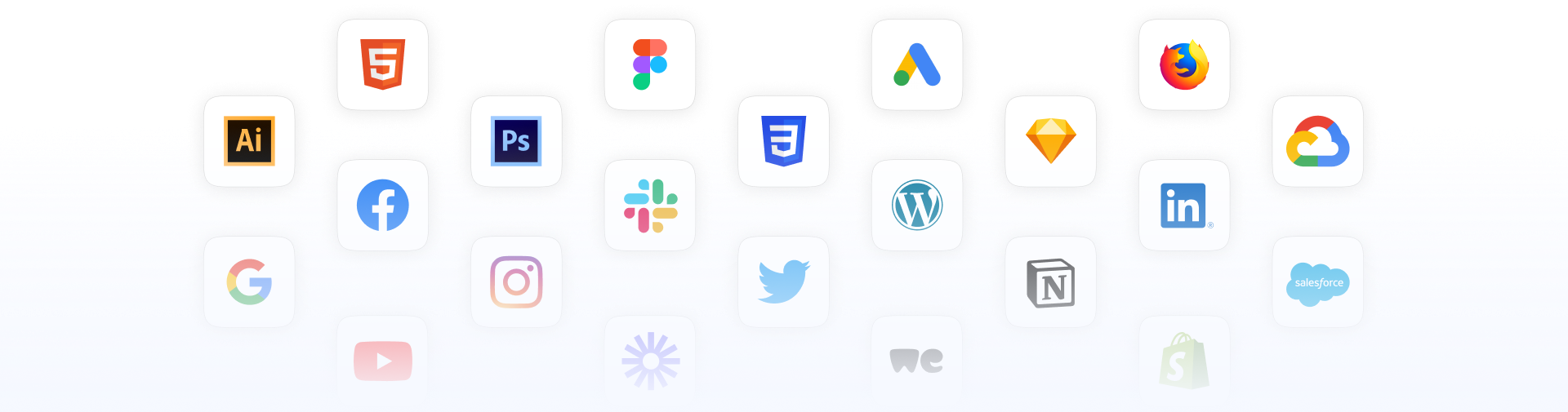PPC is still one of the most effective channels to drive online sales.
Precision targeting, a huge audience, and the ability to test and improve fast can help you reach the right people when they’re ready to buy.
However, e-commerce PPC is not about getting traffic and exposure. At the end of the day, it’s all about turning visitors into paying customers so you make the $$$.
Yet, not every online store is able to turn a profit from online advertising.
Whether it’s due to a lack of experience, bad timing, or whatever, many are still struggling to make their campaigns work.
BUT, don’t give up just yet!
This guide will help you get on top.
Put the generic PPC advice to the side and let’s get scientific. Here you’ll learn how to actually make a profit from your e-commerce PPC campaigns.
NOTE: This is part one of our 2-part e-commerce PPC guide aimed to help you set things up for success. Part one of the guide focuses on the frontend, or the ads side. Be sure to read part two and learn how to optimize your backend as well for max profitability.
Table of Contents
New PPC challenges and opportunities for e-commerce
Pay-per-click advertising allows you to collect real-time data (yes, your website can do this if you know how), giving you unprecedented insight into user behaviour. This leads to better targeting, more sales, and a tremendous ROI.
How did we get here?
PPC evolution, that’s how!
Stage I: Early on, ad campaigns were focused on impressions, or how many times the ads appear. Advertisers used CPM (cost per thousand impressions) for campaign optimization.
However, impressions are hard to compare. It’s also difficult to measure if they result in any actual sales.
Stage II: The next stage of PPC evolution saw clicks and traffic take center stage. So, the CPC (cost-per-click) model emerged as the norm.
Quickly it became clear that the pivotal factor for success is the quality of traffic.
Stage III: With the help of conversion tracking, we got an unprecedented insight into the quality of visitors that come from online ads.
For example, now you could learn if the users are buying (converting) or just browsing.
This enabled a new optimization centred around CPA (cost per action).
At this point, you could calculate your ROI by comparing the revenue from your paid traffic and its cost.
Stage IV (present): The latest and most advanced evolution stage focuses on profit.
This approach aims for the sweet spot between volume and ROI, which maximizes your e-commerce PPC profitability.
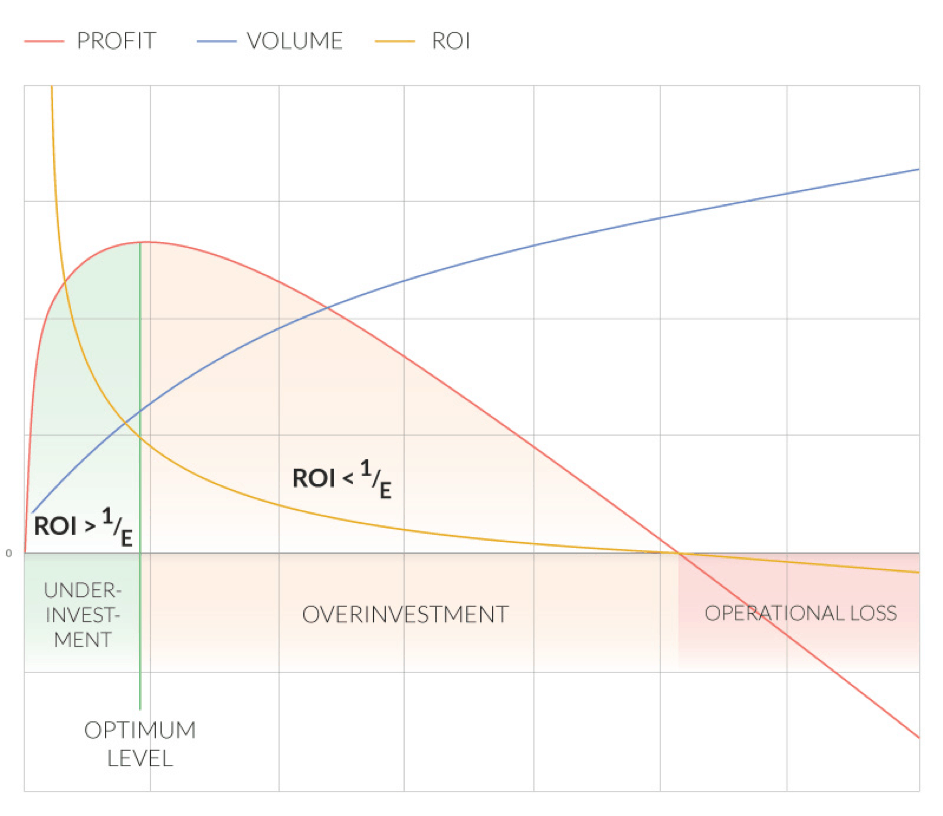
Image source
This new shift makes perfect sense for another reason as well.
The proven effectiveness of PPC only attracts more and more advertisers, so you can bet competitors are already out there.
And more businesses competing for the same clicks drive up the cost.
What used to cost only a few cents is now $3, $5, and even $7 per click.
Simply said, digital ads are more expensive than ever before.
Higher PPC cost challenges your profitability. You need to run lean, focused, and efficient campaigns for your e-commerce to make money.
The bottom line is you don’t want to attract just any visitors – you want to target high spenders. Those sure to buy and spend more at your online store.
Large order values will offset high advertising costs and maximize your profits.
Use CAC as your North Star metric
CAC is vital if you want to make a profit from your PPC campaigns.
Customer acquisition cost (CAC) is how much money it takes to “buy” a customer.
| CAC = | Total Marketing + Sales Expenses |
| # of New Customers Acquired |

For example, let’s say that you spent $1000 on ads and close 25 new customers. Each customer effectively costs you $40 to acquire. This is your CAC.
$1000 ad spend / 25 new customers = $40 CAC
If your average order value (AOV) is $3000, $40 dollars to acquire a customer is chump change. There’s so much room to pay off other expenses and still make a profit.
$3000 AOV – $40 CAC = $2960 potential profit
But if you’re selling cheaper items with $30 AOV, you’ll need to find a way to drastically lower your CAC – fast. Otherwise, even though you’re making sales, you’d be losing money.
$30 AOV – $40 CAC = -$10 potential loss
| CAC vs AOV | AOV | |
| CAC = $40 | $3000 | $30 |
| Profit | $2960 | -$10 |
It’s essential to keep your CAC in check and compare it to your AOV and LTV (customer lifetime value).
Think of it like this: you could make more sales by throwing more money into advertising.
But if your CAC goes up, making more sales could actually bring down your profits. Essentially, you’d be bleeding money on acquiring new customers.
If you don’t track your CAC, your business may soon collapse, and you won’t even know why.
Understanding your CAC helps you plan how many customers you want to acquire in a certain period. Then allocate your budget appropriately to get the highest performance and profitability.
More on AOV and LTV in part two of this guide.
Why not every e-commerce can make a profit with PPC
E-commerce PPC means you have to invest upfront to make money.
That said, you don’t want to invest more than you can get in return. Low-ticket items are not the best fit for paid advertising.
Let’s say you’re selling $10 men’s t-shirts.
Selling an off-brand item like this means you’ll have to target more generic keywords with high competition.
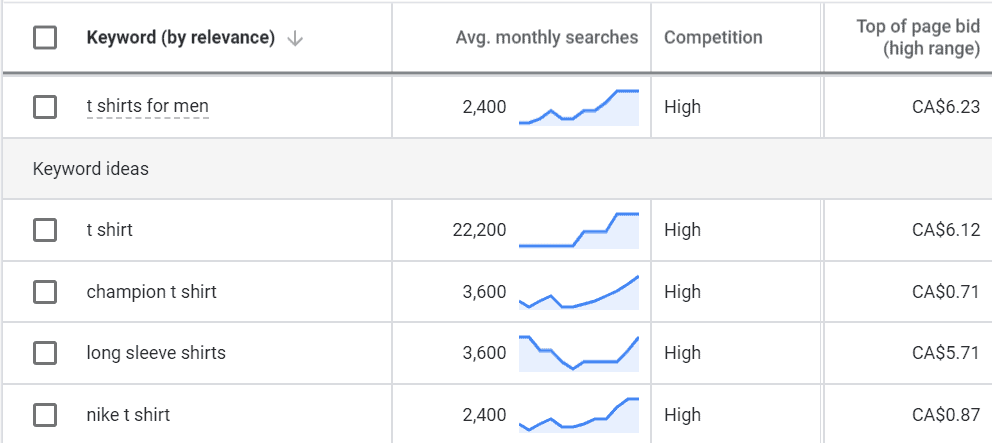
The CPC for a generic keyword like “t shirt for men” is $6.23 (in Canada).
$10 (revenue) – $6.23 (CPC) = $3.77 left after each sale.
You are only left with around $4 to cover the rest of your expenses and make some money.
A profit here is very unlikely.
Furthermore, consider that a shopper might not buy from the first visit. Just one additional click will cost you 6 more dollars for a total of $12. So, each sale puts you at a $2 loss.
| Buys after 1 ad click |
Buys after 2 ad clicks |
Buys after 3 ad clicks |
|
| Revenue | $10 | $10 | $10 |
| Total ad spend to acquire a customer (CAC) | $6 | $12 | $18 |
| Profit (before other expenses) |
$4 | -$2 | -$8 |
See how quickly it gets out of hand if you don’t optimize campaigns for profitability.
Other visitors might not buy at all. You may end up having to pay a ton more for clicks than you stand to earn from your sales.
It’s hard to make money with low-cost products unless you can increase the AOV with a backend funnel to around $100 (more on that in part 2 of this guide).
Another situation when e-commerce PPC doesn’t make much sense is when there’s not enough demand for your products.
If the demand for your products is low you might have to constantly run sales and offer discounts, which slashes your profit even further.
In that case, first, you must invest in generating demand and branding. Only then can you use advertising to hunt for sales and profit.
OK, with that out of the way, let’s talk about which advertising platform is right for your e-commerce.
Download the 2023
E-commerce Benchmarks Report
Get the latest industry trends, stats and insights to benchmark your e-commerce performance and find unique growth opportunities.
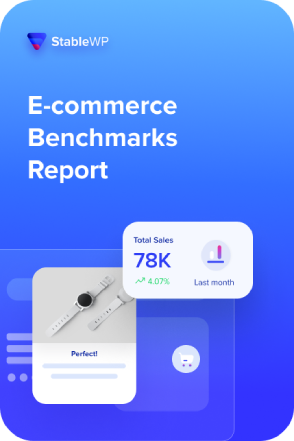
Google Ads vs Facebook Ads for profitable e-commerce campaigns
Google Ads and Facebook Ads are the top two PPC advertising platforms.
With Google Ads, you can target specific keywords and appear in the Google search results.
Facebook Ads allow you to target specific audiences based on demographics and behaviour, and your ads can appear in users’ social feeds (Facebook and Instagram).
Both platforms can be used for driving e-commerce sales, but they do it in a different way.
To get you into the right mindset, let’s go over the biggest distinctions between the two.
IMPORTANT: While each platform has multiple ad placements and formats, we’ll focus on Google search ads and Facebook ads only, as they are the most representative of the overall digital advertising landscape.
User intent
When it comes to buying intent, Google Ads beat Facebook bigtime.
Users that actively search for your products or brand will trigger your ad to appear in Google search.
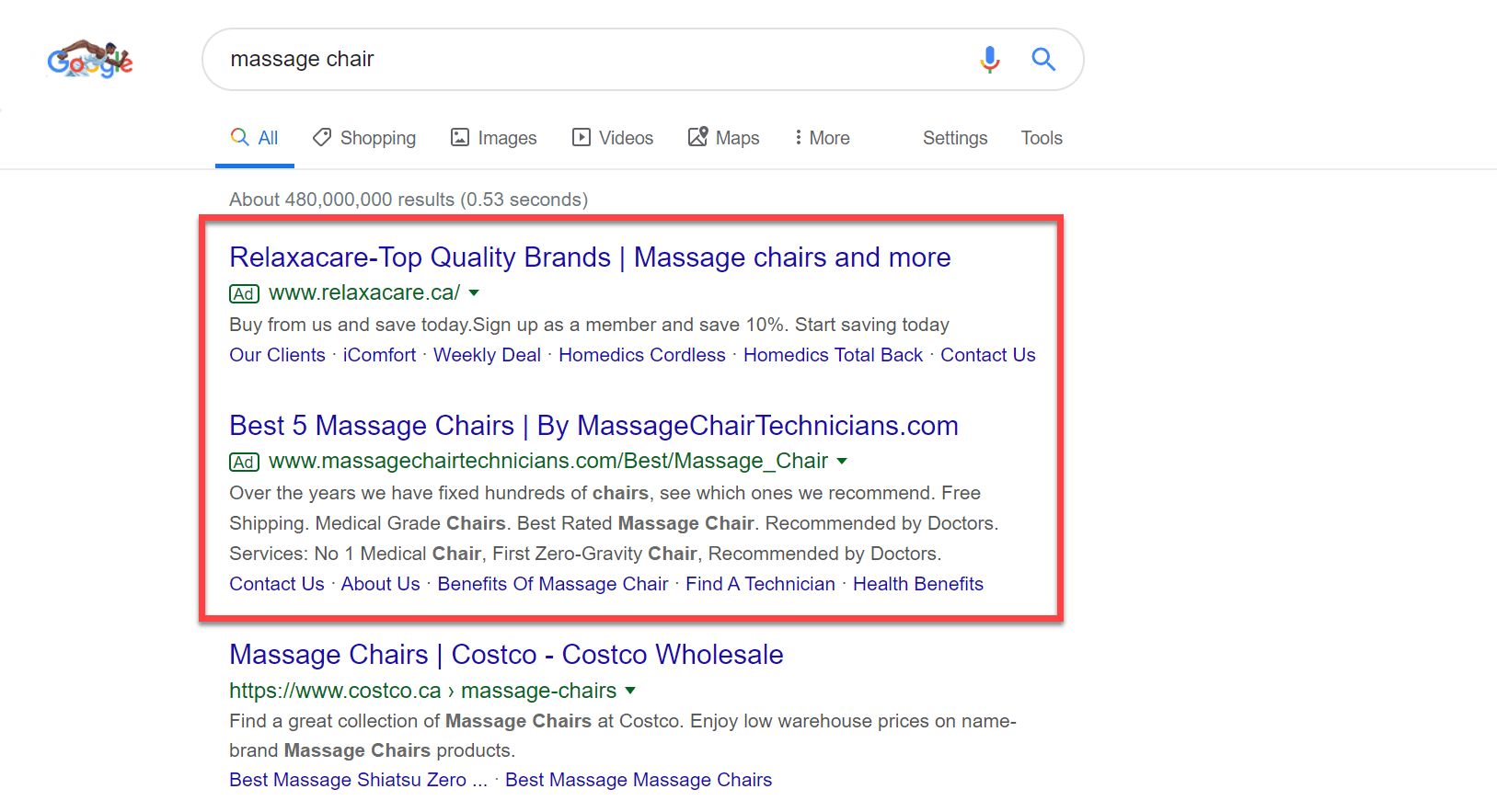
People go to Google to find things, and If they search for a product, they have a stronger intent to buy.
You can bet that these are very hot prospects with a strong buying intent, which is critical for a profitable e-commerce PPC.
Users that click on your ad are likely looking to buy, which makes Google search ads highly effective at driving sales.
Facebook Ads, on the other hand, appear in social feeds to users based on interests, behaviour and demographic information.
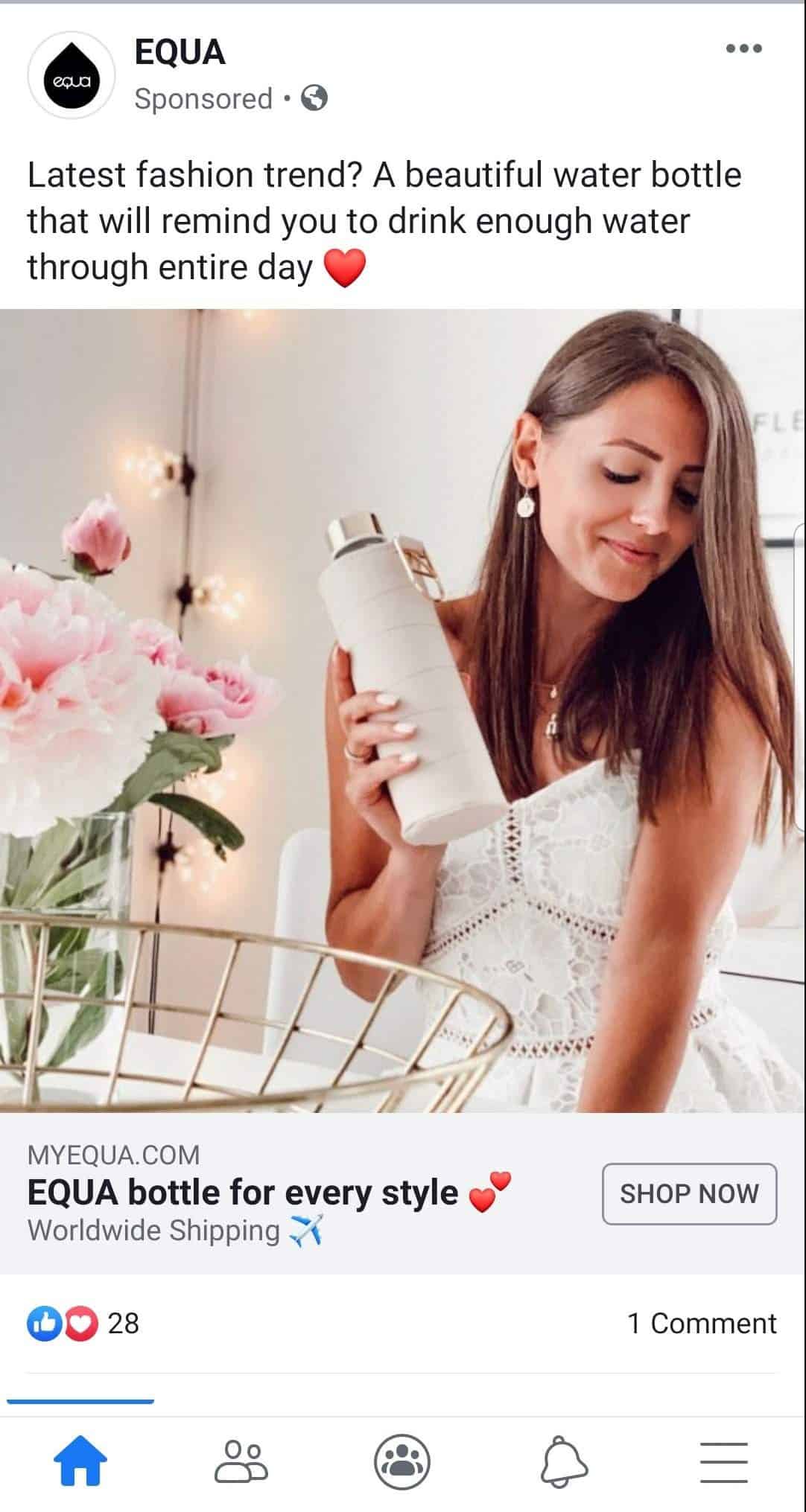
Unlike with Google, Facebook’s audience isn’t actively looking for your products or brand, so the buying intent is fairly low.
People use Facebook to connect with friends and consume content, not to shop. Still, it’s great for creating awareness and loyalty. So, when users are ready to buy, they’re more likely to do so from you.
To get users into the buying mode, you might need to follow-up on your ads with email marketing or retargeting.
Targeting options
Google allows you to target specific keywords.
This requires you to know what search phrases people google when they’re ready to buy.
Doing some keyword research is essential to help you find the most profitable keywords. (internal)
Facebook allows you to reach the right audiences with very advanced targeting options.
For example, you can nail gift shopping campaigns by targeting people in Canada, between 25-40 years of age, that use a mobile phone, have toddlers and have friends who have an upcoming birthday in a month.
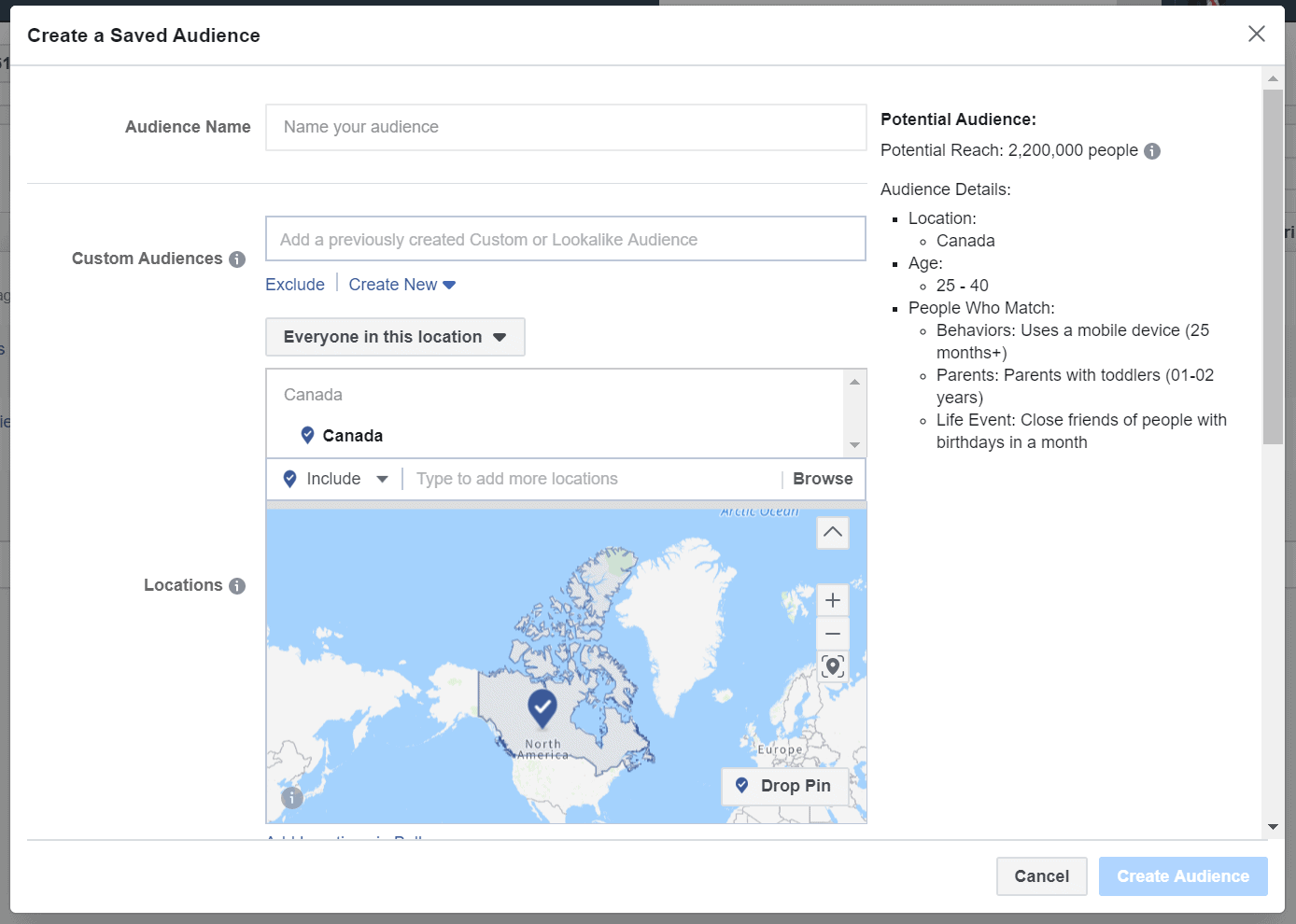
Cost per click
Cost-wise, Facebook has the upper hand.
Benchmarks show that on average Google Ads cost around $2.69, while Facebook Ads hover around $1.72.
This makes perfect sense because the higher buying intent of Google Ads means advertisers are willing to spend more on each click.
Take these numbers with a truckload of salt, because CPCs can vary wildly depending on the industry, country, placements, keywords, audiences and many other factors.
Nevertheless, there’s no doubt that Facebook clicks are relatively cheaper compared to Google.
CTR and conversion rates
Google leads the CTR (click-through rate) race with an average of 3.17%, while Facebook only has a meagre 0.9%.
Again, we circle back to that intent. Users searching for something on Google have high intent, and if your ad is appealing enough, more people are likely to click through.
On Facebook, however, people don’t care all that much about products, so you have to do a stunning job at inspiring them to click on your ad.
But those who do click through, seem to be much more interested.
That’s why Facebook’s average conversion rate of 9.21% is almost three times higher than Google’s 3.75%.
Also note that for Facebook Ads benchmarks, a conversion is not always a purchase. It’s usually an opt-in on some low threat offer (i.e. coupon). On Google, a conversion for e-commerce is almost always a sale.
Ad types
Google search ads are text-based. You just have to write a few lines of text and you’re ready in only a few minutes (if you know what you’re doing).
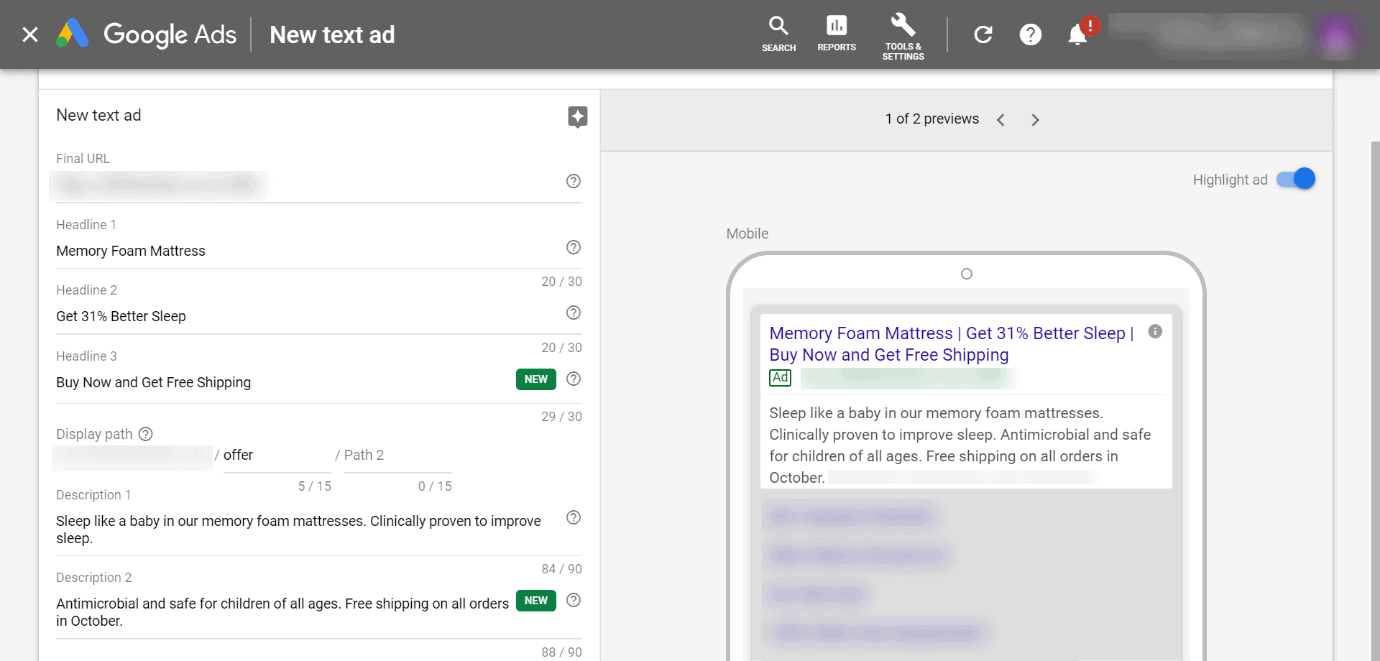
Facebook is far more complex with a plethora of ad formats such as image, video, slideshow, carousel, collection, and instant experience (formerly canvas) ads.
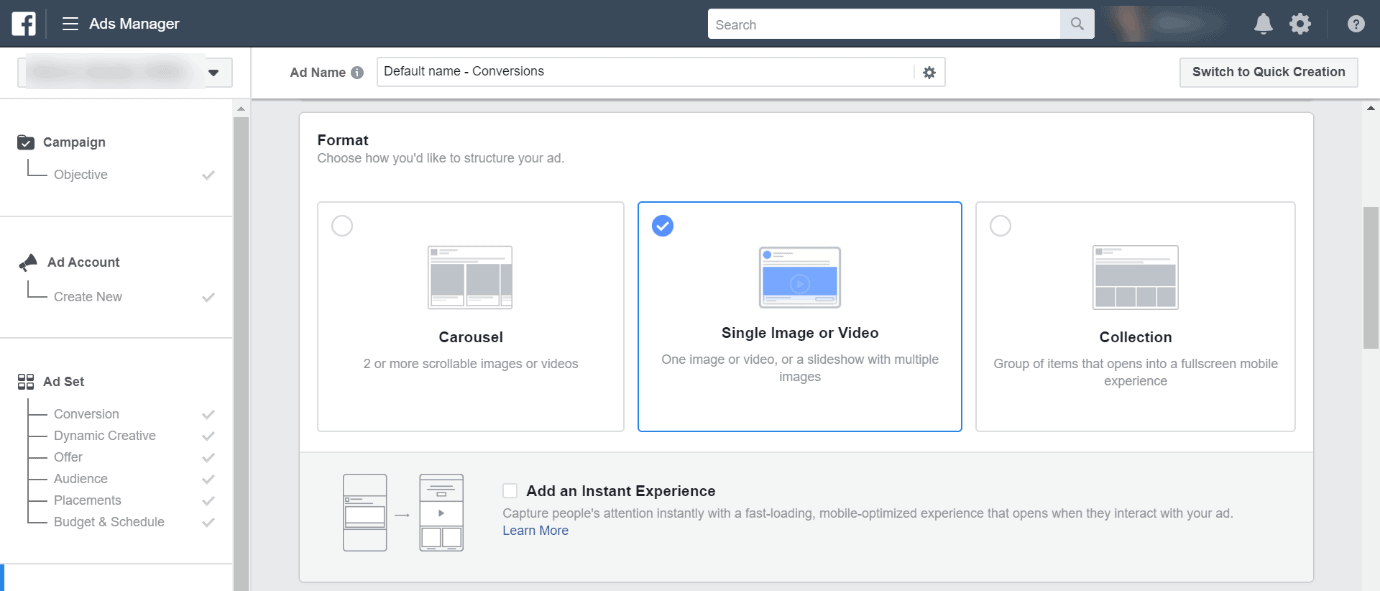
Facebook Ads are designed to blend in with organic posts from users. For you, this means you’ll have to get creative and invest in HQ images or videos to truly stand out and get results.
Also, since users quickly become bored with the same ol’ ads (aka ad fatigue), you need to update them often.
Unlike with Google, where fighting ad fatigue often involves only changing your ad title, Facebook Ads will require you to spend more on ad creatives.
To summarize:
Google Ads – expensive clicks, high buying intent, cheap/free ad management
Facebook Ads – cheaper clicks, low buying intent, relatively expensive ad management
Google Ads have a definite advantage for online retailers because they lean more towards sales, while Facebook Ads require longer sales funnels.
Still, both platforms have a place in your e-commerce PPC strategy, which you’ll see in the next section.
How to set your e-commerce PPC up for success
Now that you’re armed with the right mindset, let me show you how to set yourself up for success and make some real money from your e-commerce PPC campaigns.
If people know your products and are actively searching for them, your go-to platform should be Google Ads.
How to run profitable Google Ads
The key ingredient in setting your Google Ads for success and profit is buying intent.
As an e-commerce merchant, you should be aiming to make immediate sales from your PPC. After all, you pay for each visitor (hence the term: paid traffic) and it’s reasonable you want to get some money in return to make it worth your while.
Start with a small pool of keywords that focus on buying intent and bring the hottest visitors. These are people who know your products/brand and already have their credit cards out.
You just have to nab them with your ads and compelling landing pages.
Finding these hot keywords doesn’t have to be rocket science, at least not when you’re just starting your campaigns.
Think about what phrases would you google if you were looking to buy your products.
E-commerce keywords with high buying intent can be (from hottest to lukewarm):
- Keywords that include a purchasing action – Search terms like “buy ,” “ price” or “ order online” clearly indicate that a user is looking to buy.
- Exact product/model – For example: “nike hyperdunk x,” “dyson vacuum cleaner” or “cabelas optimus rth compound-bow.”
- Branded keywords – For e-commerce, this can be the name of your store, like “little burgundy,” “mvmt watches” or “dollar shave club.”
- Keywords that include your unique selling proposition – This can be something that’s unique to your products like “watches with interchangeable strap” or “vibrating foam roller.”
- Generic products – They typically come with lower buying intent and higher competition. Generic product keywords can include terms like “adjustable bed,” “doorbell camera,” or “standing desk.”
It’s also always good to perform some competitor analysis to steal quality keywords from your rivals. Keep an open eye for any gems that might drive a ton of sales your way.
But to truly ensure you make a profit from your Google Ads you need to estimate the CPC and set your maximum bids. This will give you a clear projection on if you can afford running these ads and remain within your margins.
Determine your Max CPC
Run all your potential keywords through Google’s Keyword Planner to get search volume and forecasts, along with the estimated cost-per-click.
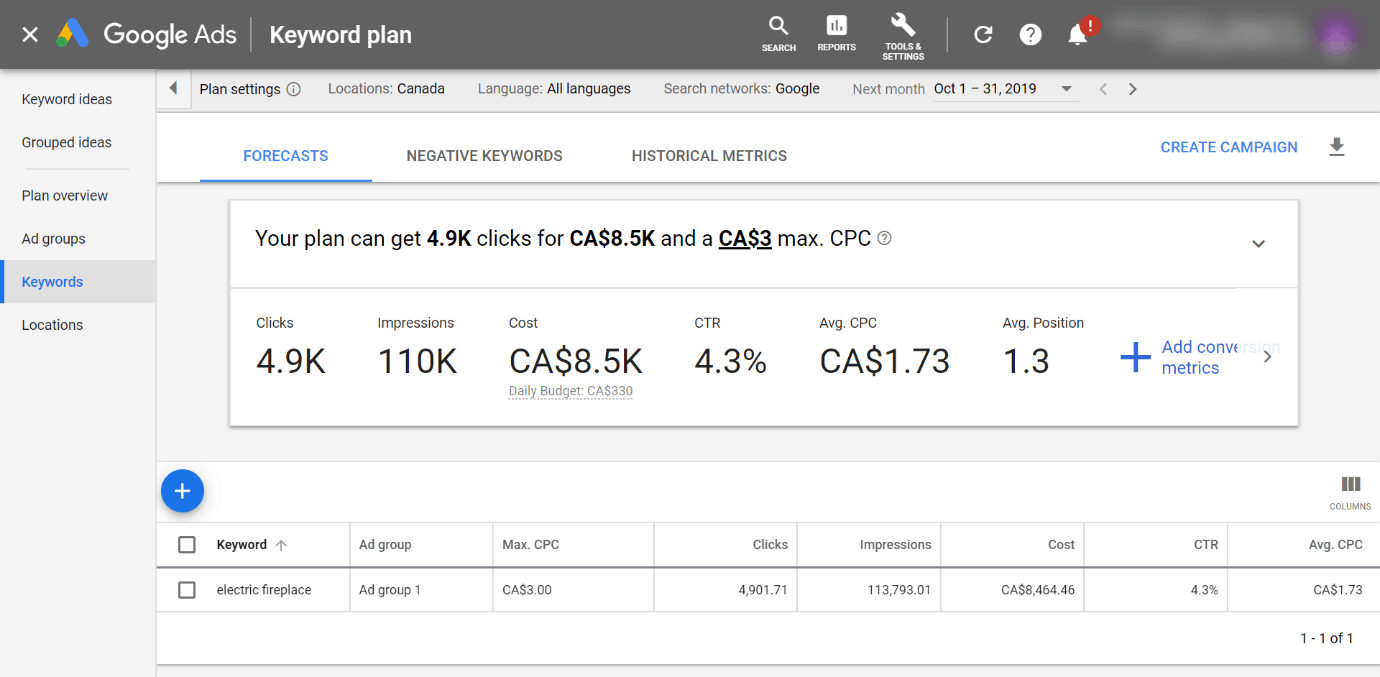
Your Max CPC is determined by your conversion rate, profit per customer, and your target advertising profit margin.
Use the following formula to get the exact maximum CPC you can afford to stay within your profit margin:
Max CPC = (profit per customer) × (1-profit margin) × (website conversion rate)
Let’s say you’re selling electric fireplaces and your average profit per customer is $300. Also, your conversion rate is 2% and your target profit margin is 30%. Your max CPC would be:
Max CPC: $300 x (1 – 0.3) x 0.02 = $4.2
Now compare your max CPC ($4.2) with the Avg. CPC from the Keyword Planner. Since in our example it’s $1.73, you have a prime candidate for a potentially profitable keyword.
If you don’t know these numbers, you might need to guesstimate until you collect enough data.
Be sure to set up e-commerce conversion tracking in your Google Analytics ASAP so you can start gathering data early.
Once you have the full list of keywords to target, make sure you do all you can to keep your ad CTR as high as possible.
High CTRs are the strongest components of Google Ads Quality Score.
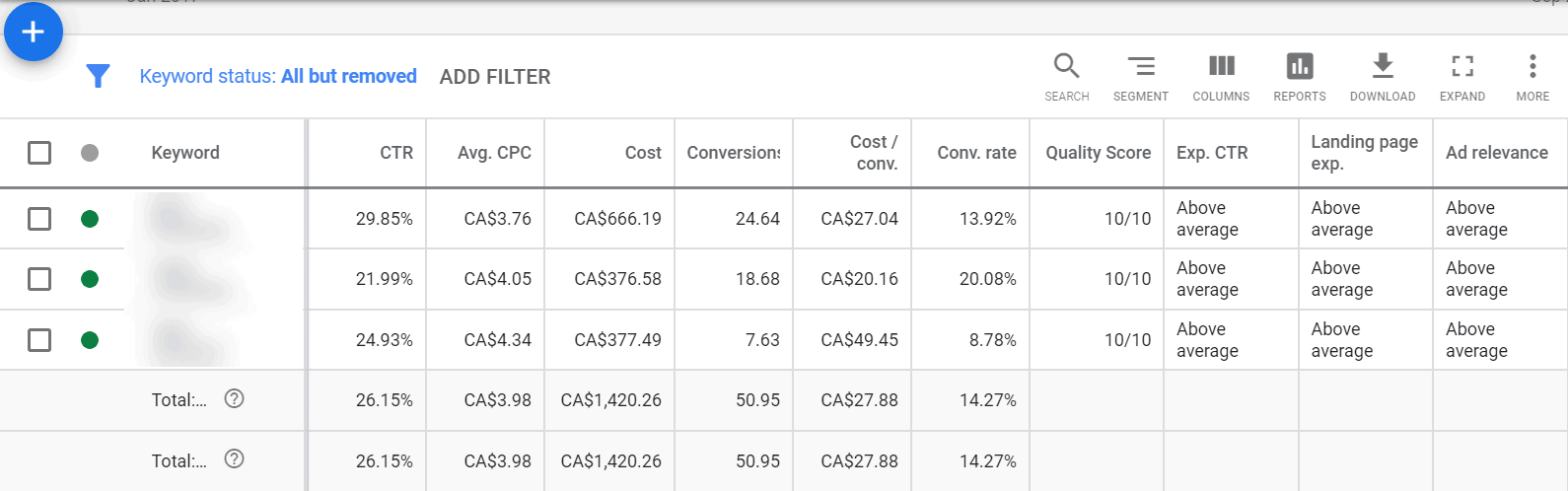
With a higher Quality Score, Google will reward you with a discounted CPC, making your ads cheaper and that much more profitable.

Also, be sure to optimize the following for your ads:
- Target only locations where you ship to and where users are likely to buy your products. Remember, you’re trying to make sales and earn a profit, not build awareness. Narrow location targeting is your friend here.
- Nix any potential search terms that are not related to your products or that don’t make you any money. These can include things like “free” or “cheap” which you should definitely add to your negative keywords list.
- Have a compelling landing page that’s geared to drive sales.
- Optimize your checkout to ensure maximum conversions and minimal cart abandonment.
Finally, our best advice is to always start your campaigns with manual bidding. It allows you granular control, and you can also test and improve faster until you maximize your ad performance.
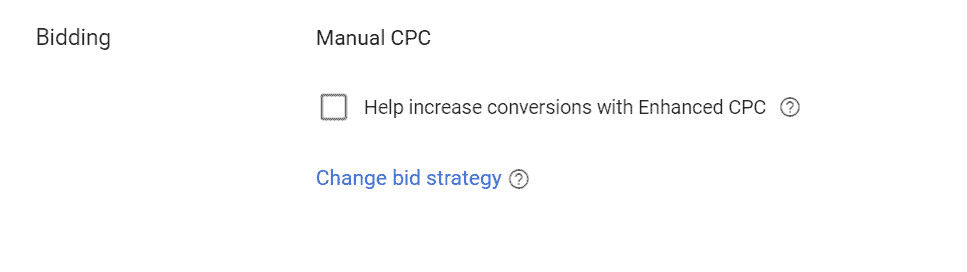
Use manual CPC until you figure out what works for your specific online business.
Automated bidding might sound tempting, but without enough data to work with, Google Ads AI will just shoot in the dark and your campaigns will never take off.
After you’ve reached solid conversion rates (we advise from 30-50 conversions in the last 30 days) you have enough data to switch to automated bidding (Target CPA or Target ROAS) and run your ads on autopilot.
Run Google Shopping Ads
Google Shopping Ads give you an additional opportunity to reach potential shoppers. These ads are displayed in Google search and shopping results and feature your e-commerce products.
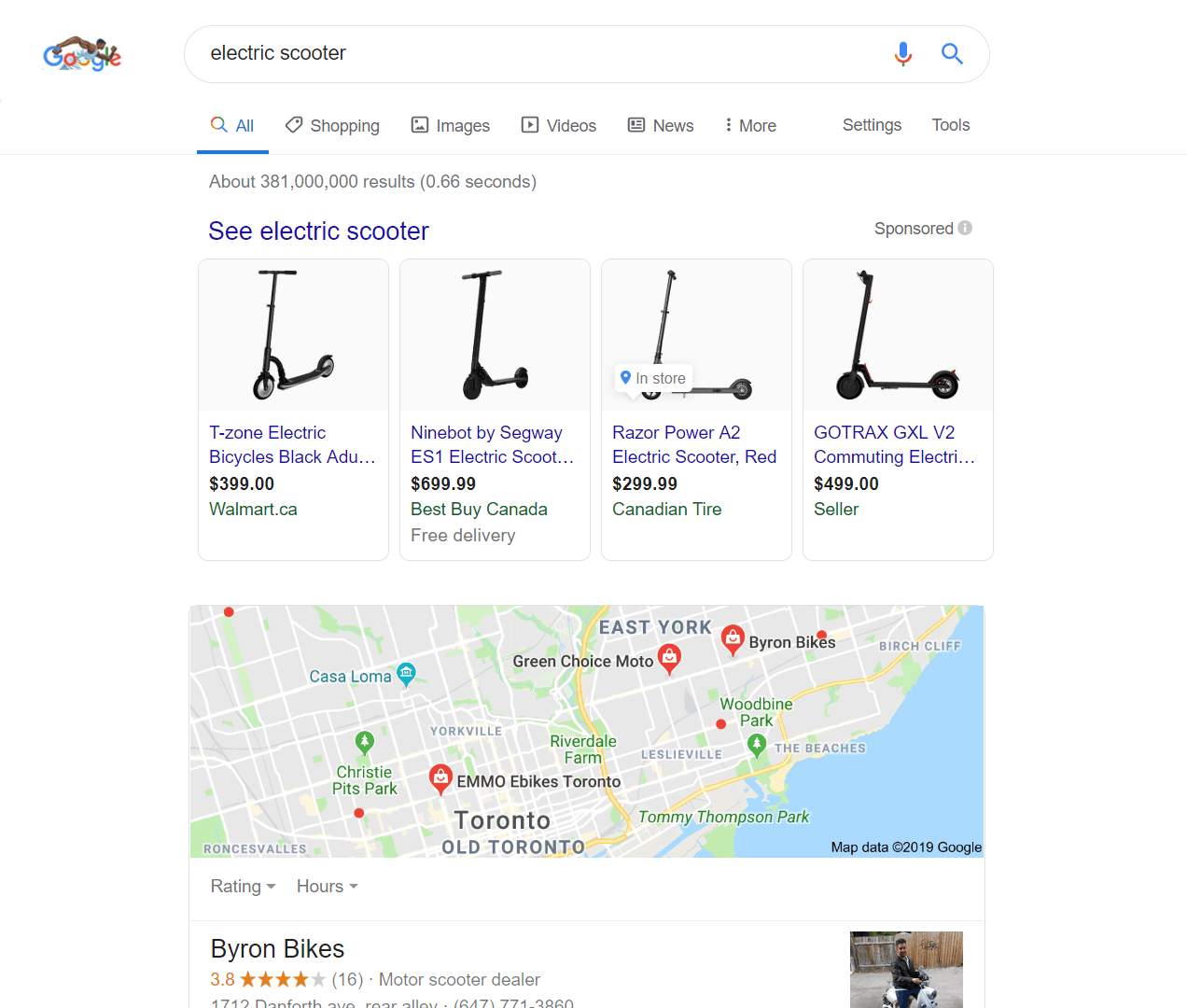
Setup is fairly simple, just integrate your e-commerce platform (WooCommerce) with your Google Merchant Center (GMC) account.
GMC will automatically feed your inventory to your GAds account. Your inventory and product data will be updated at regular intervals, making Shopping ads management a breeze.
Google Shopping Ads have some important advantages:
- The Avg. CPC is only $0.66 which is significantly lower than for regular Google search ads
- Shopping Ads are served only for product related searches, meaning you can target users with high buying intent
- These ads feature product images, your brand name, product ratings, as well as price and shipping. Your Shopping ads bring very hot prospects since they had a chance to learn more about your product and pricing and clicking through means they’re interested in buying.
- Shopping Ads are very prominent, they appear either on top (above organic listings) or on the side, taking up a big chunk of the page. More real-estate for your brand.
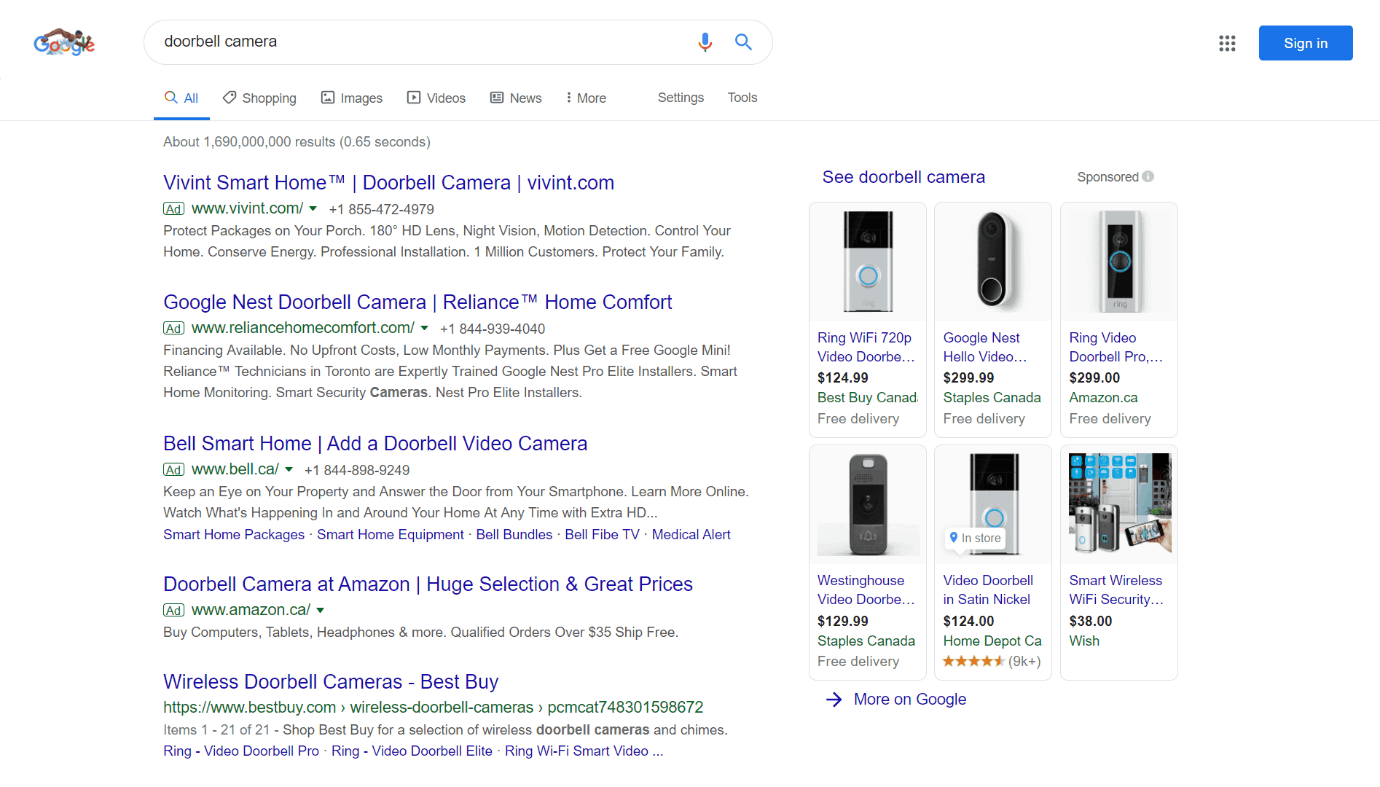
A major disadvantage of Shopping Ads is that they have a very low CTR, (avg.) only around 0.86%. This means you shouldn’t rely solely on them.
But they do work well coupled with regular search ads, effectively doubling your ad real-estate.
The other caveat is that you can’t target specific keywords. Google has complete control over when and how your ads appear.
Despite the fact that you can’t control the keywords, you can still maximize your profitability with negative keywords.
You can bid more aggressively on high-value search terms (like exact product searches) and lower bids on more generic terms that indicate weaker buying intent.

Divide your Shopping campaigns into three groups based on intent. Use priority settings and negative keywords to isolate and force aggressive bids and budget to high-value searches.
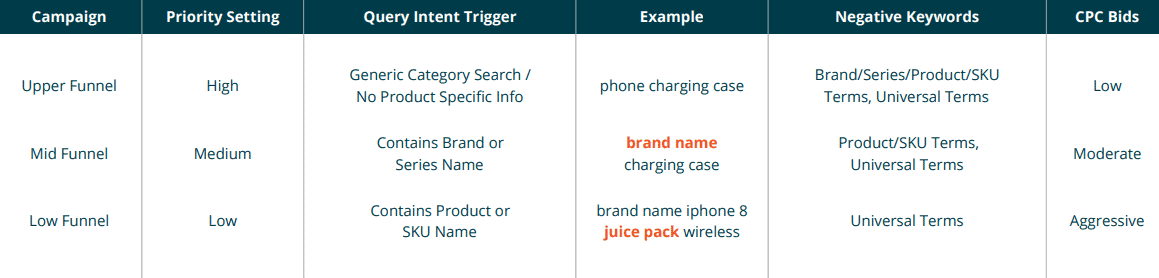
But what if people don’t search for your products?
Should you just give up on e-commerce PPC?!
Not at all!
That’s where Facebook Ads come in to save the day.
How to run profitable Facebook Ads
Facebook Ads will be your go-to advertising platform if there are not enough people searching for your products.
Perhaps you have a new industry-disrupting product and people don’t even know about it yet.
Same goes if your business is young and relatively unknown in the industry. If people aren’t aware of your brand, it’s only logical that no one’s googling you yet.
Facebook also works well if you’re expanding to new markets where there’s not enough search volume for your brand or your products.
Leverage FB ads to introduce yourself to new audiences.
Finally, if you sell complex products that require additional explanation or involve a long sales cycle, Facebook is the answer.
With over 2.3 billion active users on Facebook and over 500 million on Instagram, your ads can appear in front of thousands of users for a single dollar (minimum daily spend is $1).
However, the buying intent on Facebook pales in comparison to Google. Social media users aren’t actively looking for products to buy.
But there is a way to optimize Facebook Ads for maximum profitability – create a lookalike audience based on previous sales and customers.
Create a Lookalike audience
Facebook’s lookalike audience allows you to replicate existing profitable customers to deliver the biggest bang for the buck.
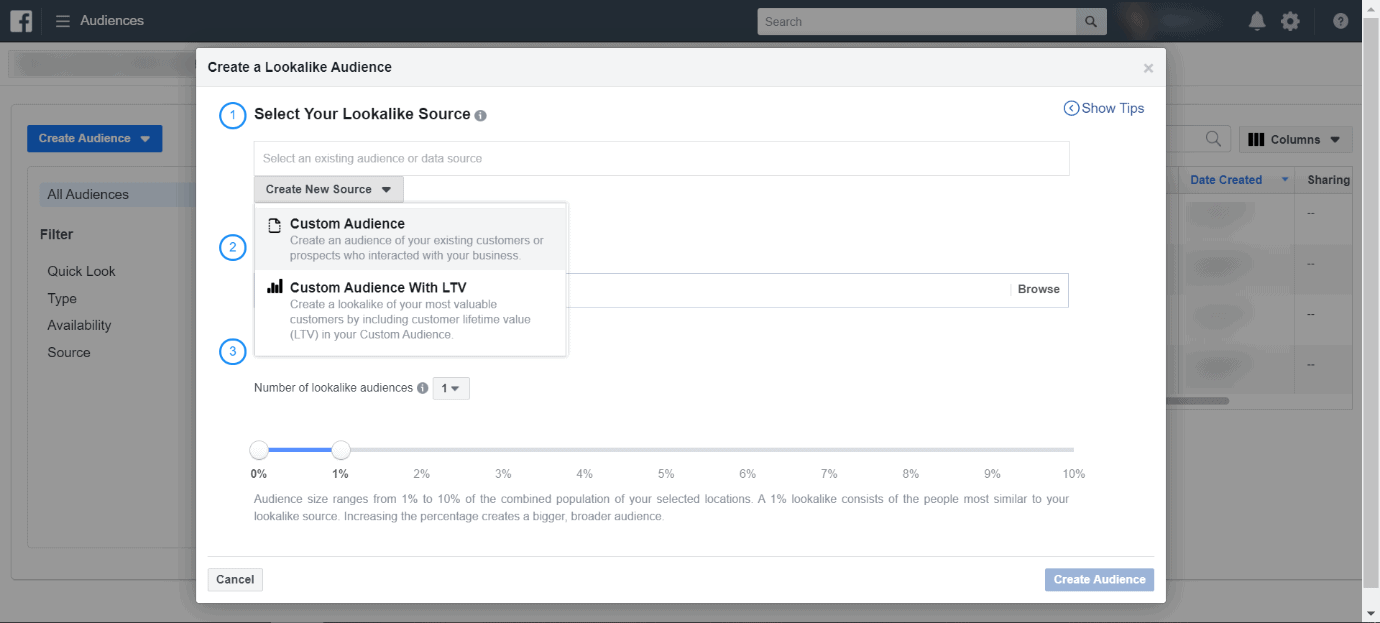
For maximum results, start by creating an audience based on your customer LTV. If you have data on the customer’s lifetime value, you can upload a file containing the highest value customers.
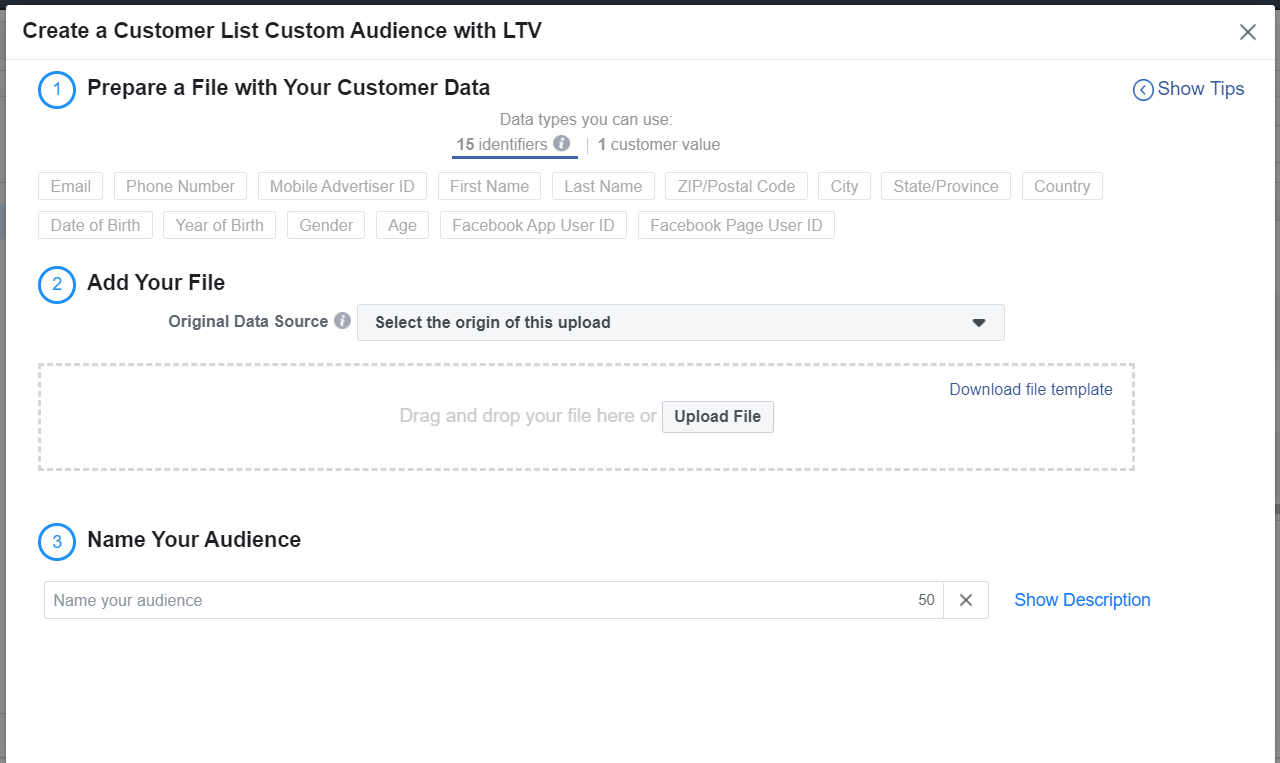
Facebook will then target users that have similar characteristics (i.e. demographics, behaviour, etc.) as your top buyers.
Lookalikes are the most precise Facebook targeting that can get you the highest potential profit.
For audience size, be sure to start at 1%. Facebook will look for users that are the most similar to your best customers.
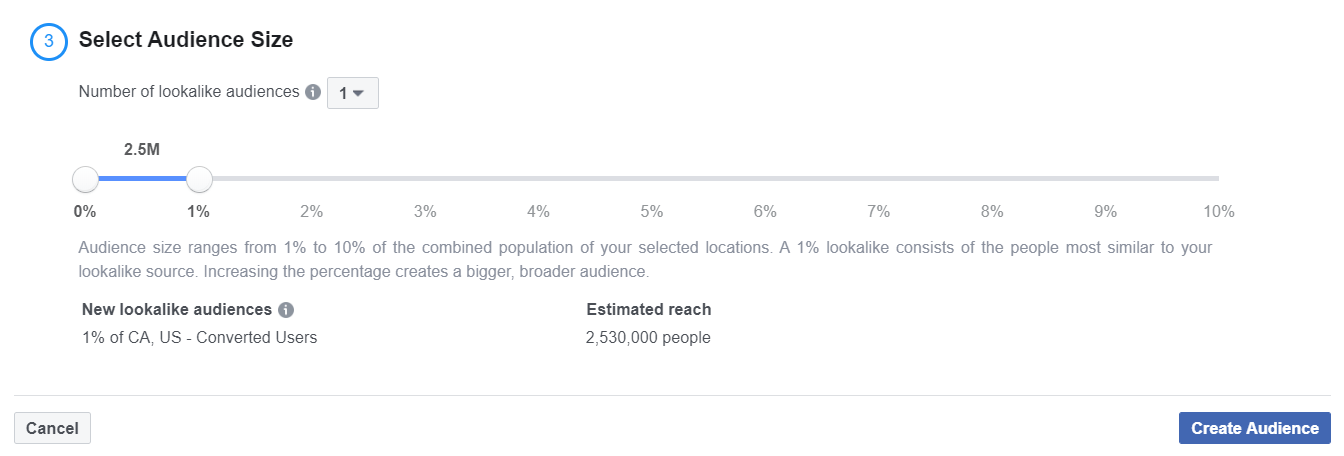
The more similar users are to your ideal customers, the more likely they are to buy your products and have high LTV. This maximizes your e-commerce PPC profits.
As you move up to 2%, 3% and so on, the audience size will increase but it’s further away from the customers you’re trying to mirror.
Alternately, if you don’t have data on customer’s LTV, you can create a lookalike audience off of a simple list of customers. Or, if you don’t have that either, you can submit your list of leads.
Use Facebook’s Saved Audience
If you’re completely new and don’t have any customer data, you can create a Saved Audience.
Saved Audience allows you to target people based on interests, location, demographics, income, etc.
For instance, based on your market research you might advertise your new, high-end travel bags to married women from Canada, who are between 30 and 45, that frequently travel and often click the “shop now” button on Facebook Ads.
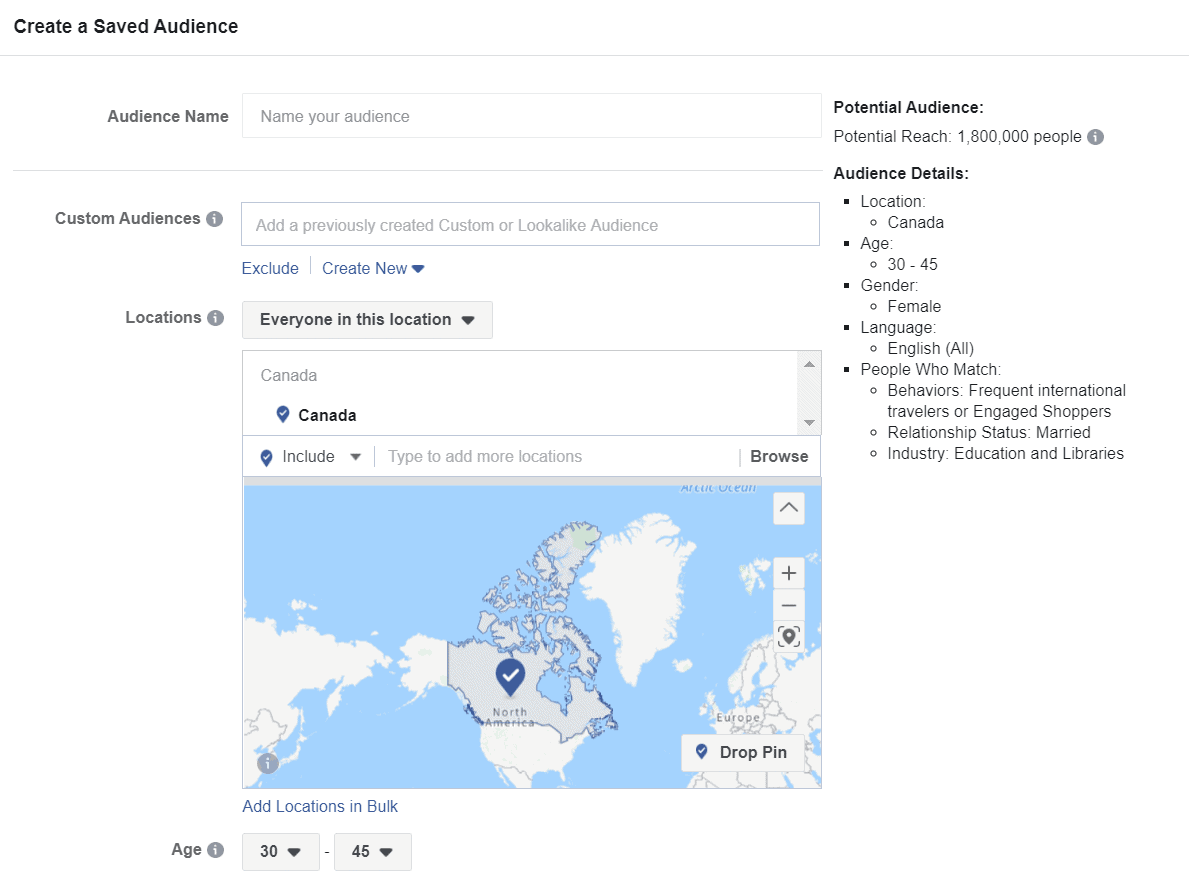
But remember, as you go further away from your best customers you also move up the funnel. These are even colder audiences with the lowest intent to purchase which means more uncertainty.
Facebook Ads bidding for e-commerce
As far as bidding goes, start with Facebook’s fully automated bidding.
Facebook Ads work somewhat differently compared to Google. So, setting any bid restrictions before you have enough data may lead to underperforming campaigns.
For e-commerce, it’s best to start by optimizing your ad delivery for conversions and let FB work its magic.
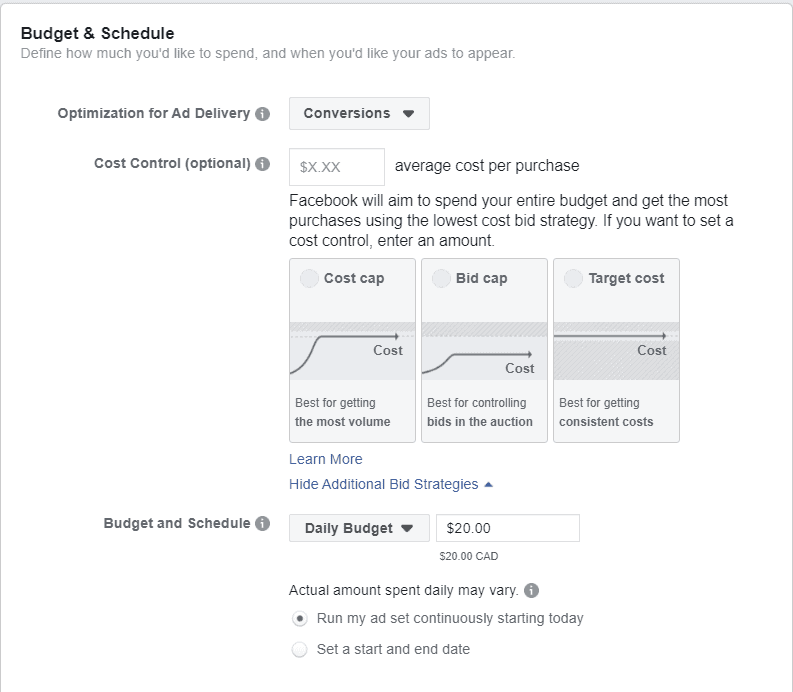
Facebook will then run your ads trying to find as many people as it can, and get you as many conversions at the lowest possible cost.
It’s essential that you set your Facebook Pixel to track sales on your site straight away.
This is important because, without actual pixel data, you may set your target CPA too low, let’s say $10. However, your actual CPA may be at $35.
What ends up happening is that Facebook won’t serve your ads because it knows your target is not realistic.
Cost per action (CPA) formula:
| CPA = | Total Ad Spend |
| Total Number of Conversions (Sales) |
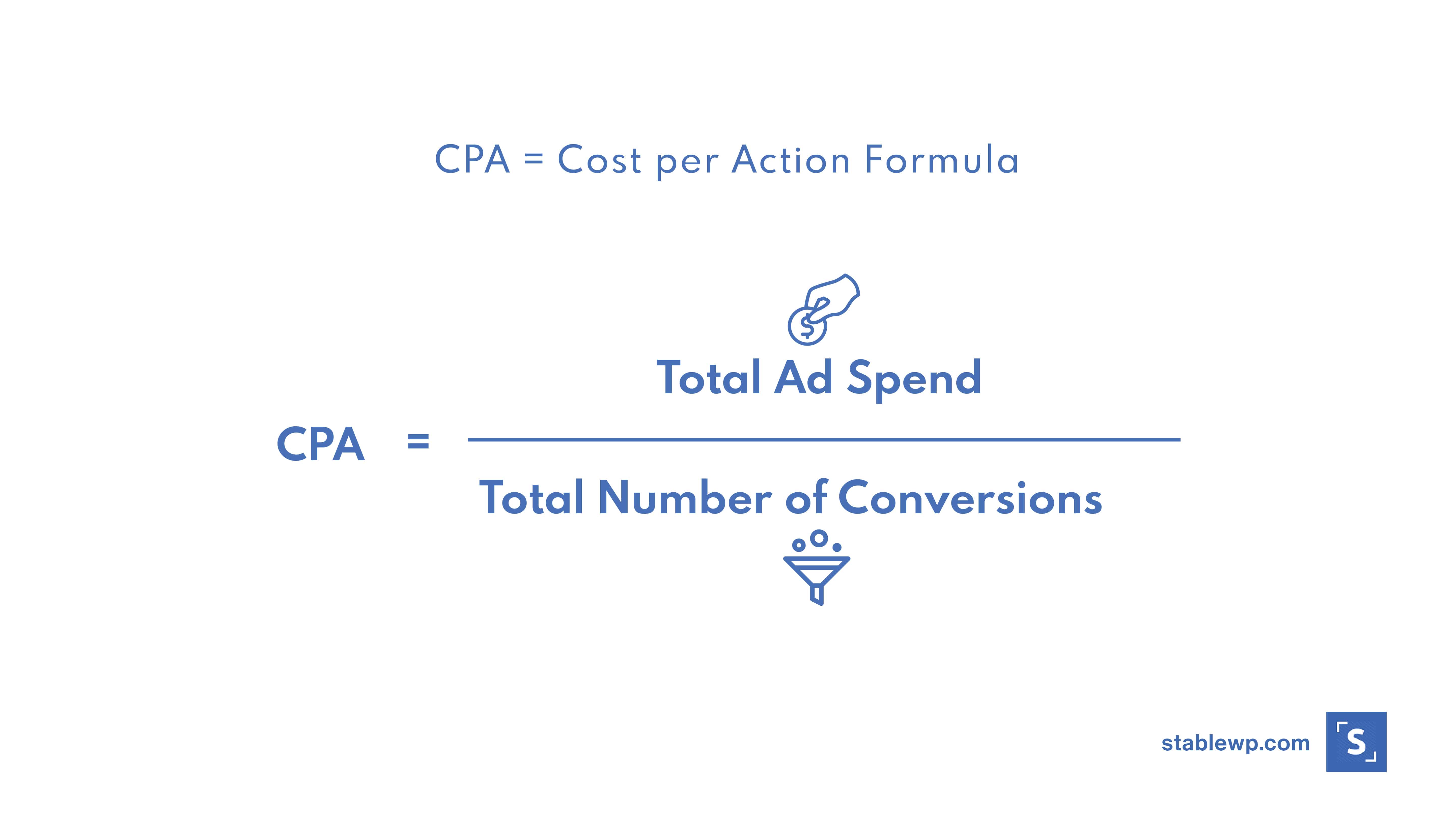
Once you get enough conversion data (we suggest around 30 conversions within the last 30 days) from your Facebook Ads, you can work out your Target CPA and set it as your cost cap.
Targeting CPA will get you the highest number of conversions at the lowest acquisition cost.
But if you’re looking for conversions with the highest cart value, optimize for ROAS (Return on Ad Spend).
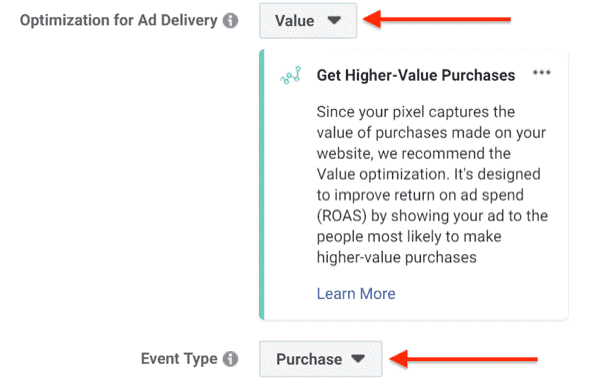
Not all e-commerce accounts are eligible for this type of targeting though. To have it available in your ad account you must meet these criteria:
- Your pixel must be tracking purchase events and passing back the revenue
- You must get at least 100 purchases
- At least 10 different purchase values are required in 7 days
- It takes at least a week after the above points are met to activate
Use high-quality visuals to make a strong impact on sales
Facebook also works because it gets people to buy from the emotional side. It works exceptionally well for impulse purchases.
Very often the real reason people buy is emotion.
People don’t buy a car because of its safety features and gas mileage; they buy it because it looks cool.
And Facebook, with its rich ad formats, can inspire that impulsive side of people to get their credit cards out fast.
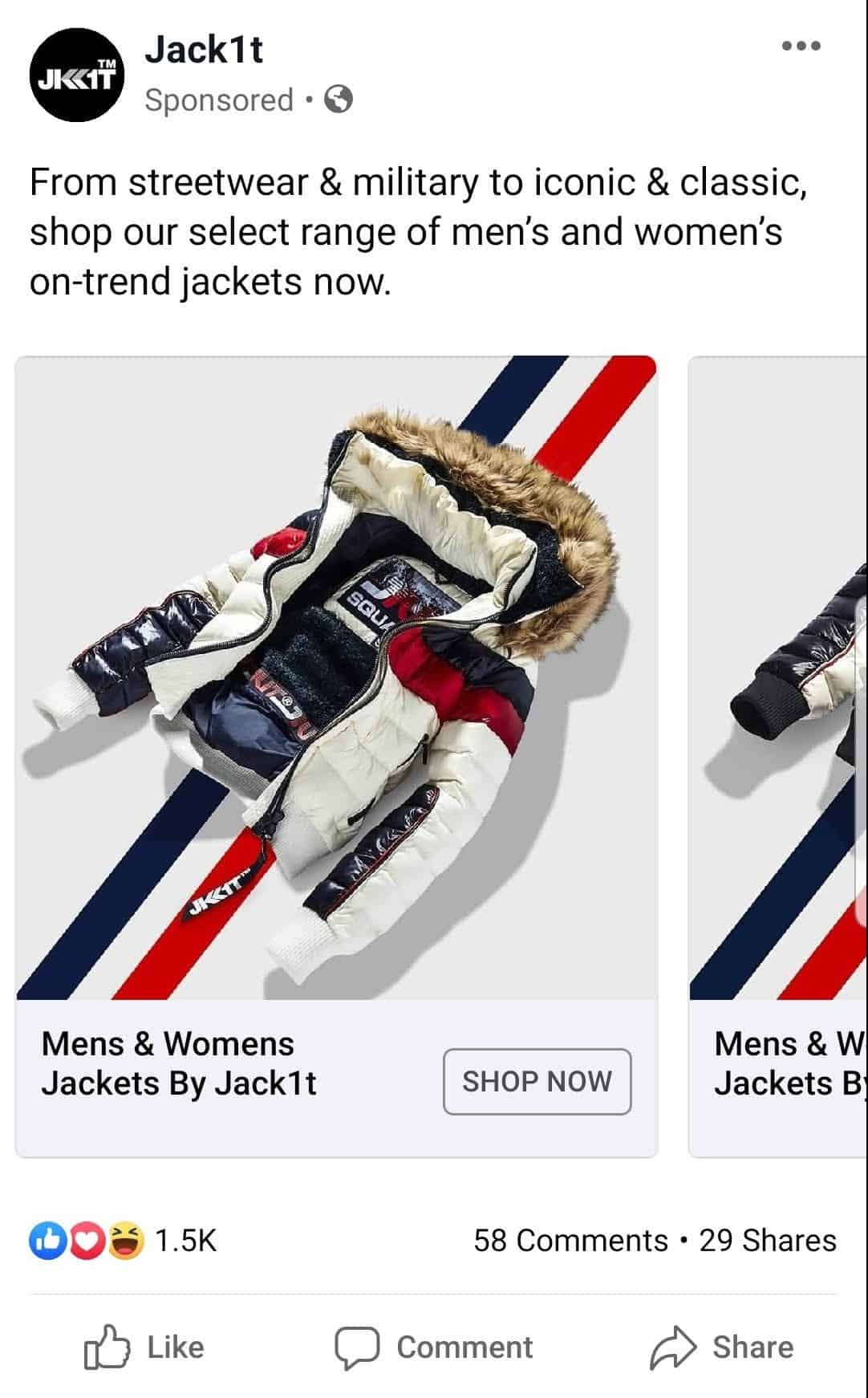
With stunning visuals, most of your click dollars will go towards actual sales. That means more effective and efficient campaigns and more profitable e-commerce PPC.
Once you’ve set your PPC campaigns up for success and profit, it’s time to optimize things on the other side to increase your average order value.
Set up retargeting lists from the get-go
Be sure to set up retargeting for both Google and Facebook from the start so you can build a retargeting list early.
I can’t stress enough how important this is for profitable PPC but let me try with this.
With retargeting, you’re targeting engaged users who have recently been on your site and took some desired action. This can be a visit to specific pages, adding a product to cart and even a purchase.
These are very warm prospects that know you and your products and have already expressed interest. Now all you need to do is win them over with the right retargeting ads.
Main benefits of retargeting are:
- High CTR
- Lower CPC
- Increased conversion rates
- Customer retention by targeting existing customers
- Increased customer LTV
Run Google RLSA ads
With Google’s RLSA, you’re targeting search ads only to people who have recently visited your site. These are the people who are familiar with your brand and have expressed clear interest.
RLSA (remarketing list for search ads) works like this: after someone visits your site, they get added to your remarketing list. When they search for your target keywords, new customized ads will show in Google search to bring back shoppers while they’re still warm.
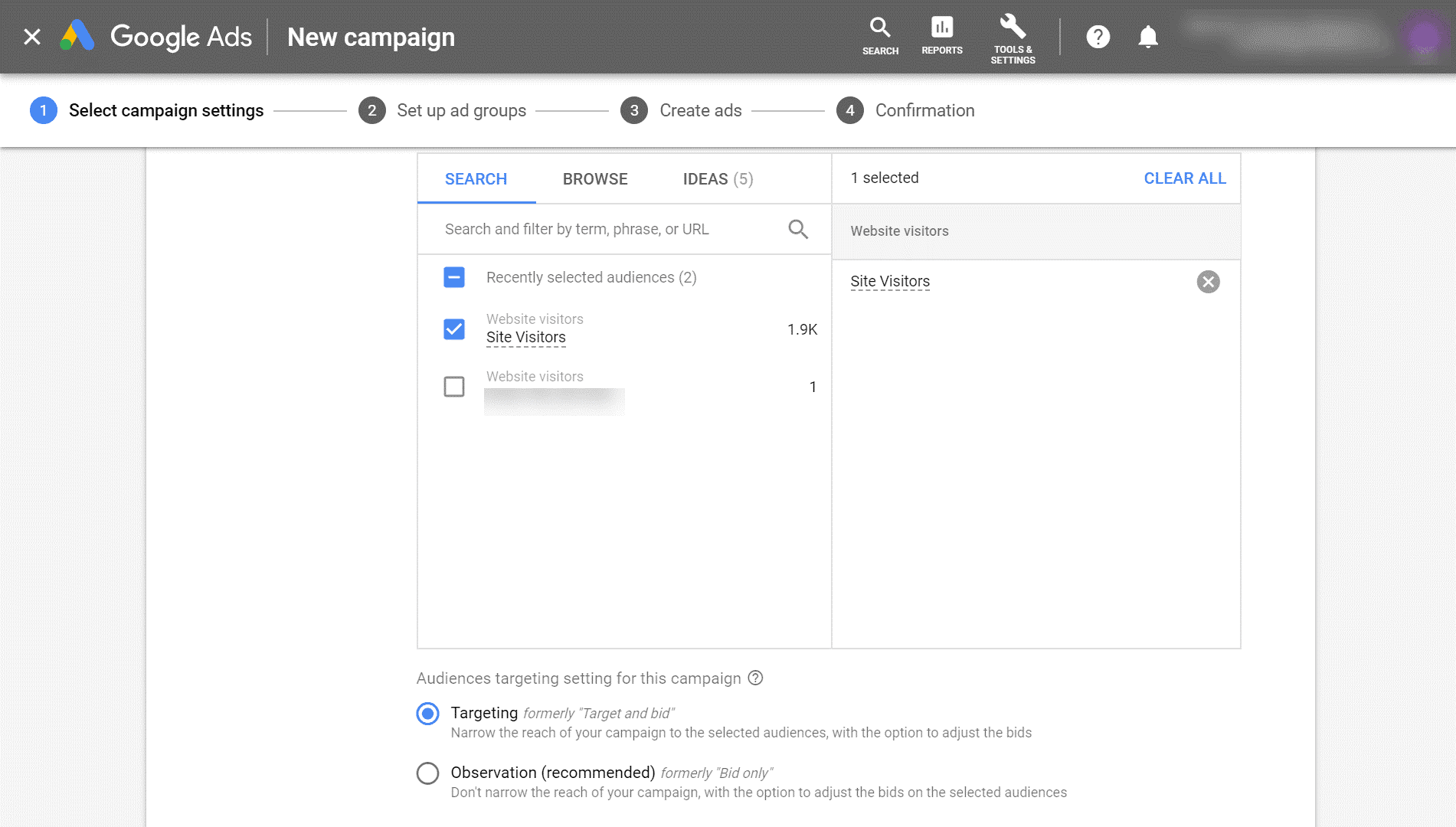
These are the 5 most powerful RLSA tactics for highest value:
- Target users that have abandoned their shopping cart with high-value items. With the help of RLSA, you can nudge these shoppers to become true whales (high-spenders).
- Cross-sell or upsell with RLSA. Let’s say a customer buys an iPhone from your store. You can target these customers when they search for complementary products such as “airpods.” These are proven buyers and are a perfect target for RLSA upsells.
- Use bid modifiers to bid aggressively on visitors that were closer to purchase. For example, you can increase bids by 10% on users that have been on a product page and 20% if they added a product to the cart.
- Bid on your competitors’ branded terms. Users that been on your site and then search for your rivals are likely to be comparison shopping. With the right offer at the right moment, you can snatch these shoppers for yourself.
- Combine RLSA with demographic bidding for search ads. This allows you to adjust your bids for your ideal audience, with the highest potential AOVs and LTV.
RLSA works much better than regular Display Remarketing because of much stronger buyer intent (there it goes again).
People browsing random websites have even lower intent than on social media. Regular Display network works well for building awareness but not so much for driving e-commerce sales.
RLSA + Facebook retargeting for the win
One big problem of RLSA ads is the low volume. Don’t expect tons of traffic and conversions coming in.
While the conversions you do get will be much cheaper, unless you are driving 10K unique monthly visitors, your traffic and sales volume won’t get a monstrous increase.
The way to enhance your RLSA is by to combine it with cheap Facebook retargeting.
With Facebook retargeting, you don’t have to wait for users to search for your keywords. Beat them to the punch and find them on their preferred social feeds with irresistible offers.
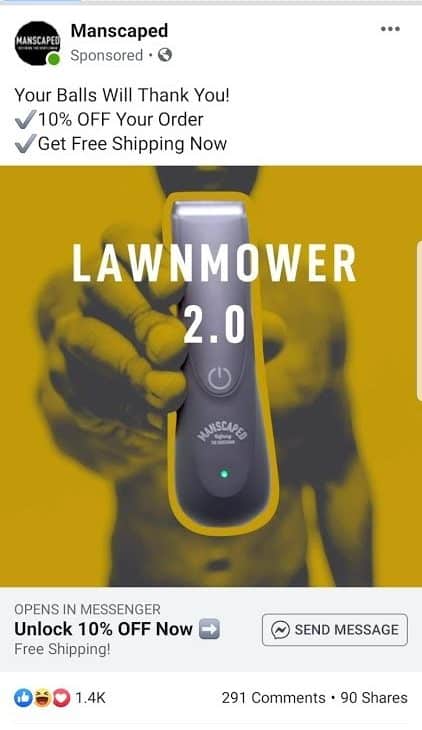
A discount and free shipping can potentially recover any abandoned cart.
You can take this a step further and create a lookalike audience from your cart abandoners to reach even more potential customers.
Test, measure and optimize
Optimization work is a necessary part of managing ad campaigns.
You’ll need to check in on your ads from time to time to tweak and tune for maximum performance.
Your Google Ads weekly/monthly routines include:
- Digging through search terms report for keywords that you want to exclude from targeting
- Looking for quality search terms that had solid impressions/clicks and placing them in an Ad Group of their own.
- Split testing and creating new, improved ads to boost your CTR (and lower CPC)
Bid adjustments can be your best friend when trying to increase ad performance.
Look for keywords that led to the highest AOV and double down on them by increasing the bids.
Do the same for specific locations, time of day, demographics and even devices with outstanding performance.
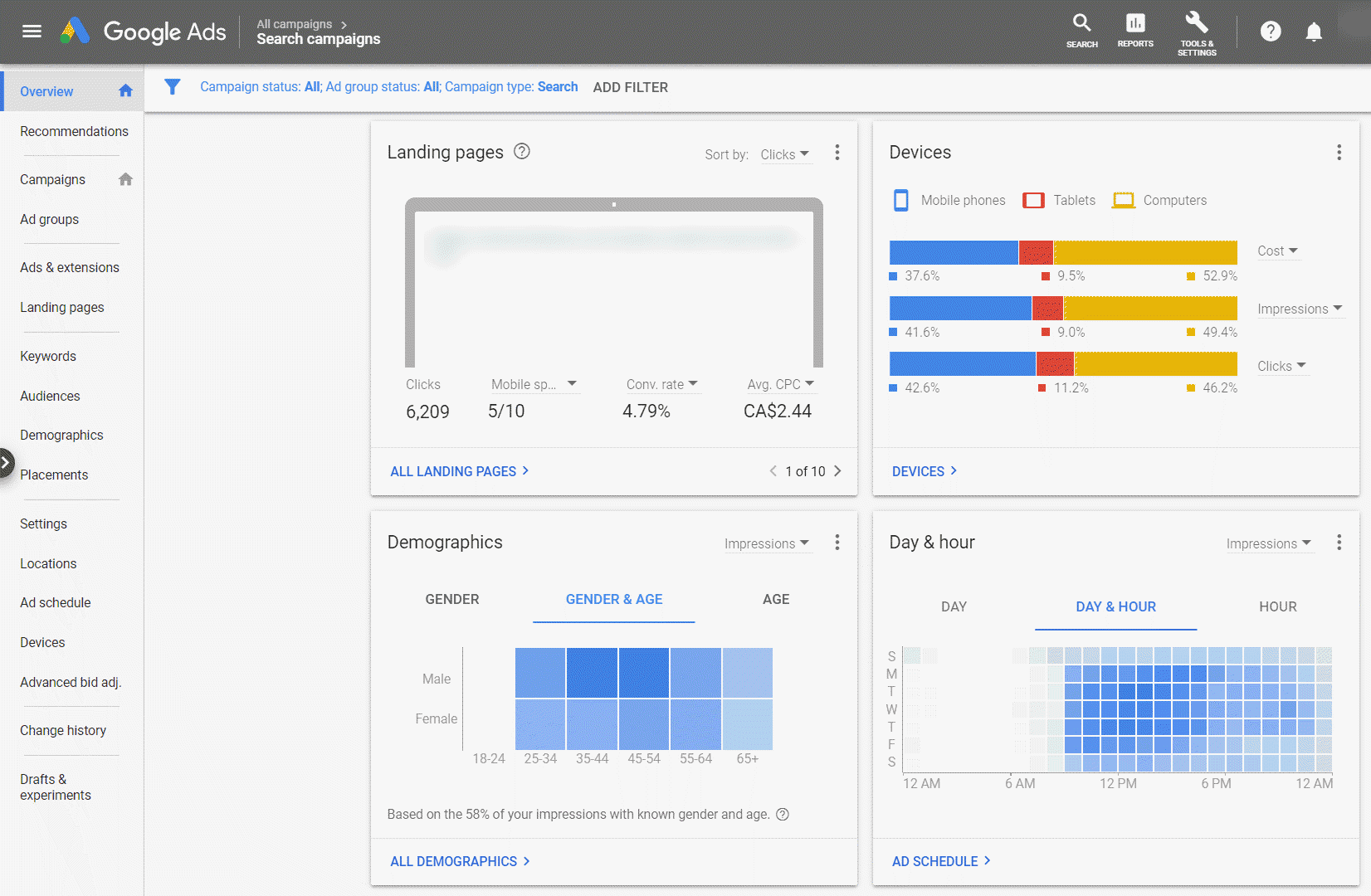
On the contrary, if some segments don’t seem to be worth your while you can decrease the bids and have your ads still appear, only less frequently and at a lower cost.
For Facebook ads optimization is somewhat simpler:
- Check each ad performance in terms of reach as well as cost per result
- Pause underperforming ads and reward the good ones with higher budgets
- Also, fight off ad fatigue with new ads
- Test new ad creatives, new CTAs, landing pages
Rinse and repeat until you reach peak performance.
Scale your campaigns once you reach peak performance
There will come a time when you reach peak performance and exhaust your current setup.
That means it’s time to scale your PPC campaigns.
Scaling will differ between Google and Facebook.
Scaling Google Ads
Start with the simplest, unleash the full potential of your keyword by increasing your daily budget.
This will help you expand your reach, however soon you’ll run out of searchers.
Next, play around with broad match versions of your keywords.
Use broad match to let Google surface new, related keywords that could have similarly high buying intent.
This will allow Google more freedom to match your keywords with new searches that you probably could never think of on your own.
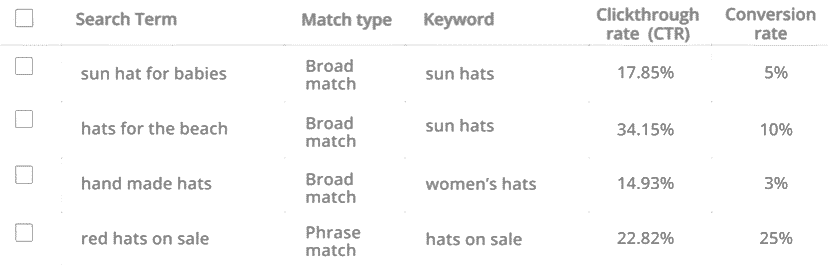
Scour your search terms report for hidden gems with high-profit potential, then put them in a separate Ad Group.
Lastly, perform extensive keyword research to find even more relevant keywords, with perhaps lower CPC.
More Relevant Keywords > More Relevant Traffic > More Conversions > More $$$
Scaling Facebook Ads
Same as with Google, you can start scaling your Facebook ads by increasing your budget.
Be sure to do it in small increments, 10-15% at most to avoid confusing Facebook’s algorithms and entering the “learning phase” all over again.
Increasing your budget will only get you so far. So rather than just trying to mooch off of the current audience, expand your reach.
Scale your lookalike audiences by gradually increasing the audience size from 1%-3% or 4%.
The added benefit of this is that the larger your audience is, Facebook will reward you with a smaller CPM. So, you’ll end up paying less to serve your ads, and potentially make more money.
You can also expand to new audiences based on untapped users, such as your email list, blog subscribers, add to cart events, or even website visitors. These new lookalikes will help you grow and reach more people.
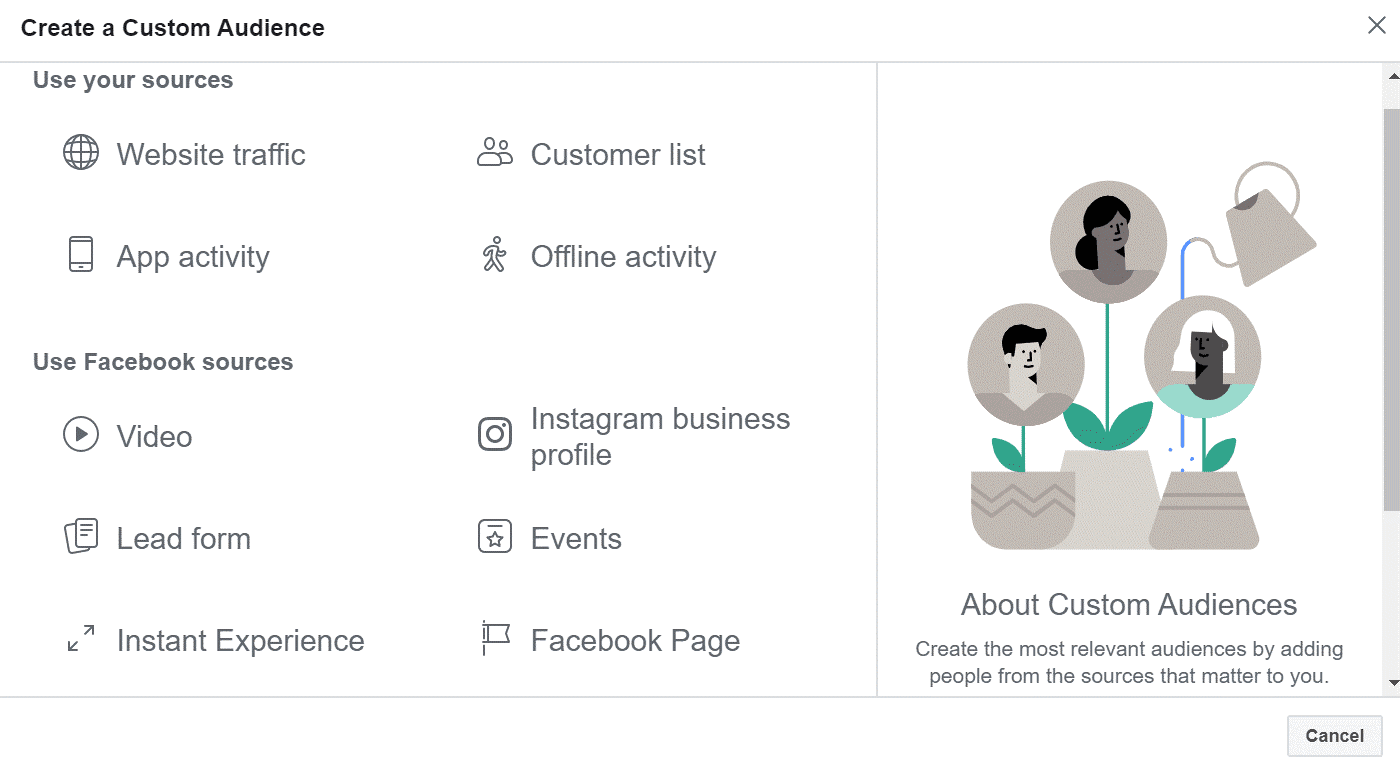
Also, try expanding to Saved Audiences. You can build an audience based on market research or data that you have on existing customers.
Lastly, build something called an ancillary audience.
For example, if you’re selling diet supplements your core audience is interested in healthy food.
An ancillary audience, in this case, would be people interested in exercising, cross-fit or yoga.
These are essentially people with overlapping interests related to what you offer, but still slightly different.
Just be sure to keep your CAC in check when scaling your ad campaigns.
As your targeting expands, your customer acquisition costs will likely rise as well. To avoid undermining your profitability be methodical with your growth.
Run e-commerce PPC like a boss (conclusion)
With ever-growing PPC costs making a profit from your e-commerce ad campaigns becomes a huge challenge.
To get maximum results run lean, efficient campaigns focused on audiences with a strong buying intent.
However, be sure not to stifle sales volumes by over-optimizing.
Look for the perfect balance between profit and growth, while keeping your CAC in check.
Be sure to check part 2 of our e-commerce PPC guide to learn how to optimize your backend for profitability.
And if you have any questions drop us a comment down below.
Or if you need help with your e-commerce PPC, contact us and we’ll figure out the best solution for your business.