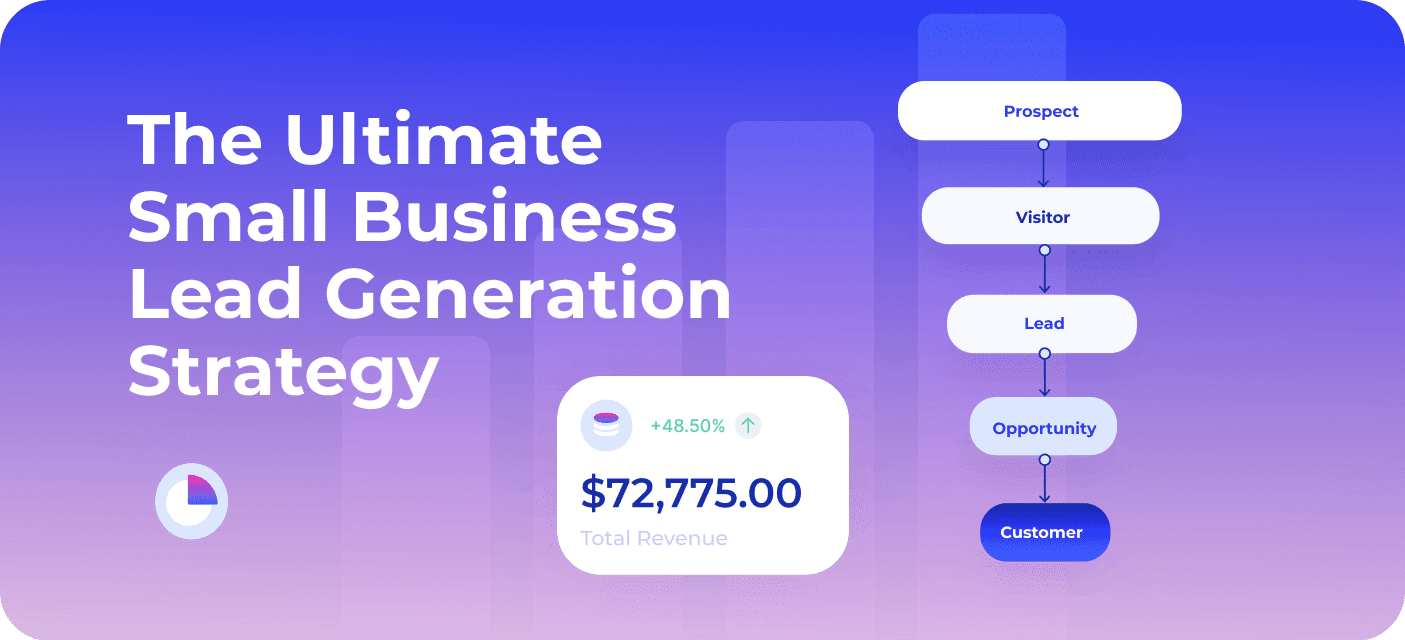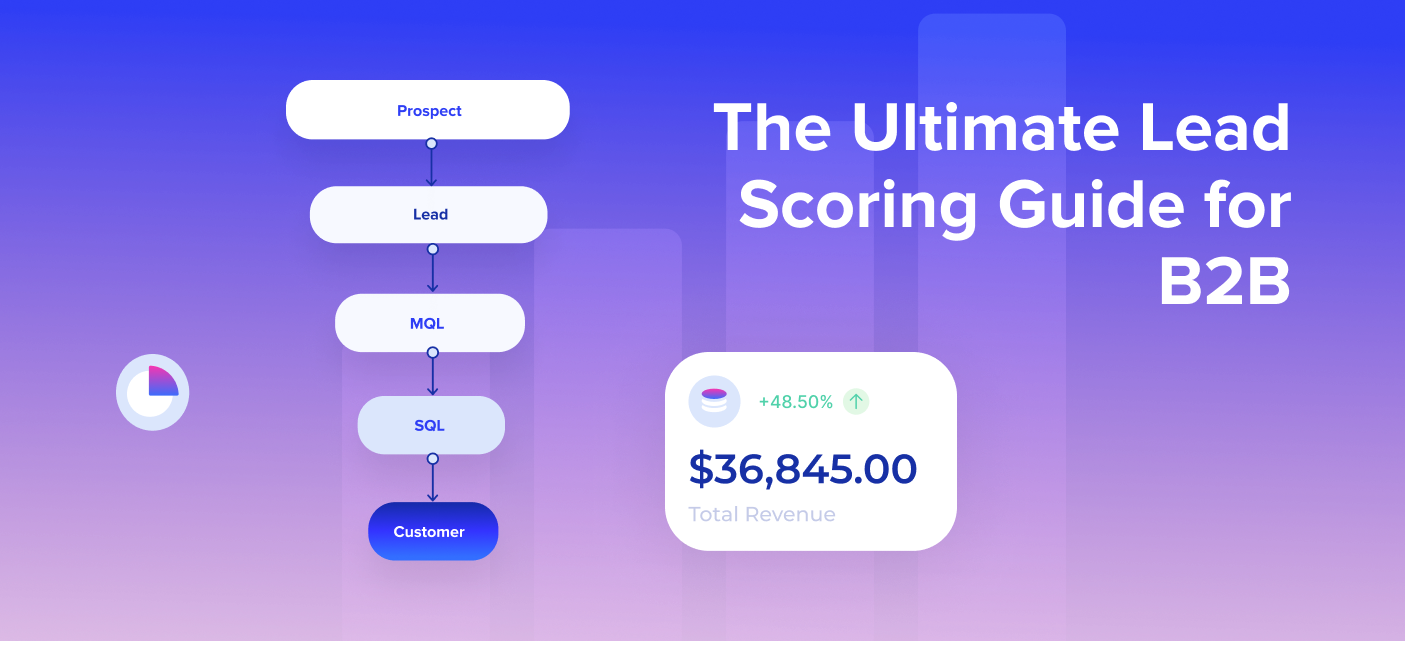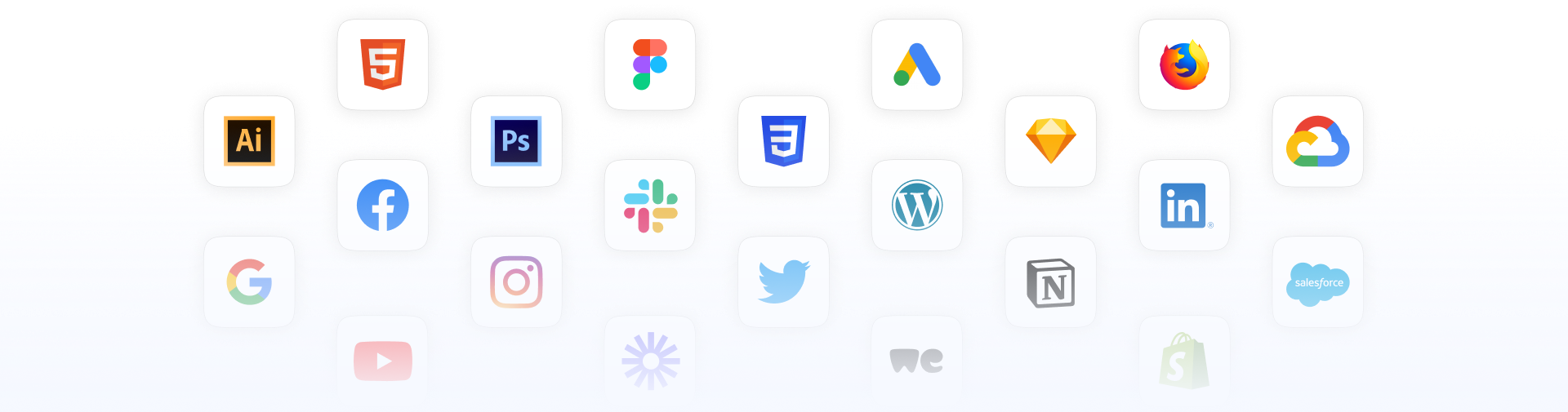Are you stuck getting a ton of traffic but not making nearly enough sales?!
Well, you’re not alone, on average 98% of visitors will leave a website without making a purchase.
As scary as this might sound, don’t give up just yet! With retargeting ads, you can re-engage those lost visitors!
In this article, you’ll learn everything you need to know about retargeting and how to turn more visitors into paying customers.
Table of Contents
Retargeting 101
Retargeting is a form of online advertising that’s targeting users based on their interactions with your website, content or products.
Most often when you hear the term retargeting it refers to ads (aka display ads) that are shown to users who visited your site but haven’t purchased anything.
Like everyone else that’s ever used the internet, chances are you’ve been exposed to retargeting ads.
For example, after browsing for some shoes online…
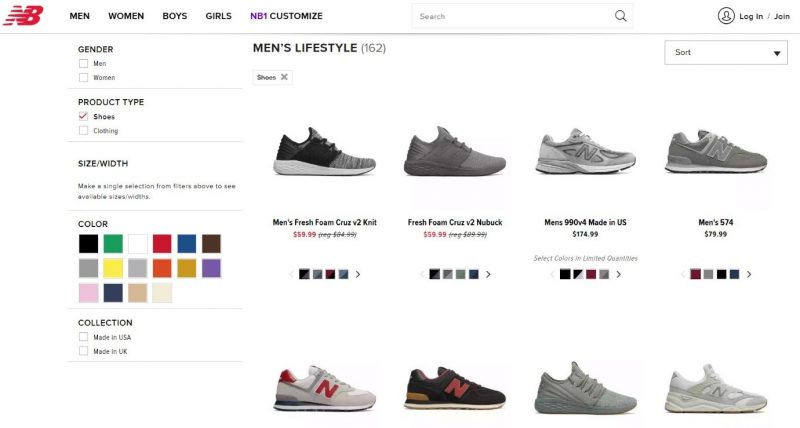
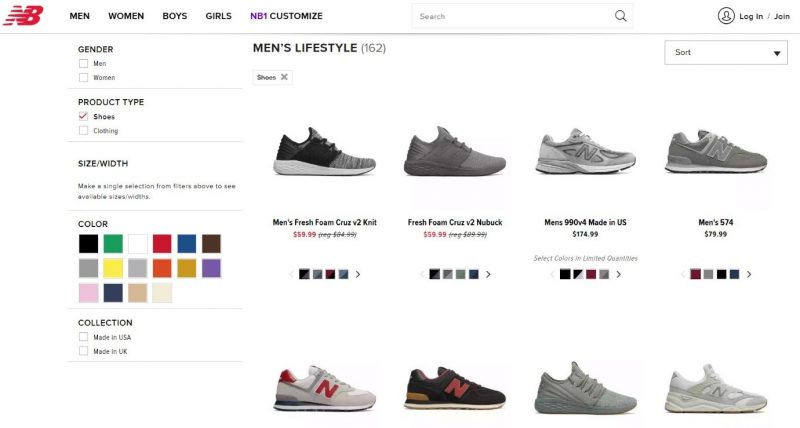
…you may see ads popping up all over the internet…
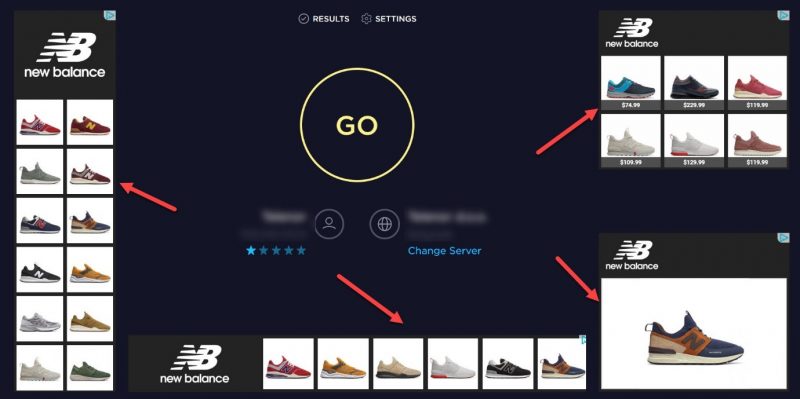
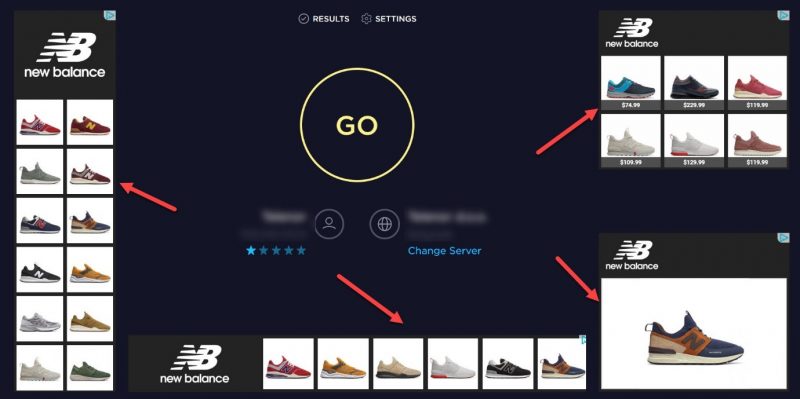
…on your favorite news outlet and even social media.


Everywhere you go, you’ll see ads for the specific store and products you were just checking out.
It might seem like these ads were following you around, and in a way they do which brings us to the next question.
How retargeting works
Retargeting works with the help of a small JavaScript code (like Google Tag or Facebook Pixel) attached to your website. Every time someone visits your site, this code will drop a browser cookie that tracks user’s interactions with your site.
Depending on your settings, cookies can track different kinds of interactions such as:
- When a user enters your site
- Whenever they click on a specific page or product
- When they add items to cart
- After spending a certain amount of time on your site, etc.
The cookie follows users anonymously, but despite that, it’s capable of signalling your retargeting ad provider when exactly to serve your (display) ads.
Display ads are shown on third party websites that belong to the partner network (Google Display Network or Facebook News Feed and Audience Network) of your retargeting ad provider. When a user visits one of these sites, they’ll see your retargeting ad engaging them to return to your site and complete a purchase.
This allows you to reach potential customers even when they’re away from your site on other places online they visit regularly.
Retargeting ensures your ads appear only to those who expressed interest in your products and while they’re still considering a purchase.
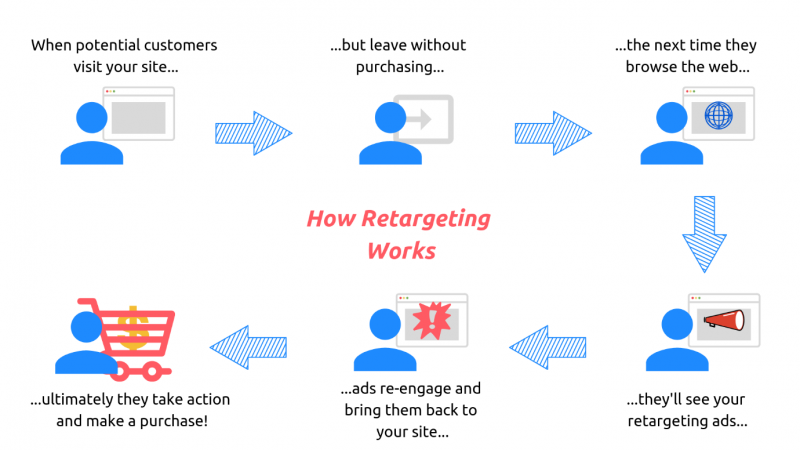
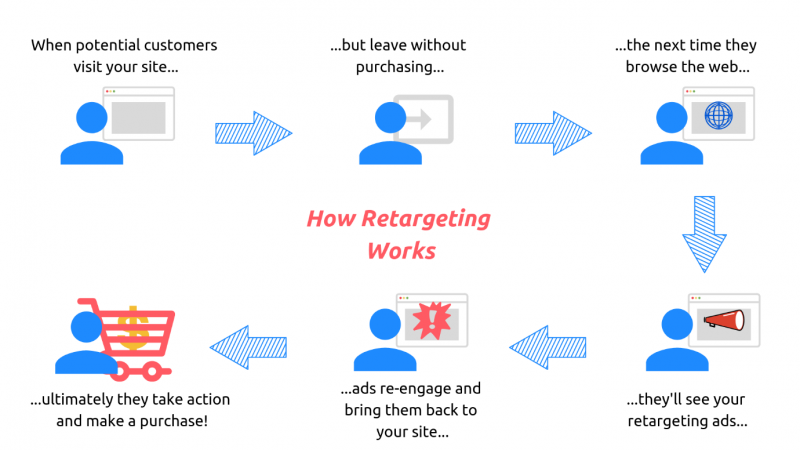
Those that already know about your business and products are more likely to convert to customers than first-time visitors. Especially if they see your ad quickly after browsing on your site, while they’re still hot.
Retargeting ads are particularly effective because they’re shown to the right people at the right moment, leading to more sales and high ROI.
However, retargeting isn’t for everyone.
Retargeting only works if you already have sufficient traffic coming to your site. You need a steady flow of visitors in order for retargeting platforms to process the data and serve ads to the right people.
So if you have a brand new business or website, you might hold off your retargeting campaigns until you accumulate a decent number of website visitors.
Retargeting vs Remarketing
Although retargeting and remarketing are often used interchangeably, they’re not the same thing. While both remarketing and retargeting share common goals of re-engaging lost visitors, they use different channels and strategies to achieve this.
Retargeting, as mentioned earlier, refers to using online advertisements to drive people back to your site (and your sales funnel) to complete a purchase.
These ads appear on third-party websites and even social networks.


On the other hand, remarketing usually refers to using email marketing campaigns to re-engage users from within their inboxes.
For instance, if you abandon your shopping cart on an e-commerce store, you might get an email soon, reminding you of what you left and perhaps even offering you a discount to push you towards a purchase.


Remarketing is not limited to only abandoned carts; you can also use it to send other email marketing campaigns based on users’ interaction with your site. For this, you need to use autoresponders (like Active Campaign or Drip) and enable Event Tracking in Google Analytics.
The main reason for the confusion over terminology originates from Google Ads. They branded their retargeting service as Google Remarketing. With this Google essentially bundled remarketing display ads and remarketing email campaigns under one umbrella term – remarketing.
So, while both remarketing and retargeting represent powerful and effective strategies to recover lost visitors, there are distinctions between the two.
Now let’s address one more burning question before diving into how to set up retargeting ads.
3X Your Business in 90 Days
Get an unfair advantage with our powerful 3-step funnel strategy and learn how to increase leads and sales by 300% fast.
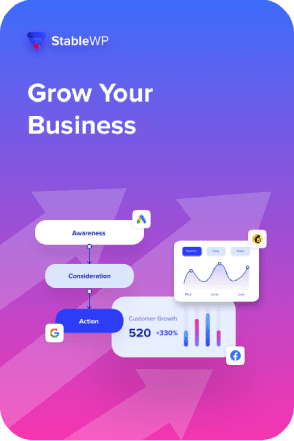
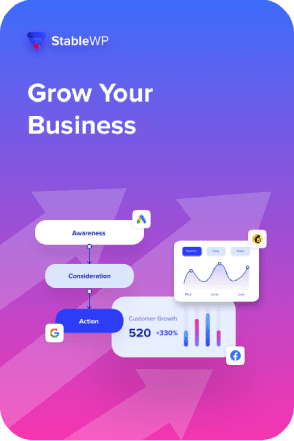
Why is retargeting so powerful
Simply put, retargeting works!
It’s extremely effective at bringing back window-shoppers when they’re ready to buy. Retargeting will benefit you in two ways: lift your brand awareness and boost your sales.
As discouraging as it might seem, not everyone visiting your site is ready to buy yet. In fact, approximately 96% of visitors are not ready to buy on their first visit.
E-commerce sites experience similar problems, almost 70% of shoppers abandon their shopping carts.
With this in mind, it’s clear that you need to do something to push those visitors back into your sales funnel. And retargeting is the way to go.
Here are some hard numbers to back this up:
- Almost three out of five people notice retargeting ads.
- 30% of users will respond positively to online ads.
- The click-through-rate (CTR) for retargeting ads are 10x larger than those of regular display ads.
- Retargeting ads will increase search activity for your brand by 1046%. This is not only good for conversions but for brand awareness as well.
- For online retailers, 67% of those who visit a store again end up making a purchase.
- Website visitors who are retargeted with display ads are 70% more likely to convert, and 26% of customers will return to your site through retargeting.
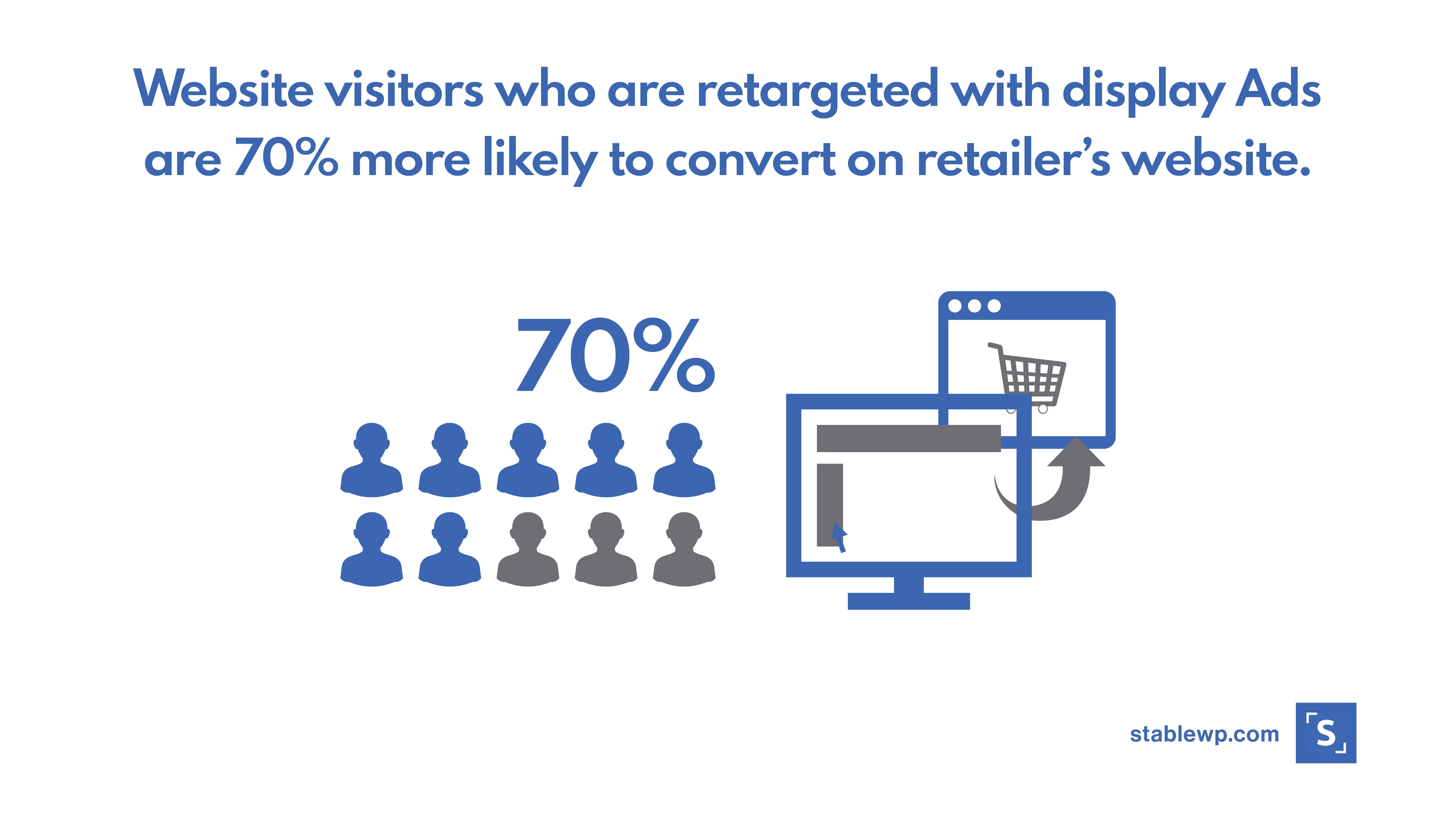
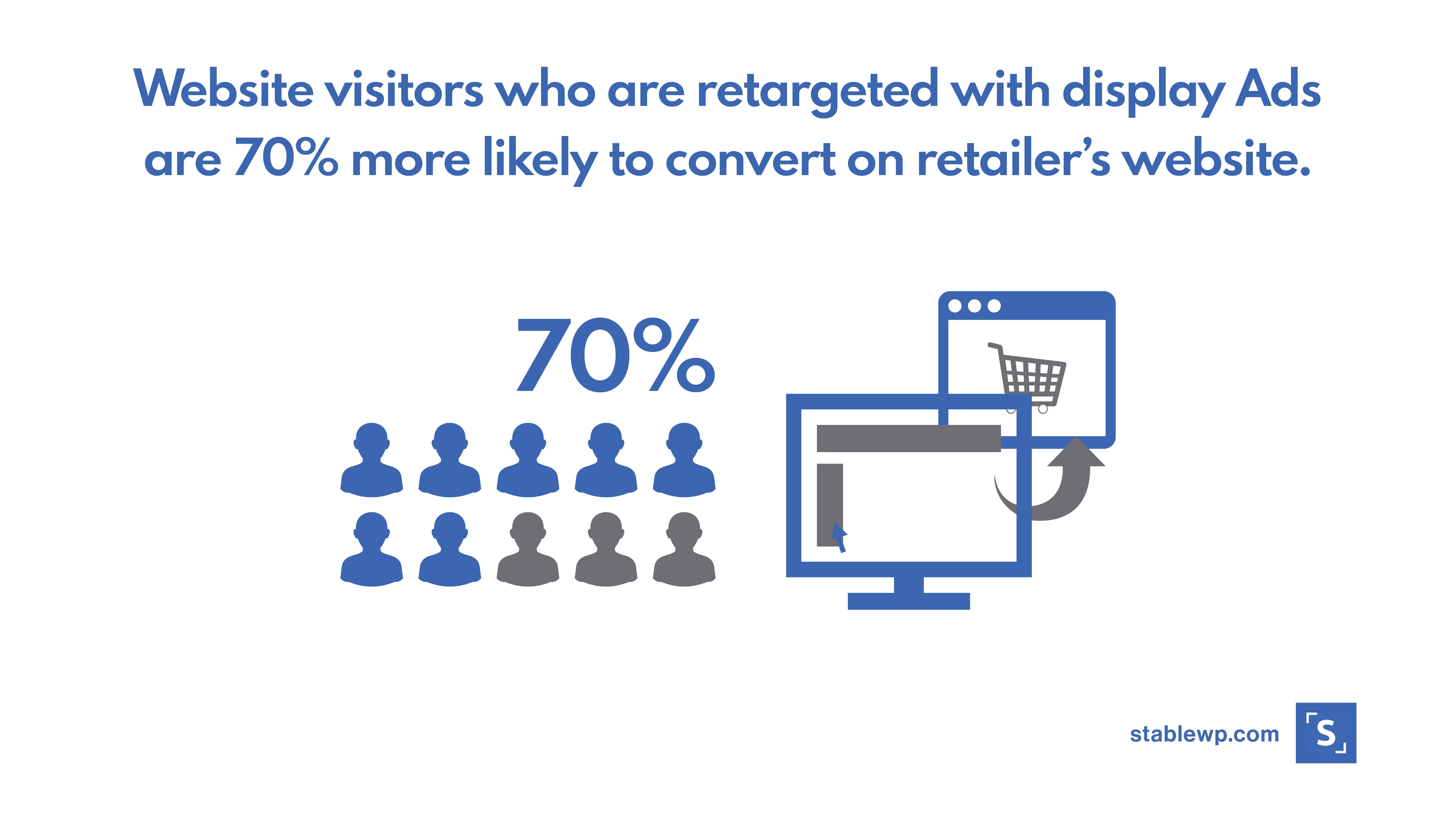
For retargeting ads, conversion rates actually increase over time, according to a study by Wordstream. CMO also states that retargeting can lead to over 147% higher conversion rates over time.
Finally, retargeting ads are still extremely cheap, up to 100x cheaper than regular display ads!
The reason for such high ROI is because you are targeting only qualified leads, those familiar with your business and have expressed interest in your solutions. Persistence pays off!
Retargeting allows you to reach the right people, in the right place, with the right ads – when they’re ready to buy!
How to set up retargeting
Now that we cleared up what retargeting is and how it works let me show you what things you need to pay attention to when setting up your retargeting campaigns.
1. Set your retargeting goals
With retargeting ads you can aim for two core goals, raising brand awareness and driving conversions.
Both types of goals are valid and can be significant to your business, but there are slight differences in approach and metrics you use to measure campaign performance.
a) Awareness
The purpose of awareness retargeting campaigns is to lift your brand awareness and recognition. At the same time, the aim is to drive users back to your website and move them into your sales funnel.
The ad creative for awareness campaigns should focus on bolstering your brand image. This can be done by emphasizing your brand, showing off your features, comparing it to others, etc.
Take this retargeting ad from Drip, for example. Their ad is inviting me to see how they stack up against basic ESPs.
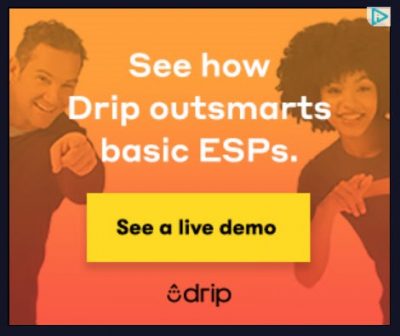
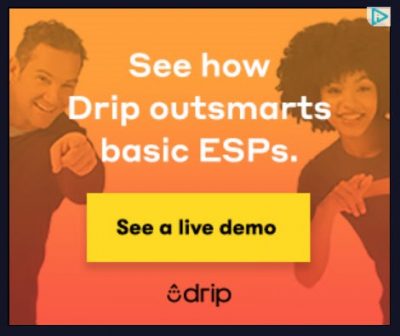
The ad takes me to a landing page asking me to sign up and see the live demo of their product. There is no hard sell attached.


And that’s the whole awareness retargeting objective. It’s supposed to lure users back to your website, provide some useful information about your business that will build trust and establish you as an authority in the field. The secondary purpose is to try getting the lead info and drive users further into the sales funnel.
The ad isn’t trying to make a conversion directly, if it happens then great, if not then it’s OK since that wasn’t the goal here.
You should use awareness retargeting ads when you don’t know enough about your prospect or they don’t know enough about your business. In that case, the prospect has visited your site, checked out a few pages, but hasn’t signed up (no lead info) or viewed any specific product pages before your retargeting.
For example, I visited the WooCommerce website from my personal account when writing one of my previous blogs. Although I have a WooCommerce account, I’m registered with my business credentials. So they assumed I was a completely new prospect, they didn’t know anything about me, so I was retargeted with the following ad.


Same as the one before, this ad isn’t trying to sell anything specific. It’s just inviting me to learn more about their extensions and hopefully to get me to sign up.
The logic behind awareness retargeting ads is that prospects don’t know enough about your business and products, and they’re not ready to buy yet. So targeting them with hard-sells wouldn’t work and would be a waste.
When it comes to measuring performance, you should keep track of impressions, click-throughs, and engagement (if the ad’s displayed on social media).
b) Conversions
Retargeting ads aimed at conversions are what most people think of when they hear the word retargeting. Their main purpose is to drive conversions (sales).
The users already know enough about you, your products and just need a small nudge towards conversion, and that’s where retargeting comes in.
Since the user already knows about your offerings, the ads should be much more targeted. The ad creative should be focused on the exact products that the user viewed on your site. You can entice prospects with free trials, special offers or discounts.
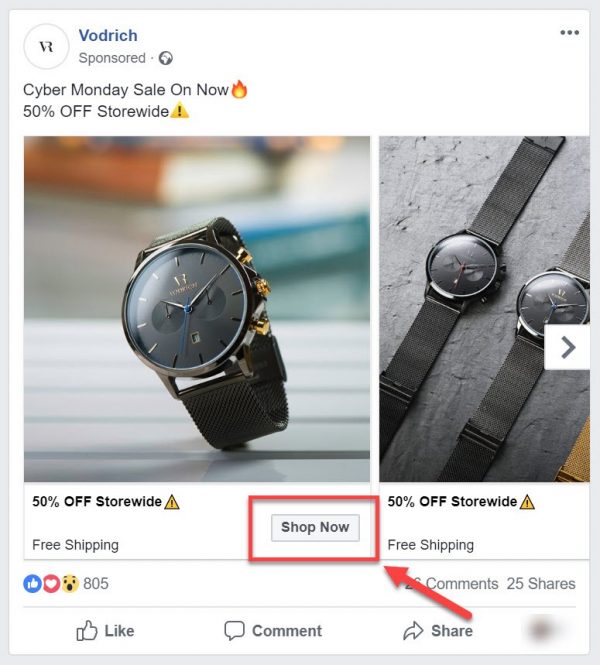
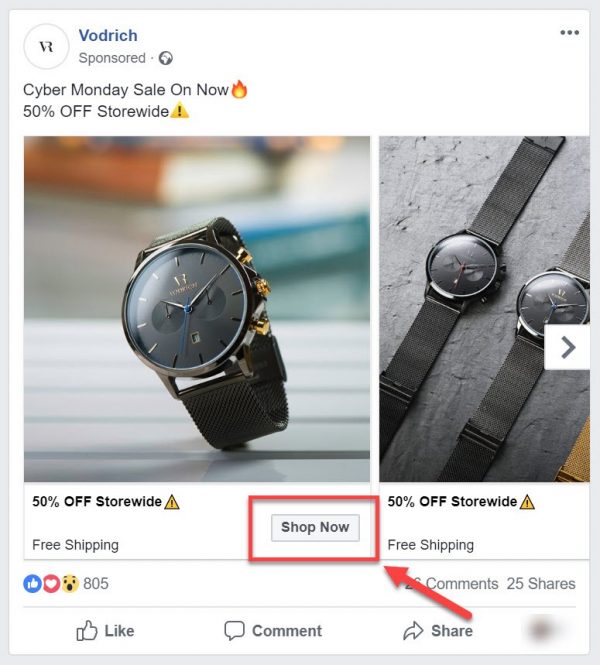
The CTA and the landing page should also be optimized for conversions. The CTA should use be more commanding with words like “shop now”, “buy now”, “upgrade”, etc. Your retargeting ad should link back to the exact product or category page; the user was checking out.
For instance, if the user was checking out Airbnb for rooms in Barcelona, the ad should display a selection of available rooms in that city.
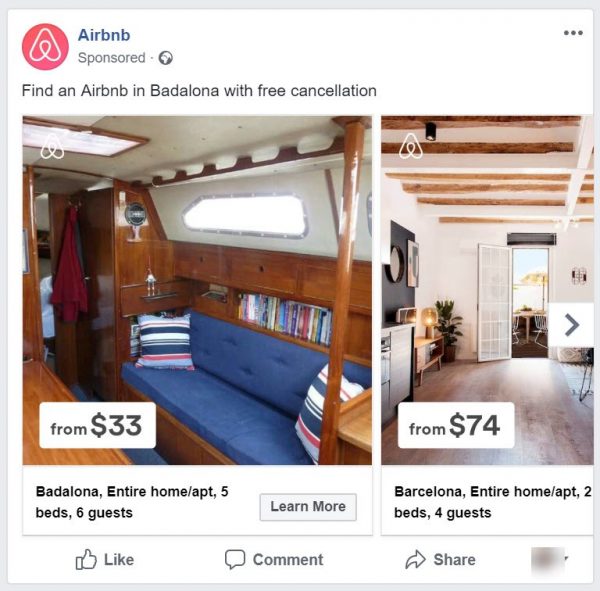
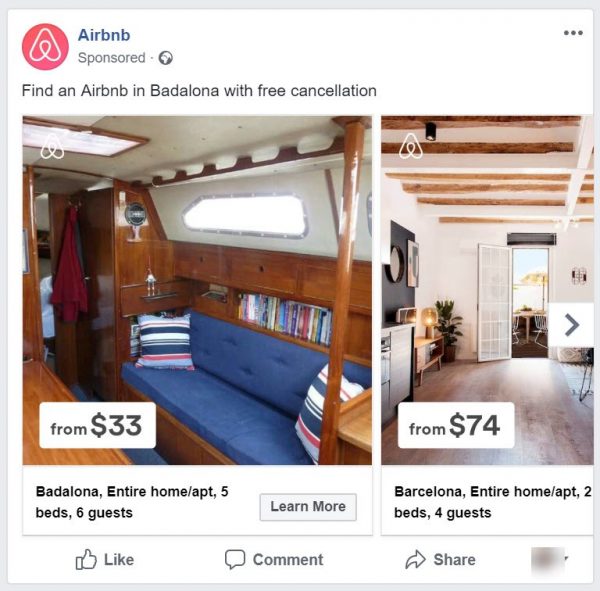
The ad should link back to a landing page where the user can quickly select the right accommodation for you in Barcelona.


When it comes to retargeting aimed at conversions, you should keep an eye on metrics such as click-through rates, form submissions (sign-ups), cost-per-lead and cost-per-conversion.
2. Segment your audience
Same as with every other type of online advertising, segmentation is critical for retargeting. You need to categorize your audience into groups (segments) and target them with ads based on their segment.
For retargeting purposes you can segment your audience:
- By behaviour
- By time
- Segmentation of existing customers
a) Segmentation by behaviour
Segmenting visitors by behaviour can be a signal of their purchasing intent.
Those that haven’t interacted with your website much can be marked as “not interested” and this can be a sign of very low or non-existent purchasing intent. Serving retargeting ads (especially conversion goal ads) to this segment would be a complete waste and would only increase your ad spend.
Perhaps you can still try to acquire these customers, but it’s best not to try that with ads since they directly cost you money. So remove them and focus on those that did express interest.
The other major segment would be “interested” visitors. These are users who spent a fair amount of time on your site, visited specific pages, looked at your products, pricing, etc.
Visitors that showed interest in your business and products have high purchasing intent, and it’s more likely they’d respond positively to your retargeting ads, and return to your site to by something from you.
You can even further segment this group based on the specific behaviour they expressed, such as the type of pages they visited, the specific categories or products they viewed, if they signed up for a newsletter or a lead magnet, etc.
Based on these detailed segments you can decide whether to soft-sell or hard-sell (more on this later).
b) Segmentation by time
When it comes to dividing users by time you can slice them into groups:
- Based on time passed between their visit and the moment they’ve seen your first ad.
- By how often they see a particular ad.
- Depending on when they last visited your site.
- By how long you’ve been serving ads to them.
This will allow you to target your ads better and elicit a more positive response.
The first thing you should consider is how much time do you want to pass between the moment a user visits your site and when they see your first retargeting ad. Serving your ads too soon and your prospects might feel like you’re stocking them. On the other hand, serving them too late, and your potential customer might forget about you, or might buy the product elsewhere.
Secondly, think about the frequency of your retargeting ads, or how often the users see them. It’s another balancing act if you show the same ads too often the users will become used to them so much, that they won’t even notice them anymore. Not often enough and the effectiveness of your ads will drop.
Segmenting visitors by when was the last time they visited your site makes sense. Those that visited your site within the last week would get different retargeting messages than those who visited your site a month ago. Also, those who visited your site more recently would see retargeting ads more frequently.
Lastly, segment users by how long you’ve been serving ads to them. You should set a limit for how long your retargeting campaigns last. Some users will never revisit your site, despite your amazing ads, so it’s best to pull the plug and shut down the campaign after a certain time has passed. I suggest limiting your retargeting ads to between 60 and 90 days.
c) Existing customers
Retargeting is not just for first-time visitors that left your site without buying anything; it’s also good for re-engaging existing customers.
Your existing customers are actually a perfect subject for your retargeting ads. These are users that already know about you, your products and they’ve clearly expressed purchasing intent by buying from you.
Why not use retargeting ads to announce a new product launch or a special promotion that might interest them?!
Some customers might not be active on your website or the email address that you have. So, to re-engage them, it can pay off if you reach them with display ads.
You can also use awareness campaigns to keep your brand and business at the top of their mind, so next time they plan to make a purchase, they’ll come back to you.
Retargeting your existing customers can be much less obtrusive and annoying than sending emails, and your campaigns will have far better results.
3. Set up retargeting
There are many retargeting platforms to choose from. When deciding on which one to use, the rule of thumb is to use the platform where your audience is!
The two largest and most popular online advertising platforms are Google Ads and Facebook Ads, but there are other options that may be worth exploring for specific situations.
a) Google Ads
Google Ads is the obvious platform for anyone considering retargeting. If you go for Google Remarketing (retargeting) ads, you can reach your audience on:
- Google Search
- YouTube
- Gmail
- Google Display Network (a huge collection of third-party websites where your ads can appear)
With Google Remarketing ads you can reach your audience on the most popular websites on the internet, plus the biggest video and the most used email platforms.
Before you can set up retargeting campaigns on Google Ads, you need to add a small javascript code to your website. This is the tracking code I’ve mentioned earlier when describing how remarketing works.
To set this up, go to your Google Ads account and select “Audience Manager” from the “Tools” menu (wrench icon).
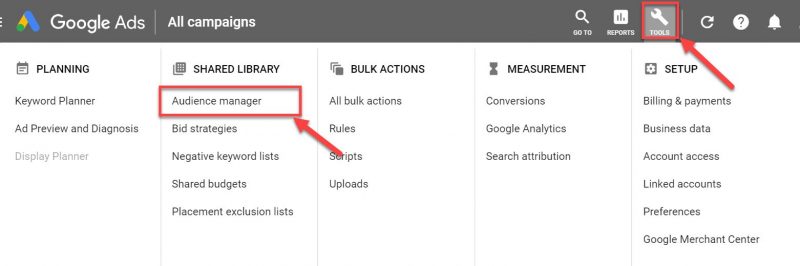
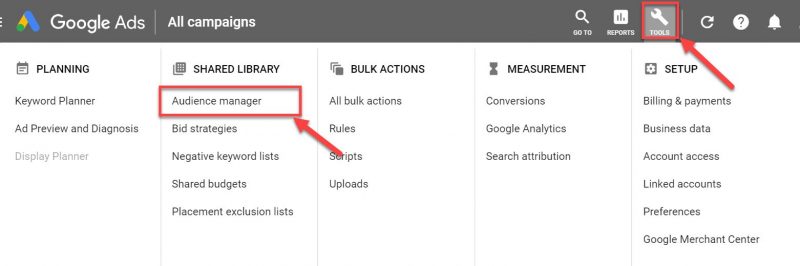
From there, navigate to “Audience Sources” and select “Google Ads tag”.
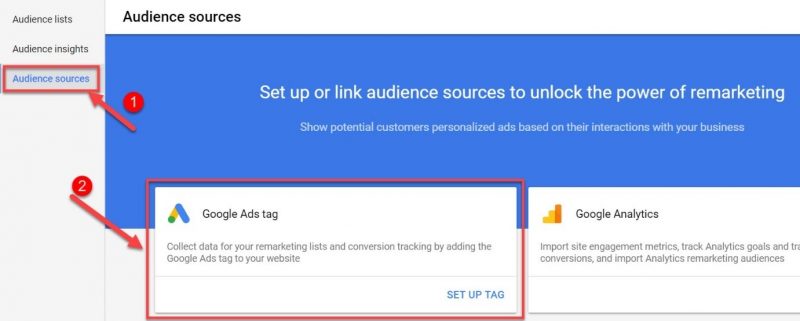
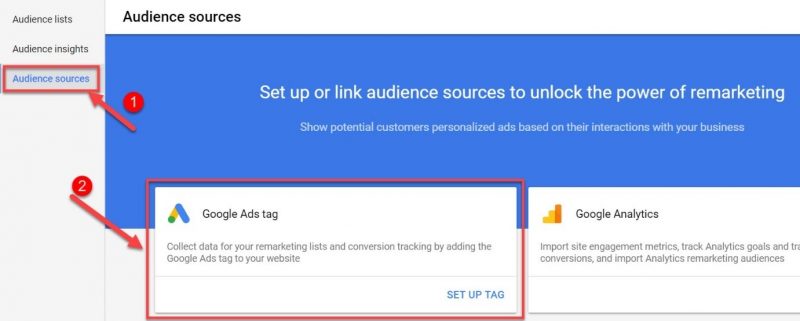
Next, pick the type of data you want to be collected.
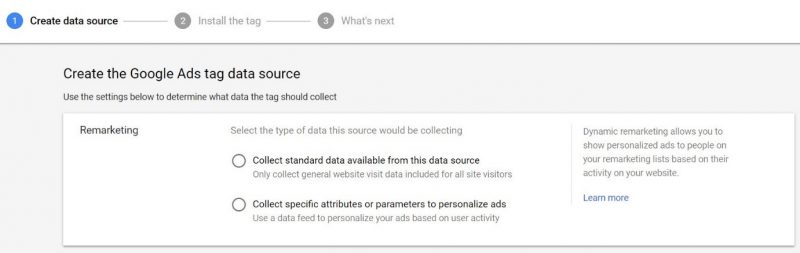
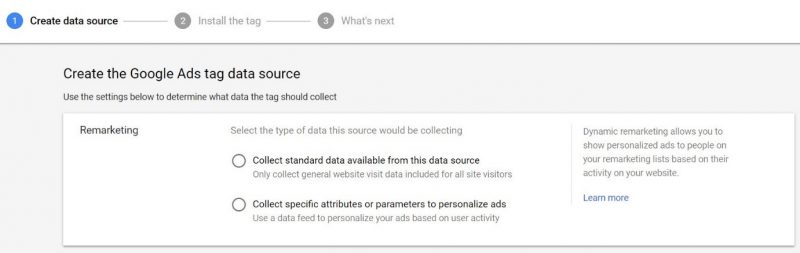
Standard data would be sufficient for most businesses and websites. Collecting specific attributes or parameters would be useful if you want to personalize ads based on user behaviour. This is a great option if you have an e-commerce site and want to use Dynamic Remarketing ads.
Whatever option you go with, follow the instructions and complete the setup.
On the next screen, you’ll get your Google Ads code snippet which you need to install on your site.
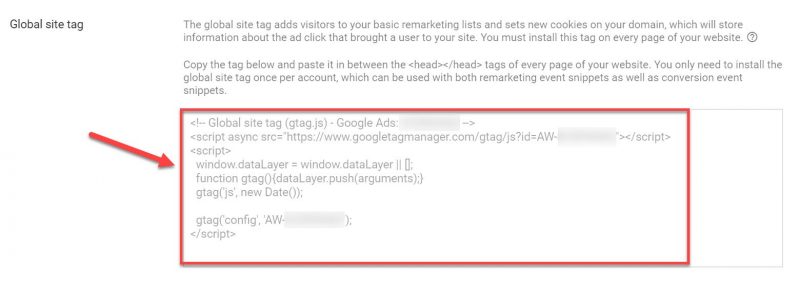
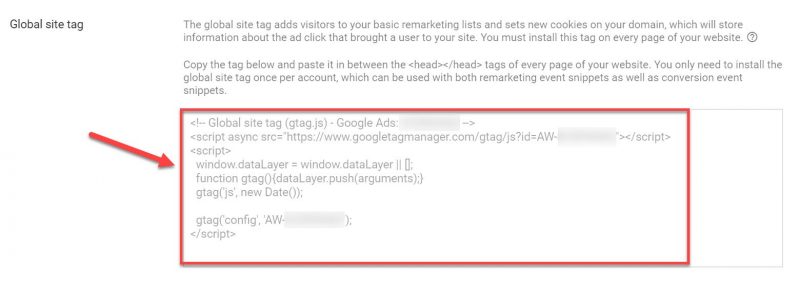
Add it manually by copy/pasting it in between the tags of every page of your website.
You’ll also get an Event tracking tag that will track your conversions. Copy the snippet and paste it in between the tags of the pages(s) you’d like to track, right after the global site tag.
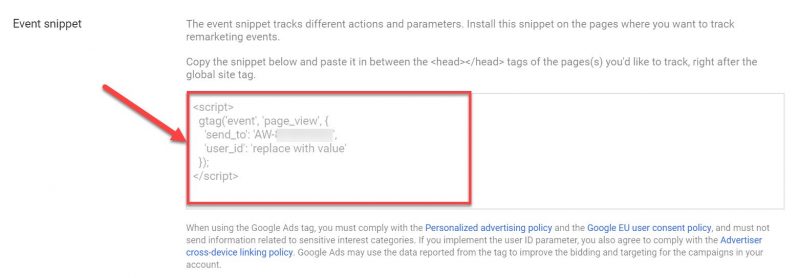
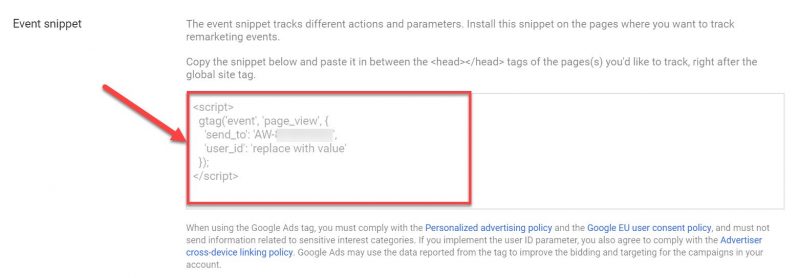
There are other options for installing the tags on your site. You can email the instructions to your developer, or you can easily add them to your WordPress site using Google Tag Manager.
Once you finish adding Google Ads tags to your site, navigate to “Audience Lists” and create a segment of visitors you want to target with your ads.
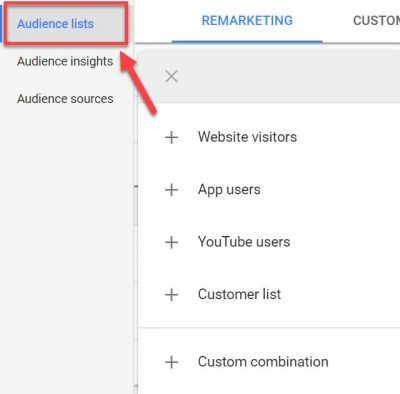
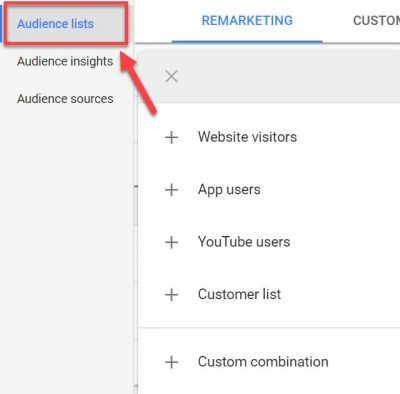
To run retargeting ads on Google’s advertising platform, go to “Campaigns” and then click on the blue plus icon.
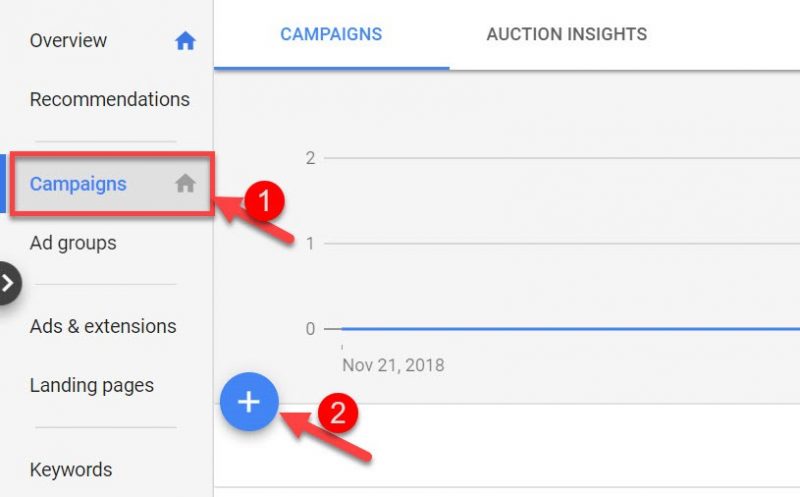
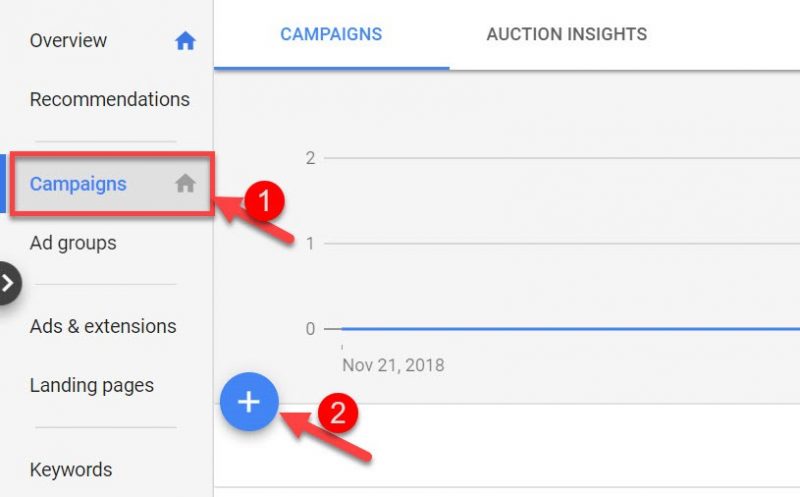
Then select “New Campaign” from the drop-down.
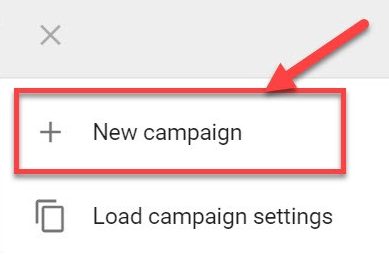
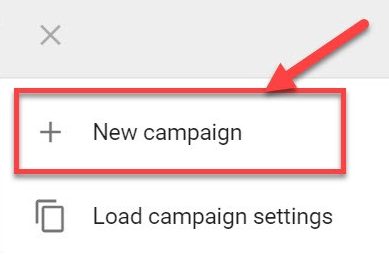
For retargeting ads you don’t need to select a goal (and I’d advise not to), just check on “Display Ads” from the campaign type menu.


Keep your campaign subtype as “standard”, no need to include your URL, and just click to continue.


Give your retargeting campaign a descriptive name, and choose the target location and languages.
Set your bidding type and daily budget, as well as additional settings.
Bellow, when choosing the audience select “how they have interacted with your website” audience. This is the key part of setting up your retargeting ads.
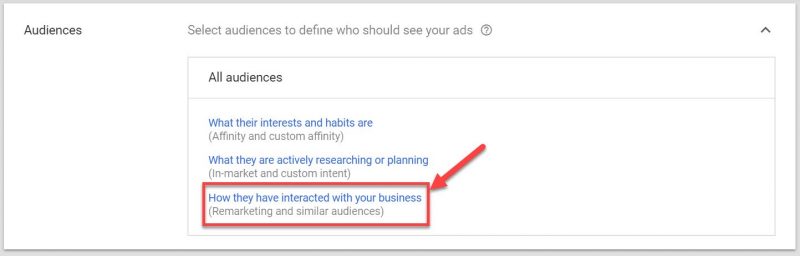
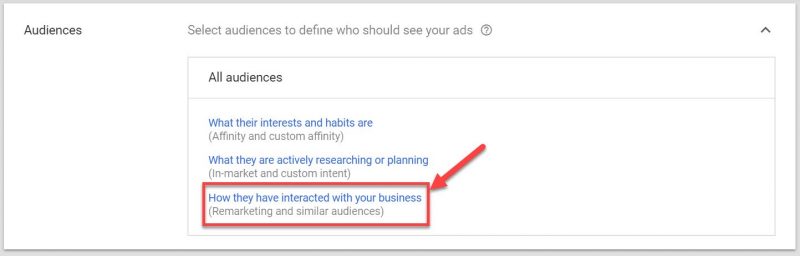
Then pick the audience list you’ve created in the previous steps.


Finally, set the “Automated Targeting” to “No Automated Targeting” to ensure only those on your remarketing list will see your ads.
That’s it!
You’ve installed Google Tag to your site to track users, created your retargeting list, and your campaign is set up.
All you have to do now is create your ad, and you can start running Google Remarketing ads.
b) Facebook Retargeting
With Facebook Retargeting ads you can reach your audience on the two biggest social networks with billions of active users, Facebook and Instagram. Additionally, you can target users on Facebook Messenger and their Audience Network (Facebook’s own network of popular websites).
To be able to use Facebook retargeting ads you need to install a Facebook Pixel (tracking code) to your website.
Go to your Events Manager and create a Facebook Pixel for your site. Enter your website URL and click on “create”.
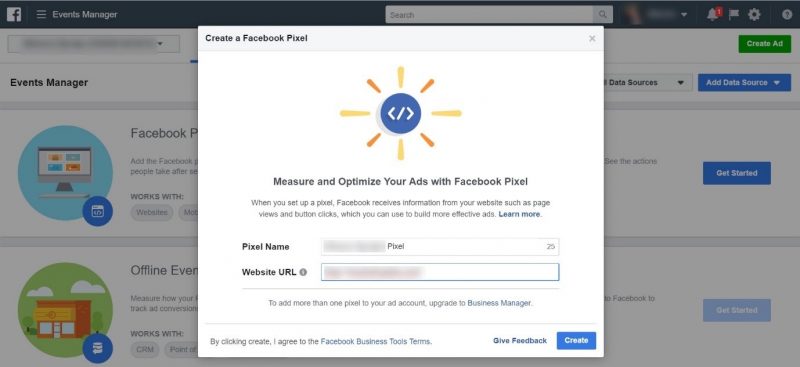
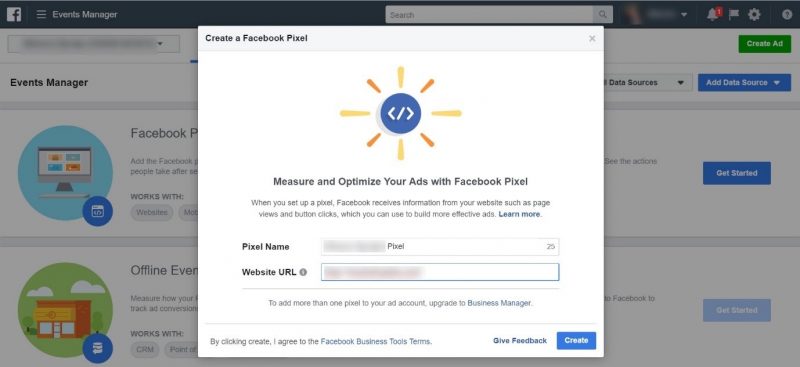
Now that your Pixel has been created, you have to install it onto your site. You have the option to add it manually (requires a bit of developing skills) or use WordPress to set it up.
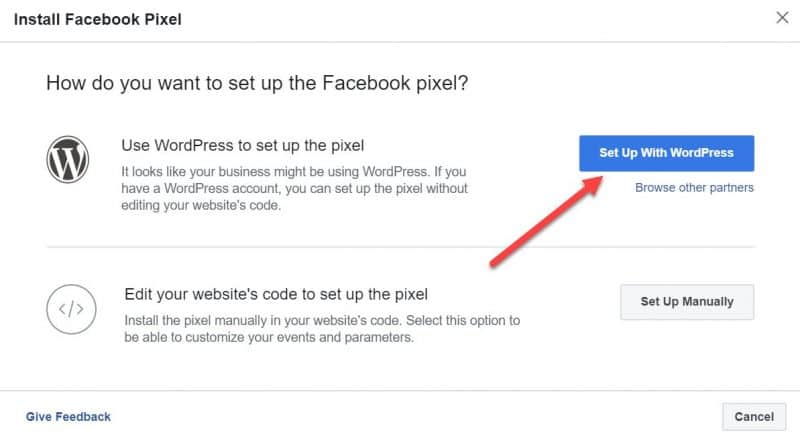
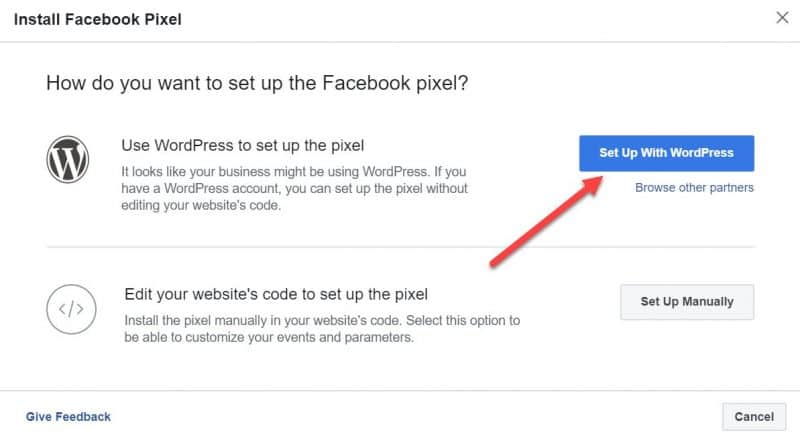
Next, download your Facebook Pixel extension (.zip file) and go into your WordPress dashboard to add a new plugin.
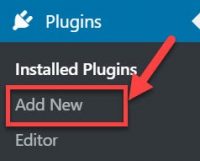
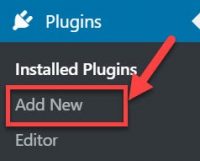
Click to upload a new plugin at the top of the WordPress dashboard.


Choose the .zip file you’ve downloaded from Facebook, then install and activate.
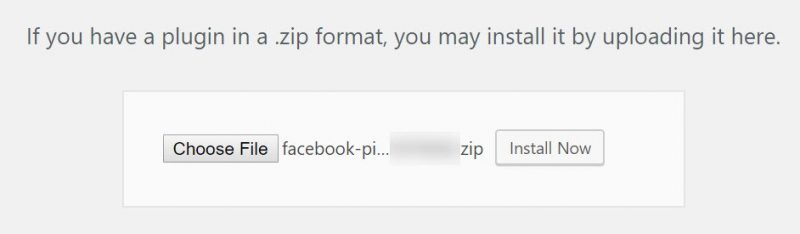
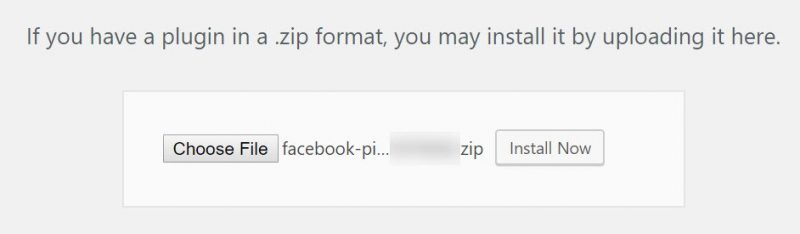
Now head back to your Facebook Event Manager and enter your URL to verify the Pixel is set up properly.


And your setup is complete!
To be able to use Facebook retargeting ads, you need to create a custom audience in your Events Manager.


You have to option to select all website visitors, people who visited specific pages or visitors by time spent. You can also use a combination of these criteria, include or exclude, etc.
Facebook will monitor your website traffic and display ads to the selected segments of your audience.
To create a Facebook Retargeting ad, go to your Facebook Ads Manager and start creating a new campaign. Select your objective (such as conversions for example) and give it a descriptive name.
If you use a conversion goal, then you need to set the conversion tracking. You can track important events such as when a visitor purchases, submits lead info, adds to cart, adds payment info, etc.
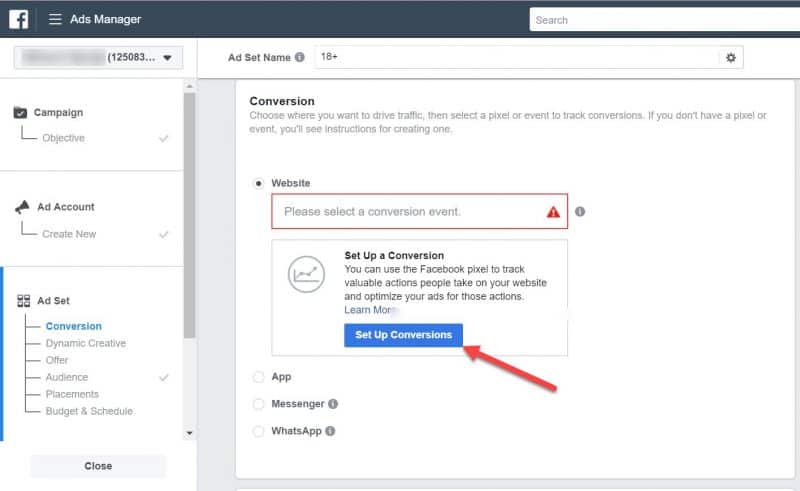
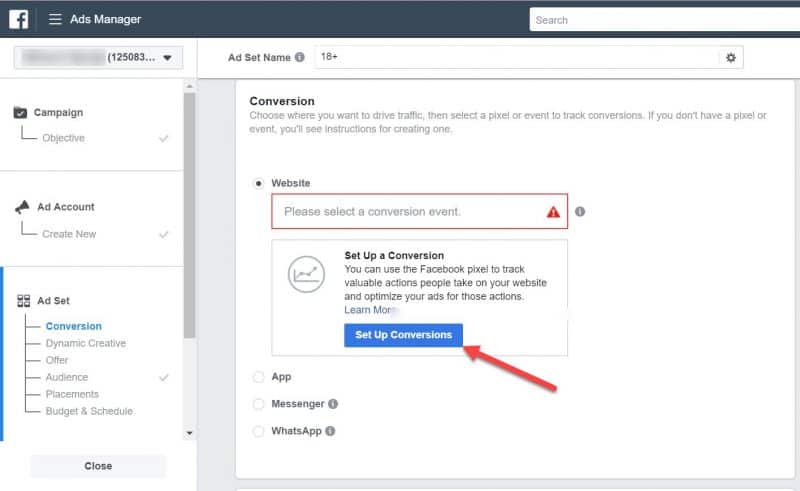
Set your Audience to include/exclude the custom audiences you created in your Events Manager.


Finally, set other parameters such as targeting, placement, budget, and schedule.
And you’re all set, you can now create your ad!
c) Link Retargeting
Did you know that you can retarget people that have shown an interest in your business or products even if they haven’t visited your site?!
That’s what Link Retargeting is for.
You can retarget people who have clicked on a link you shared through email, via a social media post, on a forum, or anywhere else for that matter. And you don’t even have to share your own content; you can curate other relevant content from other creators.
Share a link to any article or page, and then serve retargeting ads to those who clicked on the link. A pretty powerful tactic, right?!
For Link Retargeting you can use tools such as Rebrandly, RetargetLinks or PixelMe.
With these tools, you can create custom short links whenever you share relevant content like news, reviews and other media coverage. You can then target users who clicked on your links with relevant retargeting ads.
Users who read about your business or products have expressed interest in your brand or industry, so there’s a high possibility to convert them into customers. That’s why they’re a good audience for retargeting ads.
d) Other options
Besides major brands like Google and Facebook, there are other options for your retargeting needs.
Social media platforms like Twitter and LinkedIn also offer retargeting ads. They have smaller audiences but they’re much more targeted, meaning you can find specific people using these networks. For example, LinkedIn is a great platform for B2B marketing.
There are other dedicated retargeting providers such as AdRoll and Perfect Audience. The offer retargeting services that cover Google, Facebook, and other platforms.
Although they offer vast coverage on multiple platforms, they usually cost considerably more than if you run your own ads or hire an agency.
Let’s end this section the way we started it when picking your retargeting platform to make sure it’s the one your audience is using.
There’s no point in advertising on LinkedIn if your audience consists of teenagers or elderly people.
The key to successful retargeting is knowing your audience.
4. Create an engaging retargeting ad
Besides serving your ads to the right people, the success of your retargeting campaigns relies on having an engaging ad creative.
Ads need to be relevant and grab users’ attention in less than a second. People scan web pages, so you don’t have much time, that’s why you need to use magnetic headlines and ad creative that stands out.
A very good example of relevancy is Forever21’s Dynamic retargeting ads that remind users of the exact products they viewed on their last visit.
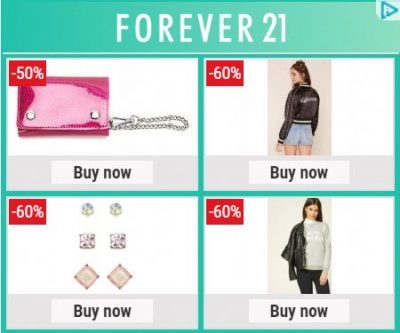
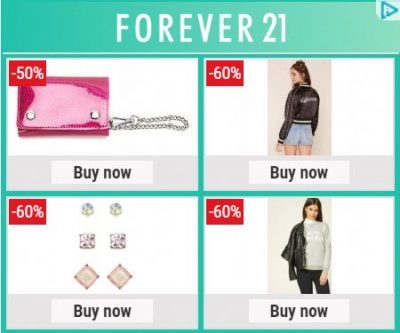
Digital Ocean is trying to upsell their cloud computing service with clear visuals and short, yet effective ad copy.


Earlier I visited their site, but haven’t left my lead information. They don’t know enough about me, and they assume I don’t know about them either. That’s why they’re using an awareness retargeting campaign to invite me to learn more about their service and possibly convert.
Whatever your retargeting goal is, you need to optimize your ads to grab users’ attention and get them to click.
Retargeting ads should have 4 well-optimized elements:
- Attention-grabbing Headline – Your headline needs to grab attention in milliseconds. Have a headline that’s relevant, sparks curiosity and makes people stop and click.
- Engaging Visuals – A picture (or video) is worth a thousand words, so have an image that showcases your products or main features. Make them feel something, evoke emotions by showing the benefit of using your products/services.
- Straightforward Copy – Ads have very limited space, and you have limited time to say what you want. Have a short ad copy that gets straight to the point. Show your main benefit or crush a common objection with actionable words.
- Actionable CTA – CTAs should stand out with bright contrasting colours. Tell clearly what you want them to do. Your CTA copy depends on the user’s past interactions with your business. To drive conversions use words like buy, shop, download, upgrade, etc. To raise awareness you can use less aggressive words such as learn more, view, etc.
There’s one more element that’s not directly a part of your ad – the page where the ad links to aka your Landing Page.
5. Optimize your landing page for conversions
Retargeting ads (any ads for that matter) should always link back to a landing page, not your home page.
Landing pages are used because you can optimize them for conversions, and they work in tandem with your ads to push the users to your end goal (signup or a purchase).
Consider your landing page as an extension of your ad, anything you couldn’t say with your ad copy you can say it with your landing page to persuade users to convert.
This means your landing page should be relevant to your ad; it should use the same language and focus on the same product and work towards the same goal.
For instance, if your retargeting ad is promoting a service, like a low rate mortgage…


…your landing page should also feature the same service, with more persuasion tactics meant to convince users to sign up.


The below the fold area provide more relevant marketing copy aimed at describing features…


…as well as benefits and some social proof, to really win over potential customers.
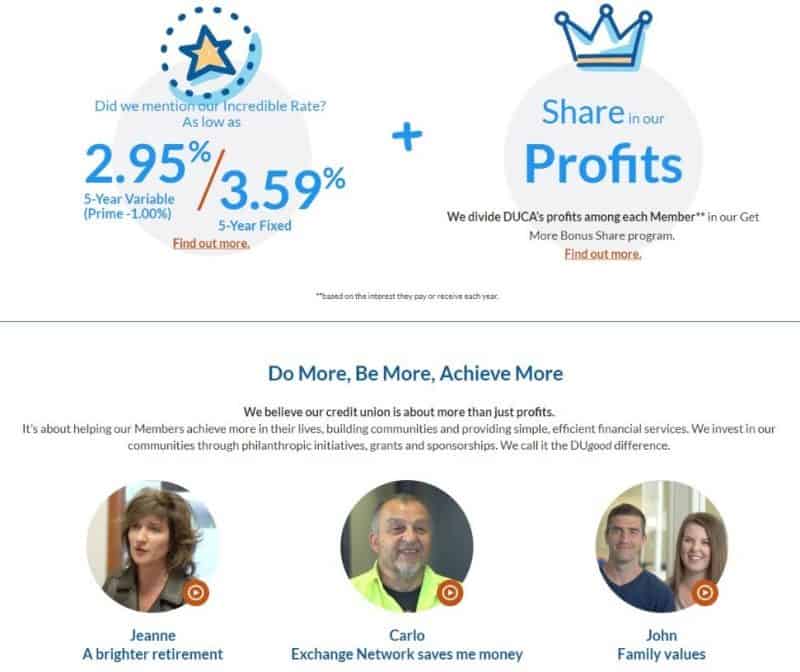
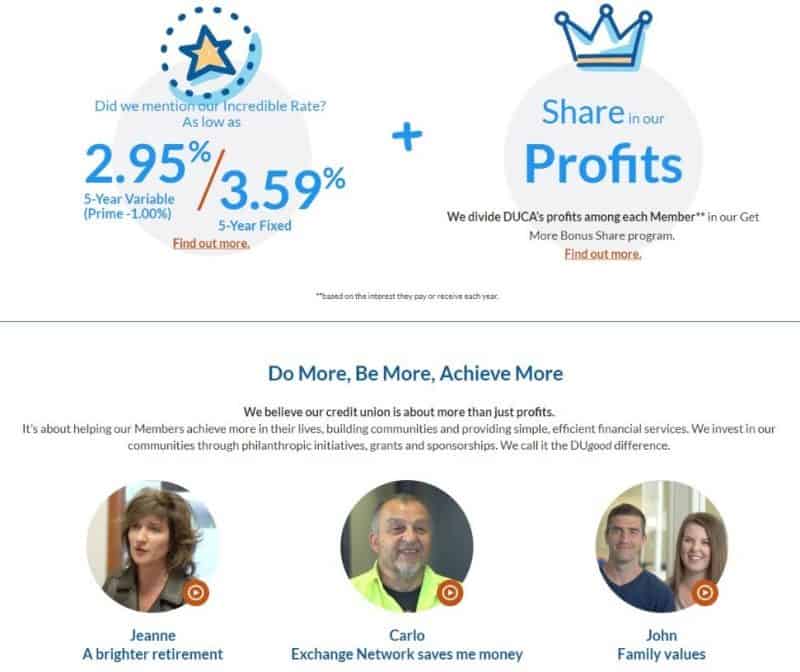
Even when your ad is promoting a specific product, don’t link back to your homepage!


Your ads should take users directly to the product or category page, so they can quickly get the product.


Remember that your landing page is supposed to sell your products or services. And the fewer clicks the users have to go through, the more likely it is they’ll turn into customers.
Retargeting best practices
So far you’ve learned the basics; what retargeting is, how it works and how to set it up.
Now it’s time to learn 9 retargeting best practices that boost their effectiveness.
1. Exclude converted users
Stop retargeting users that already converted! It can become pretty old pretty fast.
Once a user converts, don’t target them with the same ads over and over. Customers will become annoyed quickly if they see your retargeting ads for the same products they already bought.
Don’t confuse this with retargeting existing customers, though. It’s OK to serve retargeting ads to customers after enough time has passed or when you launch a new product or promotion.
However, as soon as they purchase your offering move them out of your retargeting campaign. Don’t ask them to take the same action multiple times.
If you have conversion tracking set, you can easily add them to an audience segment you want to exclude from your retargeting campaigns.


Just create a landing page that only converted users see (like a “thank you” or “order complete” page) and create a Custom Audience for those who reach this page – Converted users.
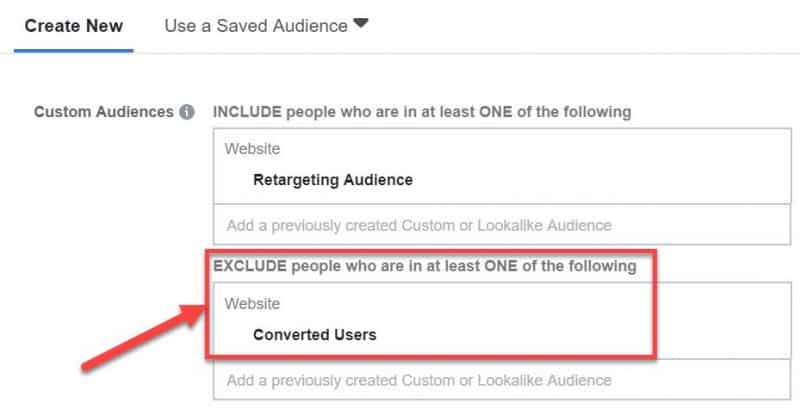
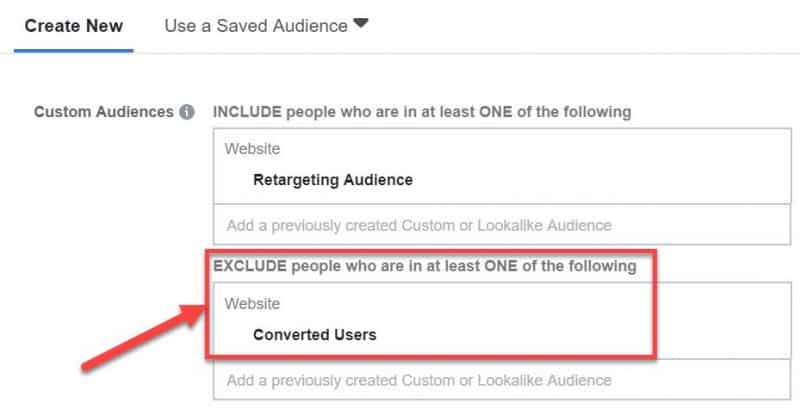
Finally, exclude all users that belong to this Custom Audience from that specific retargeting campaign.
After a while, you can retarget them with upsells, cross-sells, or even offer referral discounts through new ads.
2. Set frequency caps
Showing the same retargeting ad too often can be irritating and counterproductive.
Instead of nurturing users closer to purchasing, it’s going to push them away. If your ad appears too frequently, it can result in something called banner blindness.
This happens when users get used to your advertisements so much, that they don’t even notice them anymore, as if they don’t exist. People can consciously or subconsciously ignore your ads because of overexposure.
The remedy?! Set frequency caps for your retargeting ads.


Anywhere between 15-20 times per month should be enough to get your message across without annoying your customers.
Each platform allows you to set the frequency for your retargeting ads.
Ultimately, you should decrease your retargeting frequency the further away a customer is from their original visit to your site. This is perfectly in-line with the segmentation by time guidelines.
3. Rotate your ads to keep them fresh
CTRs decrease by almost 50% if running the same ad for over five months.
No matter how amazing your ad may be, the more often users see the same ad the more it’s going to blend in with the background. It’ll cause the same banner blindness we mentioned earlier.
That’s why you need to rotate your ads to keep them fresh and engaging.




Have a few (3-5) different ad creatives, use varying ad copy and CTAs.
Both ads are a part of the same campaign and lead to the same landing page. However, they use slightly different visuals, ad copy, and calls-to-action.
Rotating your ads can be a good way to test your ads, too. This is a perfect lead-in to the next tip…
4. A/B test your ads
Advertising, much like every other part of digital marketing should rely on hard data, not opinions or intuition.
Run A/B tests to get measurable and actionable results.
You can split test your ads to see which ones perform better for each audience. For example, show the same ad to one group of people, and for the other group change one element of your ad creative and measure how people respond to it.
Every element of your ad can be A/B tested:
- Ad visuals
- Headline
- Ad copy
- CTA
If one ad performs significantly better then the other, that’s the one you should use going forward.
A/B testing can help you find the optimal combination of ad elements that users will respond to positively. Plus it’s another reason to rotate your ads.
5. Resolve users’ concerns
More often than not, people don’t buy your products not because they don’t like them or they’re not interested, but because they have some unanswered questions or concerns.
This may occur for all sorts of reasons; they might be concerned about safety or privacy. Some might be afraid of high shipping and handling costs. Others might not be ready for a long-term commitment, and that’s why they don’t subscribe to your offerings.
Whatever the reason may be, address it in your retargeting campaigns.


For example, Sonnet is addressing one of the main users’ concerns – they don’t have the time to deal with auto insurance.
So Sonnet’s ad clearly crushes this common objection by inviting people to click the ad and finish the entire process online in 5 minutes.
6. Cut your prices
One the most common reason users aren’t converting is they’re not comfortable with your prices.
That’s why most of them will leave your site in pursuit of a better deal.
To counteract this, offer discounted prices with retargeting ads! 54% of shoppers would return to their abandoned carts if the products were offered at a lower price.
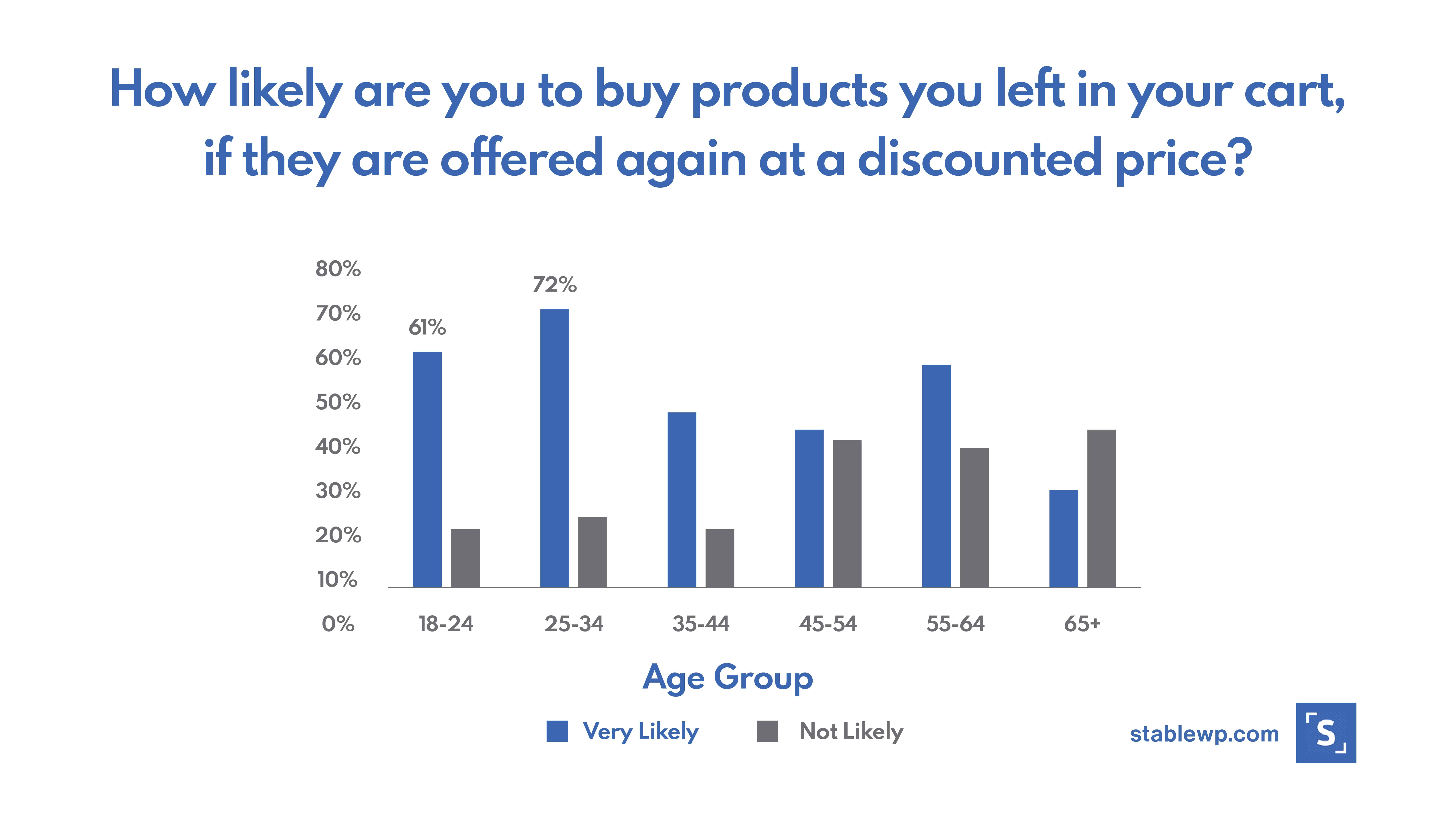
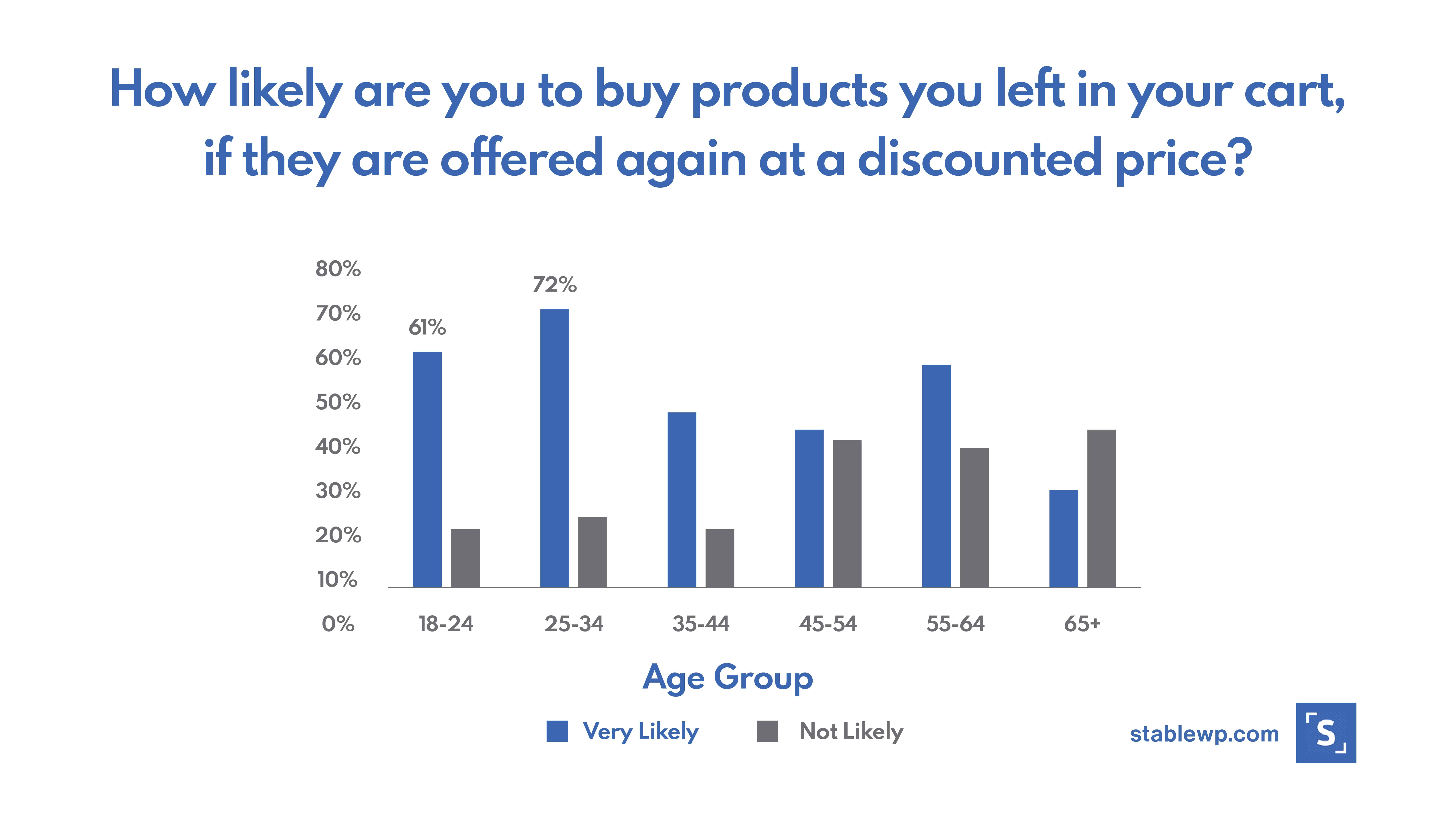
People absolutely love a good deal, that’s why one of the most effective retargeting tactics is offering discounts in your ads.
New Balance offers a 20% discount and free shipping with their retargeting ad.


With a retargeting ad like this, you’re effectively squashing two most common objections, high pricing and shipping costs.
An ad like this can be irresistible for anyone intending to buy New Balance footwear and can lead to massive conversions.
7. Decide if you should soft-sell or hard-sell
Visitors can enter your sales funnel at different stages. Some might not know anything about your business or your products, while others might be considering or comparing you with your competitors.
You can tell at which stage of the funnel they are at by looking at the pages and content they interacted with.
Those who looked at your blog or the resources section are probably not ready to buy yet. They’re probably in early stages of your funnel (awareness).
Other users who viewed your product and pricing pages are likely to have high purchasing intent, and they belong to the decision-making stages of your sales funnel.
That’s why behavior segmentation pays off. You can target different users with different ads based on their position in your sales funnel.
For those still in the awareness stage, retarget them with soft-selling ads. The idea of soft-selling retargeting is to get users back to your site and try to get them to sign up for your newsletter, e-book or other lead magnets.


Later on, you can remarket them with emails or retarget them with more ads.
Hard-selling, on the other hand, means trying to convince users to buy directly. Your retargeting ads, their copy, CTAs, and landing pages will focus on conversions.


CTAs like “buy now”, “shop now” are tell-tale signs of conversion-oriented retargeting.
8. Measure your ad performance with analytics
This is a no-brainer for anyone serious about advertising!
You need to constantly monitor your ad performance and measure its effectiveness. You need to see what works and what doesn’t so that you can make a better decision for future campaigns.
This is not only limited to A/B testing and picking the best ad out of two. You need to track performance over time and analyze how your audience responds to different tactics.
What’s great about online advertising is every platform has its own analytics tool which you can use to measure performance.


When measuring your ad performance you can use the following order:
- Set retargeting goals
- Chose KPIs and metrics you want to track (CTR, conversion rate, CPC, cost-per-conversion, ROI, ROAS, etc. )
- Collect data about your performance
- Analyze and compare
- Make data-driven decisions to improve and optimize your campaigns
Advertisements cost you money, so you want to make sure you’re using them effectively and that they’re working towards your business bottom-line.
9. Use retargeting to complement your other digital marketing efforts
As effective as retargeting is, don’t forget about your other marketing channels. By itself, it can only do so much.
It’s great for recovering lost shoppers and visitors but don’t rely on it so much to neglect other marketing strategies and efforts that bring users to other stages of your sales funnel.
Retargeting works best in conjunction with your other digital marketing channels and strategies. You still need SEO (organic traffic), email marketing, social media and other marketing initiatives to run a successful business online.
Conclusion
Retargeting is a very powerful way to re-engage lost visitors and shoppers, and pull them back into your sales funnel.
What makes it so effective is you’re targeting the most interested visitors, those with direct purchasing intent. Additionally, it’s a very non-intrusive way of reminding users about your brand and your products.
It might seem daunting at first, there are many things to consider and set up. But the numbers don’t lie, it’s definitely worth it!
And using this guide you’ll be able to get started with your first retargeting campaign.
If you run into any issues or have any questions, don’t hesitate – leave a comment and we’ll do our best to assist you.