[fusion_builder_container hundred_percent=”no” hundred_percent_height=”no” hundred_percent_height_scroll=”no” hundred_percent_height_center_content=”yes” equal_height_columns=”no” menu_anchor=”” hide_on_mobile=”small-visibility,medium-visibility,large-visibility” class=”post-link-tag ” id=”ol-data” background_color=”” background_image=”” background_position=”center center” background_repeat=”no-repeat” fade=”no” background_parallax=”none” enable_mobile=”no” parallax_speed=”0.3″ video_mp4=”” video_webm=”” video_ogv=”” video_url=”” video_aspect_ratio=”16:9″ video_loop=”yes” video_mute=”yes” video_preview_image=”” border_size=”” border_color=”” border_style=”solid” margin_top=”” margin_bottom=”” padding_top=”” padding_right=”” padding_bottom=”” padding_left=””][fusion_builder_row][fusion_builder_column type=”1_1″ layout=”1_1″ spacing=”yes” center_content=”no” link=”” target=”_self” min_height=”” hide_on_mobile=”small-visibility,medium-visibility,large-visibility” class=”” id=”” background_color=”” background_image=”” background_position=”left top” undefined=”” background_repeat=”no-repeat” hover_type=”none” border_size=”0″ border_color=”” border_style=”solid” border_position=”all” padding_top=”” padding_right=”” padding_bottom=”” padding_left=”” margin_top=”” margin_bottom=”” animation_type=”” animation_direction=”left” animation_speed=”0.3″ animation_offset=”” last=”no”][fusion_text columns=”” column_min_width=”” column_spacing=”” rule_style=”default” rule_size=”” rule_color=”” class=”” id=””]There’s no doubt that Google Ads is one of the best digital marketing channels for generating conversions and leads.
Capturing as many leads as possible is the fundamental goal for every business online.
The real challenge comes when you want to translate all those conversions and leads to revenue and profit. At that point, you begin to care not just about the number but also about the quality of the leads.
So, how can you achieve predictable revenue from Google Ads?
How can you dial in your Google Ads to bring you qualified leads – those you can turn into paying customers?
There are three pillars to running Google Ads for scalable and predictable revenue:
- Tracking conversions to understand what profitability looks like
- Setting up your account structure like a data scientist
- Optimization based on data insights
Read on to learn the proven system for generating predictable revenue from Google Ads by focusing and scaling your ad budget on the best campaigns that deliver the highest quality leads.
Table of Contents
Pillar #1: Understand what profitability looks like
To start generating predictable revenue from your Google Ads, first, you need to understand what profitability looks like.
As a business owner, you likely care most about leads that you can actually close. These are qualified leads that fit the type of customer that you want to have. They’ve also qualified themselves based on the actions they take on your site and content.
For example, a client of ours that runs a lighting wholesale business was looking for commercial leads to sign up on their website.
What he’s truly interested in are MQLs (marketing qualified lead) and SQLs (sales qualified lead). He was looking to generate leads that he could turn into customers.
For him, an MQL would be a commercial customer from Ontario.
And an SQL would be a commercial customer from Ontario that’s doing at least a million dollars in sales.

It all perfectly ties into your sales funnel. This is especially important for B2B businesses that want to drive leads from commercial users.
The same goes for your business. While a qualified lead for you probably fits a different description, the concept remains.
You don’t want to spend the bulk of your budget getting signups from just anyone. What you want is to run Google Ads in a way that generates qualified leads.
To ensure our client consistently attracts MQLs and SQLs and achieves that predictable revenue, we needed to go far beyond simple optimizations.
The main idea is to find campaigns and keywords that drive MQLs and SQLs at a profitable rate and scale them to increase revenue and profit.
Unfortunately, by default Google Ads only gives you the data about impressions, clicks, and CPC.
If you want to find the highest performing campaigns based on clicks and CPC, it will look something like this…
In the example from before, the client came to us with a simple question: “I want to scale my PPC to a $1000/day, which campaign should I spend it on?”
His account had three campaigns:
- Campaign A – 150 clicks at a $5.32 CPC
- Campaign B – 450 clicks at a $1.86 CPC
- Campaign C – 300 clicks at a $2.44 CPC
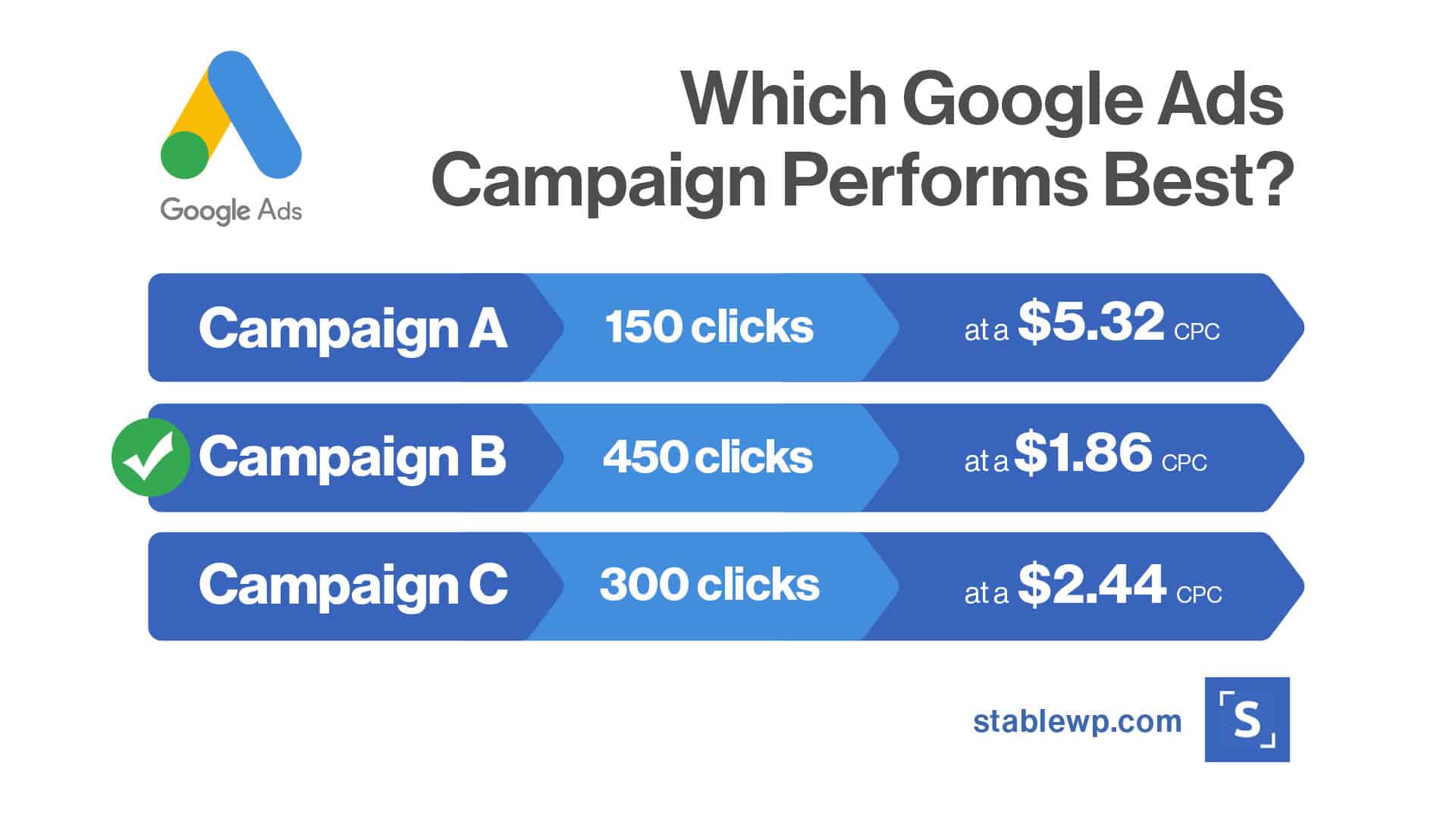
Without conversion tracking in place, this is all the information we had to work with.
Based only on this information, the obvious decision would be to scale campaign B. It drives the highest amount of traffic at the cheapest cost-per-click.
However, things can change drastically once you start tracking Google Ads conversions.
Track Google Ads conversions and CPA
With Google Ads conversion tracking you can understand which campaigns drive the most leads, what is the conversion rate as well as what’s the CPA (cost per acquisition) or in our case – the cost per lead.
To set up conversion tracking in Google Ads you need to navigate to Measurements from your Tools & Setting menu. From there just click on the Conversions and start creating your conversion actions.

For the most part, when running a lead generation website you’ll want to track lead form conversions and phone calls.
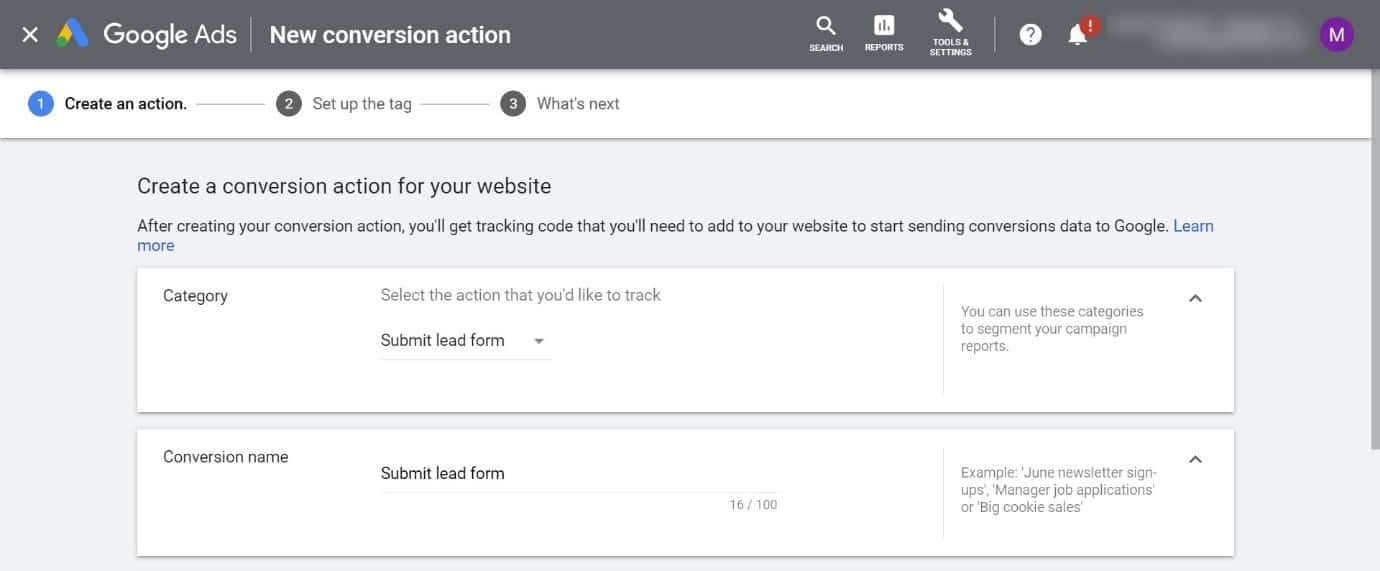
After creating your conversion action, you need to add it to your site for tracking.
The best way to do this is by using Google Tag Manager (GTM).
Find the Google Ads Conversion Tracking tag and just enter the Conversion ID and Conversion Label.
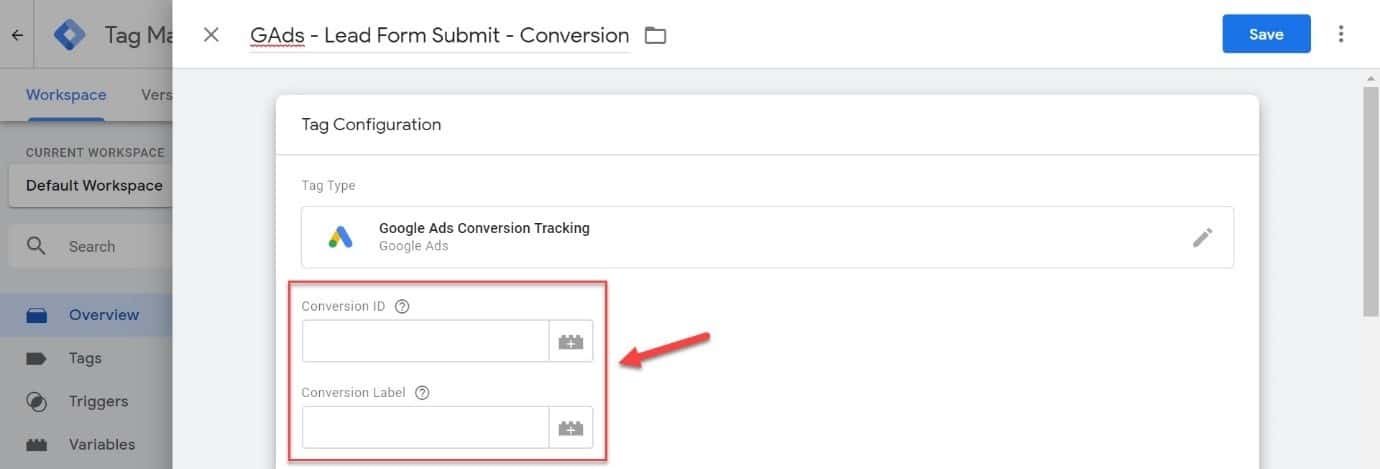
As mentioned, you can also track phone call leads by recording calls from your website as well as calls from ad extensions.
To track calls from your site, create a Phone Calls conversion in Google Ads.
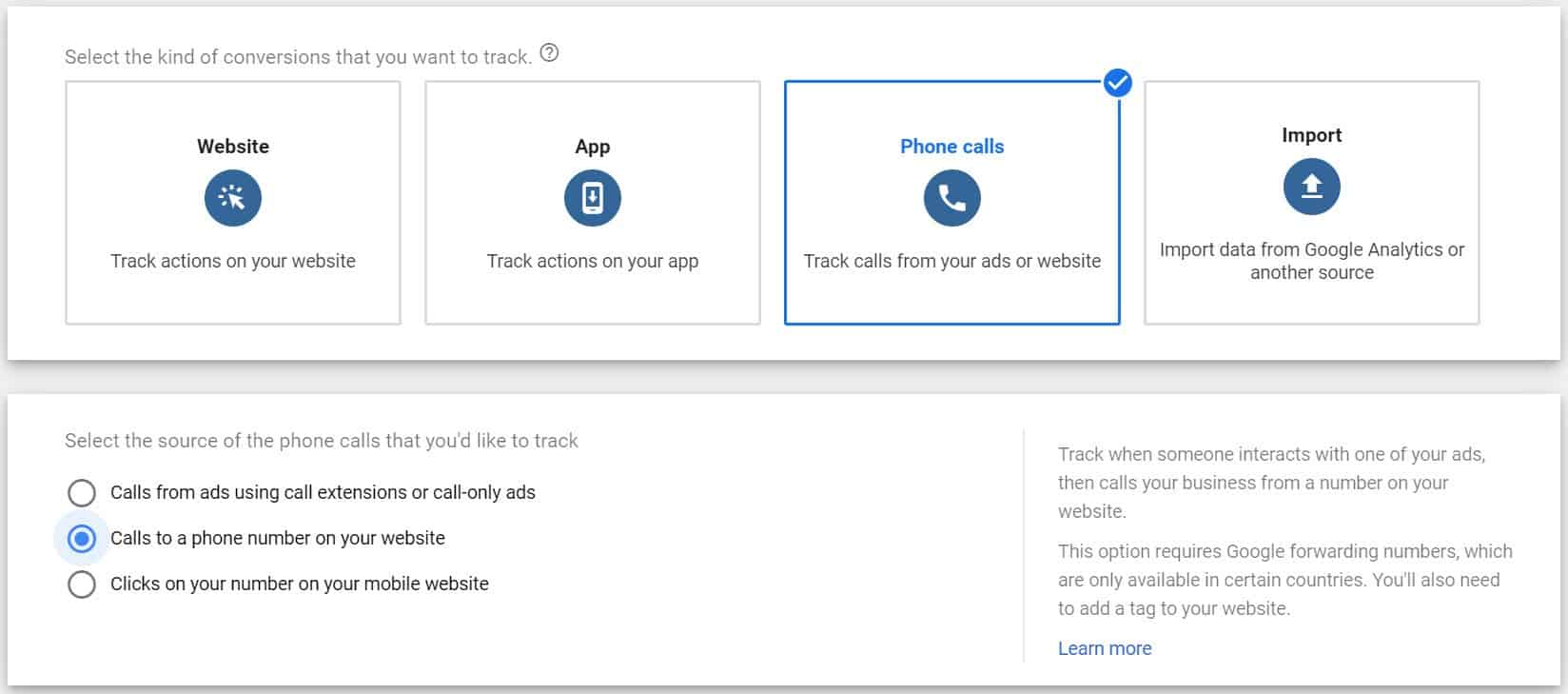
Then just add your phone number as well as the Conversion ID and Label to a special Google Ads Calls from Website conversion tag in GTM.
With conversion tracking in place, you’ll be able to identify high-performing campaigns that drive those qualified prospects to fill out the form on your site or landing page.
Going back to our example, once we took on the client and implemented conversion tracking, we were finally able to see which campaigns actually generate leads.
- Campaign A – 25 leads at a $31.92 CPA
- Campaign B – 33 leads at a $25.36 CPA
- Campaign C – 30 leads at a $24.4 CPA
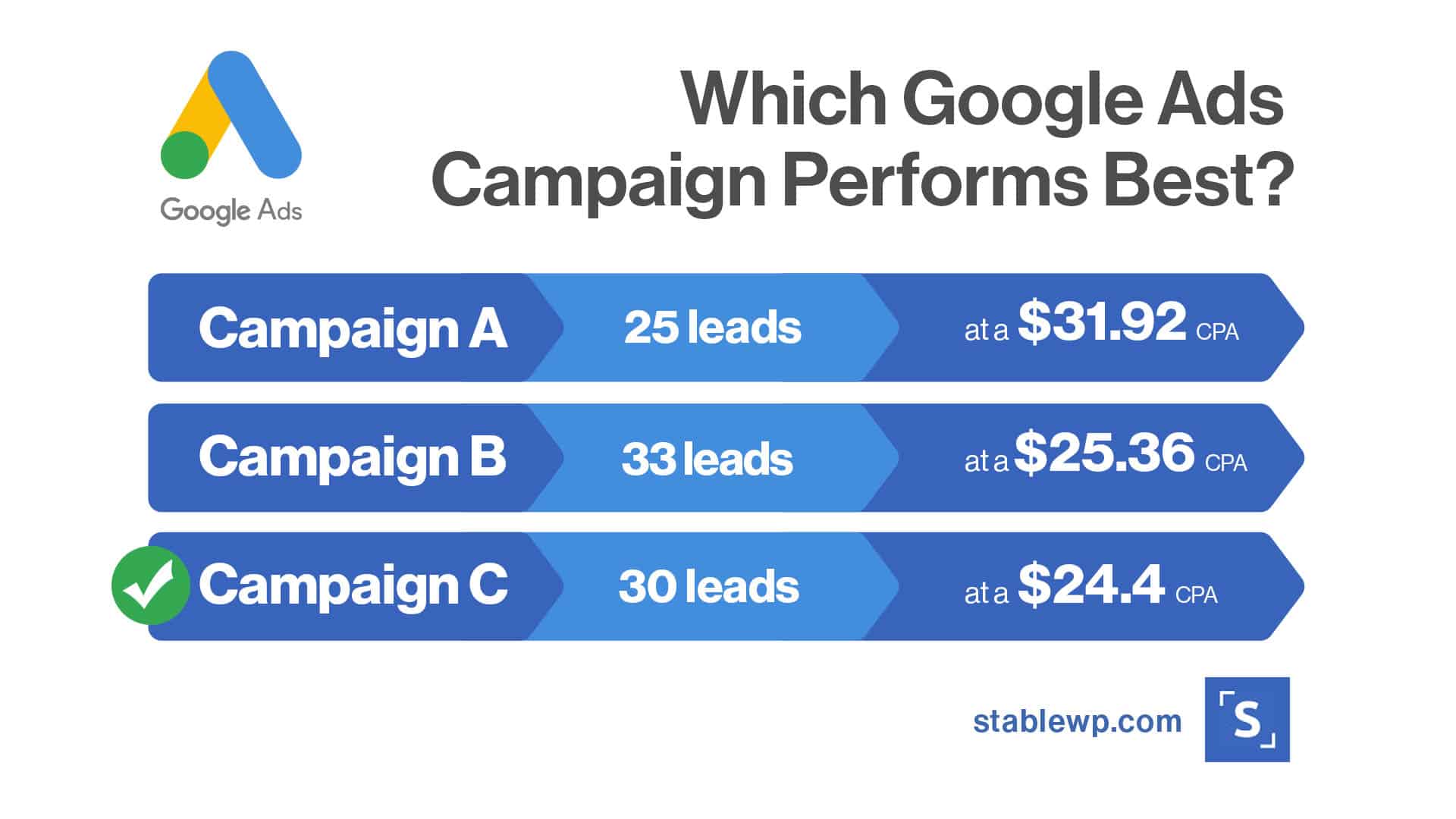
Ok, now the perspective has changed quite a bit. Campaigns B and C seemed more successful at driving leads.
Campaign B continues to be the one driving most conversions, however, Campaign C only lags by a few conversions but is able to generate leads at a lower cost.
Things aren’t so clear cut anymore, but we still have more data to make an informed decision rather than relying on just clicks and CPC.
But we still had no idea how many of these leads are qualified and how many we can turn into customers.
Track MQLs and SQLs to better understand your Google Ads performance
By tracking MQLs and SQLs you can get a better understanding of the quality of leads that come from Google Ads campaigns.
With e-commerce it’s much easier to track revenue, so pinpointing profitable Google Ads campaigns takes far less effort.
However, with lead generation, you need to track not only cost per lead (CPA) but also cost per marketing qualified lead (CPMQL) and cost per sales qualified lead (CPSQL).
When lead generation is your Google Ads goal, you really need to track MQLs and SQLs to advertise with confidence and achieve predictable revenue and profitability.
Once we implemented advanced lead tracking, we were able to see the following numbers:
- Campaign A – 18 MQLs at $44.33 CPMQL
- Campaign B – 20 MQLs at $41.85 CPMQL
- Campaign C – 15 MQLs at $48.8 CPMQL
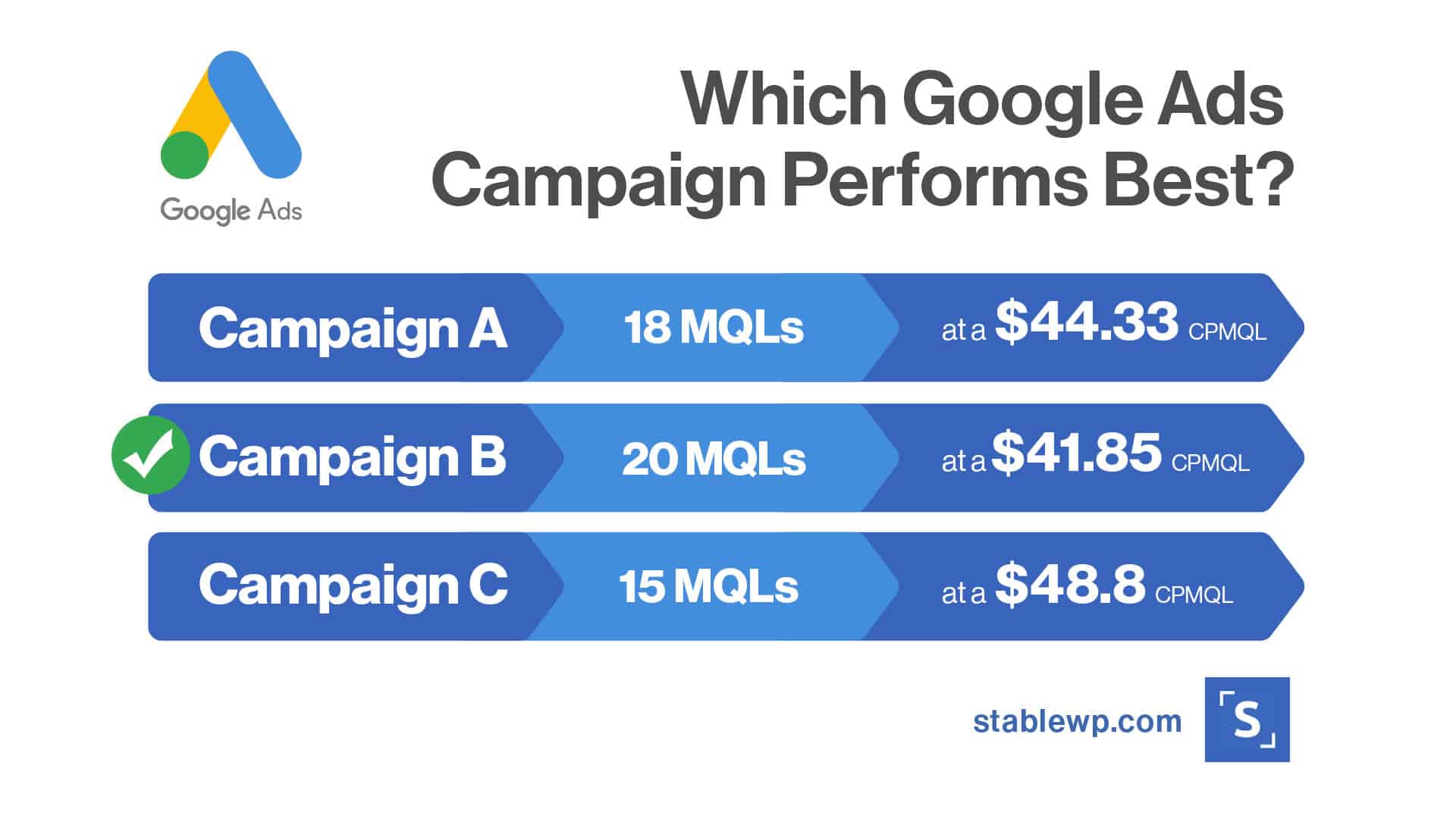
So, on the MQL level, the highest performing campaign would be Campaign B, which brought 20 MQLs at a $41.85 cost per MQL.
At the SQL level, the results were as follows:
- Campaign A – 10 SQLs at $79.9 CPSQL
- Campaign B – 7 SQLs at $119.6 CPSQL
- Campaign C – 6 SQLs at $122 CPSQL
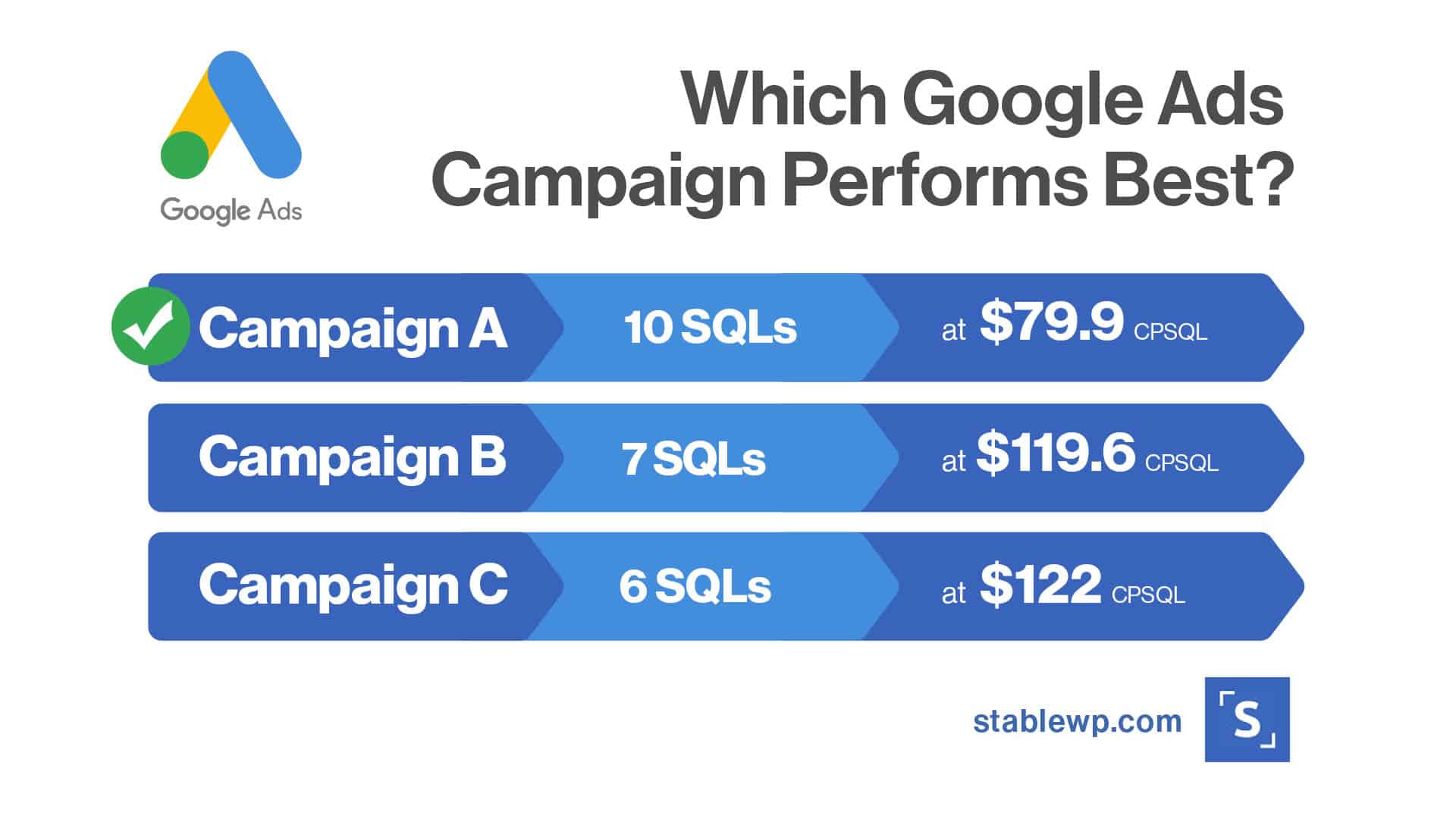
Finally, we were able to pick out the winner, which was Campaign A with 10 SQLs and $79.9 per sales qualified lead.
So, even though this campaign brought a fewer amount of clicks and had a higher CPC, it was able to deliver the best leads and generate the highest amount of revenue for our client.
This was a mind-blowing discovery for us. If we went and invested those extra $1000/day into Campaign B, as the initial performance suggested, we wouldn’t be able to drive anywhere near the profitability that the client was looking for.
So, to track MQLs and SQLs from your Google Ads you need to first enable the Auto-Tagging feature in the account settings.
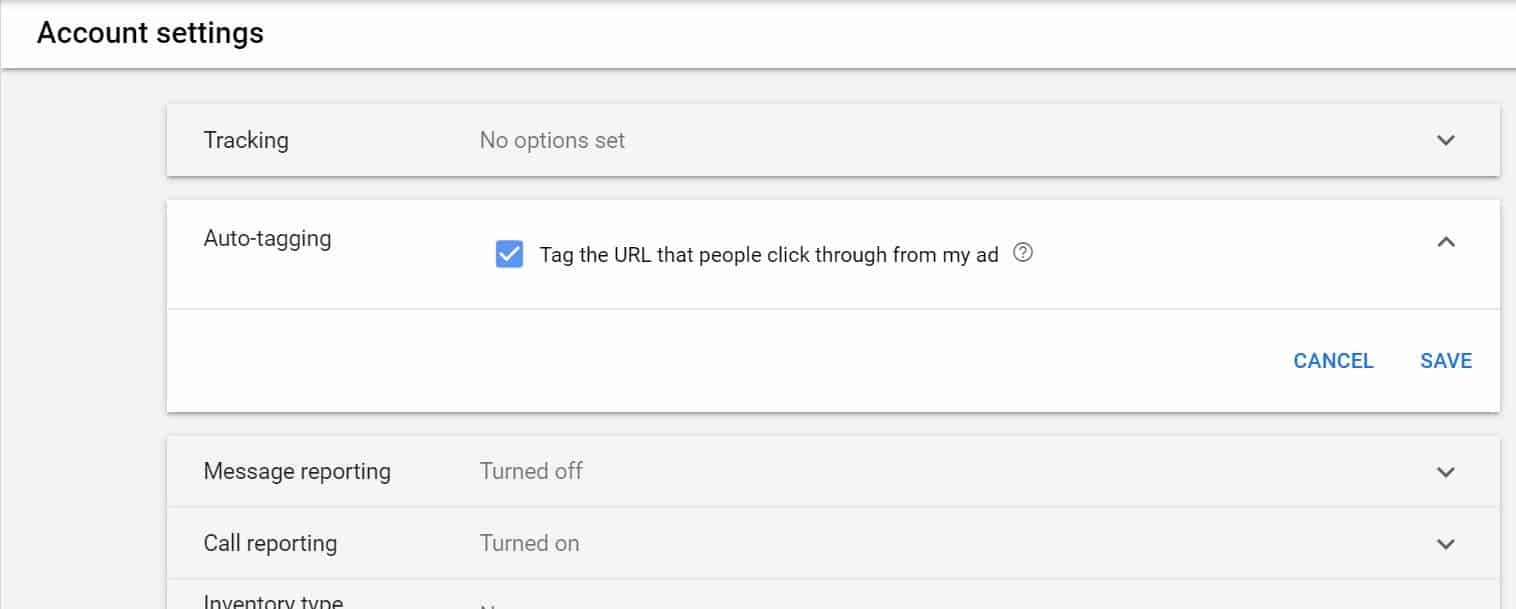
This automatically adds a parameter to your URL to help you track offline conversions and report on performance.
The next step is to create another set of conversions – one for MQLs and one from SQLs.
This time you need to select the Import option in Google Ads to import conversion data from your CRM.
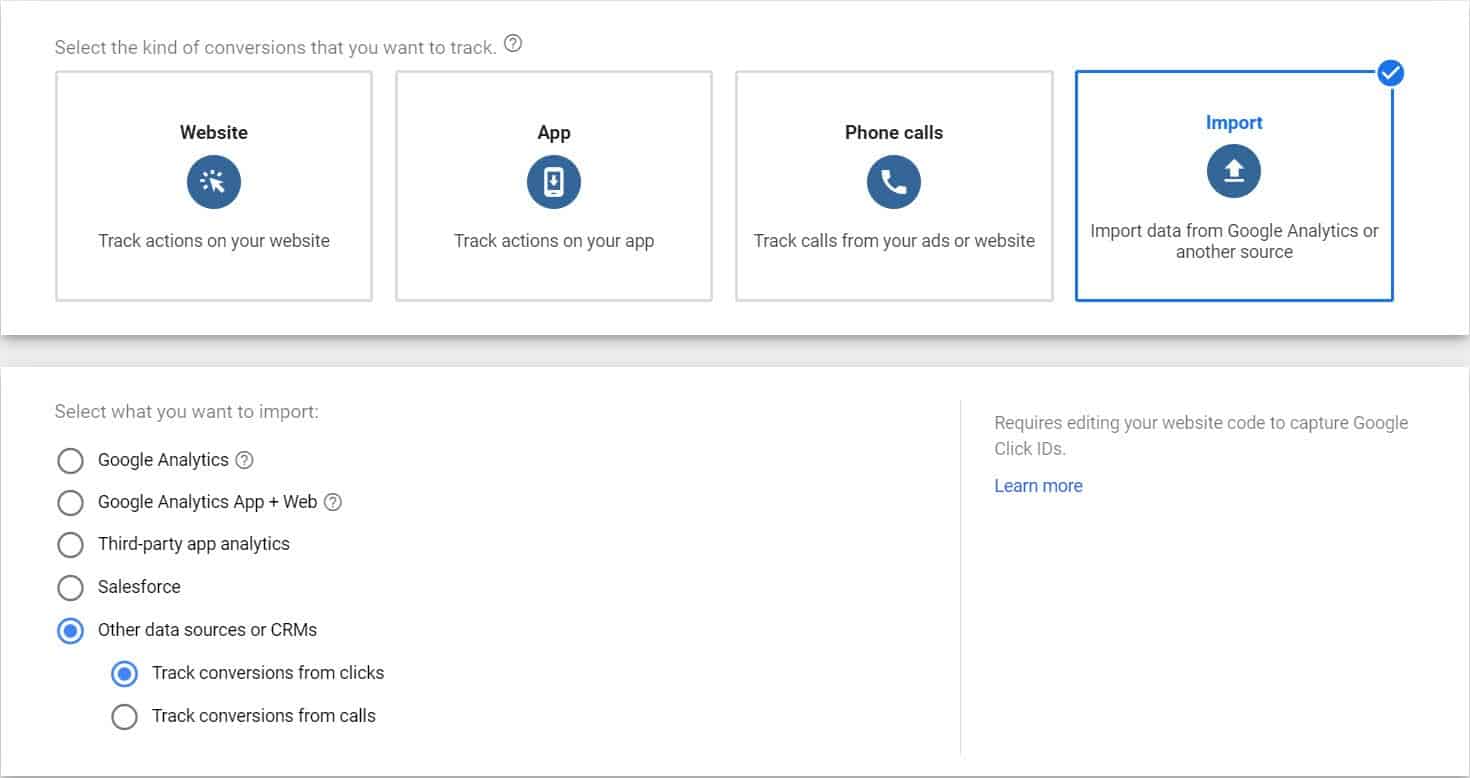
Google has detailed information on how to prepare your data for import, both for offline conversions as well as call conversions.
Google does provide you with Google Sheets templates so you can easily format your conversion data to fit its requirements.
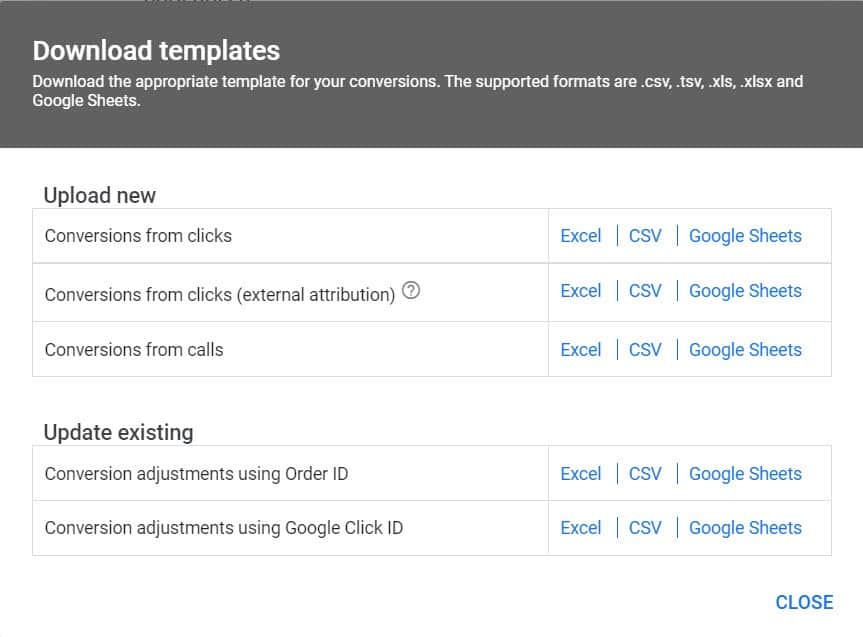
You can then automate the upload of this data to tell Google to pull conversions from your Sheets so you don’t have to do this manually each day or each week.
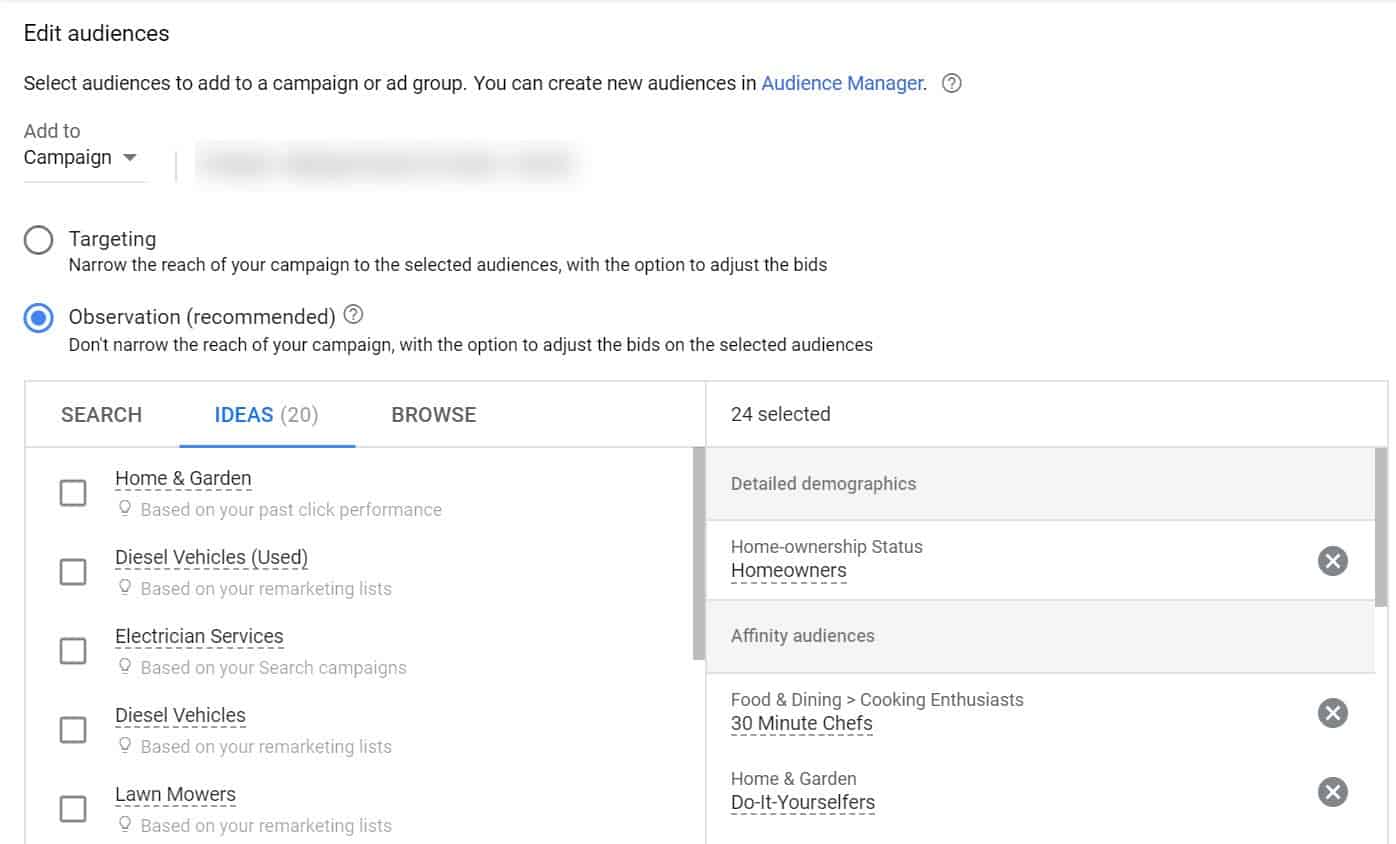
There are many tools that can help further automate this part by integrating directly with Google Ads.
CRMs that help track MQLs and SQLs:
- Salesforce
- HubSpot
- Pipedrive
Call tracking tools to pull MQLs and SQLs:
- CallRail
- CallTrackingMetrics
- PhoneWagon
You can also use tools like Zapier to automate the export and formatting from other CRMs that don’t have direct integrations with Google Ads.
OK, so now with advanced lead tracking in place you know what profitability looks like so you can make the right optimization, budgeting and scaling decisions.
This leads to pillar #2 of our system – structuring your Google Ads account the right way.
3X Your Business in 90 Days
Get an unfair advantage with our powerful 3-step funnel strategy and learn how to increase leads and sales by 300% fast.
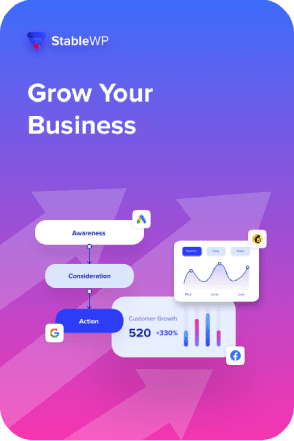
Pillar #2: Structure your Google Ads account like a data scientist
To take maximum advantage out of your Google Ads campaigns you need to think like a data scientist. And that’s how you should structure your account.
You need to configure your Google Ads account to collect as much data as possible. Then use that data to draw insights on how to improve and optimize campaigns to generate more revenue by driving more SQLs.
One of the biggest advantages of Google Ads advertising is that you have access to unprecedented amounts of data. It can tell you exactly how people behave, what works and what brings leads and revenue.
Naturally, you should first structure your Google Ads account in line with your sales funnel. You want to attract as many prospects to your site for cheap, which you can gradually turn into leads and paying customers and get a much higher ROI.
You can learn all about the Google Ads funnel strategy in our comprehensive guide.
Back to the main topic, when structuring your Google Ads account, you need to enable it to collect as much data as possible from day one by doing these three things:
- Layer your targeting for more granularity
- Structure your keyword targeting
- Set up the right Display and Video campaign structure
Be as granular as possible to collect more data
When setting up your Google Ads account you need to be as granular as possible to gather the data you need to optimize your campaigns.
This means pulling out all the targeting options once you get started on a campaign so you can collect the information you need to make optimizations.
To learn more about your customers and leads, you need to add layers through these five main targeting options:
- Location
- Audience
- Devices
- Ad schedule
- Demographics
For example, with Audience targeting, you can select different users based on:
- Who they are – Detailed demographics
- What their interests and habits are – Affinity audiences
- What they are actively researching or planning – In-market audiences
- How they interacted with your business – Remarketing and similar audiences
You need to add these layers in the Observation mode, so you essentially continue targeting keywords, as usual, only now you also gather data on how each audience in each location on each day of the week performs on each device.
Once you see the real data you can make actionable decisions based on user behaviour.
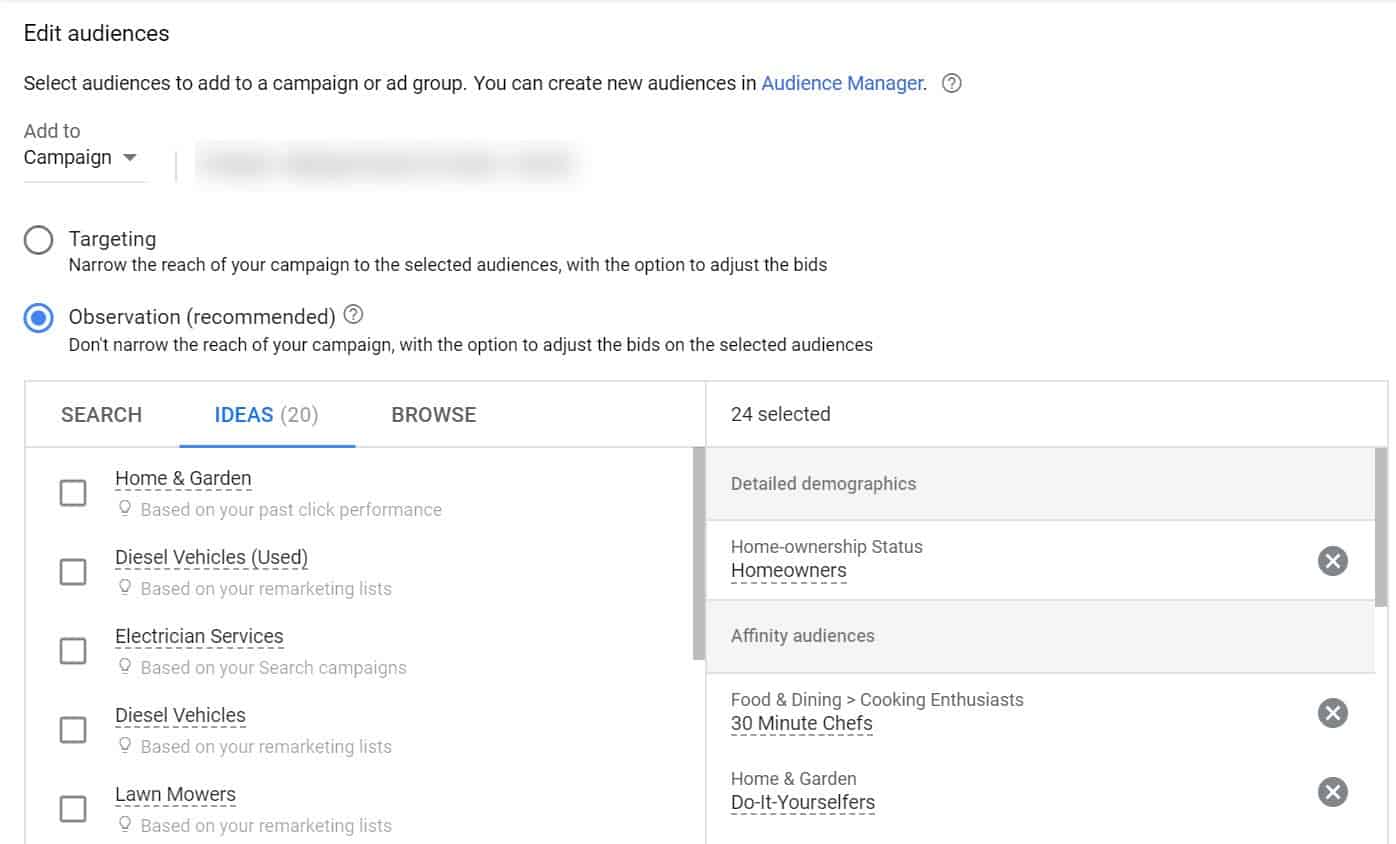
The Observation mode doesn’t restrict your campaign reach. However, it allows you to set bid adjustments for selected groups, so you can bid higher on users that perform better and spend less on those that don’t perform as well.
You can add a similar type of layered targeting with other options as well.
With the location layer, most advertisers just target North America, Canada or only Ontario and Toronto (in case of a local business). But there’s more to location targeting than just this, you should also pull out every:
- Postal/ZIP code
- Radius
- Territory
- Municipality
- Neighbourhood
- Universities
- Airports
Some of these might not appear to make sense to target for your business. But the point of this is to collect valuable data that can eliminate any potential biases you may have about what works.
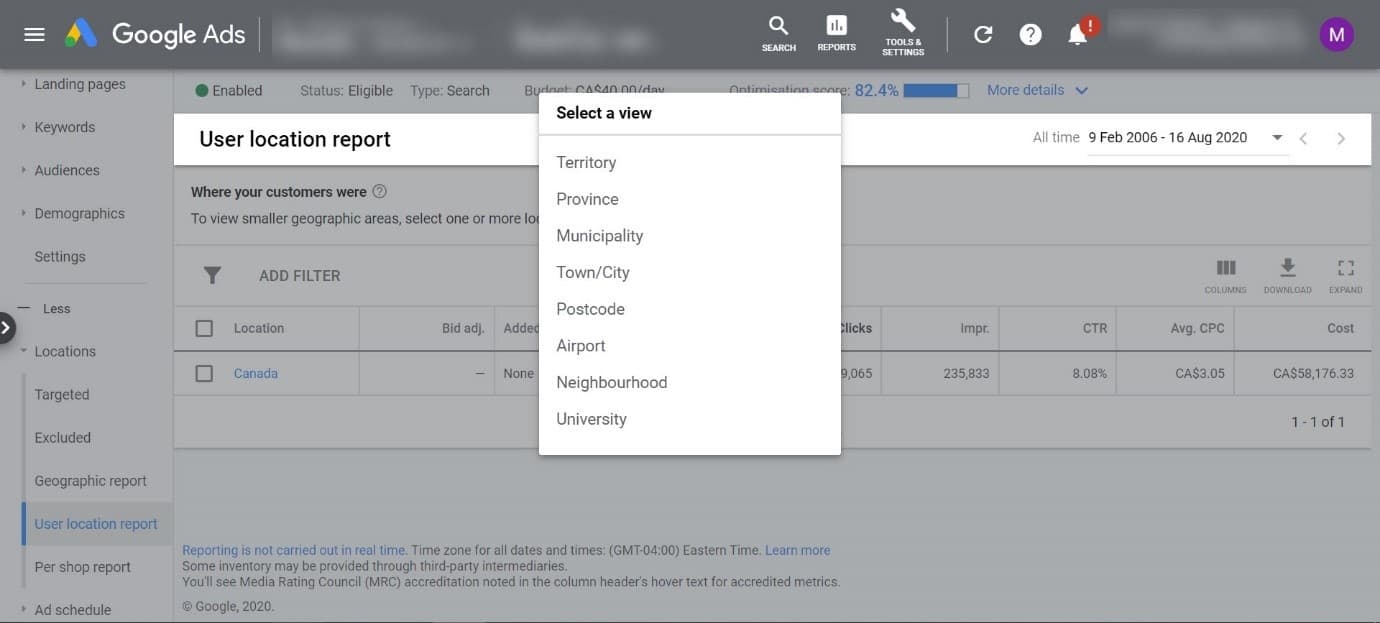
Just consider this, in our example, the lighting wholesale client we were working with was spending a big chunk of their budget on users that were around the university in their area.
Commercial users from this area were clicking on his ads but they actually weren’t signing up for the lead forms. This was probably since businesses weren’t profitable enough because the students and professors from there weren’t buying lighting fixtures.
Without a granular setup, Google Ads will often lean towards users with the highest click-through rates (CTR), which makes sense for Google since it makes money off clicks.
In that case, your campaign budget would be wasted on sub-optimal users, which is another reason in favour of this layered targeting approach.
When it comes to devices, you can track performance across:
- Desktop
- Mobile
- Tablet
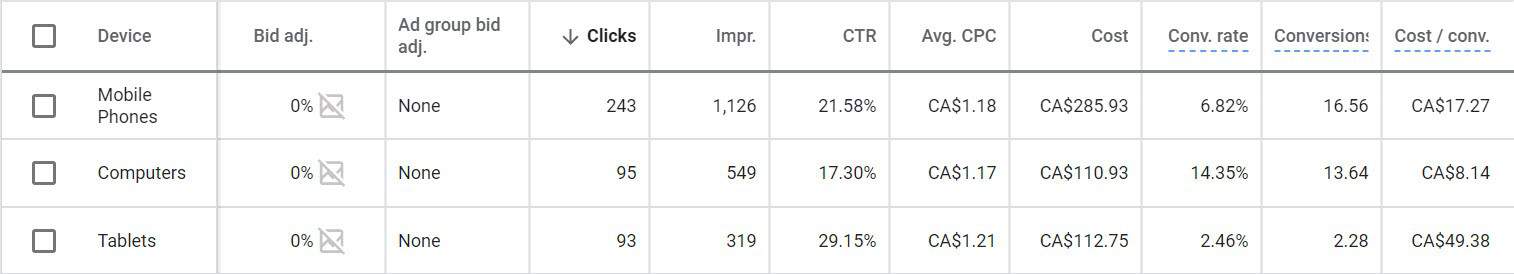
Based on the example above, Computer users deserve a bid adjustment increase since they’re driving a lot of conversions at the lowest cost per conversion of only $8.14.
With the ad schedule, you can look at things like:
- Day of the week
- Time of day
- Weekdays vs weekend
- Business hours
- Off hours
Another cool way to use ad scheduling is to cluster time of the day into breakfast hours, lunch hours and dinner hours and see how each cluster performs. Then you can add bid adjustments based on when users are more likely to convert.
On the demographics side, you can look at things like:
- Age
- Gender
- Parental status
- Household income
Here you can dive deep and get insights into which segments are most likely to convert. For example, we can see below that Top 10% drive the most conversions at the lowest cost per conversion.
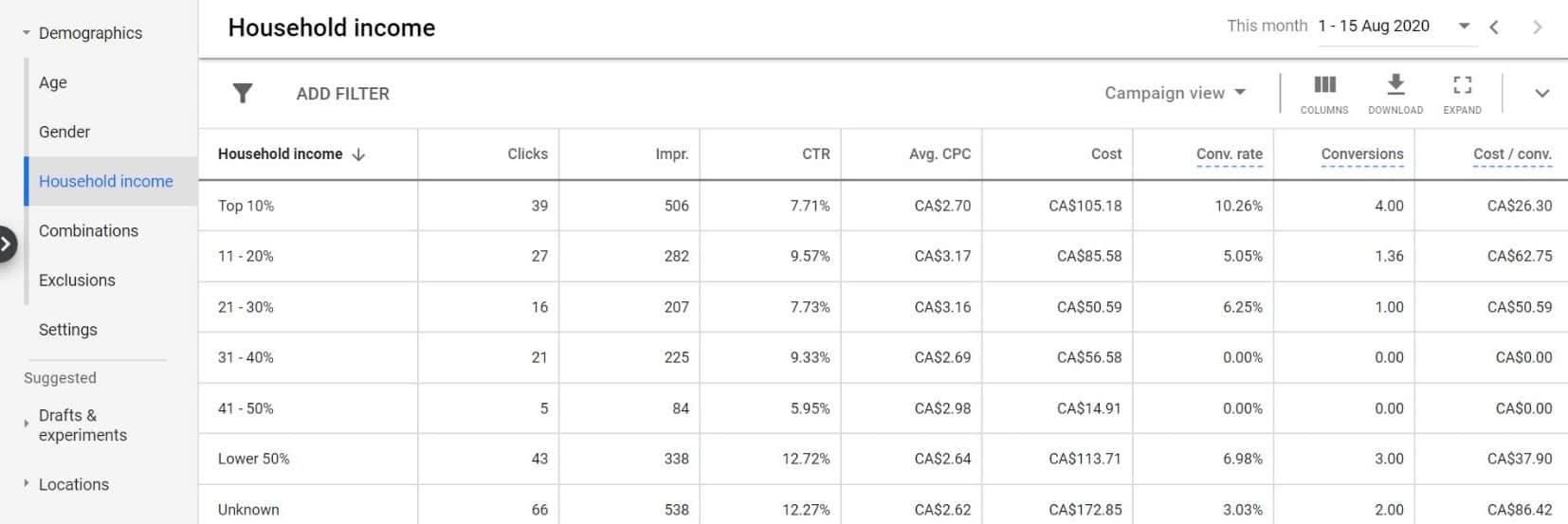
Based on this, we can make a bid adjustment and increase the bids by 15-20% for that segment and reduce bids for some other segments (like those between the 30-50%).
You never know what kind of insights you may find in these reports. but they can provide invaluable information to guide your decisions and optimization.
Not only that, but you can also personalize your marketing messages based on this data to better resonate with prospects and leads.
Set up an optimal keyword structure (SKAG)
When running Google Ads search campaigns, keyword structure is extremely important. It’s essential to ensure your ad spend goes to the highest performing keywords that drive those MQLs and SQLs mentioned earlier.
To set up an optimal keyword structure you need to create single keyword ad groups, aka SKAGs. As the name implies, SKAGs contain one single keyword in each ad group, but in three different match types:
- Broad Match Modifier (BMM)
- Phrase Match
- Exact Match
So, if you’re looking to promote lighting fixtures, you’d create a SKAG that contains:
- +lighting +fixtures
- “lighting fixtures”
- [lighting fixtures]
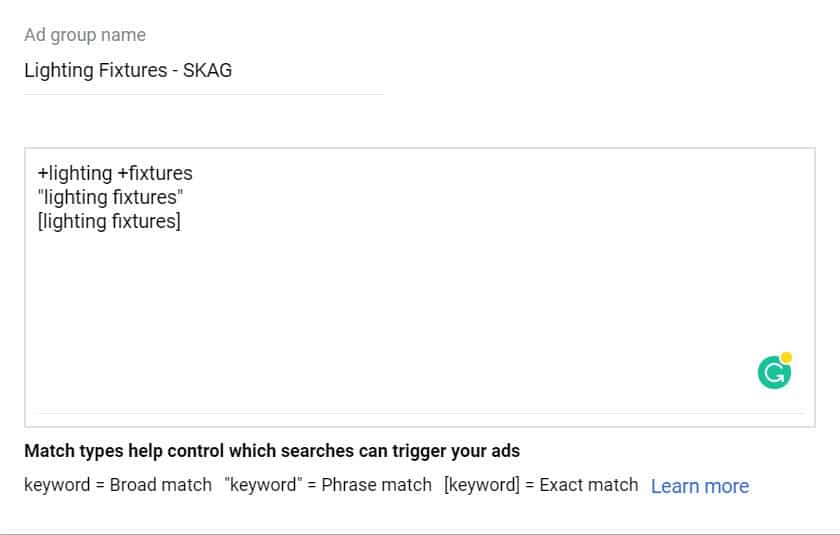
This structure ensures you achieve a 1:1 search to keyword match which helps you tailor the ad copy to be more relevant and get a higher CTR.
And when CTR improves, your Quality Scores improve as well, your CPCs go down, and your cost per acquisition (CPA) goes down as well.
This helps you get more clicks within your daily spending, which equals more conversions for the same budget.
There’s another variation of this approach you may also want to test.
We call it BMM + SKAG.
Create two separate campaigns for each service/product you want to promote:
- Broad Match Modifier (BMM) campaign
- Exact Match campaign
For prospecting purposes, use the Broad Match Modifier campaign. BMM is a type of keyword targeting that allows you to serve ads for different variants of your target keyword.
For example, if your target keyword is:
+lighting +fixtures
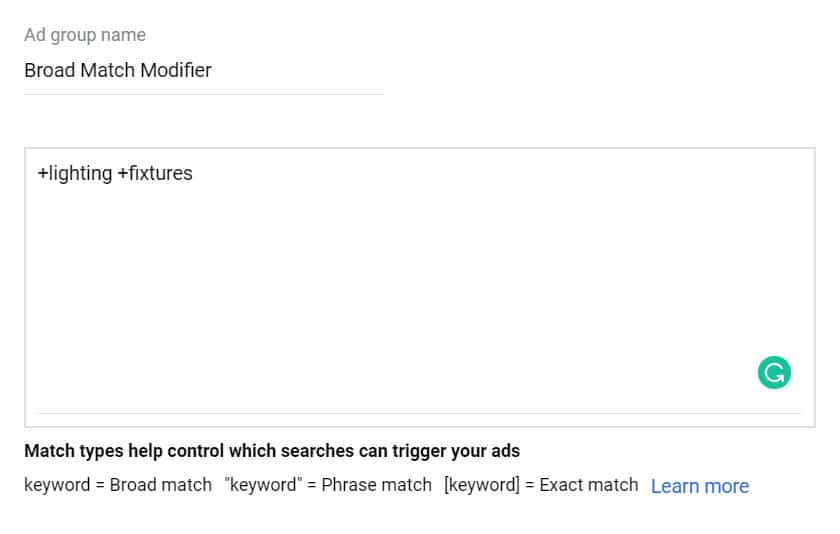
It may trigger search terms like:
- lighting fixtures wholesaler
- best deals on lighting fixtures
- lighting fixtures near me
- bathroom vanity lights
- commercial lighting distributor
- glass pendant lights, etc.
To make this work, you need to run your BMM campaign for 30 days or more, depending on how much data you can collect to make it statistically significant.
Once you accrue enough data, you need to go through your search terms report and look at what people actually type into Google.
From there, look for any number of search terms that are performing really well in terms of conversions.
The next step is to pull out these high-performing search terms and create a second campaign with Exact Match versions of those keywords.
Create single keyword ad groups (SKAG) to isolate these keywords and get the best Quality Score, higher CTR, and a lower CPC. Since this campaign contains winning keywords, you’ll also want to bid higher by 20-30% to ensure top positions.
For instance, if a search term “commercial lighting distributor” consistently drives the highest quality leads, move it to a SKAG of its own as an Exact Match keyword and bid 20% higher compared to the BMM campaign.
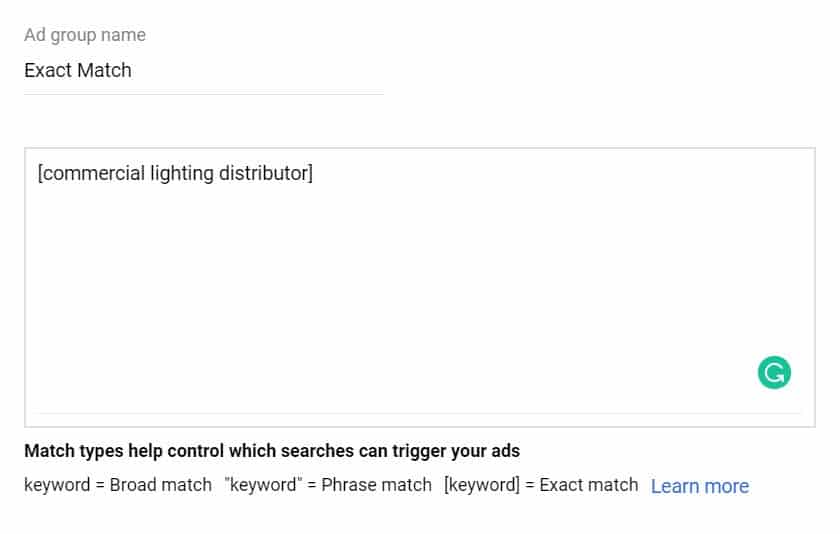
PRO TIP: Make sure to exclude this keyword from your BMM campaign to avoid having two of your own campaigns competing against each other.
The idea behind this structure is to start broad (with layered targeting) and pick out winners in your search terms report. This way, you can optimize and allocate your budget and bids to best-performing keywords.
So, instead of coming up with target keywords, you think will drive leads; this way, you’re using actual data from your BMM campaign to make smart data-driven decisions.
Configure the right Display and Video campaign structure
Optimal structuring for Display and Video campaigns are very similar to the approach we covered in the previous section. You want to start with broader targeting to accumulate data, then based on performance single out high performing placements.
For prospecting, you should start with two types of campaigns:
- Interests
- Topics
This type of structure allows you to target topics of websites or interests of people.
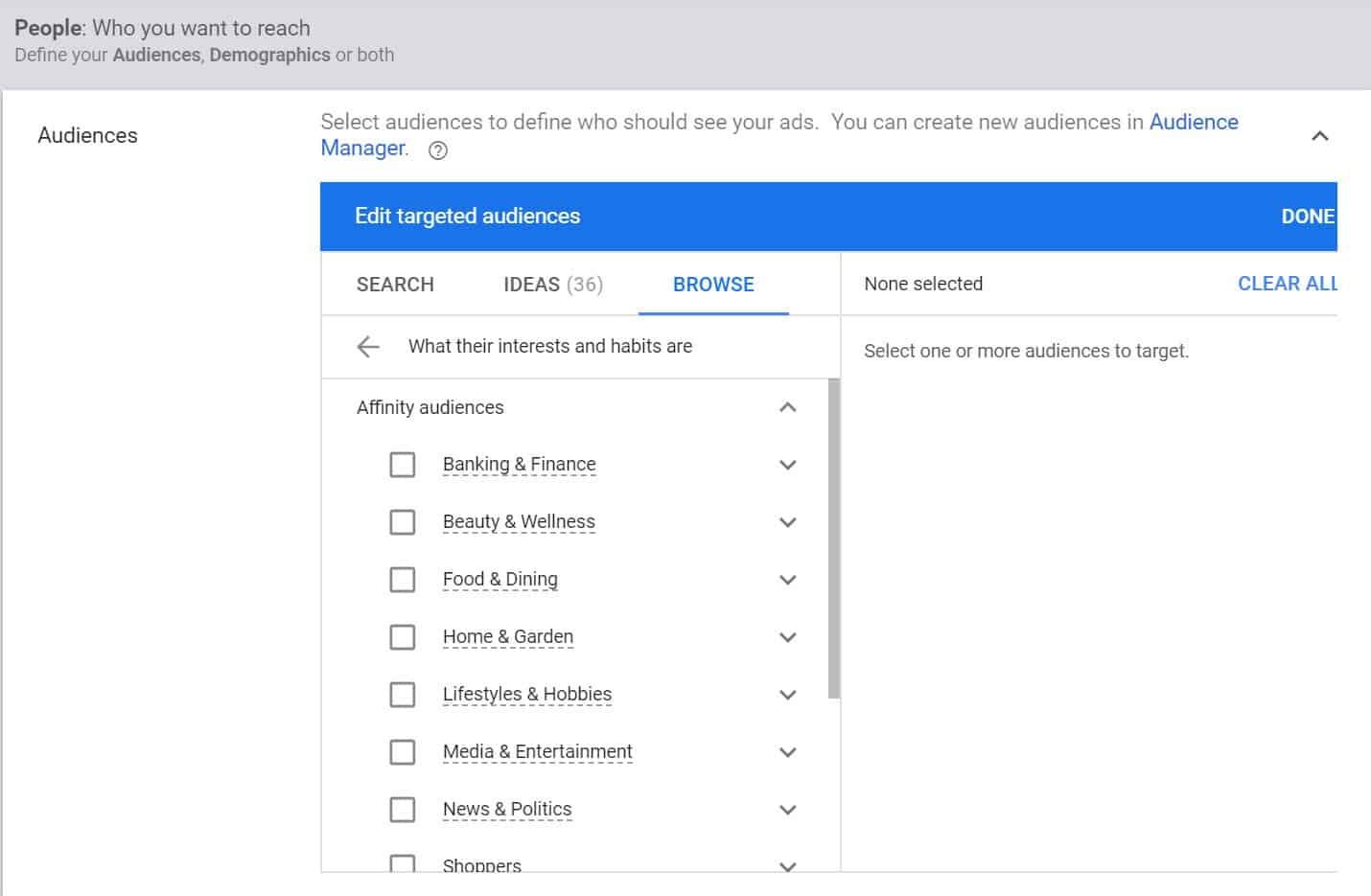
With this type of campaign targeting, you never know where your ads will show up. They might appear on Kijiji, a mobile game or a cooking vlog on YouTube. That’s why you need to check in on your placements report in Google Ads.
The placements report will tell you all the websites, mobile apps and videos your ads appeared on.
Go through the report and look for any placements that have a high conversion rate or a good CPA. Just make sure that the number of clicks is enough to make your decision statistically significant.
Once you find high-performing placements, create a separate campaign to single out these top-performing websites, videos or apps.
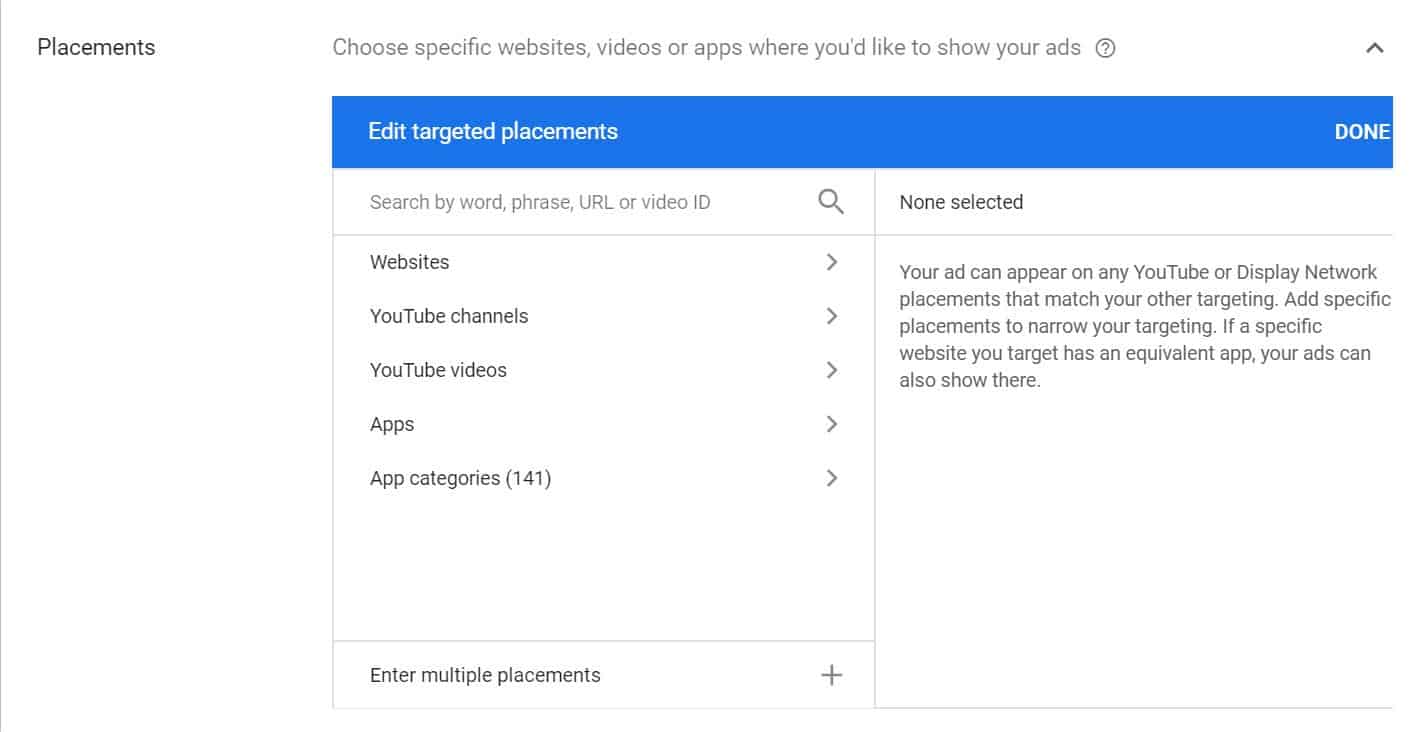
Once you create separate campaigns for your best placements, increase the budget and bids to ensure your ads get more impressions, clicks and conversions.
Same as with search ads, ensure each placement has its own ad group so you can monitor and adjust bids based on data and performance.
Also, don’t forget to exclude this placement from other campaigns to avoid competing against yourself and unnecessarily raising your bids.
This type of structuring eliminates any potential biases you may have. For instance, many of our clients claim they know that their customers visit a particular website.
However, when we run this type of Google Ads set up, they get surprised when they see some completely unknown placements that drive MQLs and SQLs at a much better rate than the websites they originally wanted to target.
Always allow real data to drive your decisions, that’s the power of Google Ads.
Do some prospecting with Topics and Interests campaigns, let the customers tell you where they hang out. Then turn those placements into your highest converting Display and Video campaigns.
Pillar #3: Optimize your Google Ads to achieve predictable revenue
Once you have structured your campaigns, layered your targeting and it begins to populate with data, it’s time to optimize.
There are essentially two main ways to optimize your campaigns:
- Manually
- Automatically
One doesn’t exclude the other. Instead, you should use both simultaneously.
They build off each other for a comprehensive optimization that helps generate profitable leads consistently.
Let’s go over both approaches in more detail…
Manual Google Ads optimization
Manual Google ads optimizations typically consist of daily, weekly and monthly routines aimed to increase the performance of all of your campaigns based on data from the previous.
Three main ways to optimize your Google Ads manually are:
- Using bid adjustments
- Analyzing the search terms report for Search campaigns
- Inspecting placements report for Display and Video campaigns
Optimize Google Ads with bid adjustments
Google Ads bid adjustments allow you to show your ads more or less frequently based on who, where, when, and how people search.
For example, perhaps an ad click is worth more to you because it’s driving more conversions on a specific device, at a certain time of day, or from a specific location. You can increase the bid using bid adjustments to make your ads appear more often and on higher positions for these searches.
Bid adjustments are one of the main optimizations you’ll want to use to enhance the performance of your Google Ads campaigns.
With bid adjustments, you can both increase and decrease bids by a specific percentage.
So, if your default bid is $1 or $10, a bid adjustment increase of 10% means that you now bid $1.1 and $11, respectively.

This is where that granular setup from earlier comes into play.
Once you unlock all those layered targeting reports and start collecting enough data, you can analyze how different audiences, in different locations, at different times of day, on different devices, convert.
For example, diving into the User Location report using the neighbourhood view, you may discover that too many clicks go to Orleans and Gloucester, which have a high CPA of $62.79 and $61.46, so you may want to decrease bids to appear less often in this area.
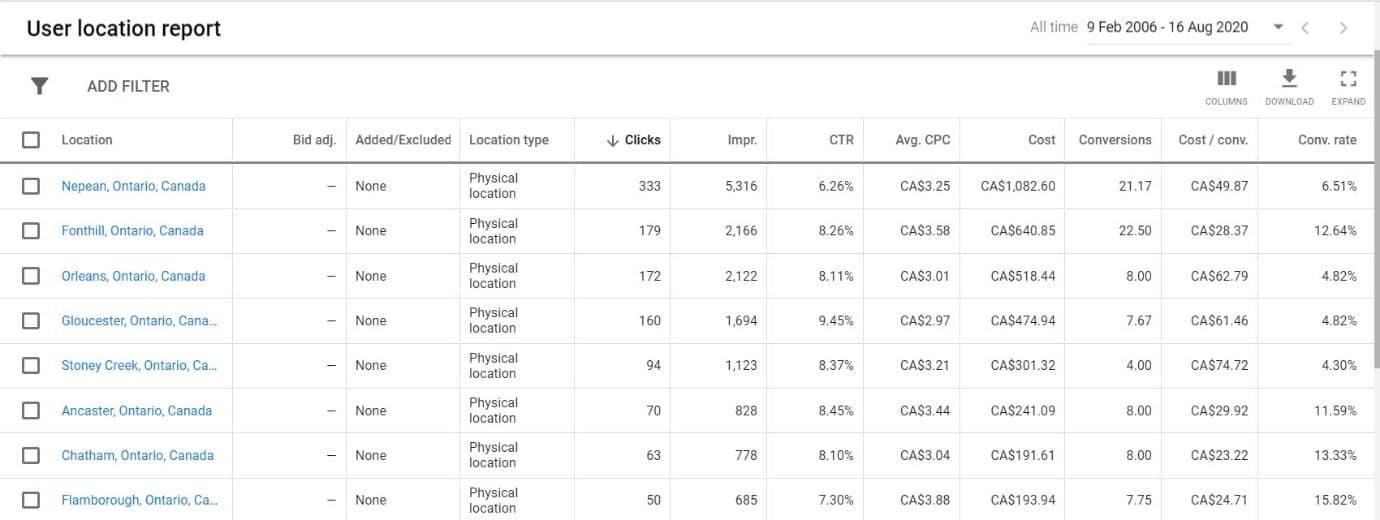
At the same time, you may find that users in Anchaster, Chatham and Flamborough have a much better CPA and conversion rate but aren’t getting nearly enough impressions and clicks, so you may want to increase the bid adjustment to show up there more often.
You extract similar insights from your other reports like devices, demographics, ad schedules and audiences.
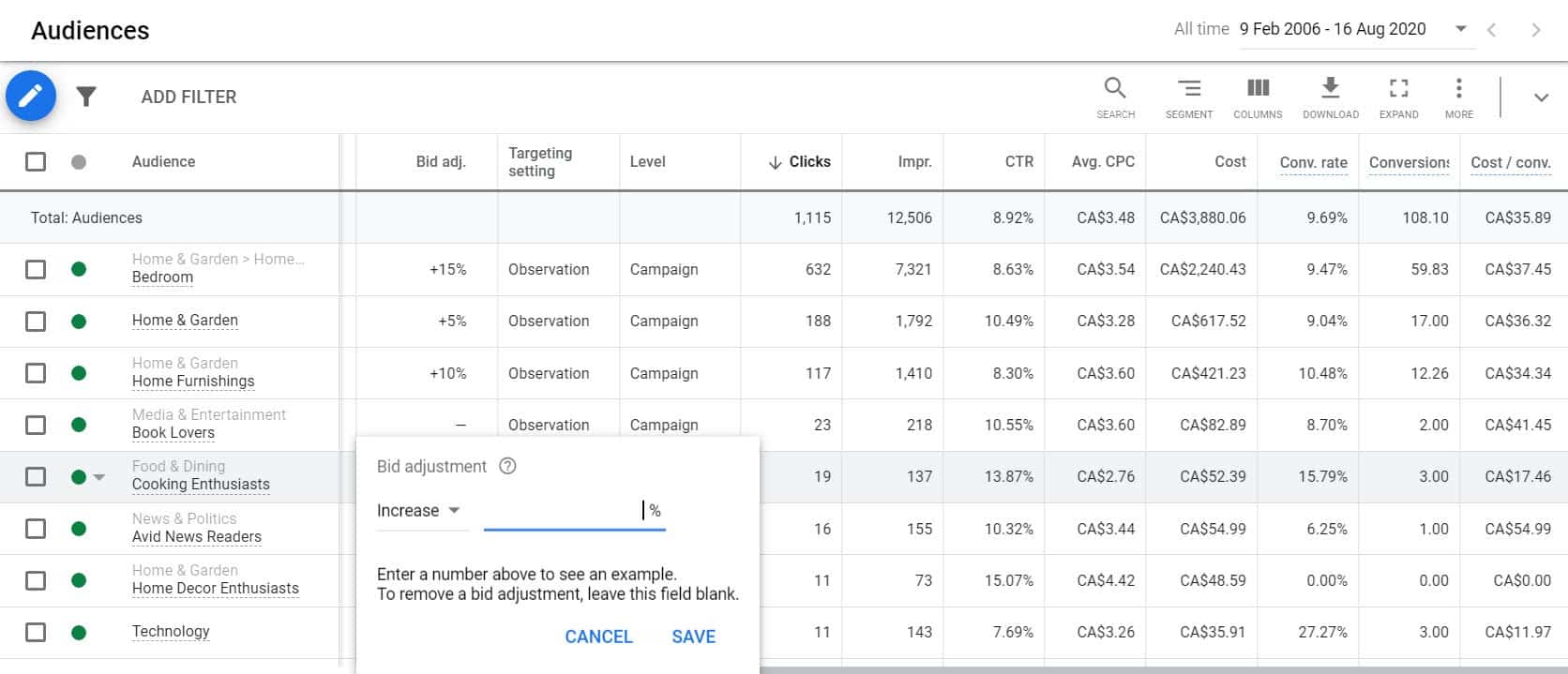
In this example, you might want to try with a small bid increase for Cooking Enthusiasts audience which seems to convert well but isn’t getting enough impressions and clicks.
Just be sure that you have enough data to make the insights conclusive so you can add bid adjustments with confidence.
You can also combine bid adjustments.
For example, if you find out that most MQLs and SQLs sign up between 10-12 am on Tuesdays, Wednesdays and Thursdays using computers, you can set bid adjustments to increase bids by 15-20% on for these hours, those specific days as well as desktop devices.
Here’s a list of all various types of bid adjustments and their eligibility for each campaign type.
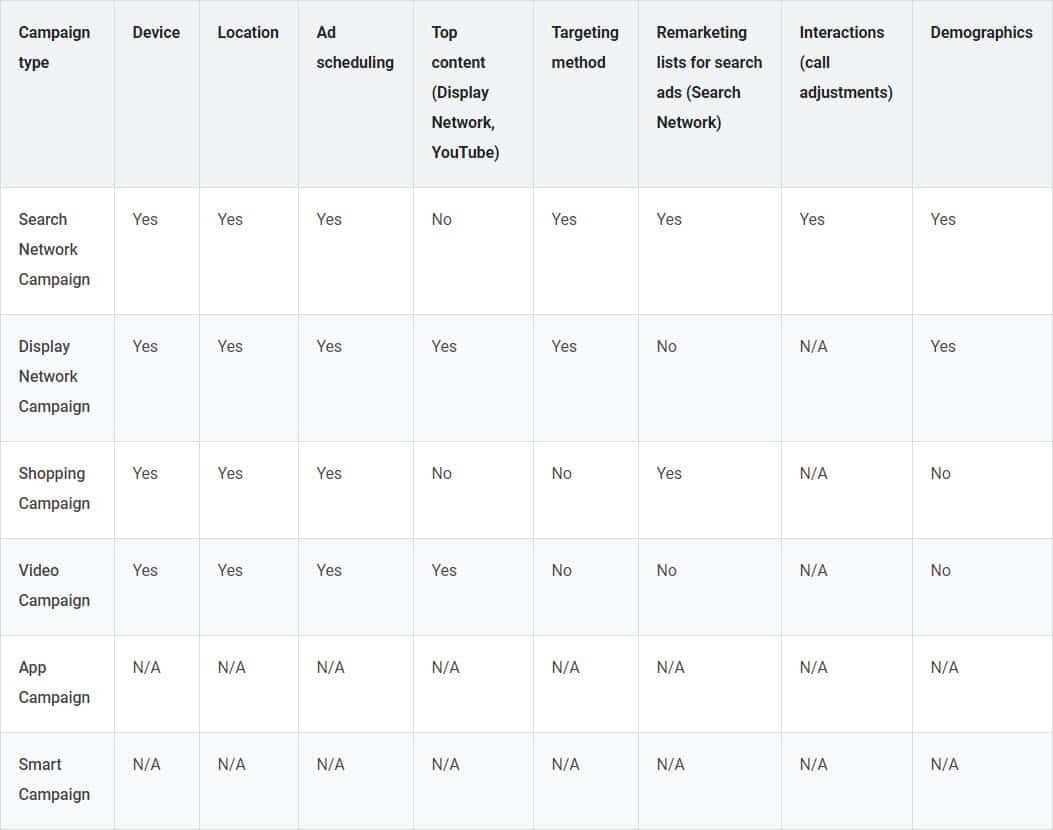
Bid adjustments are one of the most powerful optimizations since you can tell Google exactly where to show your ads more often in higher positions to get more MQLs and SQLs. All without restricting your targeting so you can keep serving ads to other segments of your market as well.
In case you recognize that a particular segment performs exceptionally well or is very important to your business, you can create a separate campaign just to target this specific segment.
For example, if your main market is Toronto and you still want to reach customers in other parts of Canada, you can split Toronto in a campaign of its own and exclude it from the broader campaign.
This is not exactly related to bid adjustments but it’s another optimization you may want to make to ensure your Google Ads account delivers predictable revenue in line with your business goals.
Go through your search term reports
Examining the search terms report for your Google Ads search campaigns should be one of your weekly routines.
Your goal is to go through this report and look at the actual searches that triggered your ads to show.
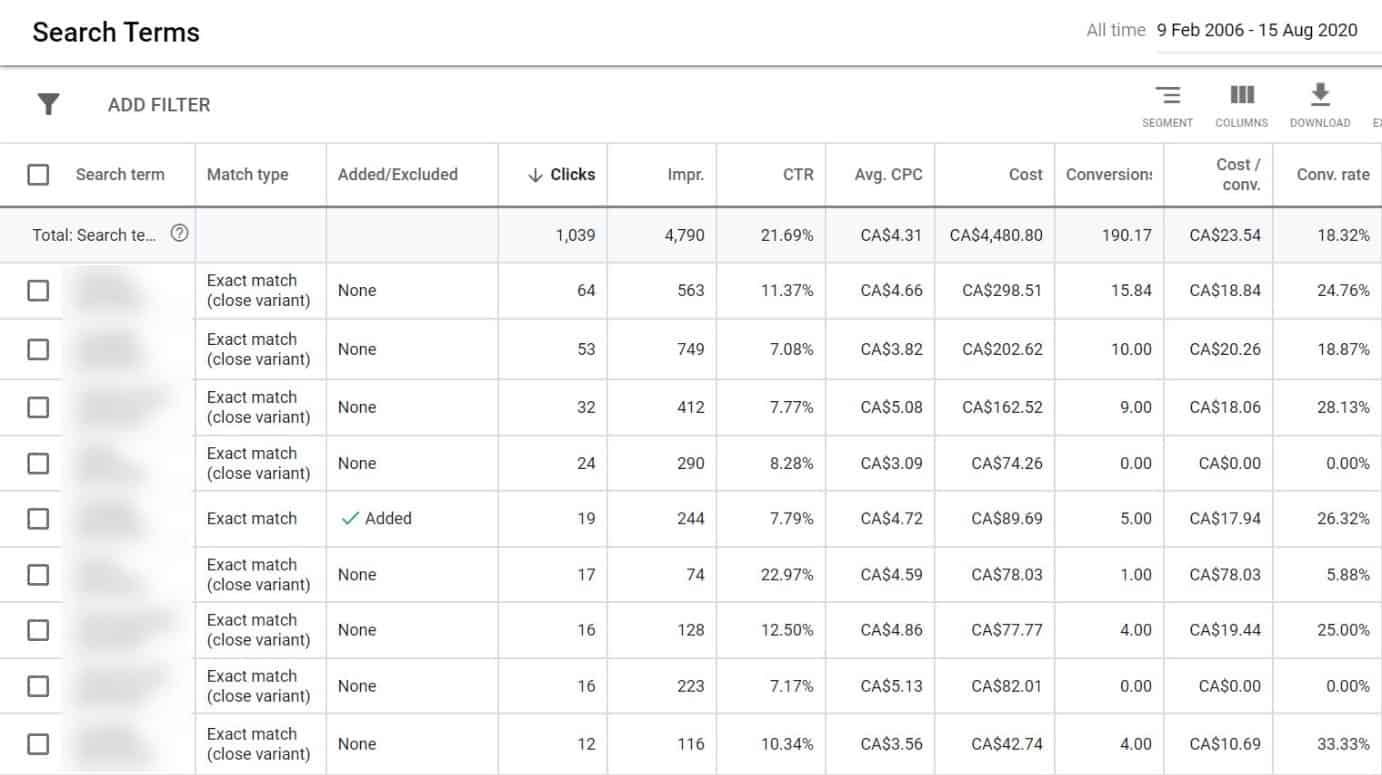
The point of this exercise is to do three things:
- Look for irrelevant search terms and mark them as negative keywords
- Find poor performing search terms that drain your budget but don’t convert
- Identify high-performing search terms and separate them into a SKAG campaign of their own
Once you’ve accumulated some data, you’ll find search terms that are not bringing in any conversions but are getting a lot of impressions and clicks and are sucking up your budget. You’ll want to add these keywords as negatives at the campaign level.
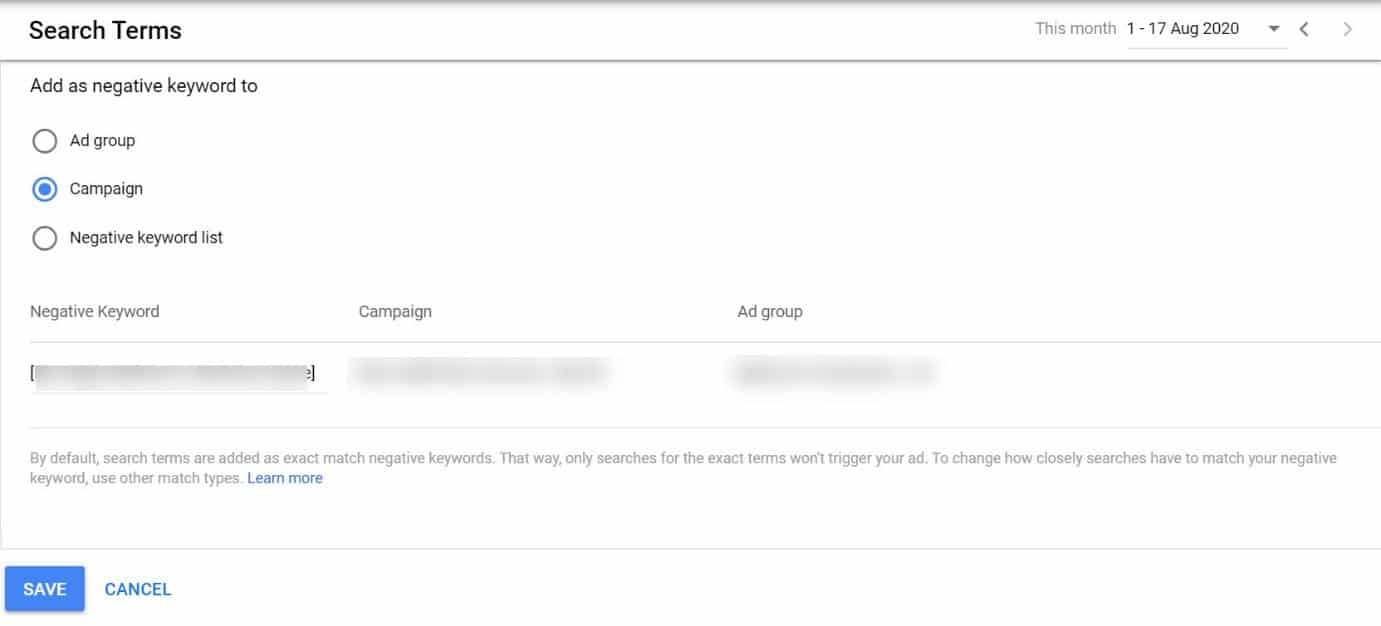
Also, if you notice any completely irrelevant search terms that keep popping up, you can add them to the negative keywords list at the account level to prevent them from showing up again in any future campaigns.
Finally, when you find search terms that are actually performing well and generating a lot of MQLs and SQLs, you’ll want to create a SKAG campaign around them.
As mentioned in an earlier section, the idea behind optimization is to find what works and double down on it. In this case, you can raise the bids for this keyword to ensure it’s getting enough impressions and clicks, so ultimately it can drive more leads.
Thanks to the setup we mentioned in the previous sections, BMM keywords should bring a lot of data that will now be now available in the search terms report. Based on it, you’ll be able to see how people search and which searches translate into conversions.
The search terms report can be useful for one more thing, you can optimize your ad messaging and landing pages.
Inspect your Display and Video campaign placements
The placements report in Google Ads will show you all the different websites, videos and mobile apps where your Display and Video ads appeared.
Use the placements report the same way you’d use the search terms:
- Find low performing and irrelevant placements and exclude them
- Pull out high-performing placements that drive conversions into a campaign of their own

Same as with search terms, exclude any non-performing placements that drain your budget. Also, remove any irrelevant placements, such as websites or videos that you don’t want to show up on.
When you find a website, video or app that is proven to deliver in terms of high-quality conversions, you’ll want to isolate it into a campaign of its own. Then you’ll have full control over where your ads appear so you can invest more and get more MQLs and SQLs out of this placement.
Rather than using your instinct to pick out placements that you think will convert, you can find actual placements that bring in leads and increase the bid and budget.
This granular optimization is possible thanks to our structure set up from earlier. So, you see how it all ties in together.
You should also continue this process on a week-to-week basis or even more frequently depending on how much data your account is able to produce.
Use automatic Google Ads optimization
The idea behind Google Ads automation is to relieve you of cumbersome adjustments and optimizations so you can have more time for qualitative work that brings more value to your business.
In addition to that, automation can handle much more data from various sources and combine them to follow your set optimization rules based on your goals and benchmarks.
So, when it comes to automated Google Ads optimizations, there are four ways in which you can do this:
- Smart bidding strategies
- Google Ads automated rules
- Google Ads scripts
- Third-party software
Leverage Smart Bidding strategies
Google Ads Smart Bidding is automated bid strategies that optimize for conversions or conversion value.
Smart Bidding strategies use a set of signals to set real-time bids for each and every auction (search) to help you achieve set campaign goals. Google uses data from past searches to identify certain patterns in user behaviour that lead to conversions.
These signals can be a specific time of day, device, location, keyword, browser, search term, etc., that increase the likeliness of a conversion.
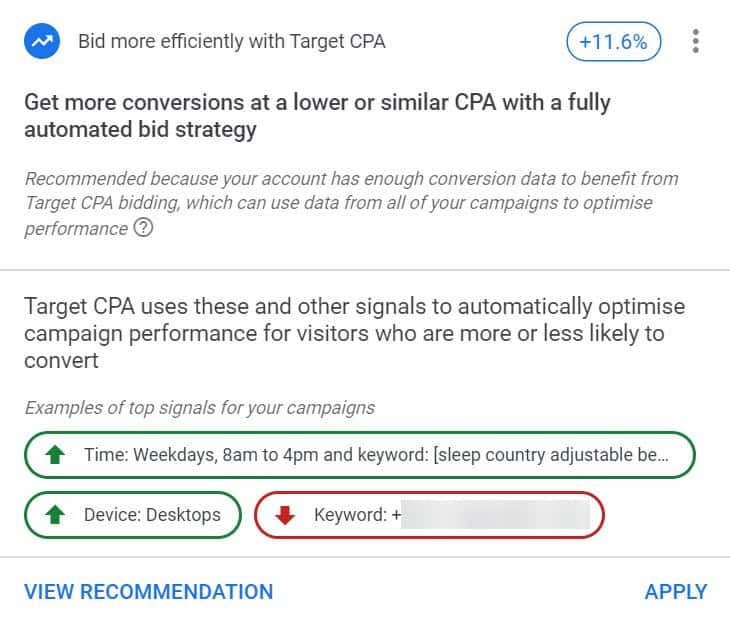
Based on historical data and these contextual signals, Google automatically tries to find an optimal CPC bid for your ad each time your ads are likely to end up in a conversion.
There are four types of Google Ads Smart bidding strategies geared towards generating conversions:
- Maximize Conversions
- Target CPA
- Target ROAS
- Maximize Conversion Value
The main prerequisite for using Smart Bidding is that you have conversion tracking enabled. But if you followed along with this guide, you’ve probably had that set up already.
As great as they may seem, there are a few drawbacks to Smart Bidding.
Google does need enough data to be able to figure out those patterns and signals that generate conversions to actually take full advantage of it. Even though there are no longer hard requirements on the number of conversions per week you need, machine learning still needs a ton of data to make good decisions.
Another downside of Smart Bidding is that you lose most of your control. So, you’re basically handing over your bidding optimizations completely to Google.
Also, some strategies like Max Conversions can be too aggressive, since it doesn’t care about your CPA as long as you get a good conversion volume. This may lead to extremely high CPCs for some keywords, which may deplete your daily budget rather quickly.
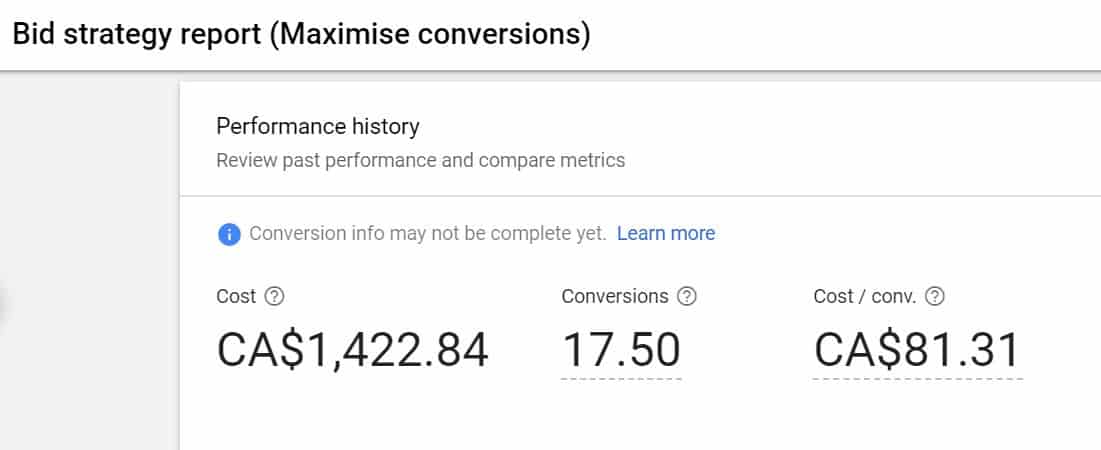
More sophisticated strategies such as Target CPA and Target ROAS take care of those shortcomings by actually trying to keep your cost per lead at or below your target. However, they require a 10-20 times higher daily budget than your target CPA.
For example, if your target CPA is $25, then you’d need a daily budget of $250-500 to allow machine learning to experiment and find the right patterns.
So, the best way is to start with Enhanced CPC with manual optimization, and once you collect enough data gradually experiment with Smart Bidding.
If you find success there, you can steadily pull back and allow it to take over the bidding optimizations.
Automate optimizations with Google Ads rules
Google Ads Automated Rules generally work as “if-then” statements. Essentially if a condition is met, then take a specific action.
A simplified way to describe one type of Automated Rules would be “if my CPC is $5 and my CPA is above $50, then take XYZ action.”
For example, let’s say you have a high-converting keyword that’s not able to consistently stay at the top of Google search results. If the Quality Score is high, then you’re likely losing position due to an insufficient bid.
To fix this issue, you can create a rule to automatically apply a 10% bid increase to all keywords that have over 10 conversions with more than 100 impressions and a Quality Score greater than 6 that have a lower than 80% absolute top position.
The automated rule would look like this:
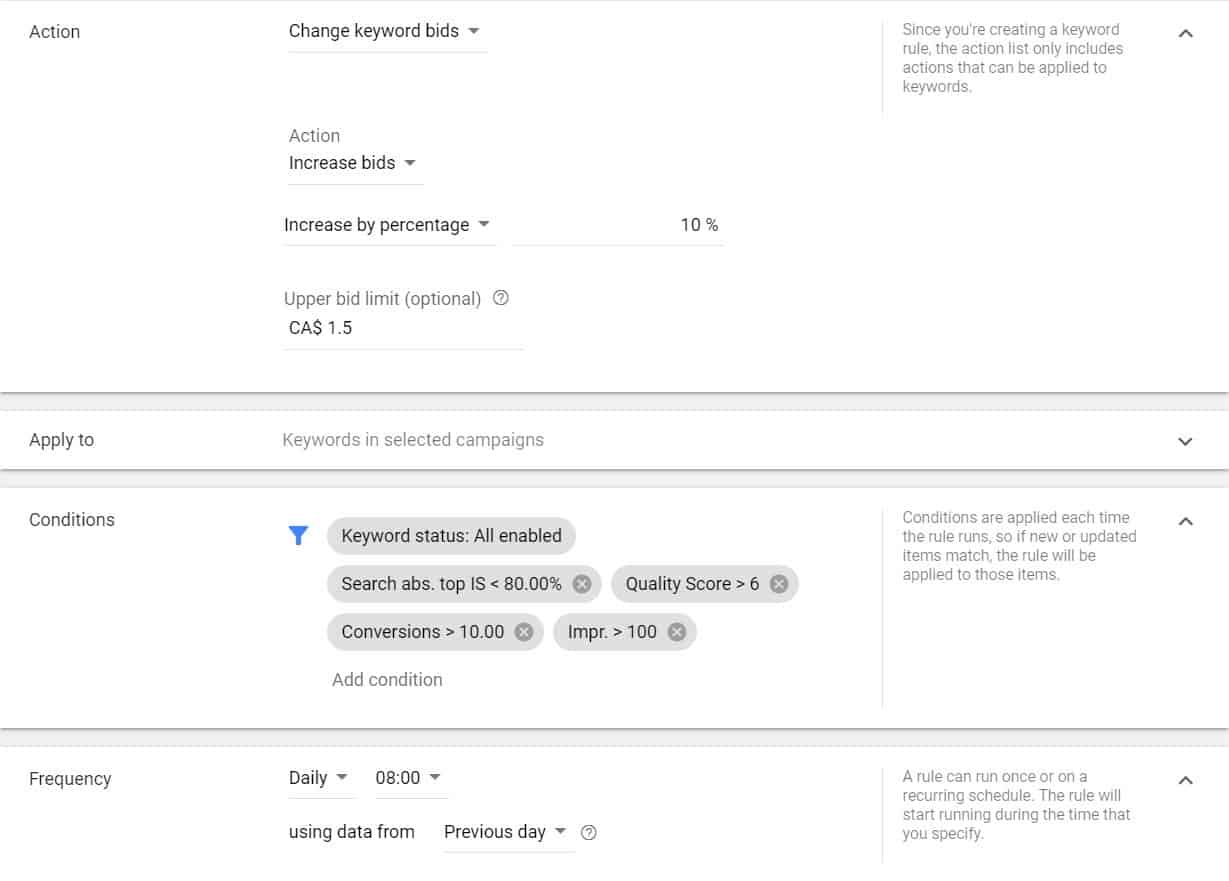
This will allow your high-performing keywords to appear more often at the top to help drive more conversions.
Automated Rules are very easy to set up if you know which elements drive high-performance. So, you can create a set of these if-then statements based on certain CPA and other benchmarks you find most useful.
Use Google Ads scripts to automate more complex optimizations
Scripts take Google Ads automation to a whole new level. With scripts, you can make optimizations at scale since they can handle more data than any human can manually.
This is their main advantage – while it would take you hours and hours to go through all the stats from Google Ads reports alone to make a single small optimization, scripts can go through an almost infinite amount of information and data points each day, from multiple sources to compile and make sense of everything in order to make adjustments according to your optimization logic.
Here are some examples where Google Ads scripts can come in handy:
- Make changes across your entire account. For instance, you can increase or decrease bids based on performance.
- Create daily, weekly or monthly reports and push the data to external sources like Google Sheets.
- Exclude poor performing keywords and placements.
- Pull information from external sources to make changes. You can use your external inventory data to change keywords status when your products are out of stock or in stock.
- Make bid adjustments based on weather conditions. You can even increase or decrease bids if it’s raining, for example.
And what’s best, there are many turn-key Google Ads scripts available. So, you can automate your optimization even if you’ve never touched a single line of code.
For example, one cool Google Ads script to use is this one that automatically limits ads from showing on poorly performing mobile apps.
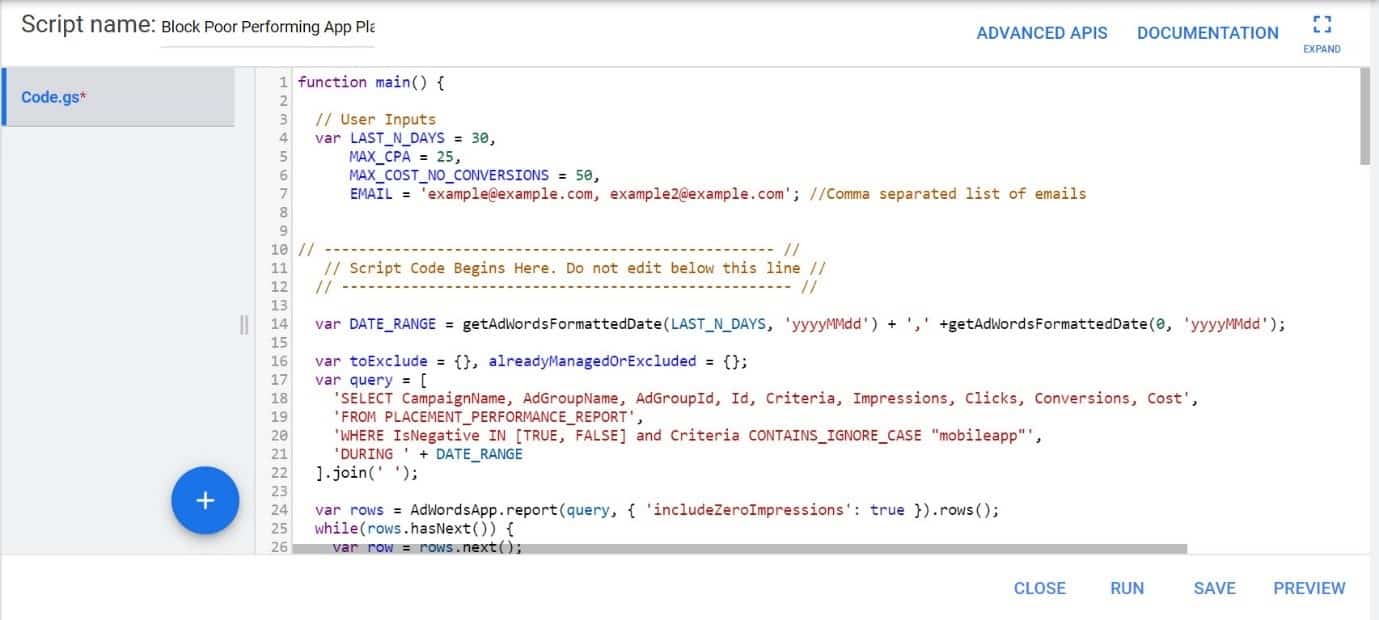
Google Ads no longer allow you to bulk exclude their ads from appearing on mobile apps.
So, this script helps do something a bit more sophisticated than simply having to go through the placements report to exclude mobile apps that are not producing the desired results.
The script scours your mobile apps placements and if it finds apps with a cost or CPA that exceeds your set limit, they get added to the negative placement list for that ad group.
And you can find tons of various plug-and-play scripts like this one online. You can essentially only need to copy and paste them into your Google Ads scripts console and let them run in the background.
A great resource for Google Ads scripts is the now-famous freeadwordsscripts.com
Use third-party software to optimize Google Ads campaigns
There are many software solutions that can help you automate Google Ads optimizations.
Third-party Google Ads solutions allow you to optimize campaigns with automated rules, scripts and even using machine learning.
These tools are more user-friendly than the native Google Ads scripts console, so you can automate many optimization tasks even much easier.
For the most part, these tools will analyze your account on an ongoing basis to look for find new opportunities and provide you with recommendations. Then you can make these improvements with a single click.
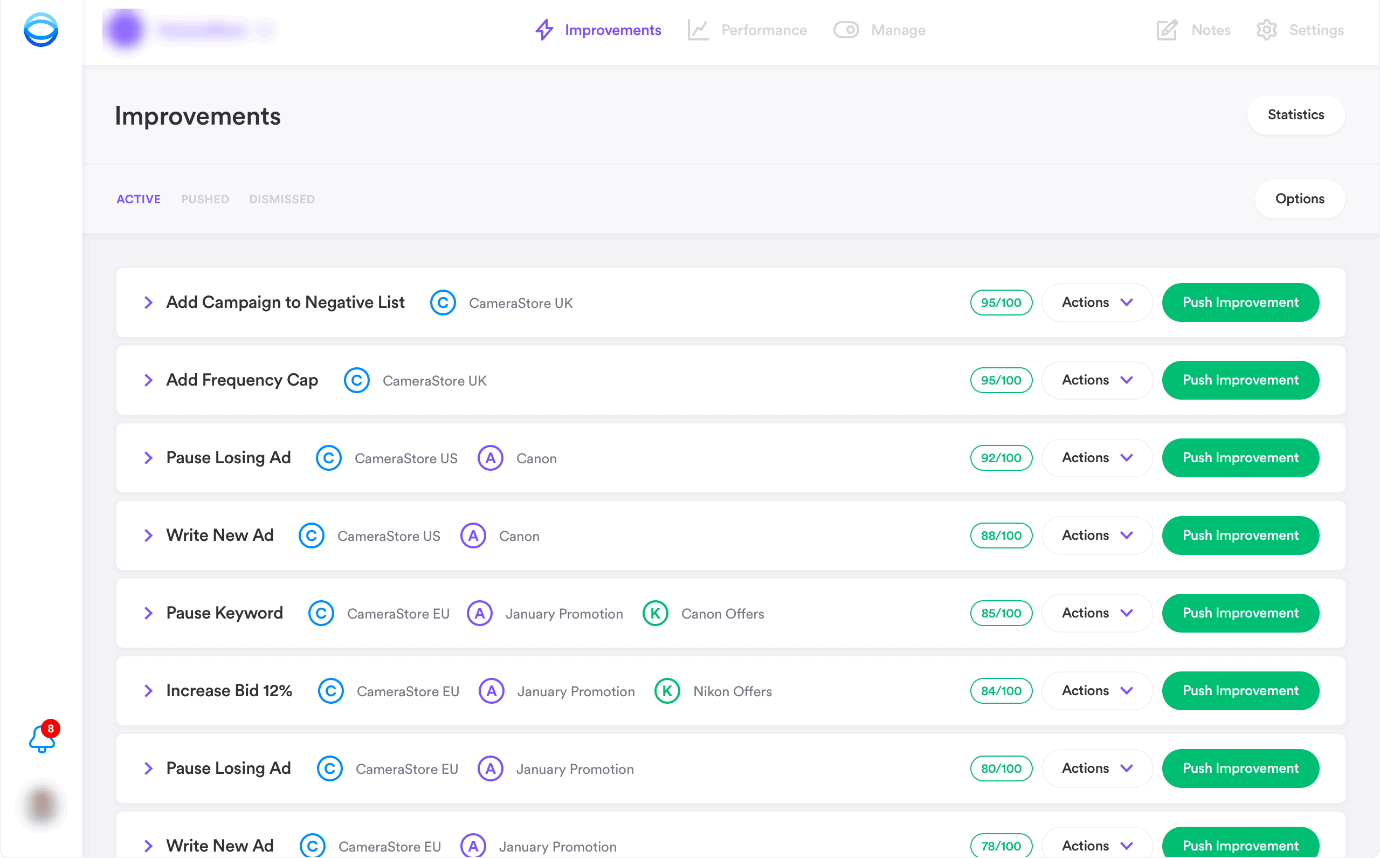
Some good Google Ads management tools:
- Adstage
- Opteo
- Optimyzr
- Adzooma
- Adalysis, etc.
Conclusion
Google Ads are the top digital marketing channel for driving qualified leads for your business.
With the right campaign structure, you can generate MQLs and SQLs at scale to achieve that predictable revenue and profitability.
Be as granular as possible with your setup to unlock valuable data. And once you accumulate enough data, analyze the reports, draw insights to make smart, confident optimizations.
Run your optimizations on a daily, weekly and monthly basis to ensure your Google Ads account stays in good health and you can squeeze maximum performance.
If this setup, analysis and optimization become too much for you, get in touch with a professional team of Google Ads experts to see how we can help you generate predictable revenue with Google Ads.
And, as always leave a comment below if you have any questions, we read them all ????
[do_widget id=custom_html-25]
[/fusion_text][/fusion_builder_column][/fusion_builder_row][/fusion_builder_container]

